
Original price was: €99.95.€90.24Current price is: €90.24.
Linksys LGS310C 8 Port Gigabit Managed Switch Price comparison
Amazon.fr



Linksys LGS310C 8 Port Gigabit Managed Switch Price History
Linksys LGS310C 8 Port Gigabit Managed Switch Description
Linksys LGS310C 8 Port Gigabit Managed Switch: Unmatched Performance for Your Network
The Linksys LGS310C 8 Port Gigabit Managed Switch is a powerful networking solution that offers excellent performance and efficiency for both home and office environments. With its advanced features, this switch ensures seamless data transfer and reliable connectivity at gigabit speeds. If you’re looking for a top-notch Ethernet switch to enhance your network’s performance, explore our comprehensive breakdown of the Linksys LGS310C.
Key Features of the Linksys LGS310C 8 Port Gigabit Managed Switch
- 8 Gigabit Ports: The Linksys LGS310C features 8 gigabit Ethernet ports, providing high-speed connectivity for desktops, laptops, and other compatible devices. Enjoy fast and efficient data transfers for all your networking needs.
- Managed Switch Capabilities: This switch allows for advanced management options such as VLAN support and QoS (Quality of Service), enabling you to prioritize network traffic for improved performance.
- Metal Housing: Built with a sturdy metal case, the Linksys LGS310C ensures durability and longevity, making it a reliable choice for any environment.
- Compact Design: Measuring just 9.45”L x 4.13”W x 1.06”H, this switch is compact enough to fit in any workspace while still packing powerful features to support your network.
- Fast Data Transfer Rates: With a data transfer rate of up to 300 megabits per second, you can expect rapid file transfers and smooth streaming performance, ideal for both work and play.
- Plug and Play: Easy to install and configure, simply plug in your devices, and the switch is ready to go—no hassle, no complex setups.
Price Comparison Across Suppliers
When considering the Linksys LGS310C, it’s essential to find the best price available. Currently, prices vary among top online retailers. For instance, one supplier offers it at $99.99, while another lists it at $89.99. Check our 6-month price history to see how this pricing evolves and ensure you’re making a smart purchase.
Notable Trends from the 6-Month Price History Chart
The 6-month price history indicates a recent decline in the price of the Linksys LGS310C. Initially priced over $120, the current average has settled around $95. This trend suggests a favorable buying period, making now an excellent time to invest in this switch as prices are near their lowest in months.
Customer Reviews Summary
Customers have widely praised the Linksys LGS310C for its performance and ease of use. Here are a few highlights from user reviews:
- Positive Aspects: Users appreciate the fast data transfer speeds and reliable connectivity. Many have found the VLAN management features particularly beneficial for organizing their network.
- Drawbacks: Some users noted that the lack of a built-in fan can lead to heat buildup during extensive use, although most found the device sufficiently cool during regular operations.
Explore Unboxing and Review Videos
For an in-depth look at the Linksys LGS310C, check out some unboxing and review videos available on YouTube. They provide visual demonstrations of the switch’s features and real-life performance during setup and use, helping you make an informed decision.
Your Investment in Networking Excellence
The Linksys LGS310C 8 Port Gigabit Managed Switch stands out as an ideal solution for users seeking robust network management and performance. Its competitive price alongside exceptional features makes it a must-have addition for both personal and professional networking setups.
Whether you’re upgrading an existing network or setting up a new one, the Linksys LGS310C is designed to meet your needs with style and efficiency. Compare prices now and take the first step toward an enhanced networking experience!
Linksys LGS310C 8 Port Gigabit Managed Switch Specification
Specification: Linksys LGS310C 8 Port Gigabit Managed Switch
|
Linksys LGS310C 8 Port Gigabit Managed Switch Reviews (5)
5 reviews for Linksys LGS310C 8 Port Gigabit Managed Switch
Only logged in customers who have purchased this product may leave a review.


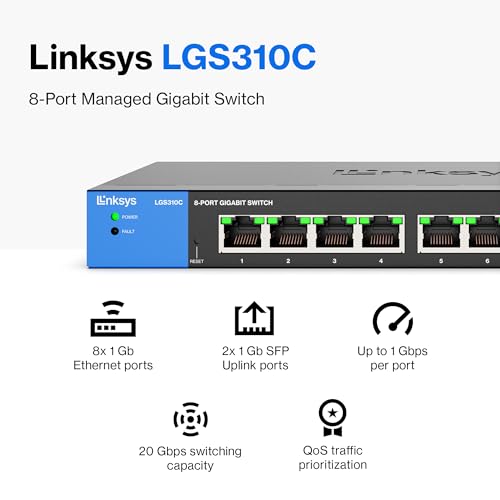


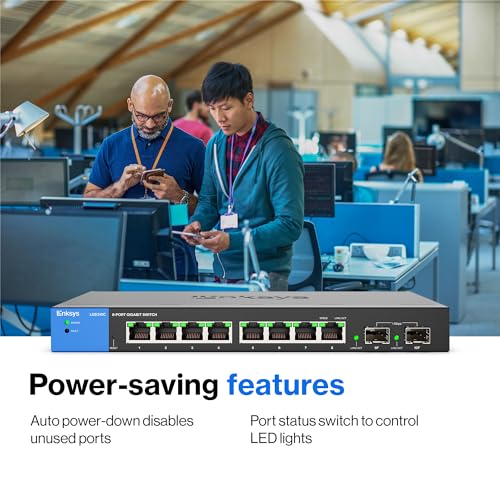






Ring-Wraith –
I’m re-working my network cabling in my office. Everything in there is old and there are some 10baseT equipment still in the mix. Because my building is old and 2 story, wiring is not the easiest thing to change. I ordered this switch to aggregate basically everything from the 2nd floor and then uplink to the router. I don’t really need the managed part of the switch today but you never know in the future so I sprung for it. I really like the 8 ports plus 2 uplink structure of this switch. I’ve ordered a 1000BASE-T SFP RJ45 Copper Transceiver to make the uplink in cable. I poked around in the configuration window today. I won’t be using most of the features in the switch but it is nice to have it in case I need it later. It basically works straight out of the box without any need to change settings. It’s a full featured switch at a good price.
Shawn R. –
My use case is not a regular normal switching packets among multiple devices. What I quickly need is the power over the PoE. Turning the switch on and plugging a conference device (with speakers and microphones in one device) did not get any power. So I guess I need to configure the switch to turn on the PoE on the port. I wish the product turned on PoE and detected the PoE device. Anyway, this is a Linksys product so it is well built but I’m a little puzzled as to why not PoE on powerup. Thanks!
Daniel J –
This is a Linksys switch and looks, feels and performs exactly like one. The total switching bandwidth reported is 20 Gb/s and it works fine for my use case (5-6 Gb/s aggregate). It comes with a nice but not super user friendly user interface (an update is recommended as the new one looks much better than the original firmware). It supports a wide array of features like VLANs, link aggregation and IGMP snooping. It has some decent management features to e.g. dump logs and get the MAC learning table. Some business / advanced feature are present, e.g. it has 2 firmware slots holding 2 different firmware versions, to simplify updates and roll backs.
There are a couple of things that I don’t particularly like, but they’re not deal breakers in my book:
– it supports SNTP but not NTP. I don’t know if it’s the different protocol or what but in my experience it does not acquire network time automatically after a power off / on cycle. This is mildly annoying if you want to look at log timestamps. It doesn’t seem to have an RTC, or one that holds the time while power is removed, at all rates.
– it comes with telnet enabled, which is not the best in terms of security… Disabling it is easy, but with telnet disabled I wasn’t able to get the SSH interface up and running. I didn’t spend time debugging the problem. It doesn’t affect my use case much as I prefer the web interface but it’s something to be aware of.
– the documentation is quite ambiguous on the rackability of this switch. This specific model (8 ports) is NOT rackable. Bigger ones may be.
All in all if you need a managed switch with the feature set, this is a decent semi-professional product.
Lanugo –
I needed an alternative solution to having everything running wireless on my network. I was running too many devices that it was slowing my wireless speeds down to a point where I couldn’t even stream a movie without buffering issues. Of course I could have upgraded to a higher tier network speed, but the prices start to get ridiculous and that becomes a monthly burden. Many of my devices are within wiring range, so I decided to go this route instead. I just had to buy a few extra ethernet cables and I was pretty much all setup. Everything is running super fast on the switch and doesn’t slow up the network anywhere near as much as the wireless did. This also allows me to utilize my wireless devices at the speeds that I require for streaming and gaming. Another great networking solution by Linksys.
Daniel J –
The most important thing to know about this switch is that it is a top quality consumer product, BUT there are some things that come with a managed switch that do not make it a simple plug and play solution. Those things make the switch more secure and provide better features overall than an unmanaged switch. If you’re looking for a simple plug and play, you should consider an unmanaged switch. One of the first things I will do with a managed switch is to turn off DHCP assignment, I either let my domain controller or router handle DHCP assignments and use my switches as the central point for my ports to come back to for a central location. For instance, I’ve added this switch to handle all of the ports I use downstairs, with the exception of where my other mesh router is (due to having a wired ethernet backhaul). As other have stated, the power brick is large and takes up a lot of room in a power strip. The SFP ports are a nice touch, but overkill for my situation. I did not test them.
Stated max throughput of the router is 20 gbps, I’m not even close to pushing that in my home, especially since I separate my downstairs, upstairs, and security cameras with separate switches. This comes with a five year warranty which I did not test out, but certainly is nice to have if you need it. I love that the switch has a full featured options for creating VLANS, but since I physically separated my cameras to a completely separate switch on it’s own subnet and VLAN (from the router), I did not need to use it.
For 100 or so bucks, this is a great piece of hardware. Eight one gigabit ports and two SFP ports with a 20gbps max throughput is alot of features to get for a consumer level piece of hardware and price. If you’re on the fence, you can’t go wrong with this unit.
WHAT I LIKE
-Durable construction, Machined aluminum. Also helps keep it cool
-8 one gigabit ports and two SFP ports.
-VLAN support
-DHCP assignment
-5Y year warranty
-rackable, but easy to mount in a closet with provided screw holes