
€179.00
Linksys Velop Whole Home Mesh Wi-Fi System (LNKWHW0303) Price comparison


Linksys Velop Whole Home Mesh Wi-Fi System (LNKWHW0303) Price History
Linksys Velop Whole Home Mesh Wi-Fi System (LNKWHW0303) Description
Linksys Velop Whole Home Mesh Wi-Fi System: Elevate Your Internet Experience
Discover the Linksys Velop Whole Home Mesh Wi-Fi System (LNKWHW0303) for a seamless and robust internet connection throughout your home. This advanced mesh Wi-Fi system, utilizing the 802.11ax wireless type, is designed to deliver superior performance, making it an ideal choice for tech-savvy individuals and families alike. With impressive coverage and speed, it promises to revolutionize how you connect online.
Main Features of the Linksys Velop Whole Home Mesh Wi-Fi System
- AC6600 Speed: Experience blazing fast internet with up to 6600 Mbps data transfer rate, ensuring seamless streaming and gaming.
- Cutting-Edge 802.11ax Technology: The latest Wi-Fi 6 technology enhances capacity and efficiency, making it perfect for homes with multiple devices.
- Touch Control Method: User-friendly design allows for easy setup and management of your network via touch control.
- Compact Dimensions: At 3.1 x 9.3 x 7.3 inches, this sleek unit fits easily into any environment without taking up too much space.
- Integration with Amazon Alexa: Control your network effortlessly using voice commands with Alexa compatibility.
- Multi-Device Connectivity: Connect up to 100 devices simultaneously without sacrificing speed or performance.
- 1-Pound Lightweight Design: Easy to relocate, making it convenient for those who love experimenting with placement for optimal coverage.
Why Choose the Linksys Velop?
The Linksys Velop Whole Home Mesh Wi-Fi System stands out for its comprehensive coverage and reliable performance. Say goodbye to dead zones and slow connections in any corner of your home. With its powerful specifications, you’ll enjoy buffering-free streaming and lightning-fast downloads, perfect for families who are always connected.
Price Comparison Across Suppliers
When considering the purchase of the Linksys Velop, it’s crucial to compare prices across different suppliers. As of today, prices vary, allowing you to find the best deal suited to your budget. Typically, major retailers offer competitive pricing, with some online platforms running seasonal discounts that are worth checking out. The Linksys Velop is designed to provide excellent value for your investment—so it’s essential to find the price that reflects that.
6-Month Price History Trends
Examining the 6-month price history chart for the Linksys Velop reveals several notable trends. The price has shown a slight downward trend during the past several months, indicating potential savings for buyers. Keep an eye on flash sales or limited-time offers that may further reduce the price, making this an opportune time to invest in better connectivity.
Customer Reviews: Insights and Reflections
Feedback from users highlights the strong performance of the Linksys Velop Whole Home Mesh Wi-Fi System. Most reviews praise its exceptional coverage range and speed, making it particularly popular among households with heavy internet usage. Users have noted that the mesh system effectively eliminated dead spots, providing a consistent connection throughout larger homes.
However, some reviewers pointed out setup complexities, especially for those less tech-savvy. A few users reported initial difficulties in connecting devices to the network. Despite this, the overall sentiment remains overwhelmingly positive, with many recommending it as a game-changing solution for home Wi-Fi needs.
Unboxing and Review Videos
If you’re interested in a closer look at the Linksys Velop, several YouTube review and unboxing videos demonstrate its features and performance in real-world scenarios. These videos provide visual insights into the setup process, showcasing the ease of installation and user experience, adding an extra layer to your purchasing decision. Explore these resources to gather comprehensive information before making your final choice.
Final Thoughts
In summary, the Linksys Velop Whole Home Mesh Wi-Fi System (LNKWHW0303) offers excellent performance, advanced technology, and reliable connectivity for modern households. Ideal for streaming, gaming, and working from home, this system adapts to meet your needs. With competitive pricing and positive customer feedback, it stands as a leading choice in the mesh Wi-Fi market.
Compare prices now to find the perfect deal on the Linksys Velop and experience the difference in your internet connectivity!
Linksys Velop Whole Home Mesh Wi-Fi System (LNKWHW0303) Specification
Specification: Linksys Velop Whole Home Mesh Wi-Fi System (LNKWHW0303)
|
Linksys Velop Whole Home Mesh Wi-Fi System (LNKWHW0303) Reviews (13)
13 reviews for Linksys Velop Whole Home Mesh Wi-Fi System (LNKWHW0303)
Only logged in customers who have purchased this product may leave a review.





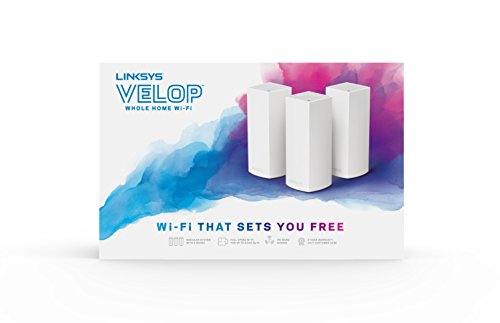






Z A –
Have had this for one week. It’s working flawlessly, considerable improvement on the wifi signal in the entire house. Using with a Rogers modem and have had no issues so far. Love the app it comes with to manage the device – you can use it from anywhere and see what’s happening on network, shut down your kid’s access temporarily. I actually bought one more single node and now I have 4 in the house – the fourth was to provide one of the bedrooms with 2 giga-ethernet ports (from the Velop). Downloads test went from 50Mbps to 200 Mbps, and in some cases upto 500Mbps.
The one con is that you need to purchase a Linksys Sheild membership if you want block unwanted internet content (eg adult sites), it’s not mandatory to purchase (I didn’t buy).
Very simple setup:
** Download Linksys App to your mobile phone first
1) Turn off Gateway Mode on Roger Router
2) Plug in Velop into one of the Ethernet ports on your Rogers router
3) Power on Velop
4) Launch Linksys App. It will find the Velop Node and begin automatic configuration. IP address subnet is 192.168.1.X. Velop node will be used to hand out DCHP addresses
5) Once first node setup is complete, begin adding nodes one by one in strategic locations (the app will tell you if its to far. Always start with the closest to the existing node and work your way further.
SolarUV –
Easy to install (replaced Verizon gigabit modem)! It is servicing our 3500 sqft three lever house without gaps! Have great wi-fi speed everywhere and Cat-5 at my office. Would do it again in a heartbeat!
Gary S Martin –
We have suffered for years with poor Wi-Fi first on a satellite dish system from Bell and recently on a cable system from Cogeco. Always dropped signal and slow down and up load speeds. We have a three storey home with 3500 sq ft on a fifty by one hundred and fifty foot lot. We have a pool and a bar at the back of the property about seventy feet from the house. The cable modem is in the basement.
I thought I could never expect to solve this problem. I ordered the Velop as sort of my last attempt to fix it. I even considered hard wiring the house. BTW the house is a century home with big solid walls doors and floors which exacerbated the signal problem.
I got my Velop equipment yesterday. Flawless setup of the four nodes in one hour. Another thirty minutes to engage ten Sonos speakers. Another half hour to reset all my devices to the new system.
Performance is flawless. The supporting documentation in the online installation guide is amazingly easy to follow. Signal? I can stream video at the pool bar at the back of the lot. In fact this morning I watched the signal as I drove down the street to work. Five bars for the first four houses down and three bars at the corner which is eight doors down.
Don’t believe the negative reviews. I am not a tech expert and most of the people knocking this product seem to portray themselves as techies. In half the reviews I don’t even know what they are talking about. All I know is this stuff works.
Try it if you are frustrated by your wifi. It’s only slightly more than a top end booster.
James –
This thing kicks butt! It’s faster and more responsive than a wired connection to my tv. I don’t know how that’s even possible, and I don’t even care anymore. I yanked the cat 6 cable out of the tv. I’ve been through so many routers like Apple AirPort Extreme, Netgear Nighthawk X6 AC3600 tri band, nothing even comes close. I have all sorts of home automation connected including wink II, 4 TVs, Fire tv, Netflix, 2 Sonos systems with subwoofers, 4 Alexas, WiFi lights and switches galore, macbooks, imacs, PCs, all working perfectly. Setup was easy. I even put one in my pool pump shed so we’d have great WiFi by the pool finally. Also. WiFi assist and FaceTime on the iPhones finally works in the basement. And the kids stopped whining about the WiFi. That alone is worth it.
MijAngYp –
Excelente red en malla, trabaja a la perfección con infinitum, tengo un departamento con roof garden y 3 nodos funcionan a la perfección, lo recomiendo para evitar problemas de videollamadas, etc.
Mr LRG –
I spent most of the day installing it as the firmware was old and instructions on the phone did not tell you to create a new wifi name and to keep the first Node connected to modem/router thru ethernet cables. I was thinking it was like the Xfinity Xfi pods that you use your existing wifi name and it is just extended. So I called the Linksys support and they remotely connected to my computer and installed the Nodes correctly. Once it was running, I loved the speed as my Xfinity Xfi gets me only 10Mbps with Gig speed internet. At least with my computer being at the end of the chain, I am getting over 350Mbps. What a huge difference compared to Xfi!! I spent so much money on the Xfi, but it is worthless! I can’t believe Comcast is selling crap without full disclosure! I would have given it 5 stars due to higher internet speed, but I am opting with 4 stars due to their instructions was not very clear. Once the support representative got on the phone which I only waited 15 seconds for them to answer, he was able to fix my installation problem.
Anthony Delebreau –
We recently moved from a 1 bedroom apartment to a 3 bedroom house. Needless to say, our old wifi modem/router wasn’t able to reach the upper and back parts of the house. We saw a couple good reviews from tech magazines that recommended this system.
Setup was a breeze. Plugged in the first node and hard wire it to the modem. I then used the Linksys app to connect to the modem and start broadcasting a new wifi network. Once the first one was set up, the other two were relatively easy to set up as well. Overall, it took about an hour to set up all three.
Over the last few weeks, the network has been really good and there haven’t been any streaming quality issues. We’re able to stream in 4k on our bedroom TV no problem. The price is obviously high but I got a good system that was easy to set up and works really well.
James Seeman –
Basically works ok, but doesnt seem to cover as well as advertised, and one node inexplicably disconnected one day and had to be re-added to the mesh group, not sure why that happened.
Amazon Customer –
This is a very good router! It replaces a Linksys WRT1900acs router. I have nearly 20 devices connected. The old router could not keep up. The Linksys Velop mesh router is a great upgrade. Once I set up the three nodes, the router worked as advertised. If you need full WiFi coverage at your house and have multiple devices, this router is a very good candidate to fulfill your needs.
Damon Brodie –
My primary goal was to have wider WiFi access in my home and kill the deadzones. Given the obstructions, I wasn’t confident that the wifi backhaul would work very well. While it isn’t advertised as a primary feature of Velop, they do support ethernet (either direct wired, or with an Ethernet Switch) backhaul.
The setup process went quite smoothly using the app on my smartphone and within 20 minutes I had replaced my previous router and had the same configuration.
My devices now seamlessly roam between each of my three Velop nodes (as verified by checking the Device status in the Linksys app). The coverage is excellent, speed is great and I appreciate the self-updating feature.
I was somewhat hesitant to go with this solution after reading the issues on the Linksys forum, but thankfully I had none of those problems.
My configuration is probably pretty typical: Cable Modem -> Velop Node 1 -> Ethernet Switch -> Several hardwired devices and to the 2 satellite Velop nodes.
Tim Gruenes –
The wireless Internet in my rental only covered half my house. The Internet company wanted to get me to purchase a second wireless router and have two connections/fees for 55.00 a month. I will be here for 4 years. So I would have spent 55 x 48 = $2640 for an additional system to have full house coverage. The savings over the years will pay for the system multiple times over.
836.style –
The setup application crashes right after the splash screen, very consistently on an iPhone SE running 13.1.3.
I called tech support multiple times who claim it’s possible to configure via ethernet or wifi. An ethernet connection just flat out doesn’t work – no ip address assigned by the router to the computer and no default gateway. Wifi access is possible as the modem does create a temporary wifi network using the password credential from the label beneath the device. However the first thing it splashes up if I point a browser at it is that setup REQUIRES use of their app, which as I mentioned is completely non-functional. There are no instructions available for setup without the app. It is possible to get past the warning splash screen and get to a configuration screen but there’s nothing there that I could find to set up the mesh nodes.
This is a lot of money for something that just flat out doesn’t work. At all.
Update almost four years later:
The router is really worse than I made out in my initial one star review. It crashes periodically – seemingly random – so it will stay up for a month or even two then it might have multiple crashes in a week. Velop support has been unable to help, and the behavior has spanned many firmware updates over the years. The thing that has kept me from switching is the very high cost. When it works, it does provide good wifi coverage in our home which was the reason we bought it. But the crashing and needing to power off reboot it each time it happens is just awful. That Linksys has been unable to fix this this in years of updates says volumes about them as a company, a google search shows this is not an issue isolated to me.
secret shopper –
these mesh wifi waps that also function as routers are out of the box locked down to an idiotic degree preventing their use in many non-standard home network setups. i attempted to set them up only to discover that use of the mobile app is REQUIRED FOR INITIAL SETUP as well as a ACTIVE INTERNET CONNECTION. attempting to access them via the web browser ( the industry standard for 99% of all SOHO networking sold globally) will not work for initial setup and attempting to access these devices via a web browser either over your wired network on the wan side or your wifi on the lan side will forcibly redirect your url request to a webpage telling to you install and setup with the app, internet searches do not provide a way to bypass without having the newest firmware which you cant install until after initial setup (catch 22). after installing the app and BEING FORCED TO CREATE A LINKSYS ACCOUNT ATTACHED TO MY EMAIL i was able to configure my device via the web browser, during configuration i encountered a error where the wifi became completely disabled and had to preform a factory reset to get the wifi to turn back on. After doing a factory reset i was once again unable to access the device via the web browser despite updating to the latest firmware and this time since the device had previously been registered with the linksys app, the app would not recognize that the device had been factory reset and would not allow app based configuration either RENDERING THE DEVICE UNCONFIGURABLE AND UNUSABLE. Since this first device was setup as the host device attempts to setup with a different device as the LAN interface WAP also failed. As an IT professional with multiple networking & security related certifications i am capable of setting up almost any SOHO network with ease and yet these devices afford such a limited amount of control and configuration out of the box as to render them useless in all but the most basic of SOHO networks. save your money and buy anything else, these are E-WASTE.