
Original price was: €27.99.€17.99Current price is: €17.99.
Logitech C270 HD Webcam, 720p, Black Price comparison
Logitech C270 HD Webcam, 720p, Black Price History
Logitech C270 HD Webcam, 720p, Black Description
Logitech C270 HD Webcam: Elevate Your Video Calling Experience
The Logitech C270 HD Webcam is your go-to choice for professional-quality video streaming and conferencing. With a sharp 720p HD resolution and an array of user-friendly features, this webcam ensures that you’ll always look your best during essential online meetings, classes, or virtual hangouts. Ready to discover the perfect companion for your computer? Keep reading to explore its amazing key features, pricing trends, and customer reviews!
Main Features of the Logitech C270 HD Webcam
- 720p HD Video Quality: Enjoy crisp, clear video at 30 frames per second, perfect for video calls and live streaming.
- Automatic Light Correction: Enhances image quality in low-light settings, ensuring you always look your best.
- Universal Mounting Clip: Easily fits any laptop, LCD monitor, or desktop, providing flexible placement options.
- Compatible with Multiple Operating Systems: Works seamlessly with Windows 8, 10, and 11, as well as MacOS 10.10 or later, ensuring versatile usability.
- Built-in Microphone: Enjoy clear audio with noise-reduction capabilities, making communication easy and pleasant.
Price Comparison Across Suppliers
Pricing for the Logitech C270 HD Webcam varies across different suppliers, making it essential to compare prices to get the best deal. Recent data shows that the price for this webcam typically fluctuates between $29.99 and $39.99. Additionally, offshore discounts can be found on platforms like Amazon and Best Buy, where special offers may lead to further savings.
6-Month Price History Trends
Over the past six months, the Logitech C270 HD Webcam has shown a consistent price trend. Initially priced higher at $39.99, the webcam saw a notable decrease, reaching an average of $34.99, before stabilizing around the $30 mark. This historical data suggests a favorable purchasing window for consumers looking for a reliable webcam without breaking the bank.
Customer Reviews: What Users Say
Customers have praised the Logitech C270 HD Webcam for its impressive video quality and ease of use. Many users have highlighted its automatic light correction feature, noting how it adapts beautifully in dim settings. The universal mounting clip has also received positive feedback for providing versatile placement options on various devices.
However, some customers have mentioned drawbacks. The fixed focus lens means that if you move out of the frame, you may need to adjust your position for optimal clarity. Overall, the webcam maintains a high average rating across platforms, with many users expressing satisfaction with its performance and pricing.
Explore Unboxing and Review Videos
To see the Logitech C270 HD Webcam in action, check out popular unboxing and review videos available on YouTube. These content creators provide first-hand experiences, demonstrating the setup process and real-world applications of this webcam. Watching these videos can help clarify any questions and showcase its full potential!
Conclusion
The Logitech C270 HD Webcam stands out as an essential accessory for anyone seeking high-quality video communication. With an array of features, competitive pricing, and favorable user feedback, it’s a purchase that delivers excellent value. Whether you’re working from home, attending virtual classes, or connecting with friends and family, this webcam is sure to enhance your experience.
Ready to find the best price for the Logitech C270 HD Webcam? Compare prices now!
Logitech C270 HD Webcam, 720p, Black Specification
Specification: Logitech C270 HD Webcam, 720p, Black
|
Logitech C270 HD Webcam, 720p, Black Reviews (11)
11 reviews for Logitech C270 HD Webcam, 720p, Black
Only logged in customers who have purchased this product may leave a review.



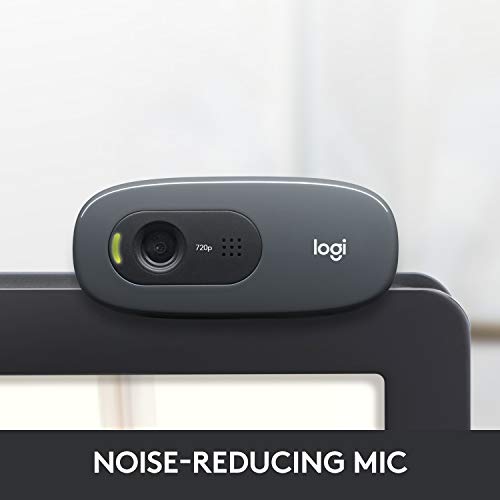








VICTOR LOPEZ –
I bought this to use for Teams meetings in lieu of my laptop camera so that people aren’t seeing the side of my head as I use a large stand alone monitor with my laptop. Works fantastic, was easy to set up and the picture quality is better than my laptop.
Tavis McDowell –
I think the camera is really nice. Good quality and good price. However, I don’t know why a camera needs a mic. To be honest, I don’t like how the mic works. However the camera is really nice.
Mike –
Very low prive, plug and play on my Windows 10 PC, audio from mic is repotted by others to be very clear. Video quality is good. Only thing I wish it had was a privacy cover over the camera.
Doubtfire –
Very happy with the purchase. Great picture and sound quality and easy install.
The privacy cover is a nice touch and easy to slide over. Note you want to remove the cover a few seconds before you start the webcam as if not the picture quality will be really dark (not sure why, only fault of this webcam I found but not a big deal for me)
Steven J Barker –
The camera works great and was easy to connect. The only limitation is that it does not have an adjustable magnification (zoom) function.
Bruno –
Works with Mac perfectly , picture is great, microphone is great as well.
Yuan Xie –
Crystal Clear Excellence – Logitech Brio 101 Webcam Review
I recently purchased the Logitech Brio 101, and I am beyond impressed with its price to performance ratio.
1. Stunning 1080p HD Clarity:
The Brio 101’s 1080p HD resolution delivers enough clarity for meetings. The details are sharp, and the colors are true to life, providing a professional touch to my video presentations.
2. Intelligent Autofocus:
The autofocus feature is incredibly fast and accurate. Whether I’m moving around or sitting still, the Brio 101 keeps me in sharp focus.
3. Great Microphone:
The microphone is surprisingly good for being built-in and is perfectly adequate for meetings and discord.
4. Easy to Use and Set Up:
Setting up the Brio 101 is a breeze. It’s plug-and-play simplicity at its finest. The included privacy shutter is a nice touch for added security when the camera is not in use. The overall design is sleek and modern, adding a touch of sophistication to my workspace.
5. Compatibility Galore:
The Brio 101 is compatible with a wide range of video conferencing and streaming platforms. Whether I’m on Zoom, Microsoft Teams, Skype, or broadcasting on Twitch, the Brio 101 seamlessly integrates with my favorite apps.
In conclusion, the Logitech Brio 101 is a webcam that exceeds expectations. Its 1080p clarity, versatile features, and user-friendly design make it a standout choice for anyone looking for a “good enough” quality webcam on a budget.
FP –
I would definitely recommend this webcam as an excellent 1920×1080 webcam at entry-level price point. I upgraded from a 720 resolution webcam and the image is significantly clearer. As with any webcam, make the room as bright as possible, although this one does a decent job in low light. Also like that this webcam has a narrower viewpoint than other webcams. I have a home office and want my image to take up most of the frame rather than showing the clutter around me in the office.
Any external webcam is going to do a much better job than the webcam built into your laptop and it’s not just about resolution it’s about how it handles the shadows and bright spots. Also, the built-in mic is much better than my laptop’s mic. Also, you can position an external webcam anywhere you want to. Nothing worse than using a laptop webcam and having to look down onto the camera. By having it on top of the monitor, the image is much more professional looking. I’m perfectly happy with this webcam but if I wanted better quality, I would get an actual photography camera that’s designed to use as a webcam because I don’t think you’d see a difference by just spending more on a webcam.
Regarding the privacy slide on any webcam, yes it does work but the issue is that when you slide it, the camera might slide sideways Just use a small piece of cloth or paper and hinge it with a piece of tape and flip it out of the way when you want to use or not use it.
I do give it five stars but did want to mention one criticism. I wish this webcam had a tripod thread and also a ball socket to adjust the camera to any position. This one only lets you adjust it up/down and not left to right and also a bit annoyed that the camera blocks the top row of my screen when using the built in kickstand. Both of these problems easily solved by folding up the kickstand and using velcro to attach the bottom of the kickstand to the top of the monitor.
Muffin Time –
Plug and play. No need to install drivers manually. Works great and has good quality
Yuan Xie –
As advertised. Much better quality than the built in camera on my laptop. I have a desk with windows behind me and was always “washed out” by backlighting. The auto brightness adjust fixes all of that.
SilverFox –
Easy to hook up (plug-n-play), I like the small size and the picture is just fine. Nothing crazy special about this cam but nothing bad either. Great price and works exactly how we need it to. No complaints.