
€59.73
Logitech C920e / C920 HD Webcam, Full HD 1080p Price comparison


Logitech C920e / C920 HD Webcam, Full HD 1080p Price History
Logitech C920e / C920 HD Webcam, Full HD 1080p Description
Logitech C920e / C920 HD Webcam: Unmatched Video Quality
The Logitech C920e / C920 HD Webcam delivers stunning Full HD 1080p video quality, making it the perfect choice for video communication, gaming, and content creation. This compact webcam not only brings your virtual presence to life but also offers features that cater to various multimedia needs. With its robust specifications and user-friendly functionalities, it’s no wonder that the C920e is one of the top contenders in webcam technology.
Key Features of Logitech C920e Webcam
- Full HD 1080p Video Quality: Experience crystal-clear video calls with streaming at 30 frames per second, ensuring smooth visuals during conversations and broadcasts.
- Low Light Correction: No need to be concerned about poor lighting; the C920e adjusts to various environments, providing clear images even in dim conditions.
- Auto Focus Technology: Stay in focus during video calls and recordings. The auto focus feature ensures that you are always sharp and distinct, regardless of how much you move.
- Built-in Privacy Cover: Safeguard your privacy with the included privacy cover, easily sliding over the lens when not in use.
- Compatibility: This multifunctional webcam works effortlessly with personal computers, laptops, and even Xbox One, making it versatile for all your tech needs.
- Compact Design: Measuring 2.83″ D x 7.52″ W x 8.94″ H, it’s easily portable and can fit snugly in any workspace without taking up valuable space.
Pricing Comparison Across Different Suppliers
When looking to purchase the Logitech C920e / C920 HD Webcam, price variations can occur among different retailers. Currently, prices range from approximately $69.99 to $99.99, depending on the promotion and vendor. By utilizing price comparison tools on our site, you can easily identify the best deals available to save money on your purchase.
Price Trends from the Last 6 Months
The 6-month price history for the Logitech C920e shows a consistent demand, with prices fluctuating slightly but trending downwards in recent months. This trend indicates an opportunity to capitalize on lower prices, making now the ideal time to make a purchase.
Customer Reviews: What Users Are Saying
Users have praised the Logitech C920e for its reliability and image quality. Here are some common themes from customer reviews:
- Pros: Many users highlight the webcam’s ease of installation and compatibility with various operating systems. Reviews often mention the sharp and vibrant video quality, even in low-light settings.
- Cons: A few users noted that the built-in microphone could use improvements, suggesting external mics for optimal audio clarity.
Explore Unboxing and Review Videos
To get a comprehensive understanding of the Logitech C920e, check out various unboxing videos and reviews available on platforms like YouTube. These videos showcase the setup process, real-time video quality tests, and user experiences, allowing you to see the product in action before you buy.
In summary, the Logitech C920e / C920 HD Webcam is an outstanding choice for anyone looking to enhance their video communications or content creation. Its combination of high-resolution video quality, low-light performance, and versatile compatibility makes it a standout in its category. Whether you are a gamer, a professional communicator, or a content creator, the C920e serves as an indispensable tool.
Don’t miss your chance to elevate your video experience! Compare prices now and find the best deal for the Logitech C920e / C920 HD Webcam.
Logitech C920e / C920 HD Webcam, Full HD 1080p Specification
Specification: Logitech C920e / C920 HD Webcam, Full HD 1080p
|
Logitech C920e / C920 HD Webcam, Full HD 1080p Reviews (13)
13 reviews for Logitech C920e / C920 HD Webcam, Full HD 1080p
Only logged in customers who have purchased this product may leave a review.



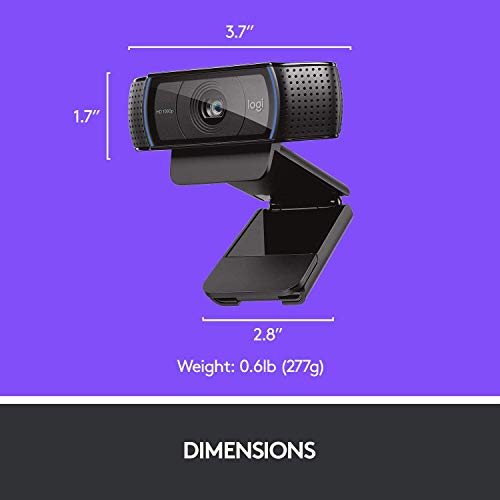






R. Tinsley –
Na
Randy C. –
I’ve been trying for months to find a fair priced camera what works on our company Chromeboxes. Many claim they do (tried 7) and finally found this one. The other outstanding feature, is support personnel you can actually talk to on the phone! Most all the others we tried claimed to support via email and 5 of the 7 never replied at all.
Picture and audio quality are excellent on Zoom, RingCentral Meetings, Skype, Goto Meeting, and Google Meet! Been rolling these out to the entire company and only one camera didn’t work. Now when the person plugged it in, worked great (thought his kid installed it but only had it sitting on top of the monitor).
Jose –
elle fonctionne bien et j’adore
Oneil –
I purchased this last week on Amazon. The first thing I noticed was I picked this listing specifically for the privacy shutter. However the model I received did NOT have a privacy shutter. It also came with no instructions and when I plugged it into my computer nothing happened. I found what appears to be “older” instructions online (They say windows 7 or XP) and they pointed me to a logitech page to download software. The link that is listed was no longer valid. I tried an online chat with Logitech and they could not point me to a software or driver download. I have tried this on three computers and nothing happened when plugged in. On the fourth computer I got it to work. Very frustrating the Logitech could not point me to the correct place. For the record I am not someone with little tech experience, I handle most IT functions for my 80 person company.
Steven Joel Speirs –
I purchased my first Logitech Webcam C920S HD Pro with Privacy Shutter camera in 2016. Recently, I started a YouTube VLOG podcast and needed a second webcam for switching scenes in LOGITECH OBS Studio. This 1080p webcam cannot be beat for YouTubers that do not want to fool around with the time it takes to upload 4K videos. I highly recommend this camera! The one I have that is 8-years old is exactly the same, and still looks and works like new!
C. Pike –
The Logitech C920e sets the gold standard for webcam excellence, delivering an exceptional experience for both professional video calls and content creation. From its sleek design to its outstanding performance, this webcam exceeds expectations in every aspect.
First and foremost, the image quality is nothing short of breathtaking. With full HD 1080p resolution and autofocus capabilities, the C920e ensures that every detail is captured with pristine clarity. Whether you’re video conferencing with colleagues or streaming content to your audience, the sharpness and richness of the video will leave everyone impressed.
But it’s not just about visuals—the C920e also excels in audio quality. Equipped with dual integrated microphones, it captures your voice with remarkable clarity, eliminating background noise for a more immersive communication experience.
Setting up the C920e is a breeze, thanks to its plug-and-play functionality. Simply connect it to your computer via USB, and you’re ready to go. Plus, with its versatile mounting options, you can easily position it wherever it suits you best, whether on top of your monitor or tripod-mounted for more creative shots.
S.Bouchard –
Si necesitas una camara que funcione bien a dos metros o menos esta no es la que debes comprar.
M – Speaker –
I purchased this camera so that I could record video and do facebook live outside of using my iphone. I now can hook this camera to my laptop. The clarity still depends on how great your internet is for live video. It’s not always clear because our internet service is not the best, even though this is an HD camera. I like how there are stereo mics already attached to the camera. They pick up sound quite well. Not the best quality because afterall it is always going to be far from the speaker, but much better than the iphone mic. The only issue I had is I can’t use this from Firefox Browser when doing Facebook Live. For some reason it won’t allow me to select this camera. It keeps reverting back to my laptop camera. But it works fine with Google Chrome. Not sure if this is the camera issue, the laptop issue or the browser issue. I like how it has the ability to swivel in multiple directions. You can attach it to a tripod very easily. It also can clamp to a laptop. The cord is nice a long so when using a tripod you can sit somewhere else with it attached to your laptop. Love it. This is a popular camera and I see why.
Oneil –
Since so many of us are stuck at home on Zoom all day, I figured there was no better time than now to upgrade my camera. This one came highly recommended and does not disappoint. Video is crisp and clear and it connects flawlessly to my laptop, allowing me to bypass the low quality built in webcam. I’ve had several participants remark on how crisp and clear my audio and video are which is exactly the types of comments I wanted to elicit. I’ve attached a photo showing a Zoom that I was on with a participant and you can clearly see the difference in quality between the two. My video on the right is crisp and clear while the video on the left is not so much. Nice work, Logitech!
Yordan V. –
facile à utiliser
Karine –
Buena calidad y la cámara aguantó más de 10 metros de USB lo que otras cámaras no.
Angel Bondad –
This was a gift for my boyfriend and he absolutely loves it! The quality is good and it is exactly as advertised.
Matthew Peterson –
Simple and easy to install and use. Picture quality is good. Happy with purchase