
Original price was: €39.99.€29.99Current price is: €29.99.
MAGIX Movie Studio 2025: Video Editing Software Price comparison
MAGIX Movie Studio 2025: Video Editing Software Price History
MAGIX Movie Studio 2025: Video Editing Software Description
Discover MAGIX Movie Studio 2025: Your Ultimate Video Editing Software
MAGIX Movie Studio 2025 is the latest video editing software designed for enthusiasts and professionals alike. This powerful tool provides a comprehensive suite of features that cater to every aspect of video creation. Whether you’re a beginner looking to craft your first video or a seasoned creator wanting advanced editing capabilities, MAGIX Movie Studio 2025 has you covered. Let’s dive deeper into the standout features, benefits, and pricing comparisons of this essential software.
Key Features of MAGIX Movie Studio 2025
- Intuitive Interface: The intuitive layout allows users to easily navigate through the software, ensuring an enjoyable editing experience.
- Multi-track Editing: Edit multiple videos and audio tracks simultaneously for a professional touch in your projects.
- High-Quality Export Options: Export your videos in various formats, ensuring they are ready for any platform, including social media and streaming services.
- Special Effects & Transitions: Access a library of 1,500+ effects, transitions, and titles to elevate your videos.
- Color Grading Tools: Fine-tune the color balance and brightness of your videos for that perfect cinematic look.
- Audio Editing Features: Enhance audio with built-in tools that provide clear and powerful sound results.
- Support for 4K Videos: Create stunning 4K content without compromising quality, perfect for modern display screens.
By harnessing these features, users can create compelling videos that stand out in today’s competitive landscape. Each feature has been thoughtfully designed to help streamline your editing process while enhancing your creative output.
Price Comparison for MAGIX Movie Studio 2025
The pricing for MAGIX Movie Studio 2025 varies across multiple retailers. As of the latest updates, here’s how the price compares:
- Amazon: $49.99 – A highly competitive price with user-friendly purchasing options.
- Best Buy: $54.99 – Slightly higher but may include additional services.
- Official MAGIX Store: $59.99 – Offers the full package directly from the manufacturer.
These price comparisons make it easier for you to choose the best option. The variations reflect different value-adds, such as customer service or bundle deals. By exploring these options, you’ll be able to snag MAGIX Movie Studio 2025 at the best price available.
Insights from the 6-Month Price History
Over the past six months, MAGIX Movie Studio 2025 has seen a steady price trend. Initial offerings were around $69.99, but recent discounts have brought the price down to its current range. This trend indicates that retailers are competitive in this space, striving to provide better deals and attract more customers. It’s an excellent time to invest in this software, especially with upcoming holiday seasons where further discounts may arise.
Customer Reviews: What Users Are Saying
MAGIX Movie Studio 2025 has received a plethora of reviews from its users. On average, the software holds a commendable rating of 4.3 out of 5 stars. Here are some highlights:
- Positive Feedback: Customers have praised the software for its user-friendly interface and comprehensive editing features. Many users appreciate the rich library of effects and transitions that allow them to create engaging videos effortlessly.
- Noted Drawbacks: Some users have encountered minor technical issues, particularly regarding the software’s performance on older systems. A few have commented on the learning curve for complex features.
The reviews illustrate both the strengths and areas for improvement, providing a balanced view that potential users will find informative. If you prefer seeing practical applications, several customers have shared their experience through unboxing and review videos on YouTube, showcasing how they utilize MAGIX Movie Studio 2025 for their projects.
Explore Unboxing and Review Videos
Curious viewers can enhance their understanding of MAGIX Movie Studio 2025 by watching several unboxing and review videos available on platforms like YouTube. These resources visually demonstrate the software’s capabilities and ongoing updates, providing an authentic feel of what to expect before making a purchase. Consider checking out these videos to see real-time editing in action and learn tips from fellow users.
In summary, MAGIX Movie Studio 2025 is a fantastic investment that offers extensive features for video editing at competitive prices. With its sleek design and powerful tools, you can create professional-looking videos tailored to your audience. Don’t miss out—compare prices now to find the best deal for MAGIX Movie Studio 2025!
MAGIX Movie Studio 2025: Video Editing Software Specification
Specification: MAGIX Movie Studio 2025: Video Editing Software
|
MAGIX Movie Studio 2025: Video Editing Software Reviews (12)
12 reviews for MAGIX Movie Studio 2025: Video Editing Software
Only logged in customers who have purchased this product may leave a review.



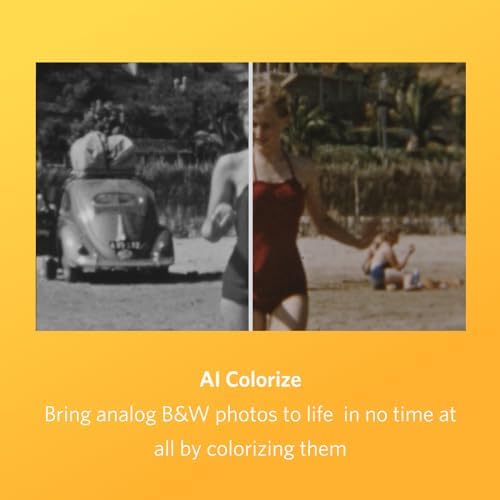

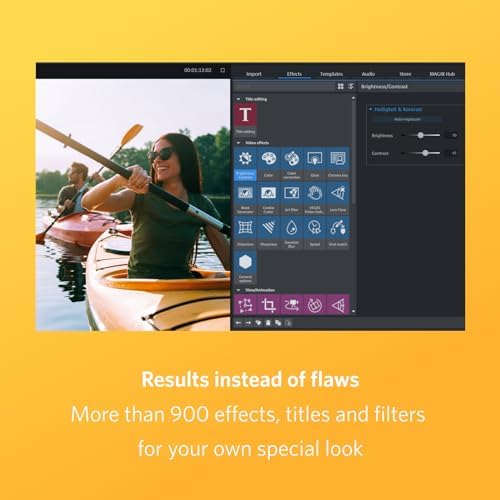



![Sony Vegas Pro 12 [Download]](https://discompare.eu/wp-content/uploads/thumbs_dir/vegas-pro-12-download-qvjji107s037j2jnc999545kw7f87vn6i8lckuehvk.jpg)


anonym –
Als Besitzer der Vorjahresversion war ich auf den Test gespannt da die beworbenen Features interessant klingen. Also den Rechner angeschmissen und die letzten Urlaubsvideos herausgesucht…
Für Einsteiger ist die MAGIX-Videoschnittlösung nahezu perfekt. Viele Assistenten oder Popups führen einen bei Bedarf durch den Bearbeitungsprozess. Für Erfahrene User sind trotz allem auch viele Möglichkeiten vorhanden um professionell aussehende Ergebnisse zu erstellen. Eine grundlegende Videobearbeitung geht schnell von der Hand und sollte auch für Einsteiger sehr schnell zum Erfolg führen. Funktional kann man erst einmal nicht meckern und mit meiner Hardware (Ryzen 5800X, GTX 3070, 32GB RAM, 2TB NVME-SSD) laufen ein Großteil der gebotenen Schnittmöglichkeiten nahezu flüssig. Die hier angebotene Version hat allerdings einige Besonderheiten.
Die hier angebotene Version “MAGIX Video deluxe 2025” wird auf der Herstellerseite nicht mehr angeboten. Nach einiger Recherche konnte ich herausfinden dass “Magix Video deluxe 2025 plus” die kleinste jetzt angebotene Version ist. Zusatzsoftware wie bspw. das beliebte “Travel Maps” sind in der Grundversion zumindest nicht beinhaltet und müssen durch kostenpflichtige Upgrades erworben werden.
Ein Download der benötigten Installationsroutine ist nur über den bei Freischaltung übermittelten Link möglich – doch wer klickt heutzutage noch Links in Mails?!? Auf der Magix-Webseite wird die kleinste Version nicht mehr angeboten. Das hier unterschiedliche Grund-Versionen existieren konnte ich erst nach mehreren Installationen und folgenden fehlerhaften Freischaltungsversuchen herausfinden. Also dann doch das DVD-Laufwerk aus der Schublade herausgekramt und mich durch den Installationsprozess gewurschtelt. Wie zu erwarten war, gab es keine “PLUS-Inhalte”. Eine kostengünstige Upgrade-Möglichkeit aber auch nicht – das ist sehr schade da die Grundversion seitens MAGIX auch nicht mehr angeboten wird bleibt man hier gefühlt auf einem faulem Ei sitzen – schade MAGIX aber Kundenzufriedenheit sieht anders aus.
Noch einmal zurück – das Ganze ist Meckern auf hohem Niveau und wird einem Einsteiger vermutlich gar nicht auffallen. Funktional ist die Software allemal, dazu noch einfach zu bedienen und bietet viel Möglichkeiten seine Kreativität auszulassen. Die aktuell beworbenen, hinzugekommen neuen Features benötigen allerdings noch einiges an Reifezeit oder sehr potente Hardware. Für den “KI Style Transfer” gibt es m.E. sehr wenige, sinvoll nutzbare Anwendungsfälle. Die Funktion “Text to Speech/Spech to Text” bietet da schon deutlich mehr. Die Sprachausgabe ist zwar recht einfach gehalten und erscheint beim genaueren Hinhören doch etwas künstlich aber für kleiner Passagen ist das Ganze durchaus einen Versuch wert. Das “KI Colorize” erscheint mir nicht ausgereift. Werden am Anfang einer Szene die Farben durchaus glaubhaft gesetzt, verschwinden sie bei einem kleinen Kameraruckler fast vollständig und tauchen vereinzelt nach einigen Sekunden wieder auf. Für Fotos mag das anwendbar sein aber für bewegte Bilder taugt es in diesem Stadium leider nicht. Zumal das Ganze auch noch enormen Rechenaufwand bedeutet. Ein kleiner Testschnitt mit etwa 20 Sekunden Länge benötigte fast 8 Minuten Rechenzeit für die Nachcolorierung und Entrauschen/Entwackeln – das ist nicht praktikabel für den täglichen Einsatz.
Fazit: Für knapp 40,-€ erhält man eine recht gute Möglichkeit Videos zu schneiden und zu bearbeiten. Vielfältige Möglichkeiten lassen für den Anfänger und fortgeschrittenen Benutzer zunächst wenig Wünsche offen. Der Installationsprozess ist zwingend über den Link bei Freischaltung oder die DVD notwendig. Die hier angebotene Version ist nicht mehr auf der Herstellerwebsite erhältlich und wird nicht mehr angeboten. Inwiefern daher Support und Patches sichergestellt sind erscheint mir daher fraglich. Aus diesem Grund und der mir nicht ganz ausgereift zu scheinenden “KI-Filter” möchte ich zwei Sterne abziehen. Wer auf die Neuerungen verzichten kann erhält meiner Meinung nach mit der Vorjahresversion eine günstigere und ausgereiftere Lösung.
Mark Hanford –
I’ve been trying to work with this program, but when I attempt to edit 45minute clips, it locks up and or crashes when I try to apply an effect. I’m running windows 10 on an i7-4770 CPU @ 3.40GHz with 16Gb of RAM and have no issues with Corel Videostudio and others.
The feature set looks good, but I just can’t get it to work for my purposes.
Christina –
I’m always looking for software to give a good try, and this has been really nice editing software!
If you’re not too familiar with an editing suite, this will be fairly easy to get the hang of!
This software gives the license of the Delux suite!
**Sound
**Recoloring
**Touch-ups
**Trimming
**Music editing
ETC…
You will need to register an account with magix.com.
You can download the program from her as well- if you don’t have a CD drive in your computer like me.
Which is what has taken me so long!
Sign up and sign in at the website; put in the voucher code that comes with your physical program.
After doing that you will get an email with the installer and your serial number!
You can download and install from this email! No external drives required!
I am really enjoying this program and do recommend it to others looking for a very good and easy to use editing suite for videos!
Computerfuzzi –
Ich bin furchtbar enttäuscht, einfache 4k Aufnahmen lassen sich nicht bearbeiten, sobald ich etwas verschiebe, stürzt das Programm ab bzw hängt sich auf.
Und ja, ich hab einen mehr als leistungsstarken PC.
Computerfuzzi –
MAGIX Video deluxe 2025 kommt in einem kleinen, schwarzen Pappcover mit dem Voucher-Code für die Anforderung der Seriennummer, einer gedruckten Anleitung und einer echten Installations-DVD. Für die Aktivierung der Software ist eine Seriennummer erforderlich. Diese ist nicht direkt dabei, sondern muss zunächst (nach einer Registrierung auf magix.com) durch Einlösung des Voucher Codes angefordert werden.
Die Software kann danach von der DVD installiert werden oder alternativ im MAGIX-Konto aus der Liste der registrierten Produkte heruntergeladen werden. Ich habe die Software direkt von der DVD installiert. die Installation dauert dann auch eine Weile. Einige Optionen bei der Installation kann man anpassen, es werden aber in jeden Fall einige notwendige Komponenten automatisch mit installiert (z.B. Visual C++ Runtime…).
Der Hauptunterschied zwischen der “normalen” Video deluxe 2025-Version und der Video Deluxe 2025 Premium-Version scheint das Borix FX BCC Chroma Key Studio zu sein – dieses ist nur in der Premium-Version enthalten und erforderte dort noch eine zusätzliche Registrierung bei Boris FX (entfällt hier natürlich). Ansonsten sehe ich im Grunde keinen Unterschied.
Nach dem Start von Video deluxe findet man sich in einem umfangreichen Videoeditor wieder. Die Oberfläche ist verbesserungswürdig, es gibt hier leider noch die alten, verschachtelten Menüstrukturen, die nicht wirklich für Übersicht sorgen. Man hat mit MAGIX Video deluxe allerdings eine ordentliche Programmsammlung zur Verfügung.
Der Import von Medien ist simpel möglich und die Zusammenstellung von Videos anhand einer Timeline mit mehreren Spuren ist recht einfach und schnell durchzuführen. Hier wird dann nach Herzenslust geschnitten, verschoben und kombiniert und es macht Spaß, mit den zahlreichen Audio-/Videoeffekten zu spielen. Filter, Effekte und Im-/Exportfunktionen stehen in gutem Umfang zur Verfügung und sowohl die Importe, als auch die Exporte haben bei mir alle einwandfrei funktioniert.
Bis man wirklich alle Funktionen ausprobiert hat, vergeht sicher eine ganze Weile. MAGIX Video deluxe ist also umfangreich, überwiegend intuitiv und funktioniert zuverlässig, nur das manachmal antiquiert anmutende UI stört dabei dann doch ein wenig. Wird die Oberfläche verbessert, gibt es gern 5 Sterne – so fehlt leider ein Quentchen zum 5. Stern.
wolle_cr –
Magix Video deluxe 2025 in seiner neusten Form. Es ist ein Videobearbeitungsprogramm und wer sich ein wenig in die Anwendung einfuxt, hat hier richtig seinen Spaß. Ich nutze seit einigen Jahren die Programme von Magix und es lohnt sich richtig, wenn man sich ein wenig mit der Software auseinandersetzt.
Win 10 oder 11
Intel Core I 6 oder höher AMD Ryzen oder höher
Arbeitsspeicher 4GB
Grafikspeicher 4 GB
Festplattenspeicher mind. 10 GB
Und für die Freischaltung des Programms müsst ihr Euch einmalig registrieren.
Aber jetzt mal zum Anfang, wir beginnen mit der Installation. Der heutige Prozess ein Programm zu installieren ist schon etwas komplizierter geworden, als das noch vor einigen Jahren der Fall war.
Man kann einmal online sich das Programm installieren und erhält so einen Zugangscode, mit dem man auch der Magix Seite weitergeführt wird oder wie in meinem aktuellen Fall eine CD mit einer Exe-Datei und hier wird die Installation angestoßen. Ich finde mich mit beiden Varianten zurecht, aber das liegt sicher auch nicht jedem. Nach einer Anmeldung erhält man einer Validierungscode und mit diesem kann man dann sein Produkt freischalten.
Und schon geht der Spaß los.
Die erste Übersichtsseite ist am Anfang etwas verwirrend und mit über 900 Vorlagen, Effekten und Titeln ist man am Anfang auch leicht überfordert.
Ich empfehle Euch, fangt mit einem Handyvideo oder kurzen Ausschnitten an Videos an und überlegt Euch wie Ihr sie hintereinander bringen wollt. Testet einfach mal verschiedene Übergangsfilter und auch, was die KI hier im Style-Transfer zustande bringt und wer sich richtig in das Programm einarbeiten will, dem empfehle ich noch etwas an Literatur dazu.
Sicher ist das auch ein weiterer Kostenfaktor, aber es lohnt sich in jedem Fall.
Handyvideos oder Drohen-Flieger, egal was ihr gerne mit den Kameras macht. Hier findet man eine großartige Möglichkeit das Ganze in ein Video oder auch nur einen kurzen Clip zu verarbeiten.
Und für den Preis von nicht einmal 40 Euro habe ich hier eine klare Kaufempfehlung.
Al Bundy –
This is for “MAGIX Movie Studio 2025: Video editing for everyone | Video editing program | Video editor | for Windows 10/11 PCs | 1 PC license for 2 devices in shipping pack”
Price at review time: $39.99
If you don’t have a disc drive in your computer, can download the software from vendor web site. In use, seems comparible to Vegas.
Reviewer73 –
MAGIX has a winner with Movie Studio 2025, especially at the price they are charging for the license. Note, you do not need a CD-ROM drive to install the application. The application can be downloaded and installed via a key provided and it works perfectly when done this way. Obviously, this is not going to compete with Adobe Premiere but for the money you get a heck of a lot of functionality. The user interface is easy to learn and even easier to navigate once you have practiced a bit. One nice option that you can install after installation of the base application is a demo project that highlights some of the functions you can use. If you are looking for a way to get started editing video without paying a huge monthly or annual fee, this is the product for you.
Frank Herzig –
Das Produkt entsprich meinen Vorstellungen.
Serg –
I was able to use the 2024 version of this software, and for me, this was basically the same thing. However, there are also some features that are much more advanced than what I’m used to using or have need to use. The software does take some getting used to for beginners. Overall, the software has a lot of good tools to finish up your videos and polish them to perfection, making them look like high quality professional works.
vigil12 –
Magix is a German company that has been releasing audio/video processing software for many years, with major hits like Vegas, Acid Pro, Sound Forge, plus a popular web design software called Xara. This smaller suite called MAGIX Movie Studio 2025 continues with their long tradition and offers an affordable package of tools for semi-professionals or advanced beginners.
In addition to hundreds of templates, transitions, title options and creative effects, MMS 2025 now comes with built-in AI-guidance. This is more like “auto button on steroids” though, since it doesn’t require you to do anything extra to end up with enhanced results. For example, when appending clips to one another, the additional capabilities provide smoother transitions than what you would normally achieve manually.
Overall, this is an excellent value, since the price of the 2-device permanent license is almost the same as the one-month subscription cost of Adobe Premier. Unless you’re so used to Premier that you can’t work with anything else (even if the workflows are quite similar), this is the software you should buy for video editing. Highly recommended.
Sam Hoover –
I installed the software by going to their website since I do not have a disk drive on my HP Victus laptop. Once installed, the functionality was decent. Not quite like Davinci Resolve or Filmic, but useable enough for a beginner. HOWEVER, if you happen to have any weather monitoring software such as WSV3 on your computer, the software packages it updates with are going to cause errors for WSV3 and will not allow it to display properly. I had to completely remove Magix softwares including the additional bloatware it downloaded. Then un/re-install WSV3 so it would work properly. That being said, I need my weather software more than I need a video editor, so I can’t give a good recommendation at this time.