
€14.99
MAGIX Music Maker 2016 Live Price comparison
MAGIX Music Maker 2016 Live Price History
MAGIX Music Maker 2016 Live Description
MAGIX Music Maker 2016 Live: The Ultimate Music Production Software
If you’re looking to unleash your creativity in music production, MAGIX Music Maker 2016 Live is the perfect solution. Whether you are a novice or a budding artist, this software provides a rich platform for composing and mixing your own tunes easily. With its user-friendly interface and extensive features, it stands out as a go-to choice for music enthusiasts of all ages. Let’s dive into its key features and explore the benefits that make it an essential tool for music creation.
Key Features and Benefits
- Intuitive Interface: The software boasts a straightforward design that allows users to navigate effortlessly. Its drag-and-drop functionality makes it easy for beginners to start creating music right away.
- Wide Range of Instruments: MAGIX Music Maker 2016 Live provides access to a vast collection of sounds and virtual instruments, including guitar loops, piano samples, and drum kits. This variety enables users to experiment with different genres and styles.
- Real-Time Editing: Experience the thrill of real-time editing with this software. Users can adjust tempo, pitch, and effects on the go, making it easier to refine their sound.
- Versatile Export Options: Once you’ve created your masterpiece, share your music easily. MAGIX Music Maker allows you to export your projects in multiple formats, ideal for sharing with friends or uploading to music platforms.
- Educational Resources: With built-in tutorials and resources, users can learn and improve their skills efficiently. This is particularly beneficial for those aged 5-20 years who are just starting their musical journey.
Current Pricing Trends
When searching for MAGIX Music Maker 2016 Live price, you’ll find it competitively priced across various suppliers. Usually, prices range from $39.99 to $59.99, depending on the seller. It’s wise to check different platforms to ensure you’re getting the best deal. Our 6-month price history chart indicates that prices have remained stable, with occasional sales offering significant discounts. This trend means that now may be an excellent time to purchase for those seeking a quality music production solution.
Customer Reviews and Feedback
Customer reviews highlight the strengths of MAGIX Music Maker 2016 Live. Users appreciate its accessibility and rich feature set, praising how it serves both newcomers and seasoned musicians effectively. The collection of state-of-the-art loops and effects enhances creativity, allowing users to produce professional-sounding music.
However, some users have noted that certain features can feel overwhelming at first. A few experienced producers mentioned that while the software is great for casual music creation, it might lack advanced functionality present in more professional-grade DAWs. Balancing its educational value and ease of use with the needs of experienced users is a common theme in feedback.
Explore Unboxing and Review Videos
Diving deeper into the capabilities of MAGIX Music Maker 2016 Live, many users benefit from review and unboxing videos available on platforms like YouTube. These videos showcase real-world applications, demonstrating how to get started and use different features effectively. We recommend checking these videos to see the software in action before making a purchase decision.
Why Choose MAGIX Music Maker 2016 Live?
Given its robust features and affordability, MAGIX Music Maker 2016 Live is an excellent choice for anyone interested in music production. It’s suitable for kids aged 5 and up, making it perfect for budding musicians. The combination of an intuitive interface, extensive sound library, and learning resources makes it ideal for both personal enjoyment and educational purposes.
In summary, the MAGIX Music Maker 2016 Live stands out as a leading music production software that caters to various skill levels. With a stable pricing trend, beneficial customer feedback, and the ability to view informative videos, now is the time to explore this powerful tool. Don’t miss out—compare prices now!
MAGIX Music Maker 2016 Live Specification
Specification: MAGIX Music Maker 2016 Live
|
MAGIX Music Maker 2016 Live Reviews (11)
11 reviews for MAGIX Music Maker 2016 Live
Only logged in customers who have purchased this product may leave a review.

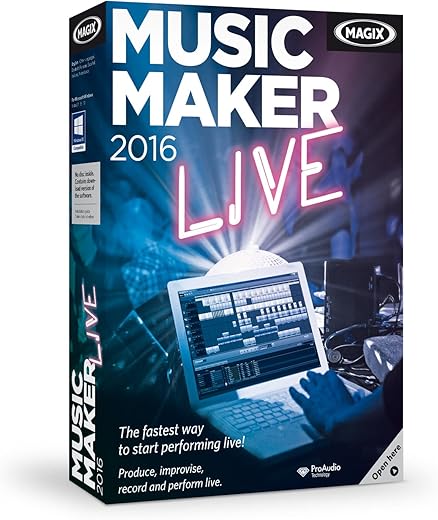







![Sony Vegas Pro 12 [Download]](https://discompare.eu/wp-content/uploads/thumbs_dir/vegas-pro-12-download-qvjji107s037j2jnc999545kw7f87vn6i8lckuehvk.jpg)


Holly OLeary –
Ordering the 2015 one also.
George –
After some problem understanding what was going on and help form the shipper. It is working. It is more advanced than last Magix program but dfI hope to get use to it soon.
K. R. –
Nice
Francis Li –
Working not properly
Holly OLeary –
The media could not be loaded.
Says item is new but it clearly not. Will open and see if it has been used. If so will be returning it.
Timothy M. –
I asked for PC Disk…. I received a empty box with a online download if u wanted just to download it i wouldnt of wasted my time and money on the PC DISK. Version i am NOT a happy customer
Amazon Customer –
Awesome!
E. Talerico –
This is a fun program. You can “hit the ground running” because of its simplicity.
Jan Christiansen –
I’ve been using this app for a couple of days now. I’ll say at the outset that I’m working on a machine with an I7 Processor and 16GB Ram, so my machine can easily handle the demands of this application. What I’ve found is a very easy to use and remarkably powerful recording application. Its terrific for making background tracks for tutorials and home videos. There is an enormous library of pre-made sounds to choose from which can be added to tracks with a simple drag and drop. Once added, you can split audio objects, change pitch and tempo, and custom fit them to your needs. In addition you can set up your keypad to work as a keyboard, or if you have an electronic keyboard use that to play music. If you are a singer or a player yourself, you can connect your guitar, vocal mic, or other instrument to your computer and record live sounds as well.
This application is targeted at beginners, and its no replacement for some of the more full featured applications out there, but it is surprisingly powerful just the same and its fun to use! I’ll update this review as I get deeper into what MAGIX Music Maker 2016 can do, but my early cursory explorations have been terrific!
Marcos Romo –
When I was offered this software to tryout and write a review for, I at first wasn’t going to take them up on the offer. I’ve had some experience with a couple previous versions of Magix’s music software (Music Studio 5 & 7) and for reasons I don’t remember never made much use of them. But I’m glad I did accept the offer. I don’t know if my attitude has changed or that the software is just that much better than before (probably a combination of the two). I will say this after having tried this software, if I hadn’t gotten a free copy of it I would have gladly paid for it.
Music has a pretty wide range – and a tool like this software package might be something that some people would find more useful than others. Since I’m someone that found it useful, it might be helpful to mention my own particular interests. I am in no way anything that you might call a musician. I don’t really play any instruments, nor can I read music. My focus is more on sound production and experimentation. I like listening to all kinds of music, some of my favorites include electronic music, atmospheric, and movie soundtracks/scores. I’ve also done some work with creating sounds and F/X for video games. This Music Maker Live 2016 is tailored made for creating those kinds of music. The main reason I changed my mind to take a copy of this software to play with is, I saw the information on the Cinematic synthesizer module and thought that it would be neat to experiment with to make some soundtracks.
While I’m not a musician (though I do know a number of them), I have had several years of experience with software packages similar to this one. I’ve used a number of different editions of Sony’s Acid Music Studio over the years, and Planet-H’s G-Stomper Studio android app. So finding my way around the Music Maker software was fairly intuitive. If you haven’t ever used anything like this there might be a pretty steep learning curve. Even with the experience I have, I still find myself needing to read the manual. If you haven’t already done so – I highly suggest going out to the Magix’s website and watch all the tutorial videos to see what this software is capable of. They call them tutorials, but they are really more introductory demos for the main features of the software (but you do learn a lot of how to use the software from watching them).
I’m really impressed with what this software has to offer. There is a variety of instruments and synthesizers. Opening up each of them and experimenting with what they could do I was wowed (keep in mind though I’m not a musician, just a hobbyist). And there are even more things I found digging around the program. There is a feature called Song Maker, which builds a song from scratch (sort-of). I’m finding it handy with learning how to build tracks and layer them in the arranger from deconstructing the architecture of these songs. Another thing I found that interested me a lot, was a text-to-speech function. You can either input a text file or simply type text into a field on the dialog box. Text-to-speech audio is something I’ve been thinking of experimenting with. Problem is though – while this function is part of the Music Maker software, it uses whatever TTS engine(s) that are already part of your operating system. With my system, I have two – but only the Microsoft one works and it is limited to just the one female voice Ana. Still, that is an example of some of the things that this software is capable of.
Given my interests, one of the synthesizers that I have experimented with a lot is the Atmos Ambient Sound Creator. It allows you to create ambient soundscapes. It comes setup with four preset themes – Chillout (evening, fire, ocean, rain), Ambient (creek, jungle, summer, wind), MovieScore (FX strings, gongs, thundersheets, thunderstorm), and Hiphop (adlibs, city, gunfight, vinyl). Basically it’s builds an audio track using various sound files played at different intervals and volume. Playing around with the script files for this module I think it wouldn’t be all that hard to make some others (something for me to experiment with later). Personally I think I’m going to find this one synthesizer something that I make use of a lot. Which is pretty much the case of all the rest of the instruments and synthesizers too. These are perfect for me.
The software comes with a pretty decent amount of content (IMO). Around 2,000 loops and sounds (most of which are in OGG format, others in WAV). I’ve already have a sizable library of loops, but I haven’t yet explored trying to integrate them into this new software. Until I get more familiar with the operations of the interface, I’m going to just make use of the stock libraries.
I did visit the Magix storefront shop Catooh to check out what was available to purchase (and maybe find some freebies). I have to say I not that impressed with what there was. The selection seemed a bit anemic. I really didn’t spend much time trying to dig through the site. Looking to see if there was any additional instruments or synthesizers, there doesn’t seem to be any (yet) for this new version of the software. There are some for the previous versions. So I’m somewhat hopeful that there will be some in the foreseeable future.
I’m running this software on a five year old computer – a HP HPE-190t desktop with an i7 processor and 12GB of ram running Windows 7 Pro. I’ve got two monitors, a 27” and a 24” which works well as I can set the main program up on the larger screen and use the smaller one for the instruments/synthesizers that are currently open. Sound card wise, all I’ve got is the on-board system that is part of the computer’s motherboard – but that seems to work OK. There is one issue with that thought, when the Music Maker software is running it seems to totally monopolize the sound card. What that means is that no sound is heard from anything else. For example, trying to watch the introductory/demo/tutorial videos and follow along with the software – the videos play, but there is no sound. Same with my trying to run another sound editing program (Audacity), the software runs but with no sound. My guess is that is a more a hardware issue and not a problem with the software.
Hardware related. I purchased a new midi keyboard (inexpensive 32 key unit) to use with this software. But it ended up on back-order, so I have yet to get it. When I do, I’ll update my review to say how well it worked with the instrument modules.
Bottom line, I like this software (a lot). I think for the right people this would make for a great package, but I temper that recommendation as I’m not a musician. It’s certainly one of the most affordable package I’ve seen with the amount of features it has. I think it would be a good place to start if you are just starting.
– – – – – – – – –
ETA – just wanted to mentioned I got my midi keyboard and it works well with the software. I bought one of these, midiplus AKM322 USB MIDI Keyboard Controller.
Abhie –
The item did not work. It was returned but refund had not been issued. Do not recommend to buy from them.