
Original price was: €49.99.€38.63Current price is: €38.63.
Microsoft LifeCam HD-5000 720p Webcam – Black Price comparison
Microsoft LifeCam HD-5000 720p Webcam – Black Price History
Microsoft LifeCam HD-5000 720p Webcam – Black Description
Introducing the Microsoft LifeCam HD-5000 720p Webcam
Looking for high-quality video conferencing? The Microsoft LifeCam HD-5000 720p Webcam is designed to elevate your virtual communication experience. With its impressive features and modern design, this webcam is perfect for remote work, live streaming, and online learning. Discover why it’s a top choice among users looking for reliable and effective video solutions.
Key Features and Benefits of the Microsoft LifeCam HD-5000
- 720p HD Video Quality: The LifeCam HD-5000 delivers clear and vibrant video at 720p resolution, ensuring you look your best during important meetings and presentations.
- Auto Focus Technology: This webcam automatically adjusts its focus to keep you in sharp clarity, making it easier to engage with your audience without manual adjustments.
- Built-in Noise-Canceling Microphone: Enjoy crisp audio with the integrated microphone that filters out background noise, enhancing your communication quality.
- Compact and Portable Design: Measuring just 1.49 x 1.61 x 4.29 inches and weighing only 3.36 ounces, the compact design makes it easy to set up anywhere.
- Curved Adhesive Mount: This webcam comes with a curved adhesive mount for secure installation on various display devices, allowing versatile usage whether you’re at home or on the go.
- Wide Compatibility: The webcam is compatible with popular video conferencing applications, making it an excellent choice for remote learning and work environments.
Price Comparison Across Suppliers
The Microsoft LifeCam HD-5000 720p Webcam is competitively priced. Different suppliers offer varying prices, so you can explore options to find the best deal. Regularly checking price comparison platforms can help you save on your purchase. Over the past six months, prices for this webcam have shown stability, with occasional minor fluctuations. For the best shopping experience, keep an eye on those trends!
Insights from the 6-Month Price History
Analyzing the 6-month price history chart reveals consistent demand for the LifeCam HD-5000. Prices typically range between $40 and $60, with promotional discounts appearing around holidays and online sales events. It’s wise to make your purchase when prices dip to optimize your investment.
Summary of Customer Reviews
Customer reviews highlight the LifeCam HD-5000’s great video clarity and ease of use. Users appreciate the auto focus feature and the noise-canceling microphone, making it ideal for professional environments. Many users also praise the webcam for its lightweight, portable design, perfect for those who travel frequently. However, some reviewers noted the absence of water resistance and limited image stabilization features, which could affect performance in certain settings.
Video Reviews and Unboxings
To better understand the capabilities of the Microsoft LifeCam HD-5000, check out popular unboxing and review videos on YouTube. These videos provide real user experiences and visual demonstrations, showcasing how easy it is to set up and use this webcam. Such resources can help guide your purchasing decision and illustrate the product’s standout features.
Why Choose the Microsoft LifeCam HD-5000?
Whether you’re a student attending online classes, a professional working remotely, or a content creator looking for a high-quality webcam, the Microsoft LifeCam HD-5000 720p Webcam offers an exceptional video experience. Its combination of user-friendly features, portability, and solid performance make it a reliable choice for enhancing your online presence.
Don’t miss out on the opportunity to improve your virtual communication with the Microsoft LifeCam HD-5000. Compare prices now and make a smart purchase decision to elevate your online experiences!
Microsoft LifeCam HD-5000 720p Webcam – Black Specification
Specification: Microsoft LifeCam HD-5000 720p Webcam – Black
|
Microsoft LifeCam HD-5000 720p Webcam – Black Reviews (6)
6 reviews for Microsoft LifeCam HD-5000 720p Webcam – Black
Only logged in customers who have purchased this product may leave a review.



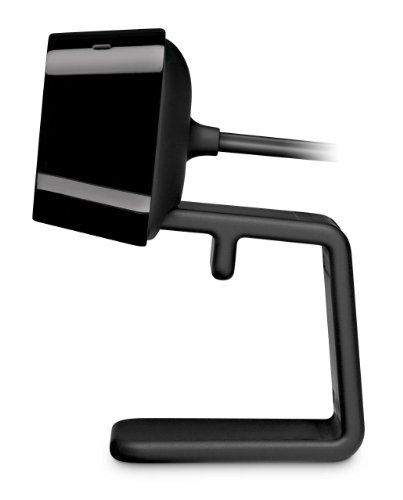






Michael F –
Picture quality on the low. But overall is OK
B –
Got one for me and one for my mom. I run Windows 7, she runs XP. It was easier to install on 7, than XP. It doesn’t tell you that if you open the camera’s app, you cannot use it while using chat. So if you can’t figure out why it’s not working on chat, make sure you are not logged in to the camera. Also make sure you have the latest version of Messenger, the recommended program for this camera.
Shipping: Got mine right away in CA, just about 3 days. In WA, it took over a week.
Picture: Pretty clear but slow. If you move alot, it blurs and has to refocus. Sometimes the sound goes out, but then comes back in for no apparent reason. Picture is pretty clear, but if someone runs a slower computer or older computer, they will come in much slower to you. You wont be able to use Skype unless you have enough memory. Works really good in low light, or even just the light from your computer.
Adjust’s easily to any position you want and sits perfectly on any flat screen or just on the desk.
I was encouraged to buy this based on a video review by another user as it looked extremely clear and didn’t focus when he moved. But that wasn’t the case when I actually got it, otherwise it’s a good little cheap camera.
Dennis Maeder –
Great webcam.
Adequate resolution, sharp focus, good exposure and excellent low light performance. Works fine in Windows 10.
The built-in microphone does a good job too.
The mount is bendy and does not intrude much over the front monitor bezel. The camera can be rotated left or right and tilted by moving the bendy bit.
It is rugged, and has been perched on my monitor since 2011. See picture shot with a mirror and cropped severely.
It cost me $25 back then so this now old tech is asking way too much, so I have bought a different brand for my wife.
Dennis Maeder –
I purchased a Logitech HD Pro Webcam C910 and it REFUSED TO INSTALL ON WINDOWS 7 (64bit) Operating system.The software that came with it and the drive would not install at all and the cam was seen as connected however it refused to run.Logitech suggested installing it some stupid way citing that I was not following the instructions.After 3 emails to logitech support I returned the product to amazon for my money back.
I know many people in the computer repair business and had a close friend suggest I purchase a microsoft lifecam hd5000 720p HD webcam.As soon as the cam arrived I plugged it in and barely got through the cd installer before it saw the cam and had it up running on my screen.The software and everything runs perfect and it has some very great quality features.IF YOUR RUNNING WINDOWS 7 64 bit or 32 bit this cam will not let you down.Its excellent and top quality.
STAY AWAY FROM LOGITECH WEB CAMS!! THEY ARE A RIP OFF AND NEVER INSTALL OR RUN PROPERLY!! THEIR TECH SUPPORT SUCKS AND THEY HONESTLY DO NOTHING TO HELP YOU BUT TELL YOU TO KEEP TRYING TO REINSTALL.i WILL NEVER OWN ANOTHER LOGITECH PRODUCT AGAIN AFTER WHAT I WAS PUT THROUGH WITH THEIR SUPPORT DEPT.
Christina –
i bought this since it was HD, and $50 in the big box stores, the picture quality and microphone was nice enough on the first unit i bought, to buy 3 more for my family members so i could cam with them (working 300 miles away every other week). my family and I are very satisfied, and works flawless with Google chat, and Skype. it also automatically turns on when i want to specify a sound source when im authoring some instructional videos and the program is going to record the screen and my cursor, while i talk. the sound quality for that purpose was also good, although if doing a serious instructional video, i would recommend a headset so that you don’t hear a minor echo or sound bounce from the immediate wall behind the computer monitor (unless you have your computer screen in the middle of the room)
Memorial –
The LifeCam HD-5000 is quite a decent webcam. For $30, I’d have to say it a great purchase. The picture is good with a good variability of resolutions. The microphone is great (seems to have decent noise cancellation in place). Great choice for Skype. Note that this is not a Skype HD rated webcam as the 720p video is encoded on the machine, not in the camera hardware itself. As of this moment, there are very few Skype HD rated webcams out there, so I don’t expecting great 720p performance on every machine from this webcam.
The following two paragraphs are relevant to Windows machines only:
With regard to auto-focus, I would like to point out that contrary to some other reviews, the auto-focus can be disabled in the webcam settings without disabling TrueColor, which adjusts for brightness, hue, and saturation (as well as other aspects of the image). Overall, auto-focus is great to have, it works very well in certain setups, and very poorly in others. I do like being able to hold up text to the camera and have it focus on the image. If you have problems with the auto-focus, simply turn it off in the (advanced) webcam settings (which can be accessed in the control panel, in Skype, or through the LifeCam software).
Here are some points on the LifeCam software. First, I would like to point out that you do not need to install it. Without the LifeCam software, the camera works great with the drivers Windows (7) chooses to install for it. There are, however, some differences. The LifeCam software is what provides TrueColor, which does make for a better video when chatting online. The LifeCam software also auto-adjusts the frame rate for your machine depending on the resolution, this makes for smoother video for online chatting. Auto-adjustment of the frame rate can be an issue if you want to shoot 720p at 30fps on a machine that the software considers weak. Many people will need to uninstall the LifeCam software and use MJPG compression to achieve 30fps at 720p on this webcam. Also, without the LifeCam software, many more of the webcam settings become available to the system, but TrueColor will be gone. In my experience, it is best to let the LifeCam software run if your main purpose is to use Skype or other video chat clients.
Comments on using the LifeCam HD-5000 with Mac OS X:
This webcam is (at least partially) UVC compliant, so it will work on Mac OS X (and Linux). Most webcams sold these days are UVC compliant, so this is not something particular to the LifeCam HD-5000. The microphone also work well. However, for those of you with Mac OS X, it very likely that an iSight (which most Macs have anyway) will work much better. With UVC drivers on Mac OS X, the video can be choppy and is at a fixed resolution of (what looks like) 640×480. No 720p for Mac OS X users. Auto-focus and image correction features are, of course, also not available on Mac OS X.
Overall, the product is great to have. I appreciate the design, as it is both table and laptop compatible. For those of you eying a LifeCam HD-5001 or LifeCam HD-6000, know that the optics are the same, so the video quality should be identical.