
€38.88
Microsoft LifeCam VX-5000 Webcam (Red Accent) Price comparison
Microsoft LifeCam VX-5000 Webcam (Red Accent) Price History
Microsoft LifeCam VX-5000 Webcam (Red Accent) Description
Introducing the Microsoft LifeCam VX-5000 Webcam (Red Accent)
The Microsoft LifeCam VX-5000 Webcam delivers stellar video quality and reliable performance for your online communication needs. Designed with a sleek red accent, this webcam is perfect for anyone looking to enhance their video conferencing experience. Whether you’re working remotely, calling friends, or streaming video, this device helps you connect seamlessly.
Key Features of the Microsoft LifeCam VX-5000
- High Definition Video: Enjoy clear video resolution with an effective still resolution of 1.3 MP. Perfect for video calls and conferences, it ensures that you look your best.
- Auto Focus Technology: The auto focus feature dynamically adjusts to provide a sharp image, keeping you in focus even as you move.
- Digital Zoom: The 720x digital zoom allows you to focus in closely on what matters, enhancing your video sessions.
- Wide Viewing Angle: With a viewing angle of 55 degrees, you can include multiple people in your frame, making group calls convenient.
- Easy Setup: Plug in the USB cable for quick and hassle-free installation. You can be up and running in no time.
- User Manual Included: Comes with a user manual that guides you through the features, ensuring you maximize the webcam’s potential.
- Lightweight and Portable: Weighing only 9.6 ounces, this handheld camcorder is easy to carry around, making it perfect for on-the-go use.
Price Comparison Across Leading Suppliers
When it comes to price, the Microsoft LifeCam VX-5000 Webcam (Red Accent) offers competitive rates across various suppliers. Depending on where you shop, prices typically range from $39.99 to $49.99. Our price comparison tool allows you to quickly check the latest offers from several retailers, ensuring that you get the best deal available. Don’t miss out on opportunities to save on your purchase!
Trends in the 6-Month Price History
The 6-month price history shows a slight fluctuation, with the average price hovering around $44.99. Recently, trends indicate a decrease in price during sales periods, making it a great time to buy if you’ve been waiting for a deal. Overall, the life of the product in its pricing indicates stable demand, suggesting a solid choice for your needs.
Customer Reviews: What Users Are Saying
Customer feedback on the Microsoft LifeCam VX-5000 Webcam is largely positive. Users appreciate its straightforward installation and ease of use. Many highlight its impressive video quality, particularly given its price point. Here’s a summary of key aspects from customer reviews:
- Positive Aspects: Users love the crisp visuals during video calls and the reliable auto focus feature. The lightweight design also gets a thumbs up for portability.
- Drawbacks: Some customers have mentioned that image stabilization is digital, which can lead to a bit of shakiness during movement. Additionally, while it serves well for video calls, some wished for higher resolution for more professional streaming needs.
Explore Unboxing and Review Videos
If you want to see the Microsoft LifeCam VX-5000 Webcam in action, check out user-uploaded unboxing and review videos on YouTube. Many users share their experiences, showcasing the setup process and demonstrating the quality of video. This is a great way to see how it performs in real scenarios and to help you make an informed decision before purchasing.
Why Choose the Microsoft LifeCam VX-5000 Webcam?
This webcam is ideal if you prioritize ease of use and quality without breaking the bank. Perfect for video conferences and everyday communication tasks, its features align well with contemporary needs. The compact design and excellent features make it a smart choice for both casual users and professionals alike. Don’t forget the potential of a great price deal from various suppliers, allowing you to acquire this quality device at a competitive rate.
Ready to Enhance Your Video Experience?
Don’t miss out! The Microsoft LifeCam VX-5000 Webcam (Red Accent) is waiting for you. Compare prices now to find the best offers available and elevate your online interactions to the next level. Make your purchase today!
Microsoft LifeCam VX-5000 Webcam (Red Accent) Specification
Specification: Microsoft LifeCam VX-5000 Webcam (Red Accent)
|
Microsoft LifeCam VX-5000 Webcam (Red Accent) Reviews (3)
3 reviews for Microsoft LifeCam VX-5000 Webcam (Red Accent)
Only logged in customers who have purchased this product may leave a review.



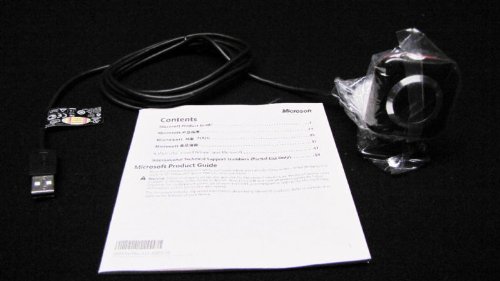







Jayson A Olson –
Sure, it’s meant to be PnP (plug and play), but even I was surprised with the lack of documentation that comes with this entry level webcam.
And as far as entry level webcams go, for this price point, you really can’t go wrong with this pick.
Straight out of the box, the contents are three: 1) Camera, 2) ver 2.0 software on CD, and finally, 3) little quad-fold english/spanish intruction sheet. Really? A small plug and play instruction sheet? Yup, that’s it. Not that I’m a huge fan of overly complicated and awe inspiring manuals, but for the juggernaut that is MS, I was a but dissapointed with the lack of a written manual. It seems on something like this, it would be a no brainer to include even an abbreviated manual for non-techies to understand how to operate once installed. No, you’re on your own by visiting the MS web page and sifting through thier documents.
Also, out of the box I recommend, (like another user suggested), to go straight to the support site and download the newer software and not even use the enclosed disc. It ships with v2.0 software, but as of my writing 2.04 is available.
The camera itself is pretty impressive. In my office, the picture looks good under low light conditions, it’s picture clear, the built in mic does it’s job once configured (an important step you should not skip). The base, while a nice idea, isn’t as robust and sturdy as the box copy proclaims, but adequate enough to do the job. Some may find themselves using a piece of tape or other weighted object to keep it still….a clamp option would have been nice.
But the reason I’m knocking this down a star is based on the lack-luster descriptions and “how-to’s” for the software. Once you download and get the camera operational, again, you’re on your own to figure out how to record, what your effects options are, what file extensions are used and default storage. For intermediate and advanced users, this may seem like a no brainer or intuitive, but for beginners….you can feel a bit lost. It’s as if if MS says “Here you are…here’s your webcam” and walks away.
Some of the bundled software or apps you can optionally load seem like aesthetic window dressing…for fun…Take effects for example: There are plenty of cool effects, but some are pretty lame, and the icons really don’t help explain what they are until you click and discover for yourself. Some nice toys to play with, but they lose their novelty value fast.
I was really hoping for some documenation or pointers on video blogging, atleast the basics…but again…you’re on your own. Looks like I’ll be printing out or buying additional manuals later, but what do you expect from a sub $30 price point? A little more consideration to the entry level user would have easily given this 5 stars. Overall a good camera in a sea of over-priced mediocre ones.
J. Haindel –
This product met all my expectations. I was a bit concerned after reading reports about good, better and best models. Maybe I went too cheap? I did not. This thing works great. I was shocked at the quality of the images within the limitations of a web cam. If you need good photo quality, buy a digital camera. If you need great videos, buy a video camera. If you want a great web cam, buy this one. Why would you want a web cam for videos and pictures anyway? There is a cord attached and you would have to work with that limitation. It works perfectly for what it is intended to do. It does not work well on photos or video if you are comparing it to products designed specifically for that purpose.
I have compared this little web cam with $100 Logic techs and, believe it or not, the video quality is better, so is the low light capability. The only lighting I use is the LCD screen of my computer. It supplies all the light this thing needs!
The software has been much commented on. I find it more than adequate. I am not sure what the other companies offer, but this one has all I need. It does have the funny pictures paste on stuff, but this is for kids. The quality is first class, the installation was painless (Vista) and I am very happy with this web cam.
Arcturian Starseed3 –
This is my first webcam. My main requirement was a better picture quality than I’ve seen from friends’ cameras in the $15-20 price range, so I looked at some reviews and chose this model. The webcam arrived yesterday, it installed very easily, and I used it for 3 hours on Skype. I was really pleased with the picture quality, and my contact didn’t mention any issue with the built-in microphone. I checked my image many times, and there was no distortion or freakish looks. So far, I’ve only used it in the evening with a 60 watt lamp placed 4.5 feet to my left supplementing the ambient light from the monitor, and it was plenty of light to see me and the room itself in detail. The picture was also visible with no light other than from the monitor, though skin tone was darker. The mount is a flexible, rubberized bracket, and works extremely well on my flat panel monitor. It can be aimed, repositioned, and re-aimed easily by hand; but on the potential down-side, it merely ‘sits’ upon, rather than being ‘secured’, so if someone knocking or jarring the monitor could be an issue in your environment, I suppose the cam could be knocked off. [I didn’t test this.] This is not an issue for me, however, and the ‘belly’ side has some traction-ridges, while the front below the cam itself has a small bar that catches the front of the monitor. It can also be placed to sit on the desk, etc. The cam can also be re-aimed and zoomed in or out using the software included, via a simple screen interface with directional arrows and +/- buttons. Overall, there is nothing that could make me any happier with this webcam, and in my opinion it is an excellent product and value for $34. [It does sell for more in some stores, so I recommend purchasing it from amazon.]