
Microsoft Microsoft Office Ultimate 2007 Full Version by Microsoft Price comparison
Microsoft Microsoft Office Ultimate 2007 Full Version by Microsoft Price History
Microsoft Microsoft Office Ultimate 2007 Full Version by Microsoft Description
Microsoft Office Ultimate 2007 Full Version by Microsoft
Unlock your productivity potential with the Microsoft Office Ultimate 2007 Full Version. This comprehensive suite is designed to cater to all your office needs, from creating polished documents to managing complex spreadsheets. Perfect for students, professionals, and businesses alike, this software package combines powerful tools with a user-friendly interface for seamless operation.
Key Features of Microsoft Office Ultimate 2007
- Comprehensive Suite: Contains essential applications like Word, Excel, PowerPoint, Access, and Outlook tailored for all types of users.
- User-Friendly Interface: A clean, intuitive design improves usability, allowing users to navigate seamlessly between applications.
- Improved Collaboration Tools: Features such as shared workspaces enhance teamwork and communication, making it easier to work on projects collaboratively.
- Enhanced Data Analysis: Excel comes with advanced functions and tools to analyze and visualize data effectively, giving you insights to make informed decisions.
- Rich Presentation Features: PowerPoint offers various templates, animations, and transitions for creating engaging presentations.
- Integrated Email Communication: Outlook consolidates your email, calendars, and tasks in one place to streamline your workflow.
Specifications and Dimensions
Measuring 7.5 x 5.5 x 1.5 inches and weighing 8.8 ounces, the Microsoft Office Ultimate 2007 is compact and easy to install. The model number 76H-00325 indicates its place within Microsoft’s extensive range of software solutions. Launched on April 2, 2004, this software suite remains a reliable option for those looking for classic functionality.
Price Comparison Across Suppliers
Pricing for the Microsoft Office Ultimate 2007 Full Version varies among suppliers, reflecting demand and availability. Currently, low prices can be found across multiple eCommerce platforms. Check our price comparison feature to see where you can find this software at the best price possible. Whether you’re looking for the lowest rate or bundled offers, we provide updated information to help you make informed decisions.
Price History Insights
Our 6-month price history chart illustrates notable trends in the market for the Microsoft Office Ultimate 2007. Prices have fluctuated, typically peaking during back-to-school seasons and holidays. These insights can inform your buying decision, letting you know the best time to invest in this essential software.
Customer Reviews: What Users are Saying
The Microsoft Office Ultimate 2007 has received a mix of reviews, highlighting both its strengths and weaknesses. Users praise its robust functionality and ease of use, noting that it significantly enhances productivity. The suite’s extensive features are particularly appreciated by professionals who demand versatility. However, some users have pointed out that it may not fully support newer file formats or features found in recent iterations of Office. It’s essential to consider these points depending on your specific needs.
Unboxing and Review Videos
For those interested in seeing the Microsoft Office Ultimate 2007 in action, various unboxing and review videos are available on YouTube. These videos showcase the software’s installation process and provide direct user feedback on its features. Explore these resources to better understand how the product functions in real-world applications.
Your Perfect Office Solution Awaits!
Whether you’re a student needing help with assignments or a business professional aiming for streamlined workflows, the Microsoft Office Ultimate 2007 Full Version is a proven solution. Its array of features enables users to enhance productivity effortlessly.
Don’t wait too long! The software is discontinued, which means availability may soon dwindle. Compare prices now, and secure your copy of this essential office tool before it disappears from the market!
Microsoft Microsoft Office Ultimate 2007 Full Version by Microsoft Specification
Specification: Microsoft Microsoft Office Ultimate 2007 Full Version by Microsoft
|
Microsoft Microsoft Office Ultimate 2007 Full Version by Microsoft Reviews (12)
12 reviews for Microsoft Microsoft Office Ultimate 2007 Full Version by Microsoft
Only logged in customers who have purchased this product may leave a review.

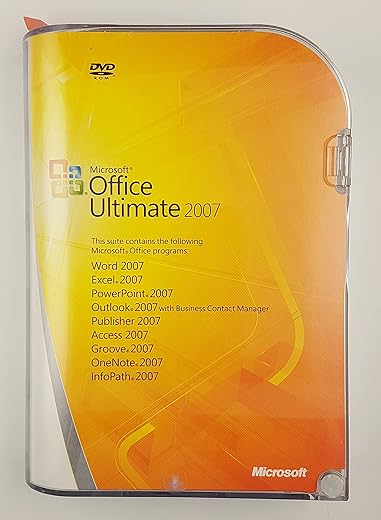

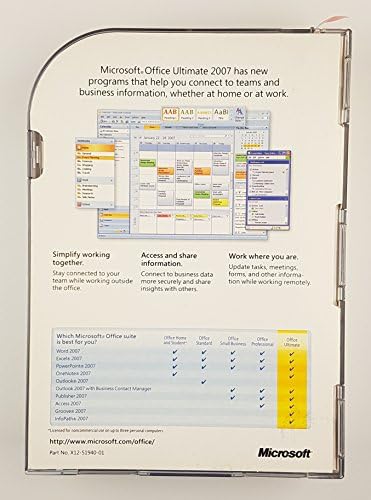


![Microsoft Microsoft Office XP Standard [Old Version]](https://discompare.eu/wp-content/uploads/thumbs_dir/microsoft-office-xp-standard-old-version-qysmqooaw0k7cr5jrg65wvbvp9lsutamocw1er5log.jpg)

![Microsoft Microsoft Office SharePoint Designer 2007 by [Author’s Name]](https://discompare.eu/wp-content/uploads/thumbs_dir/microsoft-office-sharepoint-designer-2007-by-authors-name-qysmy99hxyxcvo5ljpzyzyjjz0a8v1csdu2ukzxfk0.jpg)

Sorrkid –
I have been wanting to upgrade to Office 2007 for a long time but I kept putting it off becasue of the people who said that it was hard to use. Many said they were sorry that they had upgraded. I finally “bit the bullet” and bought MS Office Ultimate 2007. I have been using it about a month now and I love it. It was easy to install and, as others have pointed out, installed quickly. One of the complaints I keep reading about is the ribbon versus the old menu style. I think the ribbon is more intuitive. I admit to having to search at first for the features/menu items I wanted but once I figured out the pattern, the rest is easy.
Word, Excel, PowerPoint and Outlook are the main pieces I use and I find them much improved over the 2003 versions. I find it easier to do a mail merge in Word (and I do a lot of them). Outlook has added features such as color coding the appointments on the calendar so you can tell at a glance whether or not it is a doctor appointment or a meeting. I am still working my way through the new features but I sure like what I see so far.
I use Access but sparingly – I haven’t used it to develope any new databases to find out what new features it contains. I am happy that I upgraded – only wish I had done it sooner.
RCSH –
It arrived promptly and seems excellent – It has just been installed & I think it will do all I want it to.
AA Hyde –
Fantastic product, very user friendly and delivered in good time. Thanks
Carolyn Reavis –
I was able to install this on my computer in the beginning and it worked great. Eventually I got a new computer but when I tried to install it, I wasn’t able. My only option was to call Microsft and try to figure out what the problem was. Turns out I wasn’t given a legitimate copy and they had just finally locked out the bad key. Looks like I paid all that money for a fake product.
Wendy Veryard –
I thought I was buying microsoft word. I wasn’t. The CD contained nothing just a load of templates. Rubbish.
Sterling R. Braswell –
I puechased this from the vendor on May 4th, 2010. The order arrived within a few days via US Mail. I chose this vendor because it was a good price, and also advertised as eligable for the free upgrade to Office Ultimate 2010. I’ve been fighting with Microsoft for a week to get the upgrade. However, even though the product was purchased during the correct timeframe, according to the Product Code and Product Key, this is not eligable for the upgrade.
Microsft has verified my version is not upgradable, so the vendor lied. Will contact Amazon to see what they can do, but just wanted to let others know that the vendor ripped me off with false advertising.
sarah –
Product was described as cd rom which I paid postage and packing for. Received a code instead via email with a 12 hour deadline. Only saw the email 24 hours after the deadline. Emailed seller with my concerns. Reply indicated that it is advertised as a code and that the link to the software should work. It doesn’t work. I emailed seller again and have had no reply. So, I’ve literally thrown away my money and still need to try and buy this software!
David –
Mostly, I want to address all the grumbling about the ribbon interface. First, however, I had no problem opening the box. I also knew better than to install it without first removing the previous version from the computer. This is to address some of the other criticisms.
Now, for the interface: It’s terrific. I am an experienced user of both Office XP and 2003, and I had no problem adjusting to the ribbon. After hunting down the first couple of tools, I find myself able to predict where the others will be. It’s much more intuitive than the old toolbar system. The major stuff is under the medallion and you can customize the top bar menu any way you like. I can do everything I need in 1 or 2 clicks.
It’s also more polite than 2003, which was always making assumptions about what I was doing. 2003 kept trying to change things and “help” me with everything, particularly in Word. I could never figure out how to turn that off. I appreciate this change a lot.
Access still has me a little baffled, but I haven’t spent much time with it either. It runs all of my current Access 2000 databases without a hitch.
I recommend the product without reservation. Don’t be intimidated by the interface. It’s a tremendous improvement.
ianto –
The product posted to me is not the Ultimate but the Enterprise edition, the difference being the lack of some financial capabilities I think, hence the loss of 1 star. Nevertheless, the software loaded well, with the provided Product Key, and has provided me with a cheaper alternative to getting a more modern Office Suite – with Outlook, Word, Excel, Powerpoint, Access, Publisher and OneNote – then a more up to date version. A good value item that arrived promptly.
Susan Marie Tabush de Galvez –
This is an enterprise version, was not able to register one note , to many keys submitted…seller never got back to me after I wrote Amazon suspecting it was piracy… so beware, for the price, works fine, can’t imagine if i have to reinstall, probably wont be able.
Jane Hughes –
Microsoft is a terrible company with terrible products; half of the installation cd does not work SQL 2005 is not compatible with Windows 8 and Outlook is unavailable on the CD.
I had to invest in this stupid laptop with this ridiculous access database from 2007 because of my volunteer job.
Microsoft has absolutely NOTHING to offer.
adam –
I’ve used MS Office since Office ’97. I use MS Office 2010 for the PC which in my opinion seems like the better software suite, visually, stability and additional features that I don’t use. Using a software suite like this is like how we use our brain, we only use 5-15% of it at any given time. Unless you have a critical need to upgrade to Office 2010 or 2013, I would stick with 2007 just because the newer file format (i.e. xlsx) is available in 2007 and is forward-compatible with 2010 and 2013. 2013 has too much of a Windows 8 feel to it so I stay away from it, if ever have a need I might upgrade. I haven’t had experience with Office 365 and I never will. There’s something unsettling about paying for a subscription to use a software product, especially when previous version do the job just as well and every letter you type is on your computer and potentially not some obscure cloud server farm. 2007 is fine with or without updates, I never had any crashes or viruses but you may have different results if you open unknown or untrusted documents. The Ultimate is something I wanted for the sake of having more or all the programs MS has to offer, which is basically Groove and OneNote but I never used either of them. If I ever did need them, there they are. I am a bit disappointed that Visio isn’t included in the Office suite and that it’s a standalone purchase. Other than that I think this product deserves a 4-star because it works, does what you need, and it’s compatible with future products. If you’re strapped for cash try OpenOffice.org or try to find Office 2007 Professional for a decent price which contains the major business applications, Word, Excel, Powerpoint, Outlook, Publisher and Access. I hope I helped the reader with my review. Good luck to you.