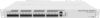
€423.29
MikroTik CRS317-1G-16S+RM Managed L3 Grey Switch Price comparison
Amazon.fr



MikroTik CRS317-1G-16S+RM Managed L3 Grey Switch Price History
MikroTik CRS317-1G-16S+RM Managed L3 Grey Switch Description
MikroTik CRS317-1G-16S+RM Managed L3 Grey Switch
The MikroTik CRS317-1G-16S+RM Managed L3 Grey Switch is an exceptional networking solution designed for both home and business use. With 16 ports and advanced management features, this network switch provides versatile connectivity options while ensuring peak performance. Whether you’re setting up a robust home office or a small business network, this switch delivers both reliability and speed. MikroTik CRS317-1G-16S+RM price and MikroTik CRS317-1G-16S+RM review can often be found favorably compared, making it a smart investment.
Key Features of MikroTik CRS317-1G-16S+RM
- 16 Ports: Equipped with 16 SFP+ ports, this switch enhances scalability and performance in network setups, enabling seamless device connectivity.
- Layer 3 Management: With advanced L3 routing capabilities, users can efficiently manage and direct traffic across their networks, improving data flow and reducing congestion.
- Robust Metal Case: The durable metal case not only ensures longevity but also offers excellent heat dissipation for optimal performance.
- Compact Dimensions: Measuring 17.44 x 8.82 x 1.73 inches, it easily fits into various environments without occupying much space.
- Lightweight Design: At only 2 pounds, this switch is easy to install and manage without straining your setup.
- Broad Compatibility: Compatible with laptops, Smart TVs, personal computers, and tablets, ensuring versatile usage across different devices.
Price Comparison Across Suppliers
The MikroTik CRS317-1G-16S+RM has competitive pricing across multiple retailers. Shoppers can typically find prices ranging from $300 to $350, depending on the supplier. This price image reflects the ongoing demand and the switch’s feature-rich design. Thoroughly researching who offers the best deal can lead to substantial savings.
6-Month Price History Insights
When analyzing the 6-month price history of the MikroTik CRS317-1G-16S+RM, notable trends show a slight decline in prices over recent months. This trend indicates that waiting for the ideal purchasing moment could yield even more significant savings. Observing the market dynamics can be beneficial for savvy buyers looking for the best possible price.
Summary of Customer Reviews
Customer feedback for the MikroTik CRS317-1G-16S+RM reveals a mix of positive and critical observations. Users praise the switch for its excellent performance and ease of configuration. Many reviews highlight its robust throughput capabilities, especially for heavy traffic scenarios. Customers appreciate the intuitive web interface that simplifies the setup process.
However, some users noted that the lack of traditional RJ45 Ethernet ports could be a drawback for those with legacy devices. A few others mentioned that first-time users might find the feature set overwhelming. Overall, satisfaction ratings remain high, with many reviewers stating that they would recommend this switch to peers.
Related Unboxing and Review Videos
For those looking to delve deeper into the performance of the MikroTik CRS317-1G-16S+RM, we encourage viewing related unboxing and review videos on YouTube. These videos showcase real-world applications, giving potential buyers a comprehensive look at features and usability. Many reviewers share personal experiences and setup tips, making them great resources.
In conclusion, the MikroTik CRS317-1G-16S+RM Managed L3 Grey Switch stands out as a premium choice for those seeking a reliable, high-performance networking solution. Its blend of advanced features, durable construction, and competitive pricing makes it a noteworthy contender in its category. Explore more about the MikroTik CRS317-1G-16S+RM—compare prices now!
MikroTik CRS317-1G-16S+RM Managed L3 Grey Switch Specification
Specification: MikroTik CRS317-1G-16S+RM Managed L3 Grey Switch
|
MikroTik CRS317-1G-16S+RM Managed L3 Grey Switch Reviews (12)
12 reviews for MikroTik CRS317-1G-16S+RM Managed L3 Grey Switch
Only logged in customers who have purchased this product may leave a review.











masc2279 –
Mikrotik are the Best Managed Router and Switch right now. great user features bonding is flawless. Will continue to buy them. If you want only switch features you can keep using RouterOS or boot into Switch OS to make things simpler if thats what you want. Bonding with Layer 3+4 works flawless and the performance is top notch.
J. Hankerson –
I don’t use the router features but like how simple it is to use SwitchOS to do all the connections in my network with a few VLANs to isolate what I want via my pfsense router
Avi.S –
Very good managed switch with 16 SFP+ ports and one GBe. Switch OS is very easy to use. The performance is as advertised, the price is good, and compatibility with various DAC cables, AOC, and optical transceivers is also very good as far as I can judge.
So, perfect…. almost. I have two modules which I need to use, one is a NOKIA GPON ONT, and Mikrotik SFP+ to RJ45 – MikroTik S+RJ10. both (especially the ONT) get very hot, up to a level where the device fans spin up and generate considerable noise, unbearable for a home environment. I have found an SFP+ to RJ45 module with a power consumption of 1.6w instead of the more common 2.5w, it hasn’t arrived so I can’t provide feedback on that.
Some suggest fan replacement to Noctua which should reduce the noise levels, however the airflow of the Noctuas is significantly lower than the original, and I am not keen to start fiddling with the standard fans.
masc2279 –
Freaking love this thing. Advice…
Read the manual and join the home lab discord if you get stuck. Don’t bother with switchOS. This can handle much better if run from RouterOS and a console cable should just be a requirement for the setup of these. It makes things much easier. The cli in mikrotik is feature rich. Winbox is nice. I wish was prettier, but I couldn’t careless as long as it works. The apprenticed thing is all the knobs and buttons are there. Unlike Ubiquiti where some things are cli exclusive or gui..
B. Pearce –
Habe das Switch zusammen mit einem kleinen Proxmox Cluster am laufen und dort gebrauchte Mellanox und Chelsio Karten verbaut. Funktioniert mit DAC Kabeln und Transceivern von Fiberstore einwandfrei.
Yann L –
First and foremost this is a cheap switch. It does have other abilities as a router but it’s throughput may struggle while doing anything advanced.
This is my 3rd now so I knew what I was getting.
I suggest if you want to use the swOS part that you upgrade the firmware. Also bear in mind that no settings are transferred across when changing between RouterOS and swOS and vice versa.
Also bear in mind that when you swap to using this as swOS the MGMT port will cease to function till it is configured so you will need to initially connect after rebooting to swOS via the SFP+ port then use the default IP address.
My chosen use case is for a home lab and am using this switch as a 10Gb aggregation switch to give me more 10Gb capacity. The switch is one of two CRS switches that is connected via LAG to 2 stacked core switches to give some redundancy. My options were either this or a Unifi US-16-XG or Ubiquti ES-16-XG which were at the purchase time around £200 more expensive for the same 10Gb port count.
Blank –
I was weary about the quality of this device due to some of the feedback. I took a chance however, due to my experience with the Mikrotik OS. Though there are room for improvements, the device is not as bad as mentioned. The best thing to do is to run it strictly as SwitchOS if you want to utilize the VLAN option as a switch. And of course you can run it directly as the RouterOS (more advanced) which makes it a router that bridges all the interfaces, turning it into a Router with switching function. VLAN in this mode will require a VLAN capable switch, which I think defeats the purpose of buying this device for it’s switching capabilities and then using it as a Router instead. I highly recommend updating the firmware on it for both the RouterOS and the SwitchOS, before implementing it in your network.
Blank –
I have this running SwOS 2.13 (latest version as of Oct 2022) with 8 transceivers:
1x MikroTik S+RJ10 (RJ45 / 10GBASE-T) @ 58-60C
1x Finisar FTLX8571D3BNL-E5 (multimode fiber) @ 44-45C
4x Finisar FTLX8571D3BNL (multimode fiber) @ 44-45C
1x 10Gtek (fiber) @ 40C
1x 10Gtek (RJ45 / 10GBASE-T) @ temperature not reported
There is a minor compatibility issue with the 10Gtek RJ45 transceiver, as it reports as a multi-mode fiber transceiver which it is not, and it doesn’t report temperature or voltage.
I haven’t noticed any performance problems. All transceivers are linked at 10 Gbps except the MikroTik S+RJ10, which I have connected to a 2.5 Gbps port on my router, so it operates at 2.5 Gbps.
The fans run continuously at 8300 RPM which I don’t think is max speed, but they are nonetheless much louder than expected, considering this switch is normally transfering less than 100 Mbps. CPU temperature is reported at just 36-37C, so I suspect the fan speed is based on the transceiver temperature. Fan speeds are not adjustable in SwOS, and I refuse to run RouterOS because of its extreme complexity, so I don’t know if it would be any better there. This switch is replacing two 4-port fanless SFP+ switches (also MikroTik) so the increase is noise is annoyingly unnecessary, but I will tolerate it because it is located in a storage room where the fans do not bother anyone.
All things considered, this switch is an unbeatable value if your network has need for many SFP+ ports, and steady fan noise is not a problem.
Patches –
I bought the Mikrotik CRS317 for my home vSphere lab because I wanted 10Gbps networking and the ability to VLAN-segment my environment. Having the layer 3 functionality built into a switch helps cut down on overall TCO. I’ll say I ended up buying a separate router to perform all my VLANing after reading comment after comment about how poorly capable the CRS line of devices are for work at layer 3. As a layer 2 10Gbps SFP+ switch, the CRS317 is solid, but not without some quirks that I wish weren’t there.
The first and worst is the GUI. Instead of only displaying the features that are actually present on your device, the RouterOS and SwitchOS software displays everything possible from the software. There is no indication of what features are actually usable or not usable.
The second is what I’ll call an unorthodox CLI command syntax. I may be wrong, but it seems the CLI syntax is nothing more a navigation option for the software options. So, if you’re used to a CLI environment from one of the enterprise-class networking vendors, then trying to find your way around the Mikrotik CLI will take some time to become proficient. It’s not exactly intuitive.
The third thing is that when the CRS317 is booted into SwitchOS, the fans are spun up to max and stay that way all the time. If you’re buying this switch to be a desktop switch or one that will be installed anywhere near your or other people, it might not be advisable to use the SwitchOS software. RouterOS does not seem to have this issue and even though it’s GUI is fat with excess options, you can seemingly do exactly what you would typically want to do within SwitchOS with the benefit of little to no fan noise, ever.
moms_spaghettata –
Runs silent if the SFP modules aren’t overheating. If you use S+RJ10, space the modules out. If you’re new to Mikrotik, expect some learning curve to get used to Winbox. Once you’ve used it for a while, it’s pretty reasonable. As a switch, once it was configured I haven’t noticed any issues.
Customer –
Une vraie bonne surprise ! J’ai acheté ce switch fibre sans vraiment m’attendre à quelque chose de super… Il était pas cher comparé aux autres. Mise en service après l’avoir reçu, test de perf et de config… Et là la surprise, c’est en fait un excellent switch 10gb ! Fonctionnel avec sfp et sfp+ cisco et 10gtek. Fond de panier suffisant pour passer 10g sur les 16 ports dispo de façon soutenu.
2 alims de base et un système de refroidissement passif puis actif (les ventilo se mettent en fonction que lors des gros travaux effectué par le switch).
Je le recommande pour les pme et en perso aussi.
Landon D. –
This is Not your Big box store Switch! It is enterprise grade and will takes a lot of knowledge to setup. Does not mean you can not do it! If you can not take the time to learn Networking this is not For YOU!!! There is noting wrong with the software! Like other reviews of the baby switch’s say there is… For me as a advanced user it still took me over 5 weeks to setup, after work & weekend’s Its in routerOS mode. It will also do Mesh WiFi Network’s & cAP Man’s. This switch and it’s cousins are used by WISP all over the world. For Back End, Long Hall, Point to Point & CPE Equipment. This does have a UI. You will need MORE THEN BASIC NETWORKING SKILLS to get this to WORK!.!. You’ve been Warned! This Switch has only one con. The Lagg/HA does not work. If you do not know what this is then stop here! This will cause problem’s if you want 20Gbps or 40Gpbs on the same Fall over Nic. I am pretty sure they could fix this with software.