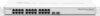
€152.90
MikroTik CSS326-24G-2S+RM Managed Gigabit Switch Price comparison
Amazon.fr












MikroTik CSS326-24G-2S+RM Managed Gigabit Switch Price History
MikroTik CSS326-24G-2S+RM Managed Gigabit Switch Description
MikroTik CSS326-24G-2S+RM Managed Gigabit Switch: Unleash Your Network’s Potential
Discover the MikroTik CSS326-24G-2S+RM Managed Gigabit Switch, an essential cornerstone for any modern network setup. This smart switch combines performance and convenience, making it a perfect fit for home offices and small businesses alike. With 24 Gigabit Ethernet ports, this switch ensures that your devices connect smoothly, providing you with speed and reliability. In this description, we will explore its features, pricing comparisons, customer reviews, and the recent price trends to help you make an informed decision.
Key Features of the MikroTik CSS326-24G-2S+RM
- 24 Gigabit Ethernet Ports: Each port delivers high-speed connectivity, allowing multiple devices to communicate simultaneously without losing data quality.
- User-Friendly Management: The MikroTik CSS326 features a simple web interface for easy configuration and management, perfect for both novice and experienced users.
- SFP+ Ports for Flexibility: Equipped with 2 SFP+ ports, this switch supports various fiber connections, providing additional flexibility in your network architecture.
- Compact Design: Measuring 17.32”L x 5.67”W x 1.73”H and weighing only 2 pounds, this switch fits neatly into any environment without taking up much space.
- High Temperature Tolerance: With an upper temperature rating of 45 degrees Celsius, it operates efficiently even in warmer settings, ensuring stable performance.
Price Comparison of MikroTik CSS326-24G-2S+RM
The MikroTik CSS326-24G-2S+RM is competitively priced across various suppliers. As of today, prices range from $169.99 to $199.99, with most online retailers falling within this bracket. This variation allows you to find the best deal that suits your budget without compromising on quality. Utilize our price comparison feature to discover the most affordable option instantly.
6-Month Price History Trends
Analyzing recent trends in the pricing of the MikroTik CSS326-24G-2S+RM reveals significant insights. Over the past six months, prices have stabilized, showing only a slight decline during seasonal sales. By tracking this history, buyers can seize opportunities when prices dip, ensuring a smart purchasing decision.
Customer Reviews: Insights and Feedback
Customers have positively responded to the MikroTik CSS326-24G-2S+RM, noting its reliability and ease of use. Many users praised the switch for its impressive performance, particularly in network-heavy environments. Here’s a breakdown of what customers are saying:
- Positive Aspects: Users commend the straightforward setup process. The user interface is intuitive, allowing for quick adjustments and monitoring. Additionally, the robust construction enhances the overall durability of the switch.
- Noted Drawbacks: Some customers mentioned a lack of advanced features found in more expensive models. Additionally, a few users faced minor connectivity issues when linking older equipment.
Related Video Reviews and Unboxings
To truly appreciate the capabilities of the MikroTik CSS326-24G-2S+RM, check out various YouTube reviews and unboxing videos. These resources provide real user experiences and demonstrate the switch’s capabilities in real-time. They can guide you through its features and help you see how this switch can seamlessly integrate into your existing setup.
Why Choose MikroTik CSS326-24G-2S+RM Managed Gigabit Switch?
When looking for a blend of performance and affordability, the MikroTik CSS326-24G-2S+RM Managed Gigabit Switch stands out. Whether you’re upgrading your home network or implementing a more complex structure for a business, this switch can adapt to your needs. Its high-density port count and ease of use make it ideal for various environments.
In conclusion, the MikroTik CSS326-24G-2S+RM is more than just a smart switch; it’s a reliable partner for your network. With competitive pricing, solid customer reviews, and flexible features, it’s a smart buy that can enhance your connectivity experience.
Compare Prices Now!
Ready to make the switch? Explore our comprehensive price comparison tool to find the best deals available on the MikroTik CSS326-24G-2S+RM Managed Gigabit Switch. Don’t miss out on securing your network’s performance today!
MikroTik CSS326-24G-2S+RM Managed Gigabit Switch Specification
Specification: MikroTik CSS326-24G-2S+RM Managed Gigabit Switch
|
MikroTik CSS326-24G-2S+RM Managed Gigabit Switch Reviews (13)
13 reviews for MikroTik CSS326-24G-2S+RM Managed Gigabit Switch
Only logged in customers who have purchased this product may leave a review.


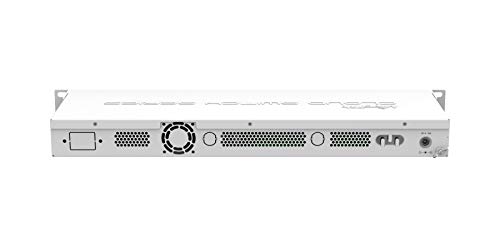








Shifty –
I am upgrading my home network to be an all MikroTik network. I needed to replace a couple of unmanaged switches with a managed MikroTik switch. I looked at all of the units available and found this one for a surprisingly good price. The only thing that I was unhappy with was I felt the temperature of the processor was getting a little too warm for me. Since this unit would be in a closet, I added a 40mm fan to it and this keeps the temp down to low to mid 30C. Other than that, I am very happy with the unit. I like MikroTik’s philosophy of using the same software for all of their products. Once you learn their software, it is easy to configure most of their products.
Greg –
I run a WISP and use these all over the place. I have yet to see one fail or cause me any grief. For the price, they push a ton of packets. I wanted to keep the switching infrastructure as flat and simple as possible since I do my routing elsewhere. These are perfect for that. They have a TINY OS on them. Super simple, power efficient, thermals are good, great VLAN functionality, good port security and they are not too deep in the rack.
I have just one gripe:
– No https on the web interface. Common Mikrotik! Let’s get that done for CSS’s. Not having Https for a web interface in 2021 is just not acceptable.
Paulo César de Andrade –
Un switch au très bon rapport qualité/prix.
Je l’ai acheté pour mettre derrière une Freebox Delta en SFP, ça fonctionne très bien.
J’ai derrière pas mal d’appareils branché en ethernet dessus qui ne profitent que d’1Gbps par appareil certes, mais j’arrive à atteindre les 3-4Gbps depuis internet en cumulé, ce qui est 3-4x mieux qu’avant.
je ne trouve pas l’interface incroyable, mais pour le prix, je ne m’en plains pas.
mBrane –
We needed a 16-port switch that would be reliable for a remote, unmanned location. It needed to float on a 13.8 VDC battery backup system and be power efficient. Fanless (air-cooled) is critical as fans fail often, and particularly in dusty remote sites. This 24-port model draws 410 mA @ 13.8 VDC (5.6W), and ~20 mA per active port. Not too bad. Its also has DC cord clamp tongs as well. We only needed 16 ports (also to save power). But we only purchase Mikrotik and Ubiquity, and neither have power-efficient 16 port models. This is the first managed switch I have used so I am easily impressed. But I already used the port mirroring, disabled unused ports, and downloaded its configuration file for backup. I don’t think it has much layer three stuff, but that was fine.
The initial login information for the device (V2.9) is wrong (its setup for a DHCP variation from the factory). Bad decision (4 stars). I recommend using their free Winbox app (a free-running executable – no install) in Neighbor/MAC mode to find the device on your network. It will list the assigned IP address. I recommend this device.
XAVIER –
Der CSS326 ist wie alle CSS von Mikrotik mit SwOS ausgestattet. Das “Switch-OS” ist hat eine Web-GUI in der alles Wichtige eingestellt werden kann. Insbesondere auch, von wo aus der Switch konfiguriert werden kann. Aber Achtung! Der Switch hat einen Reset-Button. Wer darauf Zugriff hat kann sich den Switch zu eigen machen. Also: einschließen!
Die Konfiguration des SwOS ist für den geübten Netzwerker eigentlich intuitiv und ohne Software machbar. Das Backup das man downloaden kann wäre auch z.B. mit GIT versionierbar (Text-Format) ist aber nicht veständlich und manuell änderbar. Automatisch ausrollen kann man Versionsstände also nicht. Apropos automatisch: es gibt leider keine CLI. Wer sowas such braucht einen CRS mit RouterOS und der ist … einiges … teurer.
Für mein Backbone ist der CSS326 eine gute Wahl. Die beiden 10Gbit-SFP+ geben mir die Möglichkeit notfalls auch Switches zu kaskadieren. Tip für den Anfänger: wenn möglich widerstehe dem Drang weiter mit Kupferkabeln 10Gbit zu machen. Optisch mit LC und OM3 Glasfaser kostet die Hälfte und ist durchaus problemlos: es gibt die SFP+-Module paarweise mit Kabel als Kits.
Bei mir ist der CSS326 der Rack-Switch: meine Rechner und Geräte werden darüber mit 1Gbit versorgt und die 10Gbit mach bald ein CRS317-1G-16S+RM als Core-Switch.
Generell zu Mikrotik: CSS Geräte mit SwOS sind für “jedermann”. Die bekommt jeder mit etwas Kenntnis über Netzwerk-Technik ans Laufen, keine Raketen-Technologie. Die CRS Geräte kann man zuweilen wahlweise mit SwOS oder RouterOS fahren. Für SwOS gilt das Gesagte, jedoch für RouterOS … seid gewarnt … das ist für echte Pros und solche die es werden wollen. Da kann man auch dezent mit anfangen, aber man muss viel Lernzeit mit Lesen und Surfen und youtube schauen einplanen. Dafür bekommt man aber auch jedwede Möglichkeit sein Netz einzurichten und zu sichern.
Mikrotik wird von den ganz großen Cloud-Anbietern der Branche genutzt. Die Qualität ist gut, die Leistung hinreichend. Der Preis … ist in der Regel phänomenal niederig: so auch hier. Der 326 ist ein echtes Schnäppchen.
Btw.: den hab ich nicht als VINE-Member bekommen. Den hab ich gekauft und bezahlt und der ist jeden Cent wert.
Troy –
Switch OS “swos” works fine, even a dummy like me figured it out. This is my main switch, runs a little toasty but it’s silent. It’s done everything I’ve asked of it at a great price. The SFP+ ports worked perfectly out of the box with generic SFP+ transceivers, too.
For this price, there isn’t anything better.
TA42 –
I have been using this in my system for a few days so far. I love the overall build and look as soon as I got it out of the packaging. Initial setup was pretty straight forward using the SWOS. I know some people don’t like the SWOS but I have used other web-based management systems on switches and this was better then others I have used. I setup this with multiple VLAN’s and DHCP snooping and it is handling all of that well. I connected the 10Gb up-links using Ipolex DAC cables which were recognized and also worked with my Solarflare NICs and I was able to saturate the link at 9.6GB with iperf using default settings with UDP (which I was using an Intel Pentium 5400 on one end so this was probably limited by the processor and not the switch). Latency and jitter were low, and the switch has been staying under 60 degrees Celsius so far. I have been very happy with the performance of this switch and you cannot go wrong with this at this price point.
A Customer –
This switch does not support the software I’m used to using for managing mikrotik switches, winbox. for that you need to get a much more expensive switch. I couldn’t figure out how to manage this switch so I didn’t bother and sent it back.
Rob –
Ótimo produto
Troy –
I’ll start by saying that I’m a switch snob. Initially, I wasn’t going to settle for anything less than a layer-3 10-gig switch that kicks butt! Would love a nice Cisco switch, but I wanted a 10 Gb/s backbone for the house and didn’t want to spend a ton of money. Also, the switch had to be bullet-proof and quiet.
This Mikrotik CSS326-24G-2S+RM switch has a CRS variant that runs MikroTik’s RouterOS (ie. layer 3) routing software. I was initially going to go with that model for another $50, but it’s the same hardware (plus a console port) and really sized to do layer-2 switching best. The CPU needed for L2 is minimal, which allows the switch to run on DC power and be absolutely dead-silent (ie. no fans!). Pushing this hardware to do L3, I decided, would negatively affect throughput and would be better-performed on a switch with a more muscular CPU (which brings with it a beefier power supply, fans, noise, etc.).
So, I put aside my switch snobbery and decided to buy two of these L2 switches, plus a couple GTek SFP+’s and 30m of LC-LC fiber. For about $300 (all on Amazon, I might add!), I had a 10 Gb/s backbone up and running in the house! I also retired several tiny (and crappy-performing) 5-port switches along the way.
MikroTik’s SwitchOS is web-only. Some people turn their nose up at not having a command line, but as a network professional, I can tell you that *everything* you need to have an impressive home network (and even 10 Gb/s to your desktop, NAS appliance, or expansion to other parts of your house or outdoors) can be quickly and easily achieved with this switching platform. For the geeks out there, I successfully established a 2 Gb/s 802.1Q (trunk) w/ 802.3AD (LAG or port aggregation) with my Palo Alto which does my layer-3 decisioning and connects to my 1 Gb/s Verizon FIOS link. Between my two CSS326-24G-2S+RM’s, I have a 10 Gb/s trunk. All standards-based. All point and click.
Love me some MikroTik! Get some!
mBrane –
I have two of these now. They use very little power, and they work flawlessly. They also don’t generate much heat. They’ve lowered the power requirements of my home lab substantially.
Johnluke –
Llego lo esperado
Virginia Guy –
Swisos is very basic, not even https interface and no log