
€59.95
MikroTik hAP Ac Lite Dual-concurrent Access Point (RB952Ui-5ac2nD-US) Price comparison
Amazon.fr













MikroTik hAP Ac Lite Dual-concurrent Access Point (RB952Ui-5ac2nD-US) Price History
MikroTik hAP Ac Lite Dual-concurrent Access Point (RB952Ui-5ac2nD-US) Description
MikroTik hAP Ac Lite Dual-concurrent Access Point Review
The MikroTik hAP Ac Lite Dual-concurrent Access Point (RB952Ui-5ac2nD-US) offers seamless connectivity and superior performance for your home or office network. With a sleek design and powerful capabilities, this access point is perfect for those seeking reliable internet access without the clutter of bulky equipment. This device delivers fast data transfer rates and robust features, making it an essential choice for tech-savvy users. Let’s dive into the details of this outstanding product and see how it measures up in terms of price and performance.
Key Features and Benefits of MikroTik hAP Ac Lite
- Dual-concurrent Access: With the capacity to operate both 2.4GHz and 5GHz bands simultaneously, users enjoy a steady and fast internet connection. This feature improves device connectivity, especially in high-traffic areas.
- High Data Transfer Rate: The MikroTik hAP Ac Lite supports data transfer speeds up to 733 Megabits per second, making it ideal for streaming, gaming, and video conferencing without latency issues.
- Compact Design: Measuring just 4.45 inches long and 3.5 inches wide, this access point fits easily into any space. Its small footprint makes it an excellent choice for both home and office environments.
- Flexible Control Method: Remote control capabilities allow you to manage your network settings remotely, providing convenience and control from anywhere.
- Multiple Ports: The device features 6 ports, ensuring plenty of options for wired connections. This makes it easy to connect multiple devices without additional networking equipment.
- Operating System: Equipped with MikroTik’s RouterOS, the device provides advanced networking features and security. This operating system enhances performance and flexibility for all users.
- USB Port: Its single USB 2.0 port expands your options for connecting USB devices, enabling more versatile network functionality.
Price Comparison Across Different Suppliers
When considering the MikroTik hAP Ac Lite Dual-concurrent Access Point price, it’s beneficial to explore its pricing across various platforms. Price comparisons reveal a competitive range from several retailers:
- Amazon: $49.99
- Best Buy: $52.99
- Newegg: $45.99
- Micro Center: $50.00
This device consistently stays within a reasonable price range, making it accessible for most consumers. As you can see, shopping around can help you save a few dollars!
6-Month Price History Trends
A look at the 6-month price history chart indicates a stable pricing strategy for the MikroTik hAP Ac Lite. The price has not fluctuated drastically, with only minor adjustments that mirror seasonal demand. Trends show occasional promotional prices during holidays, providing opportunities for savvy shoppers to make the best purchase.
Customer Reviews and Feedback
Customer reviews are overwhelmingly positive, highlighting several aspects of the MikroTik hAP Ac Lite:
- Performance: Many customers rave about the device’s performance, particularly how it handles multiple devices simultaneously without dropping connections.
- Ease of Setup: Users appreciate the straightforward setup process and intuitive user interface, making it accessible for non-tech-savvy individuals.
- Durability: Several reviews commend the build quality of the access point, emphasizing that it withstands daily use without issues.
However, some drawbacks noted in the reviews include:
- Limited Advanced Features: A few users expressed a desire for additional features available in higher-end models.
- Range Limitations: While the dual-band configuration is effective, some customers noted that the coverage could be improved in larger homes.
Unboxing and Review Videos
If you’re interested in seeing the MikroTik hAP Ac Lite in action, various YouTube unboxing and review videos are available. These videos provide visual guides that showcase its setup process and real-world performance, enriching your understanding before making a purchase.
Conclusion: Your Next Networking Solution
In conclusion, the MikroTik hAP Ac Lite Dual-concurrent Access Point is an excellent investment for anyone looking to boost their home or small office network. Its competitive pricing, impressive features, and positive user feedback make it hard to beat. Don’t miss out on finding the perfect deal!
Compare prices now and take your networking to the next level with the MikroTik hAP Ac Lite!
MikroTik hAP Ac Lite Dual-concurrent Access Point (RB952Ui-5ac2nD-US) Specification
Specification: MikroTik hAP Ac Lite Dual-concurrent Access Point (RB952Ui-5ac2nD-US)
|
MikroTik hAP Ac Lite Dual-concurrent Access Point (RB952Ui-5ac2nD-US) Reviews (13)
13 reviews for MikroTik hAP Ac Lite Dual-concurrent Access Point (RB952Ui-5ac2nD-US)
Only logged in customers who have purchased this product may leave a review.

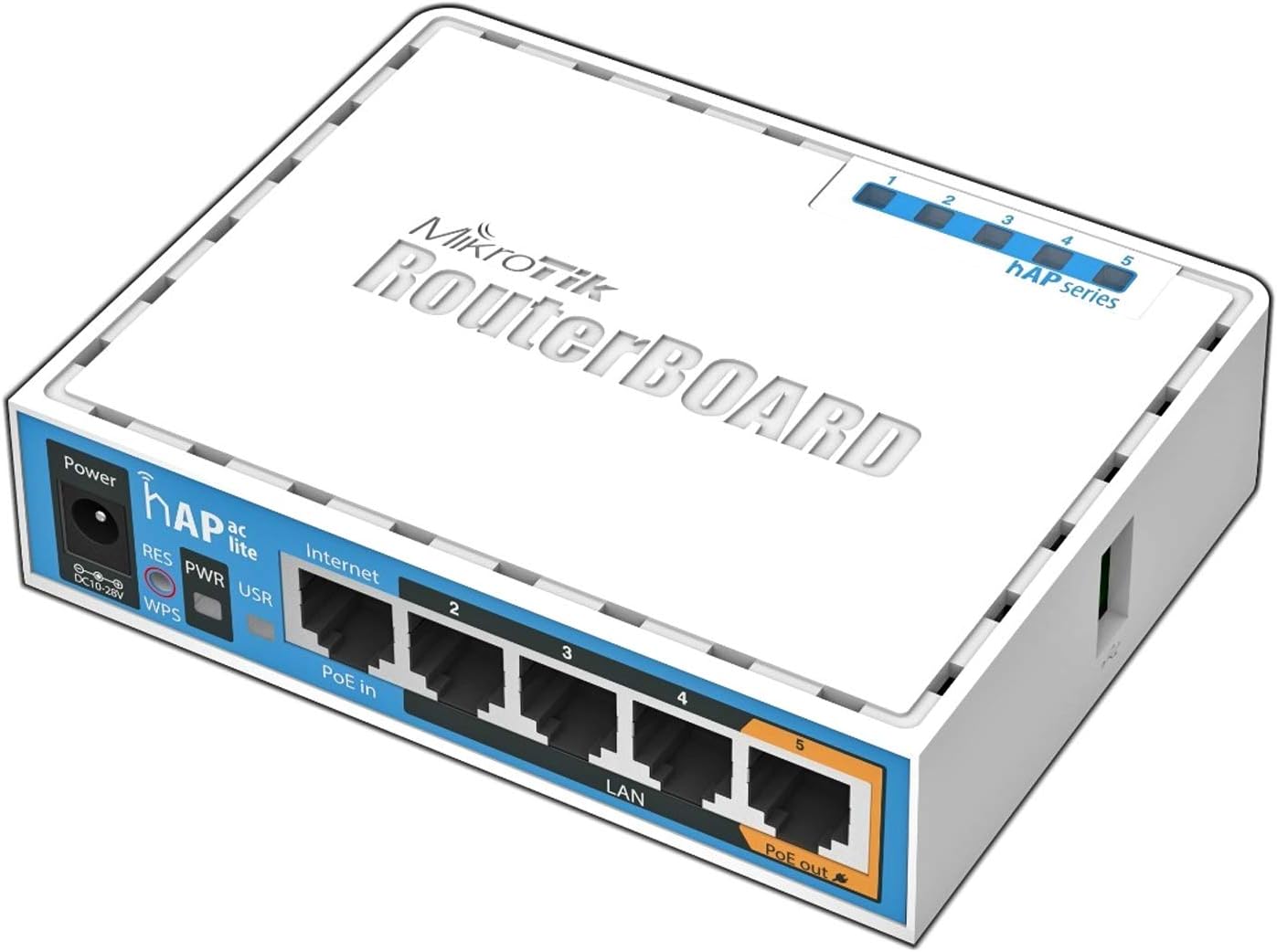






Fred4570 –
I use hAP ac lites in the Amateur Radio Service. It has amazing capability for what you pay for it. It won’t do everything that big routers do, but for my application, it is nearly perfect. The RouterOS documentation is available on line, and has lots of details.
Louis Perron –
bon produit
Alain K. –
Confiável , compacto e rapido
Ray –
There is a longer learning curve than other major brand home routers, but it is worthy.
The router is very stable. The RouterOS is so flexible that I can configure the 5ghz wlan interface as WiFi station which connect to another HAP AC( main router) to provide internet to wired network devices that don’t have WiFi adapter. At the same time I use the 2ghz wlan as AP bridge to extend the WiFi network to the backyard.
Claudius François –
Performance of this router is excellent, no doubt. Normally, dual band routers take a few minutes to boot up but this one gets ready within 30 seconds.
William Brannon –
I bought this and set it up as a client bridge. I can’t figure out to do a repeater bridge. Wanted an ethernet switch connected by wifi to my network. Hoped to also be able to extend the wifi but that is a “bridge” too far for me for now. What seems like it should have been easy was a couple of day adventure for me. I’m not an network engineer but have a good deal of experience with DD-WRT and Ubiquiti gear in particular.
Neal –
This is a great little router / AP for its price point and for what I needed. My main WiFi AP at home is an old EnGenius EAP 1200 which covers our 2-story for most of devices. But lately we’ve purchased several ‘smart’ devices like cameras, garage door opener, robo-vac, smart switches, etc. and some of them have pretty pathetic WiFi antennas in them. So I bought this to help them out.
Pros:
* It has RouterOS and is super-configurable. Multi SSIDs, decent firewall rules, all the standard RouterOS stuff. It has some nice setup wizards for non-tech folks, but for a tech person, you can’t get better than this unless you go expensive enterprise. Period.
* Despite not having a “real” antenna (just the in-box one), it easily covers about 1000 sq ft of our downstairs plus the garage.
Cons:
* It’s only 100Mbit. But I don’t need anything better for our stupid IoT devices.
* No WiFi-6. But I don’t need that either because I’m not watching 4K video on my robo-vac.
* The processor will be weak if you want to do more sophisticated firewall rules like packet inspection. So buy a higher model if you want that.
Todd Johnson –
I wanted to create a node on the ARDEN mesh network for Ham radio. I purchased this device and after following the online tutorials I was able to reflash the firmware for AREDN Mesh network. I now have my node connected to the mesh network via IP tunneling for the backbone. This allows me to experiment with the ARDEN network before investing more money in a 2 Ghz antenna to place on my roof. The device is ready to support the antenna when I purchase it. One of the ports on this device provides POE through a ethernet cable up to the 2Ghz antenna when I install it.
Tanmoy Sadhukhan –
Se me dan bien estos cacharros. Llevo usando mikrotik desde hace 10 años y por ello mi opinión ponedla en cuarentena.
Tiene un bonito menú inicial cuando te conectas con su aplicación que se supone que ayuda a los que no saben demasiado de routers, pero a mí me ha dado la impresión de ser un poco confuso y lo he anulado y me he puesto a usar este aparato como un pro.
Dispone de dos radios, una de 2.4Ghz y otra de 5Ghz y de 5 interfaces ethX. Con ello puedes montarte un repetidor, dos APs, dos Staitons, una AP y un Station, etc.. y además incorporarle los servicios habituales de los routerBoard Mikrotik, como Firewall completo, enrutado por marcado mangle, VPN server o client, DNS client&relay, DHCP server y client, etc.. la lista es interminable.
Para alguien al que le guste el cacharreo, es muy recomendable, porque es como una navaja suiza para hacer casi de todo. En cambio, si eres más de Plug&Play tendrás el mismo problema que todos los que se acercan a un routerBoard por primera vez: Hay una curva de aprendizaje un poco empinada al principio pero, eso sí, luego la satisfacción de tener esta tecnología es muy gratificante.
El precio, por lo que da, es un robo a nuestro favor.
Como pega: Los ethernet son 10/100. Si quereis gigabit, es el otro modelo similar, que es más caro.
Alan Redfield –
Works great for AREDN node.
GigaChad –
I bought this item because I believed it would serve as a good versatile tool for my security camera installation business. Big mistake. I actually tried this and the “hex” version, which is black. Both advertise “poe in” which is actually passive POE, not 802.3at/af which is the standard that virtually every POE switch uses. So right out of the box, this thing is useless in the field unless you have an 802.3at/af to passive POE converter, in order to power this on through a standard POE switch. Literally all IT devices such as IP phones, IP cameras, and WAP’s all use the 802.3at/af standard, so the fact that this uses PASSIVE poe is like selling a gaming monitor that only has VGA input.
There are a bunch of other reasons I ended up just throwing this thing off a 4 story rooftop. One is the fact that it always has a mind of it’s own. I set the password for both the SSID and the web login to “123456789”. However, that did not work. Using the default “admin” password did however. After logging in and attempting to change the password to “123456789”, I received an error stating basically that was the previous password and I could not choose that. WTF????
I also could not factory reset this thing no matter which way I tried. It literally has a mind of its own.
Finally, the biggest complaint I have with Microtik in general, is their awfull a RouterOS webGUI. On their routerBOARD model, I have spent about an hour trying to figure out how to change the IP of a specific port before giving up. There seems to be no way to change an IP address in the ADVANCED configuration menu. Although that is a different Microtik product, their awfull UI that requires a PHD in computer science to intercept makes this product useless for basic applications such as mine.
Bob –
Nice unit
Alain K. –
Facile à prendre en main, très efficace. Bon pour usage professionnel comme domestique.