
€71.91
MikroTik hEX S Gigabit Ethernet Router RB760iGS Price comparison
Amazon.fr
MikroTik hEX S Gigabit Ethernet Router RB760iGS Price History
MikroTik hEX S Gigabit Ethernet Router RB760iGS Description
MikroTik hEX S Gigabit Ethernet Router RB760iGS: Unleash High-Speed Connectivity
The MikroTik hEX S Gigabit Ethernet Router RB760iGS is designed to provide you with powerful performance and seamless connectivity. Ideal for both home and office environments, this router delivers impressive speeds and a plethora of features, making it an excellent investment for anyone serious about internet performance. With its compact design and substantial capabilities, the hEX S is the perfect choice for efficient networking. Whether you’re gaming, streaming, or working from home, this router ensures you stay connected with ease.
Key Features of the MikroTik hEX S
- High-Speed Connectivity: Capable of data transfer rates up to 1000 Megabits per second, the hEX S ensures that you experience a lag-free internet environment.
- Robust Security: Designed with built-in IPsec security protocols, the MikroTik hEX S offers enhanced protection for your network, ensuring that your data remains secure from outside threats.
- Multiple Ports: Featuring five Gigabit LAN ports, this router allows multiple devices to connect simultaneously without compromising speed, making it ideal for busy households or office settings.
- User-Friendly Control: The control method is touch-based, simplifying the management of your network settings right at your fingertips.
- Compact Size: With dimensions of just 4.45 x 3.5 x 1.1 inches and a weight of only 12 ounces, the MikroTik hEX S is compact and lightweight, making it easy to integrate into your existing setup.
- Reliable Performance: Installed with 256 MB of RAM, this router can handle multiple tasks and devices efficiently, ensuring sustained internet performance.
Price Comparison Across Suppliers
The MikroTik hEX S Gigabit Ethernet Router RB760iGS is competitively priced across various online platforms. Currently, prices range from $79.99 to $99.99, depending on the retailer. This competitive pricing reflects the router’s high performance and versatility, making it a cost-effective solution for your networking needs. Take advantage of price comparisons on our platform to ensure you secure the best deal available.
6-Month Price History Trends
This router’s price has shown stability over the last six months, with slight fluctuations that highlight its popularity among consumers. Notably, there have been occasional discounts that provided savings of around 10%, enticing potential buyers to make a purchase. By staying informed through our price history chart, you can choose the best time to buy your MikroTik hEX S router.
Customer Reviews: What Users Are Saying
Customer feedback on the MikroTik hEX S has been overwhelmingly positive, with many users praising its reliable performance and high-speed connectivity. Users comment on how easy it is to set up and configure the router. The touch control feature has received accolades for its intuitive interface, allowing users to manage settings effortlessly. Additionally, users appreciate the robust security protocols, which provide peace of mind when using the internet.
However, a few drawbacks have been noted. Some users mentioned that the initial configuration might require a bit of technical knowledge, particularly for those less familiar with networking equipment. There have also been mentions of the absence of built-in Wi-Fi, which could be a limitation for users looking for a wireless solution. Nonetheless, for wired connections, the MikroTik hEX S offers tremendous value and performance.
Explore Unboxing and Review Videos
If you’re interested in seeing this router in action, various unboxing and review videos are available online. These videos offer an inside look at the MikroTik hEX S, showcasing the setup process and performance tests. Watching these reviews can provide you with a better understanding of the router’s capabilities and features before making your purchase.
In summary, the MikroTik hEX S Gigabit Ethernet Router RB760iGS is a high-performance networking device that excels in delivering speed and reliability. With its competitive pricing and strong customer satisfaction, it’s an excellent choice for anyone needing a robust Ethernet solution. By leveraging our price comparison tool, you can find the best deal and ensure that you’re making an informed purchase.
Don’t wait! Compare prices now! Discover the best offers on the MikroTik hEX S Gigabit Ethernet Router RB760iGS and streamline your internet experience today!
MikroTik hEX S Gigabit Ethernet Router RB760iGS Specification
Specification: MikroTik hEX S Gigabit Ethernet Router RB760iGS
|
MikroTik hEX S Gigabit Ethernet Router RB760iGS Reviews (13)
13 reviews for MikroTik hEX S Gigabit Ethernet Router RB760iGS
Only logged in customers who have purchased this product may leave a review.



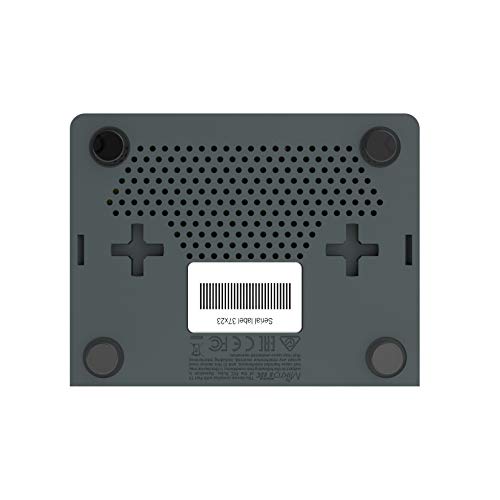

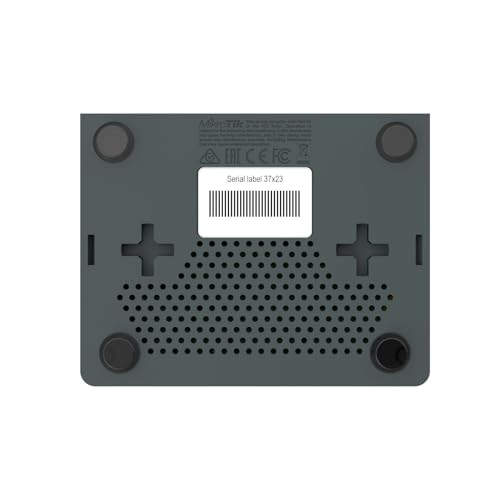








Slonar –
Muy buen router. El cual puede ser muy útil, por sus 1000 configuraciones. Eso si, hay que tener nociones de ello, porque sino es imposible hacerlo. Dado que este tipo de aparatos es para gente que tenga muchos conocimientos en la materia, conviene saber hacerlo antes de comprarlo
RW –
Muy buen equipo mikrotik.
La marca muy recomendada
Llegó antes de lo esperado.
Frederico –
Die Einstellmöglichkeiten an diesem Router lassen nahezu keine Wünsche offen. Jedoch ist dieses Routerboard nicht für Netzwerkneulinge geeignet. Ich habe es mir zu Lernzwecken zugelegt, um tiefer in die Materie Netzwerk einzusteigen.
E –
O equipamento funciona muitíssimo bem! Aqui está cumprindo o papel de fazer o balanceamento dos links de internet, além de fazer a separação das redes da casa e do homelab.
Mas a curva de aprendizagem é íngreme, não é muito intuitivo e mesmo algumas coisas que deveriam ser lógicas, não são muito.
Jacob Schultz –
Absolutely no regrets. First off, it doesnt require an SFP module. I bought the module anyways for ethernet, but didnt test different speeds based on the port as my understanding is that it just allows different connection types like phone line or fiber, but really just adds another port. That being said, dealing with a fair amount of paranoia and studying hacking a good chunk of my youth, I know the router is the first node you really hit when connecting to an IP, other than the modem itself. TP-Link routers were kinda awful security wise even if your admin panel wasnt facing the WAN. I bought this so I could have a bit more defense in my network from outside threats. Paired with a gl.inet MT3000 travel router, and a TP-Link TN841N? 2.4GHz wifi router, as well as a Wi-Fi Deauthentication-detector, i feel quite good about the network separation.
There are a lot of options and they can feel kind of overwhelming, even with my techxpertise. However, most of the options arent relevant for most of what i needed, and it was actually minimal configuring and minimal tinkering to get it to work as expected. Hopefully I dont ever have to buy another one, but if I need to, I’ll GLADLY buy one of these again. Really happy I found MikroTik.
Doesn’t include wi-fi at all. And the speeds were better than my ISP provided router, even with the ISP having separate modem device and separate router. (not a modem-router combo from my isp.)
Ran everything I through at it!
Lisa J –
This is a small, compact, fast router that does everything I want it to do. It fits well in my media cabinet with my modem. This is ideal for a house on a local area network. This product has no WiFi capability meaning that there are no bands available 2.4 or 5 ghz. There is a slight blemish on the housing where the power input is a bit misaligned but it hasn’t affected how it’s used. I would recommend this product to others.
christian pruitt –
Easy to use. Not WiFi dependent. Used for a stand alone network without needing isp/dns servers. Great stuff for great price. Very useful user interface for any job
Cognetic Networks –
My old Ubiquity X router was topping out at around 400mbps and I have 500mb service, so I bought this MikroTik and am getting full speed. Very happy with it. For most situations you can just plug your cable modem into port zero of this device and get four gig ports out with DHCP, and everything will work right out of the box. This assumes you have no static IP devices definen on your network.
One caveat – if you change the router’s IP from 192.168.88.1 to something else (like 192.168.1.1), and you are using DHCP, you need to go into the WebFig/DHCP Server tab, click on the line, and change the DNS address to the new router address. Not sure why this does not change with the router IP change.
Lisa J –
I purchased this after upgrading my 75Mbps Comcast service to 1Gbps. My Sonicwall NSA220 could not handle the 1Gbps throughput. Was getting around 250Mbps max with the Sonicwall. So I went on a venture to find a cheap solution. The Comcast cable modem rental box that was given, was very basic. I could not change DNS, etc. So I returned the Comcast monthly rental. Purchased my own Arris SB8200 DOCSIS 3.1 cable modem, and this Mircotik Gigabit router. Worked like a charm! I now have gigabit speeds, and no longer paying Comcast monthly rental fees to service my Comcast modem. I suspect I will recoup all my cost in 1.5 years.
(PROS)
– Cheaper then a Sonicwall TZ500 (MSRP $1,200)
– Did I mention how inexpensive! LOL
– Getting Gigabit speeds with basic setup, a few NATs and DDNS setup!
– Small footprint size.
– Fast boot times.
– Has a quick setup for very basic setup, for non IT people.
– Built in DDNS like service, for dynamic public IPs, that have a need to check security cameras, NAS boxes, servers, VPN, etc. Eliminating the need for dyndns.org, no-ip.org etc.. Reminds me of Synology quickid service, etc.
– 5 port gigabit switch. I used port 1 as Comcast WAN Input, and the remaining 4 as LAN.
– I did all my config and management via web browser at 192.168.88.1. i.e. I did not download and use the winbox config software.
(CONS)
– Interface OS is not as polished as Sonic OS, but works. But I am biased.
– Not as many interfaces as a Sonicwall TZ500.
– Interface / OS requires IT knowledge. Basic End user, like my mom, wife, kids, grandparents, etc.. would NEVER be able to figure it out.
– I, as an enterprise certified Sonicwall Systems Engineer, had to watch youtube videos on how to create hairpin destination NATs, etc. Its just not as obvious. Or you have to get to know where to find things, and how their OS works, but its manageable, once you get to know their layout and methods.
– The power adapter is a basic barrel plug into the Microtik Router. Power cable has fallen out a few times, while moving the router around. It is fine if left untouched. Just wish they would have added some type of quick release power connection, as the majority of these devices do.
J –
We use this in an enterprise production environment. For non IT people, that’s the term when you use this in a live business environment where downtime is costly. This small inexpensive unit comes with RouterOS which gives you enterprise grade features but at a very low price. Our application for this unit was to provide two subnets to separate groups of employees at a satellite office. Because it’s full RouterOS, you can do other things like multiple WAN (internet) failover setups, etc. Mikrotik has become a go-to piece for us when we need to reduce costs. These also have been rock solid reliable.
Cognetic Networks –
Purchased the router to connect to a cable modem via ethernet to support a Deco M5 mesh wifi system with one port and one port to a switch for ethernet wall jacks throughout the house. Literally plug and play and everything works great! Don’t be put off by the difficult to program comments!
FREDI CRUZ LOPEZ –
Actually made my office network faster, before this switch I had a entry level home 1gig router
With the Hex my network is much quicker
Kevin –
This little router worked for us. If we had more time we would study how to configure it beyond the quick set up. Definitely a techy’s dream. It had the speeds comparable to our more user friendly router we bought later. Nothing wrong with this product and it arrived in good shape. It comes in a cute little box.