
€120.99
Motorola Cable Modem MB7621 | DOCSIS 3.0 Price comparison
Motorola Cable Modem MB7621 | DOCSIS 3.0 Price History
Motorola Cable Modem MB7621 | DOCSIS 3.0 Description
Motorola Cable Modem MB7621: Your High-Speed Internet Solution
Experience the power of high-speed internet with the Motorola Cable Modem MB7621. This advanced DOCSIS 3.0 modem is designed to maximize your internet speed, allowing you to enjoy seamless streaming, gaming, and browsing. With a maximum downstream data transfer rate of 1000 Mbps, the MB7621 is ideal for households and small offices that require reliable connectivity. Discover how this modem can elevate your online experience and find the best prices available.
Key Features and Benefits of the Motorola MB7621
- High-Speed Connectivity: With a maximum download rate of 1000 Mbps, this modem supports multiple devices without compromising speed.
- Single Ethernet Port: The modem comes with one Ethernet port, allowing direct connection to your router or computer for a stable signal.
- Compact Design: Measuring just 7.25 x 2.25 x 7.88 inches and weighing 1.12 ounces, the sleek black design fits conveniently in any space.
- No Monthly Rental Fees: Own your modem and save on rental fees from your ISP. The Motorola MB7621 pays for itself over time.
- Easy Setup: Quick installation means you’ll be up and running in minutes, connecting you to high-speed internet with minimal fuss.
- Reliable Brand: Motorola is a trusted name in telecommunications, ensuring quality and performance in your connectivity needs.
Comparing Prices Across Different Retailers
The Motorola Cable Modem MB7621 is available from multiple online retailers, allowing you to compare prices easily. As of now, prices vary based on seasonal discounts and sales events. Typically, you can find this modem listed between $79.99 and $99.99. Our price comparison tool provides real-time updates on the best deals, ensuring you get the best bang for your buck.
6-Month Price History Trends
Over the past six months, the Motorola MB7621 has shown an interesting price trend. Starting at its highest price in December, it has seen fluctuations due to demand and promotional sales. Notably, prices have dipped occasionally, making it a great time to purchase. These trends indicate that waiting for a promotional sale may yield the best price, so check back regularly!
Customer Reviews: Highlights and Considerations
Customers rave about the Motorola Cable Modem MB7621, praising its incredible speed and reliability. Here are some findings from Amazon reviews:
- Performance: Many users report significant improvements in speed and a stable connection compared to their previous modems.
- Value for Money: Users appreciate the cost savings from not having to rent a modem from their ISP, affirming this as a worthy investment.
- Easy Setup: Reviewers frequently highlight the straightforward installation process, making it accessible for all users.
However, a few users expressed concern over the lack of multiple Ethernet ports, which they found limiting for larger setups. Overall, the positive reviews heavily outweigh the negatives, showcasing the MB7621 as a powerful option for high-speed internet access.
Explore Unboxing and Review Videos
Dive deeper into the features of the Motorola Cable Modem MB7621 by watching popular unboxing and review videos on YouTube. These resources provide valuable insights and visual demonstrations of the product’s performance and setup process. Users often find these videos particularly helpful when making purchase decisions, allowing for a thorough understanding of the modem’s capabilities and features.
Conclusion: Upgrade Your Internet Experience
The Motorola Cable Modem MB7621 is a top-tier choice for anyone seeking high-speed internet access. With its advanced technology, compact design, and the reliability of a respected brand, it’s hard to go wrong. Not only will you enjoy incredible connectivity, but you’ll also save on monthly fees by purchasing your own modem.
Ready to enhance your online experience? Compare prices now! Discover the best deals for the Motorola Cable Modem MB7621 and enjoy uninterrupted internet access at home or in your office.
Motorola Cable Modem MB7621 | DOCSIS 3.0 Specification
Specification: Motorola Cable Modem MB7621 | DOCSIS 3.0
|
Motorola Cable Modem MB7621 | DOCSIS 3.0 Reviews (4)
4 reviews for Motorola Cable Modem MB7621 | DOCSIS 3.0
Only logged in customers who have purchased this product may leave a review.





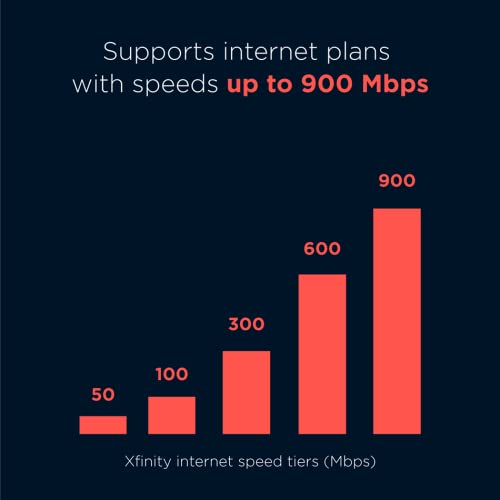






Mickey McAuliff –
Just a basic modem replacement. It looks and works exactly as advertised.
t-writer –
Use-Case/Set-up:
– Provider: Xfinity/Comcast
– Wireless Router: Netgear Nighthawk X6S
– Modem: Motorola Model MB7621 (24×8)
– Company that designed the Modem’s chip: Broadcom
—-
– It is true that there are other modems that are cheaper. As someone that has worked in the semi-conductor industry, the (a) quality of the silicone-chip/processor and (b) quality of the materials that are used–are the two main inputs that separates the quality of various modems. This line of Motorola modems are made with chips designed and produced by Broadcom. The quality of the design and integration is more expensive, and (for me) it is worth the slight extra cost. This line of Motorola modems with Broadcom chips are workhorses–quality designs with good build/parts quality that are reliable and endure.
– Tip: from a hardware and longevity perspective, it is better to have two devices: a separate modem and a separate wireless router. There are two reasons for this.
(1) The lifespan of chips is based primarily based on heat dissipation and usage. (Let your modems and wireless devices ‘breathe’ as this will increase the ‘lifespan’–don’t keep them in closed cabinets.). By combining a modem and router into one device, the device has to work that much harder and it will ‘run’ hotter (thereby decreasing the ‘lifespan’).
(2) If you purchase a combined modem and router device, and either the modem or router fails (expect about 4-6 years lifespan) then you have to buy a whole new unit each time either the modem or router fails. Usually, either the modem or router will fail before the other–both do not usually fail at the same time.
—-
Thus far, this modem has proved to be a very reliable. This modem is currently (as of the writing of this review review), on Xfinity’s/Comcast’s official ‘Supported Hardware’ list.
—-
Overview:
– I have not seen any data through-put slow-down or video/audio lag–even during what are typically ‘peak use’ times of the day.
– Data pull-down (downstream) speed remains consistently high.
– Set-up was simple, quick, and easy.
– The modem functions very well in conjunction with a Wireless Router made by a different company.
– Data transfer speeds between the modem and the wireless router are also consistently high.
– The silicon chip used in this generation of Motorola’s Cable Modem is well-designed and manufactured; and while it is more expensive, thus far it has been worth it.
– Due to the heat output, this modem does need to be kept in a well-ventilated area. Using this modem in a closed-off environment would definitely cause: a decrease in lifespan, a performance degradation, or both.
– Overall: Great modem; highly recommended.
EJ –
I ordered this modem to replace a TP-Link TC 7620 which I encountered some overheating problems with that weren’t actually the modems, but rather Xfinity’s substation fault. I like that the Motorola runs relatively cool and that the front signal lights actually have pictures you can understand without having to resort to the manual. Installation with Xfinity is a breeze now. Just hook the modem up, go to xfinity.com/activate. Punch in your cell phone number for the account. They send you a code in a text message , you enter it and after 10 -20min of updating the modem you are online. Really easy, I do highly recommend to NOT rent a modem for $11 / month. I give the modem 4 stars since the housing is huge (2x the size of the TP-Link), so if you want to hide it, there are smaller modems out there.
As far as internet performance goes, don’t believe the hype of faster speeds. This modem does not provide any speed gain over it’s competitors, especially not on a plan that can be covered with ‘slower’ modems. A recent Wall Street Journal article detailed that even HD Netflix only uses 8Mbps per stream so the slowest connection (60 Mbps) could host 7 streams simultaneously. For gamers, latency is more important and I could not detect a difference between 16×4 modems vs this 24×8 modem. Speedtest gave me identical through put on a 105 Mbps Speedtest.net result. For current tiers a 16×4 modem is entirely sufficient. The only advantage to going with a 24×8 (24 download channels/ 8 upload channels) I can think of, is when you share cable connections with a very busy neighborhood. You have more download lanes available to achieve your guaranteed speed. Xfinity btw in my area has only 4 upload channels, so the other 4 are wasted. In summary, this is a good modem but if you like to save a few bucks you can go with the 16×4 brother MB7420 without giving anything up unless you have a speed tier above 680Mpbs. Unless you run a business from home or have needs to consistently transfer large files from a blazing fast server (note, it is mostly the servers on the other side limiting your download/ upload speed, NOT the internet connection of your cable provider) try the lowest tier of speed that is offered. If you find out you do need more, they will happily upgrade you to a faster and more expensive plan at any time. Another word of advise.. do not buy modems with integrated Wifi. Wifi standards evolve much faster and while I have not upgraded my modems over decades other than for obsolescence or product failure, I did feel compelled to upgrade Wifi routers multiple times, to get better speed, better coverage, advanced virus protection etc.
FromTheCouch –
I’ve been using a Arris cable modem for years and, when “high speed” internet meant 100Mbs, it worked very well. But, as the speeds increased, more of my TV’s became “smart” and I started doing more Zoom meetings, the old Arris began to frequently drop connections and had to be reset more often.
So, I bit the bullet and bought the Motorola for a fraction of what I had paid for the Arris years before. Wasn’t sure what to expect but it turned out to be a MAJOR upgrade and really wasn’t too difficult to install.
I’m on Xfinity so I downloaded the app to my phone before I started and made notes for all of my current and new (Motorola) serial numbers and MAC addresses from the labels on the modems. I followed the instructions from Motorola (helpful but still a bit vague), hooked up the modem and started it up. Got on the Xfinity app and put in the new MAC address and, in just a couple of minutes, the app was showing my new Motorola modem with an active status.
The performance side was a MAJOR improvement. The Motorola modem dramatically increased the through put both up and down for my 300Mbps Xfinity connection. Suddenly I could reliably set my TV’s to connect on 5Ghz so the buffering problems disappeared overnight. The upload/download speeds on my laptop and desktop connections jumped from about 180Mbps to a consistent 220+ Mbps. And my dropped connection and reset problems completely disappeared.
Best investment I’ve made in awhile. Definitely made my life less stressful 🙂