
€178.99
Motorola MG7540 Cable Modem Plus AC1600 Router Price comparison




Motorola MG7540 Cable Modem Plus AC1600 Router Price History
Motorola MG7540 Cable Modem Plus AC1600 Router Description
Motorola MG7540 Cable Modem Plus AC1600 Router: Unleash Your Internet Speed
The Motorola MG7540 Cable Modem Plus AC1600 Router is the perfect device to elevate your home internet experience. With advanced features and robust performance, this modem/router combo is designed for high-speed Internet, making it a popular choice among users. As you compare prices for the Motorola MG7540, you’ll find it is an excellent value for the reliable connection it provides.
Key Features and Benefits of Motorola MG7540
- High Data Transfer Rate: Achieve lightning-fast speeds with up to 686 Mbps data transfer rate, ideal for streaming, gaming, and video conferencing.
- Integrated Cable Modem and Router: Combines a powerful cable modem with an AC1600 router, reducing clutter and improving performance.
- Four Ethernet Ports: With four 10/100/1000 Mbps LAN ports, connect multiple devices without sacrificing speed or reliability.
- Improved Wireless Coverage: Enjoy wider wireless coverage thanks to internal antennas, perfect for any home layout.
- Advanced Security Features: Includes WPA2-PSK security protocol to ensure your internet connection remains safe from unwanted access.
- Easy Setup and Control: The touch control method allows for simple management, making installation a breeze.
- Compact and Sleek Design: Measuring 11 x 10.25 x 2.75 inches and weighing just 2.5 pounds, this device fits easily into any space.
Price Comparison Across Different Suppliers
When searching for the Motorola MG7540 Cable Modem Plus AC1600 Router, pricing can fluctuate significantly among different suppliers. Our price comparison tool shows a variety of options, allowing you to find the best deal available. As such, checking various sources will help you secure the most competitive price.
6-Month Price History Trends
The 6-month price history chart reveals interesting trends regarding the pricing of the Motorola MG7540. Notably, this model has maintained a consistent price point with occasional dips during sales events. Observing these patterns can be beneficial if you are planning your purchase during a sale season.
Customer Reviews: What Users Are Saying
Customer reviews for the Motorola MG7540 highlight both its strengths and weaknesses. Users praise its impressive speed and reliable connectivity, often mentioning that it handles multiple devices seamlessly. Many reviews commend its straightforward setup process, which does not require advanced technical knowledge.
However, a few customers have noted issues with range in larger homes, suggesting that while it works excellently in moderate space, it may struggle with comprehensive coverage in bigger areas. Customers also recommended optimal placement for best results.
Explore Unboxing and Reviews
For those interested in seeing the Motorola MG7540 in action, check out popular unboxing and review videos online. These videos provide valuable insights into the setup process and performance tests, helping you feel more confident in your purchase.
Concluding Thoughts
The Motorola MG7540 Cable Modem Plus AC1600 Router offers a great solution for anyone seeking a reliable internet connection without the hassle of multiple devices. With its high data transfer speeds, robust features, and competitive pricing, it’s no wonder that it is a top choice for many consumers.
If you’re looking for the best prices and comparing the Motorola MG7540 price, now is the perfect time to act. Don’t miss out on elevating your home internet experience!
Compare prices now!
Motorola MG7540 Cable Modem Plus AC1600 Router Specification
Specification: Motorola MG7540 Cable Modem Plus AC1600 Router
|
Motorola MG7540 Cable Modem Plus AC1600 Router Reviews (3)
3 reviews for Motorola MG7540 Cable Modem Plus AC1600 Router
Only logged in customers who have purchased this product may leave a review.


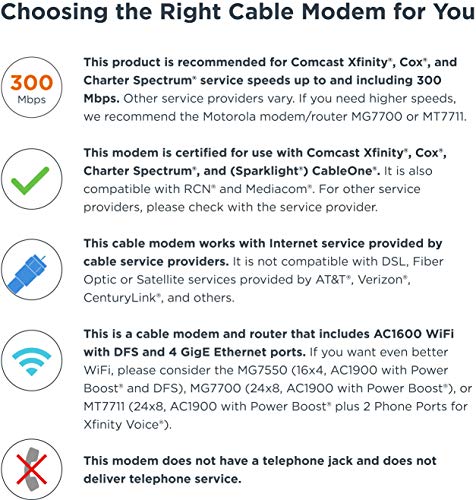

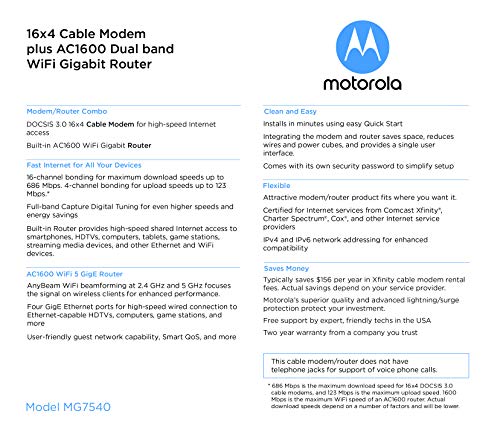







Julio M. –
I bought this modem used and it works perfectly and it didn’t come with instructions but I knew how to install it and it’s better than the Xfinity one that I had. I have alot of wifi things attached to it and it’s all working fast and correctly too. THX! Big savings and no more rental too.
RobertoC_73 –
[4TH MONTH UPDATE] After the first two weeks of weirdness, the cable modem has performed way better. I guess Motorola did update the software after all. But we’ll never know for sure since there is no control for updating the modem manually, nor is there any notification that an automatic update has occurred. [END OF UPDATE]
I bought this cable-modem to replace the one from Comcast. Rental fees are the one thing that keep increasing over time even though the rented goods depreciate, and Comcast is no exception. But the thing that pushed me over the edge, was that the Arris modem from Comcast also couldn’t keep up with my connected devices, requiring frequent restarts. Does this modem from Motorola do any better? Keep reading.
Setup was fairly easy. Almost everything went as per the setup manual. The one thing that didn’t work for me was the activation through the Xfinity web page; it tried twice but failed in the end. I was able to activate the modem just fine over the phone through the Xfinity automated system. But heads-up to Xfinity Instant TV customers: If you subscribe to Instant TV (the cable TV service that doesn’t use a cable box because everything streams through the Xfinity Stream app), activating this Motorola modem somehow messed up my Instant TV service and replaced it with regular cable TV service. Not a huge issue; I was able to resolve it quickly with an Xfinity customer care rep over the phone.
With both of my Xfinity services working the way they were supposed to, it was time to test out this modem/router. I have 15 devices connected to my home network, 2 over Ethernet and 13 over Wi-Fi. That said, I don’t use all 15 devices at the same time, so 6 or 7 devices are connected at any given time. This was enough to bring the Arris modem from Comcast to its knees… and unfortunately things are the same for the Motorola MG7540. At first, speeds were great – a bit over the 150 Mbps I pay Comcast for, though their cable modem also gave me a bit more than my plan’s speed. The problem is that the speed degrades as the days go by. 2.5 GHz speeds degrade first as expected, but eventually the problem hits my 5 GHz devices as well. On the sixth day using this Motorola modem/router, connectivity came to a screeching halt and I had to reboot the router. SIX DAYS! That’s not good.
Speaking of rebooting the router, the Configuration Manager is poorly designed. You have to go into Advanced Options for pretty much everything, and everything is quite buried so you’ll be clicking on link after link after link, even for things as simple as rebooting the router. The one thing I didn’t find is where to check for software updates, so this router either doesn’t get any updates at all, or they download behind your back without any control from the user, and you have to believe by faith that your router is receiving security updates.
I would not advise anyone against buying this router, but I also wouldn’t recommend it either.
Allen C Morse III –
This gateway is well made, runs cool. It stands vertical. Wireless a,g,n &ac capable. It has TWO wireless networks, 2.4 GHz and 5 GHz, (new frequency range). The high band provides a 800 MHz bandwidth channel and handles 802.11n & ac on 5GHz and is about the same range on both networks. The 2.4 GHz handles the older protocols used by devices running 802.11a,g & n but is slower on wireless n because of 200 MHz channel bandwidth. This gateway, which features a DOCSIS 3 modem and wireless access point in one box runs way cooler than other gateways I’ve had. It has excellent air convection standing vertically as designed. There are NO external antennas but the Gateway needs to be placed clear of objects close to it and up high in the room with at least 12-inches clearance from ceiling. Reception pattern appears omnidirectional when placed this way with good range. Communication through a 2-way splitter to the cable head end is excellent! I recommend this for both older and new devices and if you can use the new 5 GHz band wireless network on your device, this is where you want to log on to, it’s really fast! Currently getting 116 Mbps down on 100 Mbps cable service with a 802.11n connection. It has 4- wired RJ45 ports for equipment that does not have a wireless connection. While it has an auto setup screen, I recommend talking to your cable company to give device MAC address to them and have them do a full reset to eliminate that auto setup screen or it will not communicate with the head end properly. These and the default password are on the bottom of the unit and it features an internet based set up screen accessed by your browser and adjustments can be done wirelessly. If you change network name or password you must log back on to the network using the new name or password. The password applies to BOTH networks. The network ID’s are separate and should be named differently. Security is WPA-PSK using AES encryption by default. You can change this if necessary by the set up screen. It has WPA with NO PIN and is activated by a button on the back. It also has a power on/off button for resetting without unplugging the unit. It’s a reliable with good range connection that should cover your household nicely, even in big places!