
MOZA Mini MX 3-Axis Smartphone Gimbal Stabilizer Price comparison
Amazon.fr























MOZA Mini MX 3-Axis Smartphone Gimbal Stabilizer Price History
MOZA Mini MX 3-Axis Smartphone Gimbal Stabilizer Description
Experience Unmatched Stability with the MOZA Mini MX 3-Axis Smartphone Gimbal Stabilizer
The MOZA Mini MX 3-Axis Smartphone Gimbal Stabilizer is the perfect companion for anyone looking to elevate their smartphone videography. This innovative stabilizer offers exceptional performance, ensuring smooth and professional-looking videos for content creators of all levels. Designed with user experience in mind, the MOZA Mini MX brings your storytelling to life through its advanced features and usability.
Key Features and Benefits
- 3-Axis Stabilization: The MOZA Mini MX features cutting-edge 3-axis stabilization technology. This ensures that your shots remain steady, even during dynamic action. Say goodbye to shaky footage and hello to cinematic quality!
- Compact and Lightweight: Weighing only 14.8 ounces and measuring at 4.72 x 4.72 x 10.43 inches, this gimbal is designed for portability. Easily carry it in your bag or backpack without compromising valuable space.
- Intuitive Controls: With user-friendly controls, you can quickly access various settings. Adjust the modes, start or stop recording, and switch between landscape and portrait with ease. It’s ideal for vloggers who are on the go!
- Long Battery Life: Equipped with a lithium-ion battery, the MOZA Mini MX ensures lasting performance during your shooting sessions. Capture moments without worrying about frequent charging interruptions.
- Smartphone Compatibility: This gimbal stabilizer accommodates a wide range of smartphone sizes. Whether you have an iPhone or an Android device, you can trust that it will fit securely.
Price Comparison Across Suppliers
The MOZA Mini MX 3-Axis Smartphone Gimbal Stabilizer offers competitive pricing across various suppliers, ensuring you find the best deal. Prices range from $99.99 to $129.99, depending on the retailer and ongoing promotions. You can find favorable options on several well-known platforms, allowing you to snag the best price without sacrificing quality.
6-Month Price History Trends
Analyzing the 6-month price history chart, notable trends show a slight fluctuation in pricing, with peaks around major shopping events. This historical data indicates that demand increases during holiday seasons, potentially benefiting buyers looking to score discounts during these periods.
Customer Reviews Summary
Customer feedback on the MOZA Mini MX is overwhelmingly positive, highlighting its intuitive design and effective stabilization capabilities. Users praise its portability, making it an essential tool for travel and outdoor shooting. Many appreciate the ease of use, perfect for those new to gimbal technology.
However, some users have reported minor drawbacks. A few mentioned that setup can be slightly complicated for first-time users, while others noted that the motor noise could be a concern in quiet environments. Overall, the positives far outweigh the negatives, making the MOZA Mini MX a favorite among smartphone filmmakers.
Related Unboxing and Review Videos
Looking for a hands-on perspective? Check out popular YouTube reviews and unboxing videos that showcase the MOZA Mini MX in action. These videos provide insights into setup, user experience, and practical demonstrations of its features, giving you a clearer idea of what to expect.
In conclusion, the MOZA Mini MX 3-Axis Smartphone Gimbal Stabilizer combines cutting-edge technology with ease of use. It’s perfect for anyone aiming to enhance their video production quality. With reliable stabilization, portability, and supportive customer feedback, this gimbal remains a top choice for content creators.
Compare Prices Now!
Don’t miss out on your chance to capture stunning videos! Compare prices now and discover the best deals for the MOZA Mini MX!
MOZA Mini MX 3-Axis Smartphone Gimbal Stabilizer Specification
Specification: MOZA Mini MX 3-Axis Smartphone Gimbal Stabilizer
|
MOZA Mini MX 3-Axis Smartphone Gimbal Stabilizer Reviews (10)
10 reviews for MOZA Mini MX 3-Axis Smartphone Gimbal Stabilizer
Only logged in customers who have purchased this product may leave a review.




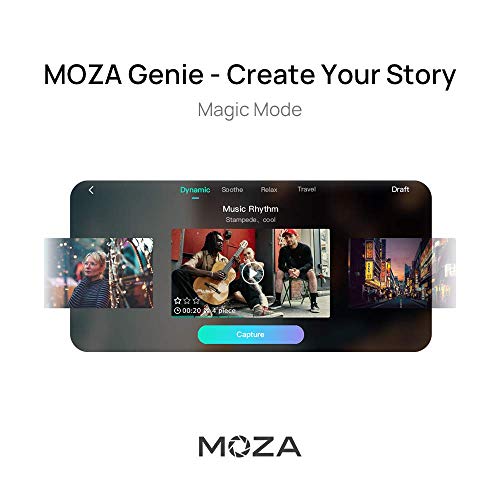







Omar C –
The media could not be loaded.
El estabilizador tiene una construcción muy buena y parece que va a durar bastante en mis manos. Estoy super contento con la compra. No puedo hacerle fotos porque ya no sé hacer fotos sin el estabilizador puesto. Diréis, “Hazle una foto delante de un espejo”… pero es que eso queda muy cutre y desde que tengo esta maravilla es que me he venido arriba y no quiero hacer más fotos cutres en la vida. Ya solo hago “fotones” o “fotacas”. Se rieron de mí el primer día que lo utilicé para grabar de corrido las fachadas una promoción de viviendas. Cuando vieron el resultado empezaron a preguntarme si quería alquilar el estabilizador.
La duda ya es si me hago tik toker o instagramer, pero no tengo la tontería necesaria, así que me conformo con grabar el fin de curso de mi sobrina, y ahora en vacaciones grabar un video artístico super estable en sepia (qué viejuno suena decir sepia y que no sea a la plancha) del camino de ida y vuelta chiringuito-sombrilla.
Ahora en serio, al principio me costó algo más de la cuenta cogerle el truquillo al uso, pero porque soy un ansias y me pongo a usarlo sin leerme las intrucciones. Es muy cómodo de usar y no se hace pesado. Recomiendo usarlo siempre con la parte de trípode puesta porque así tienes 2 puntos de sujeción y apoyo, y la grabación es mejor y te cansas menos. Y me ha soprendido gratamente la app propia, ya que tiene mucha potencia y posibilidades para sacarle partido a poco que quieras complicarte un poquillo usando el modo pro y los filtros.
Os adjunto un fotón (filtros de la propia app) y un video caminando por unos terrizos (prepárate para la competencia, Wes Anderson). Como única pega que le puedo poner es que el giro con el propio cursor dedicado es complicado hacerlo delicadamente, yo al menos no lo he conseguido hacer suavemente (se ve en el video, que panea un poco brusco), pero igual es porque no me he leído las instrucciones y lo estoy aprendiendo a cuerno.
Compra recomendada por supuesto, porque es un aparato casi pro a buen precio.
SasukeTchanges –
The media could not be loaded.
Why I like MOZA MINI MX:
1- MOZA Genie App is great, and it has many features: in-app video editing, timelapse, slow-motion, pro mode, image stabilization, multi-shots, and many more…
2- User-friendly for beginners and reliable for professionals. It surpassed my expectations. You would get a butter-smooth video for your work if you worked a little bit on your movements.
3- Compact design. I don’t need to carry a heavy stabilizer for a DSLR anymore now. I’ll use MOZA MINI MX with my iPhone 12 Pro, and they are more than enough for my footage.
4- OTA Firmware updates. You can upgrade the firmware through MOZA Genie App without needing to connect to a computer.
5- Great tutorials for camera movements. The Genie App can guide you through taking a video with a library of movements. You would be able to create cinematic clips in a short time.
6- Cheap price. It is cheaper than the other competitors.
7- Object/face tracking. This is the feature I like the most. MOZA MINI MX can track an object and keep it in the center of the image, so you don’t need to worry about your movements much.
I will be waiting for MagSafe support in the upcoming models.
Kyle Kelley –
When received worked good as expected and everything was fine. This was the case for a couple of weeks. Then it was left for two weeks or so and when powered next, the unit turns on, has full battery and even Bluetooth work, but totally dead for motors. Not even a single movement or a jerk. Thinking that it could be lose cable, took the thing apart. Everything seems OK inside and no lose cables; full battery but totally dead in relation to any movement. I only saw that another amazon customer has reported a similar issue. No customer support either and no info on Internet to indicate how to fix.
[Update Feb 2021]
I had a pleasant surprise from the customer service and they offered me a warranty replacement. Unfortunately, as I’m an international buyer, they found shipping it to my home costs more than the product price. However, this is certainly good news for all US buyers as when faulty, you should get a replacement to your home, free of charge. While they offered an alternative solution, I still ended up losing quite a bit but as I had paid for international shipping and customs charges (which cannot be recovered). Given that’s not the fault of the seller either, I’m contended with the final outcome. I purchased Moza after numerous reviews thinking that this is one of the best brands. Given the numerous other customer reviews, I still feel that its a brand you could buy with confidence, now that customer service seems to be proactive.
Nandita –
Unglaublich, dass ein Bildstabilisator in der Preisklasse so gut funktioniert! Top Produkt!
Bedienungsanleitung könnte etwas größer gedruckt sein.
Dennis M. Quill –
The media could not be loaded.
The MOZA Mini MX is a fantastic little gimbal. Right out of the box it worked like a charm. Its compact form makes it perfect for a on the go shoot. It is super light weight and super easy to use. I like that the gimbal handle collapses down for storage. I took this around my the city today and was able to film from my car and on foot with ease.
The interface of the gimbal makes it so simple to control your camera with just one hand. The MOZA Mini MX makes it super easy to connect your phone to the Gimbal through Bluetooth so you can simply just hit the Fn Button to record video, take photos or change between landscape and portrait mode. Also on the interface you can easily zoom in and out by pressing the FM buttons.
This is an awesome gimbal for anyone to use with ease. The MOZA Mini MX is a no brainer. It has all the features you need in a cell phone gimbal. It beats its competitors in price, quality and reliability.
Omar C –
Worked great for a month with Pixel 6 Pro. App & Firmware upgrade didn’t work so its useless. It was great until they forced a firmware upgrade which didn’t work even on old Oneplus 3. Returned to Amazon
Angela C –
When I first received this item, it worked well the first few times. Just recently when I tried using it again, the app failed to open. This leaves me with a useless gimbal just sitting in my closet. I’ve tried uninstalling and reinstalling the app but it still doesn’t open. I currently am using a Samsung Note 9 if that makes a difference. I’m hoping that the seller/vendor/company will get back to me about this issue.
Angela C –
The media could not be loaded.
Es práctico, muy estable, la app tiene buenas funciones, es accesible y hasta algo profesional para usar con celular. Me agrado el estabilizador!
En lo personal considero este producto premium y muy compacta, me permitió hacer más de lo que esperaba, es mi primer gimbal y me acompañará unos años, soy novato en la camara pero ya me siento más pro.
Sin hacer de menos que es conexión tipo C (lo más nuevo), una buena app de soporte, dura horas la batería (no me la pude acabar en un día de encender y apagar a cada rato) y funciones directamente en el gimbal.
Kyle Kelley –
I really like the Moza Mini MX, it’s easy to setup and use right out of the box. You don’t need the app. It has excellent stabilization, it’s sturdy, lightweight and comes with a neat carrying case 👌. Now, I haven’t used it with the app, yet. The app looks amazing 👏. I really like this Moza Mini MX Gimbal 😍.
Dennis M. Quill –
The media could not be loaded.
A quick note – the experience and comparison from the Moza Mini S to this MX was a pretty big difference for me so I’ll be referencing the Mini S at times as it’s the only other unit I’ve used to compare it to. I think the Mini S is a good unit, but definitely not good for heavy phones.
On the Mini S I had a lot of issues with getting my Google Pixel XL to just stay upright and I’m pretty sure the issues I ran into were because the load capacity was only a dozen or so grams less than what was listed in the manual. I don’t have these issues with the MX thankfully, and read that the load capacity was much more and why I took the gamble on the MX. I will note that I do experience that the gimbal goes into sleep mode pretty quick after I’m done with recording at times, but has yet to do that while recording which as noted is a huge improvement. I am still having some problems with the arm dropping on a low ground shot, like if I’m following my cats around, but it could be that I need to practice that movement. I’ll update this if I figure that out.
On the physical unit I like the feel of the texture of the gimbal, it makes me feel more confident with my grip while using it since it’s not perfectly smooth and feels like a good build quality in general. There’s a nice weight to it, it’s pretty light and easy to work with so if you’re looking to try some more interesting camera angles or trying a movement that may be a little awkward you don’t have to worry that the gimbal would be the hurdle in these scenarios. The color isn’t very appealing, but I can’t say that it matters in the grand scheme of things since this is essentially a tool. The button and joystick layouts are intuitive and also have a good feel to them. The attachable stand is a nice feature, the only downside to it is I wish the legs spread apart another half inch. The rubber feet help it stay stable but you’ll want to make sure it’s on a solid flat surface and balanced before walking away. You can also collapse the stand and then have a two handed grip which can be really handy in some cases. I’ve seen some people say that if you have larger hands you might have issues with hitting the trigger with this two handed grip. I have average sized hands and have no issues. Lastly but definitely not least – having it fold up and be able to throw easily in a backpack or carry case is awesome.
I have mixed feelings on the phone holder. It does a fantastic job at holding the phone itself, but the buttons on some phones could be covered by the grips or possibly pushed in. Depending on the phone and button placement of the phone it could potentially turn a phone off or even activate some button shortcuts on phones. On my Pixel XL I’m able to have a good portion of the body in the holder without pinching the volume buttons but it is slightly off center – this is what I believe was the major problem with the Mini S issues. I am thankful for the large sticker on the holder showing what way the camera should be pointed. When I’ve had to put a shot together quickly it’s come in handy a couple times to have one less thing to think about.
The basic button functions are easy to learn – triple tap the trigger for horizontal or vertical hold, double tap for sport mode. The zoom rockers are right there on the front face and the auto zoom function is a cool feature, joystick is well placed and has a nice “touch” to it- which can also be adjusted, the power/picture/start video button is also perfectly placed. The one bummer is inception mode doesn’t allow the phone to fully spin 360, but it can still make some pretty cool roll shots.
I won’t go too in depth into the Moza Genie app, but you’ll definitely need it so you can use some of the deeper features. You can use the gimbal out of the box with your built in camera, but I would highly recommend using their app. It will be a much smoother experience for you. The app itself is done well, and gets fairly regular updates. There’s a good amount of videos out there showing you how to use all the functions and options. There’s quite a bit to dive into and it adds value into the gimbal. There’s also a video editor app which I haven’t tried yet but is also a nice add-on especially if you’re using an Andriod phone that doesn’t natively have an iMovie style app. Object tracking and gesture control features are done through the app and are INCREDIBLY helpful. In the settings there is an anti-shake mode that could be a bonus for those that don’t have image stabilization on their phones like me.
All in all, I’m definitely happy with the MX and for a sub-$100 phone gimbal you get your money’s worth in my opinion. The major problems I had with my Mini S seemed to have been addressed by Gudsen, and while I can’t say it’s perfect I think it’s a great tool for someone who’s looking to make a short movie, vlog, or youtube video and are looking to add some production value and creativity to their videos.
Uploaded video is a quick demo of roll/inception mode.