
Original price was: €60.99.€44.99Current price is: €44.99.
msi GeForce GT 710 2GD3 LP Graphics Card Price comparison
msi GeForce GT 710 2GD3 LP Graphics Card Price History
msi GeForce GT 710 2GD3 LP Graphics Card Description
MSI GeForce GT 710 2GD3 LP Graphics Card: Enhance Your Gaming Experience
Looking to boost your gaming experience without breaking the bank? The MSI GeForce GT 710 2GD3 LP Graphics Card is an excellent choice that delivers impressive performance and versatility across various applications. Whether you’re gaming, streaming, or enjoying HD media content, this graphics card is engineered to support your needs effectively. With a maximum screen resolution of 4096 x 2160, your visual fidelity is set to impress.
Main Features and Benefits
- 2GB GDDR3 Memory: The ample memory ensures smooth gameplay and high-definition streaming. Enjoy your favorite games with fewer slowdowns.
- NVIDIA Graphics Processor: As a product of NVIDIA, you gain access to advanced graphics technologies, ensuring top-tier performance.
- Multiple Connectivity Options: Featuring HDMI, DVI, and VGA connections, this card can interface with various monitors and devices effortlessly.
- Compact Design: With dimensions of 5.75″ L x 2.72″ W, the low-profile design makes it suitable for desktop and laptop installations.
- Optimal Memory Clock Speed: The 1600 MHz memory clock speed provides a quick response time, enhancing your gaming and productivity tasks.
- PCI Express Interface: The PCIe 2.0 x16 interface optimizes the card’s communication speed with your system, ensuring a smooth experience.
- Lightweight Build: Weighing only 5.1 ounces, this graphics card is ideal for systems where weight and size are critical.
Competitive Pricing Insights
When shopping for the MSI GeForce GT 710 2GD3 LP Graphics Card, you will find varying prices across multiple suppliers. Our price comparison feature allows you to see the best deals from various online retailers, ensuring you get the best value for your money. Keep an eye on unexpected discounts that may pop up, particularly around holiday sales or promotional events.
6-Month Price History Trends
Analyzing the 6-month price history chart for the MSI GeForce GT 710 2GD3 LP, you’ll notice fluctuations that indicate general market trends. Prices have shown a gradual decline over recent months, making it an opportune time to invest in this performance-driven graphics card. Consider this timing to maximize your savings!
Customer Reviews Summary
Customer feedback on the MSI GeForce GT 710 2GD3 LP Graphics Card reveals a mix of praise and constructive criticism. Many users have highlighted its reliable performance for casual gaming and multimedia applications. The installation process is often described as straightforward, allowing users to enhance their systems seamlessly.
However, some customers noted that while it excels in non-demanding tasks, it may struggle with more graphics-intensive games. Users recommend this card for those focused on light gaming, basic graphic design, or media playback.
Explore Unboxing and Review Videos
If you’re curious about how the MSI GeForce GT 710 2GD3 LP performs in real-world scenarios, check out various unboxing and review videos on YouTube. These videos demonstrate unboxing experiences, installation tips, and visual performance benchmarks, offering an in-depth look at what you can expect from this graphics card.
With this detailed overview, you’ll see why the MSI GeForce GT 710 2GD3 LP Graphics Card is regarded as an ideal option for gamers and multimedia enthusiasts alike. Its great price-to-performance ratio, combined with compatibility options, positions it as a practical choice for those looking to enhance their desktop or laptop setups.
Ready to elevate your gaming experience with the MSI GeForce GT 710 2GD3 LP Graphics Card? Don’t miss out on the chance to compare prices now!
msi GeForce GT 710 2GD3 LP Graphics Card Specification
Specification: msi GeForce GT 710 2GD3 LP Graphics Card
|
msi GeForce GT 710 2GD3 LP Graphics Card Reviews (10)
10 reviews for msi GeForce GT 710 2GD3 LP Graphics Card
Only logged in customers who have purchased this product may leave a review.




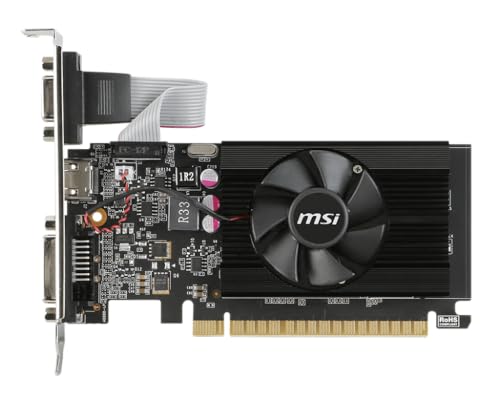
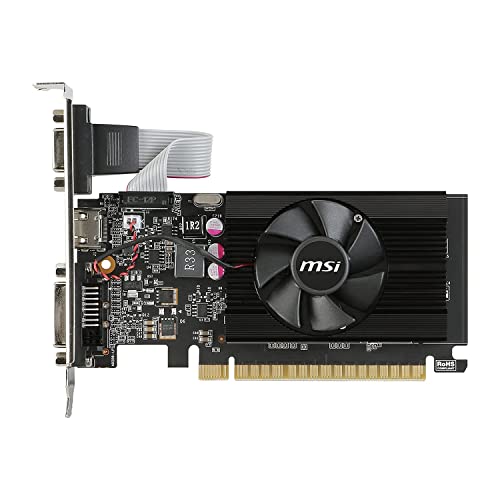






Heinz –
Nachdem meine Grafikkarte von meinem altem Computer defekt war , habe ich eine ähnliche hiermit gefunden. Kann ich für ältere Computer empfehlen.
Andriyono Candra –
good
Robert W. Kelty –
Pretty easy install on my Dell Optiplex 3010. Games are not glitchy anymore and the screen resolution is awesome.
wcshgs –
Works in my older Dell and has very good video. not supper great but for the $ and the rated Power Supply it works very nice.
Anon Customer –
I bought this for an Inspiron 3647 running Windows 10 and it took me ELEVEN hours to figure out how to install it…because I’m a noob. Solution is in last paragraph if you don’t want to read about my trials and tribulations.
My pc has only VGA and HDMI for monitor output, and the HDMI quit working. I wanted to have a dual monitor setup and I had an empty PCIe slot, so I figured I’d get a graphics card. My main monitor was VGA and I was hoping to get the 2nd (an old monitor I brought from work so I could work from home during the COVID-19 pandemic) into HDMI. Got the card inserted into the slot and powered everything back up. BLACK SCREEN!!! Not even the integrated graphics VGA worked! I had no clue what to do! I powered down, took the graphics card back out and was able to see via the VGA again.
The product did not come with a cd for the driver, so I went to the NVIDIA website to download it. Got the .exe going, but it wouldn’t let me run the install wizard because it couldn’t detect the card. (Nooo duhhh…because I had to take the card out to even SEE how to get to the website to download the driver!!!) Only the integrated graphics showed up under display in Device Manager.
I thought that maybe my HDMI cable was bad so I tested them out with the laptop. They worked great. Turns out the old monitor from work was no good. Back to the drawing board. I scoured tons of forums for solutions and pored over them for hours.
One solution was to boot up in safe mode and enable the PCIe slot in BIOS. So, I go to BIOS and there is absolutely NOTHING about graphics, video interface, northbound or southbound (or whatever it is) settings…NOTHING. Spent about an hour trying to read up on BIOS and where else it could possibly be. Couldn’t find a thing. So I decided to look up if I should update my BIOS. After all, I was running version A04. I got conflicting answers about whether or not I should – this did not really help me at all.
I tried to find out how I could even update the BIOS…I didn’t know where to go. My search led me to Dell’s website, where I input the service code of my pc and it showed me about 11 different updates it needed to do – one of which was a BIOS marked URGENT! Matter of fact, it was wanting to update to BIOS version A11!!! No WONDER I was having trouble! Intel’s website told me, if I understood it correctly, that I could not use an external graphics card in addition to the integrated graphics card…that only one would be active. That bummed me out because in order to make the graphics card fit, I had to take off the VGA port and install it with the smallest bracket, which only left me with HDMI and DVI. I was hoping to use the integrated VGA and the HDMI on the new graphics card.
Solution: I updated my BIOS to the latest version, enabled Intel Multi-Display in BIOS, and was then able to continue the NVIDIA control panel installation, which enabled my new graphics card. I was also able to use the integrated VGA AND the HDMI on the new graphics card with no trouble! Hopefully, this poor sap is able to help another poor sap out. 🙂
Con: My only con (other than the legwork required for me to install it – but that is most likely due to my pc being old) is that the fan is noisier than I expected.
Al A. –
(Review is for the GT 710 2GD3 LP)
—————————————————–
UPDATE 12/17/2019:
I just picked up a new HDTV, the Samsung 43″ model UN43NU6900BXZA which offers 4K and UHD. Amazon carries it as does Bestbuy and others locally. It may be a baseline model, but, wow, the pic quality is extremely crisp and clean. The MSI Gaming GeForce GT 710 2GB is working perfectly with my new 4K Samsung, using my Mac Pro running Mojave.
This card supports 4K and there was no adjustments in settings needed for setup, the card and my 4K Samsung communicated perfectly and my Mac Pro make the resolution settngs seamlessly in the background upon connecting.
The quality of my Mac Pro now (running Mojave for the present) is stellar. Details, fine text, screen fit, contrast, color…etc…it all looks superb.
If you are considering a 4K display upgrade, YES, this card will work perfectly with it!
—————————
I needed an inexpensive card to upgrade my Mac Pro 5.1 mid-2012 and this card works perfectly for that. No power cable needed and a very small profile that won’t get in the way of other cards and slots. It is self powered by the PCIe bus so no power cable was needed.
Of course there is no boot screen during boot nor a way to select which drive to boot from if you have more than one OS drive. You can easily though, change the “start-up” drive once the OS is booted and loaded in System Preferences, so not a big deal for me.
I am using the HDMI output to a Samsung 1080 HDTV and there was no need to tweak screen fit or anything. The card booted right up to a perfect screen display.
I’ve tried a few other Apple recommended cards in the past and honestly, none did any better than this. I returned one at over $150 simply because I decided to wait for a lower priced card to do the same thing and this MSI card does! Additionally, this card seems to wake my Mac out of sleep very quickly. The older cards I tried seemed very sluggish to do that, this card seems much more responsive to wake my Mac. A Win-Win in here!
HMDI won’t pass the audio, but, no cards out there will do that unless specifically made for a Mac Pro and flashed correctly. I have optical and digital output on my M. Pro so not a biggie.
The card seems responsive and fast and at some point I will do a “Geekbench” test. The 1080 on my Samsung HDTV looks crisp and clear output from this card. I would say 1080 looks slightly better on this card than my old OEM one that came installed on my Mac. Small icon seems a bit crisper and clearer. Close to the old card, but, there is definitely a bit of improvement there.
The card is fan cooled and since I won’t be gaming with this desktop, it should run very cool routinely.
5 Stars all around and a great way to upgrade an older Mac Pro on the cheap.
lai ming seng –
For simple usage is ok,and also value for money.
Amazon Customer –
جيد جدا مواصفات حلوه
Robert Klosterkemper –
I had a similar video card with the same Nvidia chipset from a different company and, as is the case with all video cards with fans in them, the fan started making noise. So I purchased this one and I’ll use it until its fan goes out. At $50, you can afford to replace it every couple years.
Installing this one was a little tricky, however. I was trying to line it up with the PCIe slot and get it positioned with the back of my tower case but it wasn’t going in. It turns out that the stupid bracket was bent, preventing the card from lining up. I used my pliers to bend the bracket back to straight and it slid right into place.
The driver was no problem at all. The card I replaced it was the same model Nvidia card and so no new driver was really required. I went out and downloaded the latest driver and it workd fine. I’m very satisfied.
Mind you, I’m not doing a first person shoot ’em up with this thing. I play a very calm city building game and this works great for that application. I play Forge Of Empires.
Ryan F –
I needed a half-height video card for basic office task (no onboard video) so I picked this up.
It was inexpensive, its relatively well-built, and it does everything an OFFICE build will need me to do. No problems with playing HD netflix or Youtube, and Win10 has no problems with it all. I haven’t tried playing games with it as that seems like a glorious waste of time.
It has 2gb of VRAM which seems like a lot for a card this (un)powerful.