
€479.99
NETGEAR 48-Port Gigabit Ethernet Smart Switch GS748T Price comparison
Amazon.fr










![Zyxel BE11000 Enterprise-Grade WiFi 7 Triple-Radio Access Point | Alimentation Non Incluse | Nebula Cloud [NWA130BE]](https://m.media-amazon.com/images/I/41vKu7Hy6lL._SS520_.jpg)










![Netgear GS748T-500NAS - Switch ProSAFE (48 Puertos Gigabit, + 4 Puertos SFP para Fibra Smart Managed y garantía Durante su Vida útil) [Modelo Americano]](https://m.media-amazon.com/images/I/51IiP9ZYtEL._SS520_.jpg)


NETGEAR 48-Port Gigabit Ethernet Smart Switch GS748T Price History
NETGEAR 48-Port Gigabit Ethernet Smart Switch GS748T Description
NETGEAR 48-Port Gigabit Ethernet Smart Switch GS748T: Unleash Superior Networking
If you are in search of enhanced network performance, the NETGEAR 48-Port Gigabit Ethernet Smart Switch GS748T is a standout choice. This smart switch combines versatility and high-speed connectivity, making it perfect for businesses and tech-savvy home users alike. With its advanced features and user-friendly design, you can optimize your network to accommodate a growing number of devices. Let’s explore what makes this product a top contender in its category.
Key Features and Benefits
- 48 Gigabit Ports: Connect up to 48 devices simultaneously, fulfilling the needs of expansive networks without compromising on performance.
- High Data Transfer Rate: Enjoy lightning-fast data transfer speeds of up to 1000 Megabits per second, ensuring seamless operation for data-intensive tasks.
- Smart Management: Advanced features like VLAN support and QoS contribute to efficient network traffic management, making it easier to prioritize bandwidth where it’s needed most.
- Temperature Tolerance: With an upper temperature rating of 122°F, the GS748T can withstand various operating environments, enhancing reliability.
- Compact Design: Measuring 17.3″ L x 10.1″ W x 1.7″ H and weighing only 7.66 pounds, it fits conveniently in standard rack mounts without occupying excessive space.
- Easy to Manage: The plug-and-play setup means no complicated installations; just plug in your devices to get started.
Price Comparison Across Different Suppliers
The NETGEAR GS748T switch is competitively priced across various suppliers. Utilizing our price comparison feature, you can quickly determine the best deals available. In recent months, prices have fluctuated, with an average price point observed around $280 to $300. However, keep an eye out for discounts or promotions that occasionally occur, especially during holiday seasons.
6-Month Price History Insights
Our analysis of the GS748T reveals a trending pattern over the past six months, with slight dips in price during major sales events. Monitoring these trends can help you identify the best time to purchase, ensuring you get the most value for your investment.
Customer Reviews Summary
Users of the NETGEAR GS748T have expressed satisfaction with its performance and reliability. Positive feedback often highlights:
- Robust Performance: Many users report improved network speeds and stability after incorporating this switch into their setup.
- Easy Setup: Customers appreciate the straightforward installation process, allowing for quick deployment in various settings.
- Smart Features: Users value the management capabilities, which contribute to efficient network control.
However, some drawbacks noted include:
- Limited Documentation: A few customers wished for more comprehensive guides to fully utilize the advanced features.
- Occasional Firmware Issues: Some users experienced minor firmware glitches, though most reported satisfactory resolutions with updates.
Explore Unboxing and Review Videos
For a deeper understanding of the NETGEAR 48-Port Gigabit Ethernet Smart Switch GS748T, check out various unboxing reviews available on YouTube. These videos provide visual insights into the product’s setup, features, and real-world performance. Viewers often comment on the practicality and functionality of this smart switch, enhancing the credibility of user experiences.
Whether you are setting up a new office network or enhancing an existing system, the NETGEAR GS748T stands out for its scalability and efficiency. Equipped with reliable features and a manageable design, this smart switch can transform your connectivity landscape. With our comprehensive price comparison tool, you can stay informed about current pricing and make the most out of your purchase.
Don’t miss out—compare prices now!
NETGEAR 48-Port Gigabit Ethernet Smart Switch GS748T Specification
Specification: NETGEAR 48-Port Gigabit Ethernet Smart Switch GS748T
|
NETGEAR 48-Port Gigabit Ethernet Smart Switch GS748T Reviews (10)
10 reviews for NETGEAR 48-Port Gigabit Ethernet Smart Switch GS748T
Only logged in customers who have purchased this product may leave a review.



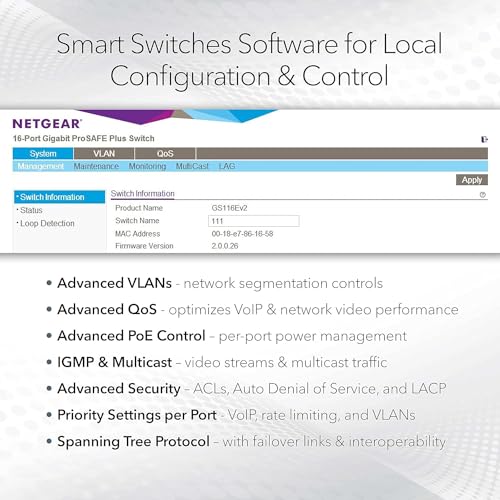
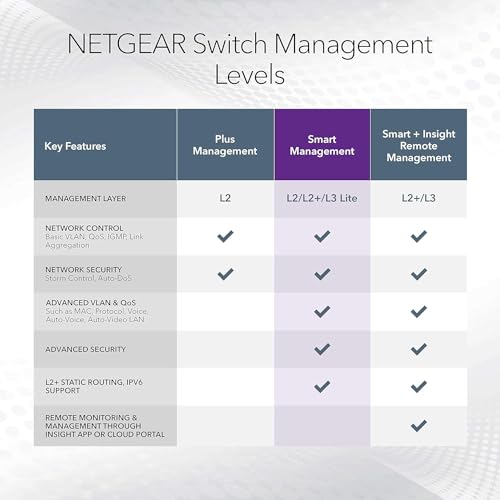







ManoaHI –
This is an excellent value if you don’t need all the functionality of a full blown Cisco router. We have quite a number of these around 7, and we have a few of the lower port count switches. Generally we put it twice the number of ports that we need or if we need a lot then we get three so that we could tolerate losing one of these, we could quickly repatch to other switches. You can setup more VLANs than you have ports. We control these remotely and have never had a problem. Our remote network provider requires us to use VLAN tags and this works perfectly. We ran a number of speed tests before go-live and every port is fine. These are sturdy since it is mainly steel. The rack mount ears can be a task to install since the screws are quite small.
I would recommend this to a friend if they are budget minded.
Techmeister –
Love this switch. Works great, Netgear switches seem to have long life. I am looking forward to when prices drop even more but for the features this is a best buy. I used this for a customer supporting GigE WAPs, uplinks, and devices. They all run at wire rate now (which is fast!). I plan on using this for my other customers too.
Narasimha –
Good Product
null –
Exactly what I needed. Great price, and works well. Setup is a bit difficult–this switch is a bit different from other manufacturers in terms of configuration. Coming from other switch manufacturers, the learning curve was steep, but the configuration was easy once I read several online forums about how to perform the setup steps. This switch has been deployed for a couple of days now, and continues to work fine.
M. Robinson –
I got this switch refurbished for $150. The hardware version is 1.00.02. The price was right and I don’t really need any of the extra features, so just plug it in and basically it functions as an unmanaged switch. I don’t have much in my network closet, but this is by far the loudest thing there. You’ll probably need to make sure you have a place to put this where noise doesn’t matter and keep the door closed. However the biggest problems with this product I have found all boil down to the ridiculous web interface and their lack of support.
I am using DHCP on my network, so I open up the manual and it starts off by saying how I need to download some executable file (Windows and Mac only. Sorry Linux!) to access the web interface. Yuck! OK, time to find a computer with Windows on it… It doesn’t mention this in the manual, but all you have to do is look in your DHCP server’s client list and it’s the one with the hostname “GS748AT”. No need to install software just to find out the IP address.
Next thing I do is fire up Chrome and enter the switch IP and default password and I’M IN… well sort of. The page looks like this:[…] with all these connection refused errors. I went to the Netgear support website which asks you to enter the product serial number and purchase date and then it says “Your complimentary support expired on Jan 23, 2016” (30 days after purchase) and gives me options to purchase paid support. The product description here says “LIFETIME Advanced Tech Support via chat”. 30 days is a pretty short “LIFETIME”.
It turns out you HAVE to use Firefox (or possibly Internet Explorer) to get into the web interface. Because of this, I think, “OK, Self, you see the copyright 2007 in the footer. That predates Google Chrome’s initial release. Maybe there’s a firmware update to this thing.”, and so I head over to the Maintenance > Upload link and notice that you can’t just “upload” a firmware image like any other device I’ve ever used in my life. Oh no siree. You have to set up a “TFTP” server on your computer using another one of their proprietary executable files, disconnect all other devices from the switch, unplug it, push the reset button, plug it back in, wave a magic wand around as you count to 10, release the button, then go back to your computer and push the file to the switch using their software and then sit around singing Gregorian chants(*) for the next 4 minutes. I also noticed that the latest firmware is already installed. So yeah, no possibility of ever having this thing work with Chrome.
All in all it works fine for everything I need it to do and much much more, most of which I don’t even understand so take this statement with a grain of salt. I would give it a 5, but I’m docking 1 point for the web interface and 1 point for lack of support.
(*) May be substituted with the rain dance and/or a West African Voodoo ritual. Pretty sure the manual actually says this.
David T –
The USED network switch was clearly NOT working properly as the fan was incredibly loud. We installed it in a rack and finally had a chance to test it…but 30 days had passed and the deceitful reseller wouldn’t take it back or exchange it. Highly recommend NOT to purchase from this deceitful company.
Glenn Hall –
Good switch for the price and with the quick shipping even better. I needed a 48 port switch to replace a possiblly failing switch and with the quick shipping and Saturday delivery this fit the bill. While Netgear may not be Cisco they do make good solid products. I’ve used Netgear for years working in the IT industry and I’ve just not had many issues with them. Once in a while a port will go out requiring a reboot of the switch but that doesn’t happen enough to cause me a concern and it was probably more a firmware issue with that model than anything else.
Worthwhile –
fast, inexpensive switch. very quiet. fan barely runs. I especially like the green mode where it turns power off to switch ports that are not being used.
dyb-1998 –
good
Beach65 –
Great switch!