
Original price was: €99.99.€74.99Current price is: €74.99.
NETGEAR 8 Port PoE Gigabit Ethernet Switch (GS308EP) Price comparison


NETGEAR 8 Port PoE Gigabit Ethernet Switch (GS308EP) Price History
NETGEAR 8 Port PoE Gigabit Ethernet Switch (GS308EP) Description
NETGEAR 8 Port PoE Gigabit Ethernet Switch (GS308EP) Seamless Connectivity for Your Network
The NETGEAR 8 Port PoE Gigabit Ethernet Switch (GS308EP) is a high-performance networking solution designed to power your devices while delivering outstanding internet speeds. With eight ports, it combines reliable Gigabit Ethernet with Power over Ethernet (PoE+) capabilities, making it a perfect choice for homes and small businesses that require efficient data and power management.
Key Features and Benefits of the NETGEAR GS308EP
- 8 Ports for Increased Connectivity: This switch provides eight Gigabit Ethernet ports, allowing you to connect multiple devices seamlessly. Whether it’s IP cameras, VoIP phones, or other network devices, enjoy enhanced connectivity without sacrificing speed.
- Power over Ethernet (PoE+) Support: Deliver not just data but also power to your PoE-compatible devices through the same Ethernet cable. This feature simplifies setup and reduces clutter by minimizing the need for additional power sources.
- Smart Managed Plus Capabilities: The GS308EP is not just a standard switch; it offers smart management features. Prioritize traffic, optimize performance, and gain valuable insights into your network usage.
- Compact and Versatile Design: With dimensions of 6.2″ L x 4″ W x 1.1″ H and an item weight of only 2.42 lbs, this switch is perfect for desktop or wall mount installation. Its compact design ensures it fits seamlessly into any workspace.
- High-Speed Performance: Experience data transfer rates of up to 16 Gigabits per second, ensuring that your data transmission is smooth and efficient, whether you’re streaming videos or conducting video calls.
- Durable and Reliable: Built to last, the NETGEAR GS308EP can handle extreme temperatures up to 123°F, making it suitable for various environments, ensuring consistent performance year-round.
- User-Friendly Installation: The package includes an installation guide, making it easy for anyone to set up without needing extensive technical skills.
Competitive Price Analysis
The NETGEAR 8 Port PoE Gigabit Ethernet Switch is competitively priced across various suppliers. It is essential to compare prices to secure the best deal. On average, prices vary by approximately $10 among major retailers. Utilize our price comparison tool to find the lowest price today and maximize your savings.
Recent Price Trends from Our 6-Month Price History
Over the last six months, the price of the GS308EP has displayed some fluctuations. Notably, the price dipped to its lowest point during the holiday season, while trending upward toward the summer. Analyzing these trends can help you make an informed purchasing decision, ensuring you get the best deal at the right time.
Customer Reviews What Users Are Saying
User feedback on the NETGEAR GS308EP has been overwhelmingly positive, with many praising its ease of use and reliable performance. Customers appreciate the PoE+ feature, allowing them to power devices without additional wiring. Many reviews highlight:
- Positives: Users appreciate its compact design, smart management features, and the seamless handling of multiple devices without lag.
- Drawbacks: Some users have noted that while it is excellent for basic setups, advanced users might find the management features limited compared to higher-end models.
Engaging with Product Reviews – Videos and Unboxings
To deepen your understanding of the NETGEAR GS308EP, check out various YouTube review and unboxing videos. These videos offer visual insight into the setup process and real-world performance of the switch. Seeing it in action can help you understand its functionality better and see if it’s the right fit for your needs.
Why Choose NETGEAR GS308EP for Your Network Setup
This switch is ideal for both business and home use. Its combination of affordability, high performance, and versatility makes it a popular choice among users looking to upgrade their network systems. Whether you’re connecting computers, security cameras, or VoIP phones, the NETGEAR GS308EP stands out in the crowded market of networking devices.
In summary, the NETGEAR 8 Port PoE Gigabit Ethernet Switch (GS308EP) offers a robust solution for your networking needs. With its user-friendly features, impressive performance, and great price options, it’s a smart choice for anyone looking to enhance their connectivity. Don’t miss out on the opportunity to streamline your network.
Compare prices now!
NETGEAR 8 Port PoE Gigabit Ethernet Switch (GS308EP) Specification
Specification: NETGEAR 8 Port PoE Gigabit Ethernet Switch (GS308EP)
|
NETGEAR 8 Port PoE Gigabit Ethernet Switch (GS308EP) Reviews (13)
13 reviews for NETGEAR 8 Port PoE Gigabit Ethernet Switch (GS308EP)
Only logged in customers who have purchased this product may leave a review.




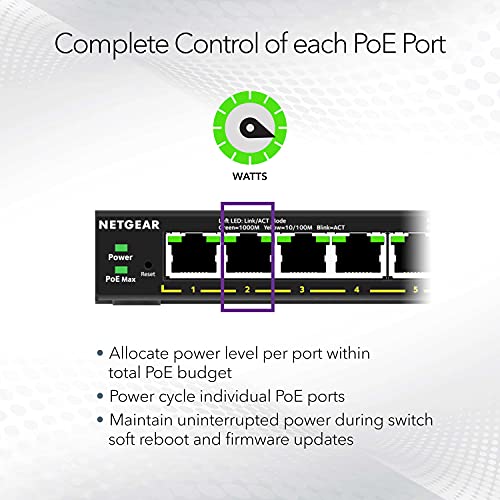







Gummy –
This switch is working great. Use it as part of a suveillance system with POE cameras. Configureing switch was painless. Set a couple of Vlans’ with no problem. Love this little switch.
Timothy Oliver –
I have bought a few of these for use on our campus and I can say that they are basically a steal for what you get. Not they don’t have their issues. Here are my pros and cons:
Pros-
Price- Bar none this is the cheapest managed PoE switch I have been able to find. At $7.50 a port its basically unbeatable. Most commercial switches I have had quoted come out to about $30 a port. Yes greater functionality at that price, but not worth it if you don’t need them.
Power- It actually has a decent power budget. 62W over 8 ports which averages out to about 7.75W per port. This is plenty to run low power applications such as security cameras. You can still run things such as wireless access points, but don’t expect to fully populate the switch with them. (Edit) If you are in need of a greater power supply per port, the GS316EPP has an astounding budget of 231Watts which works out to about 16W per port. Should be enough to power just about anything but the most power hungry PoE devices.
Management- The fact that its actually manageable at this price. The features available are not spectacular by any means, but you probably are not buying this if you need in depth QOS settings. You can fully manage both the power and VLANs on it which is more than sufficient for basic networking. It does have a free management software that you can use, thought it does have some serious limitations.
GUI- The web GUI is pretty straight forward with the home screen providing most of the basic device settings at a glance. Switching tab aside, settings are clear and concise. They also have helpful descriptions for those less familiar with networking terminology.
Bandwidth- All 8 ports are gigabit capable and the switch does allow port aggregation allowing for a greater outbound bandwidth from the switch if you have a few high volume devices plugged into it.
Cons:
Management- As previously stated, this certainly isn’t a state-of-the-art device. QOS settings are limited to bandwidth controls and only the most basic of Multicast settings are available. The free “central” management software also has a major limitation. It only works if the switches are in the same network as the computer/server hosting the management software. If your computer is in 192.168 and your switch is in 172.16, it will never find it. This isn’t an issue if you are operating a flat network or have a management VLAN.
GUI- Overall the GUI is great, but the VLAN management is very annoying to work with. For starters, the VLAN modes are not particularly well described, so figuring out which one does what you need is a matter of trial and error. The Advanced VLAN Management is particularly painful to work with, though it does offer the greatest flexibility in settings. This is primarily due to the interdependence of the PVID table and the VLAN port assignments. To change the PVID setting on a port, you must have the VLAN you are changing it to assigned. Or if you want to remove an assigned VLAN, but its the PVID, you must first remove change the PVID before you can remove it. These are on completely separate pages requiring navigation between the two when tweaking the settings. If you are going to be changing these frequently, be prepared to spend a lot of extra time doing so. Though less irritating, having to click edit on each individual VLAN to manage its assignment to ports is unnecessary and could have easily been on the main VLAN management page.
CLI- Or lack thereof. For those of you who much prefer Putty to a web browser, that simply isn’t an option.
TLDR: Best bang for buck for a managed PoE switch that you can find. Great if you need something just above plug-n-play. Just expect a configurable feature set comparable to the price.
Talkingsmack –
This is a great switch for my needs.
Darryl Galloway –
Works perfect
Timeless Shimano –
Used to replace its less powerful brother, GS308P, the GS308EPP has no issues with powering four 4k Hikvision outdoor cameras. Time will tell but I haven’t had any issues in the past plus this switch is programmable.
Michael L Roberts –
got the netgear was able to setup and login quickly. configuration was kinda Buggy. registered the Netgear. down loaded the discovery tool the configuration tool and the latest firmware. logged in to the Switch updated firmwar. and the switch rebooted. once rebooted it found evwerything and all the config settings worked. update to firmware 1.0.14 or higher. but it was straight forwards and super easy to setup. i have 2 other POE Security Cameras on order. and did not want to setup single POE adapters for each camera. as i dont have enough outlets for that. this worked fine. 🙂 Received it same day which made it much better for me.
Timeless Shimano –
Switch ist nicht mal 1 Jahr alt und schon defekt
DVR services –
Value for money, reliable unit
Chris Radicke –
I bought this switch to setup VLAN that is part of my home network upgrading. For the VLAN function, it works well. But for POE, I have not yet tested as UniFi AP out of stock.
BTW, I does not like the new interface for WebGUI. It has less option. I still prefer the old Web GUI.
Dante Page –
I’m using this switch for a home network, powering a tablet kiosk, and an access point and at the same time disabling some ports to just provide the data for smart TVs, work laptop and a Mac mini. It’s a great option to be able to combine a switch with POE instead of using it separate injectors that just require additional outlets for power. At least in my application, it’s working really well and I’m pairing it with a USB-C splitter from POE Texas for powering my tablet that uses WiFi. The switch allows me to disable the power and also allows me to adjust the amount of wattage to come out of each port. Very satisfied , however, it would really be great if these 5 and 8 port switches had rackmount options from the manufacturer but there are some sellers on Etsy that 3d print rack options for some of the more popular smaller switches
Ice7co –
fast works well
Ericmtzr –
Fácil de administrar, interfaz amigable.
John Hirning –
It was very easy to connect all my PoE cameras and set them to a separate private VLAN. Then I added a few other PoE and non-PoE devices and an uplink cable to my existing switch. Everything is running like a charm. I purchased “Very Good” from Amazon Warehouse, and it’s great!