
€199.99
NETGEAR Cable Modem CM1000 – DOCSIS 3.1 Price comparison
Amazon.fr

NETGEAR Cable Modem CM1000 – DOCSIS 3.1 Price History
NETGEAR Cable Modem CM1000 – DOCSIS 3.1 Description
NETGEAR Cable Modem CM1000 – DOCSIS 3.1: Unleash Lightning-Fast Internet
Looking for a speedy and reliable internet connection? The NETGEAR Cable Modem CM1000 – DOCSIS 3.1 is an ideal solution tailored for users who demand top-tier performance. With advanced technology and robust features, this modem provides unparalleled internet speed and connectivity, making it a favorite among tech enthusiasts and everyday users alike.
Key Features and Benefits
- DOCSIS 3.1 Technology: Experience ultra-fast download speeds of up to 1 Gbps. This future-proof technology significantly improves your internet performance, ensuring seamless streaming, gaming, and video conferencing.
- Dual Ethernet Ports: The modem comes with two Ethernet ports, offering added flexibility to connect multiple devices. Easily link to a gaming console and a smart TV without sacrificing connection quality.
- Compact Design: Measuring 8.8 x 5.4 x 5.9 inches and weighing only 2.14 pounds, the sleek and compact design fits effortlessly into any home office or entertainment setup.
- Easy Setup: The NETGEAR CM1000 is designed for straightforward installation. Simply connect it to your cable service provider and your device—it’s that easy.
- Robust Compatibility: Works seamlessly with all major cable internet providers. Enjoy versatility and reliability with your existing service provider.
- 2-Year Warranty: NETGEAR stands behind their product with a 2-year warranty, ensuring peace of mind with your purchase.
Price Comparisons across Suppliers
The NETGEAR Cable Modem CM1000 typically ranges from $100 to $150, depending on the retailer. Our price comparison feature enables you to find the best deal that suits your budget. Currently, major online suppliers offer competitive pricing, making it easier than ever to acquire this high-performing modem. Keep an eye out for discounts, especially during holiday seasons and special sales events!
6-Month Price History Trends
Analyzing the price trends over the past six months reveals a few interesting insights. The NETGEAR CM1000 saw a steady price drop in the early summer months, likely due to seasonal sales. Most recently, however, the price has stabilized, making it a great time to invest in this modem.
Customer Reviews Summary
Customer feedback for the NETGEAR Cable Modem CM1000 is overwhelmingly positive, with many users praising its high-speed performance and easy installation process. Reviewers frequently mention experiencing fewer disconnects and an overall smooth browsing experience. Users have also appreciated the dual Ethernet ports, allowing for simultaneous device connections.
However, some customers note minor drawbacks. A few have experienced issues with compatibility with certain ISPs, and others felt the modem was slightly larger than expected. Overall, the benefits significantly outweigh the drawbacks, making this modem a top choice in its category.
Explore Unboxing and Review Videos
To gain further insights into the NETGEAR Cable Modem CM1000, check out several unboxing and review videos available on YouTube. These resources provide in-depth looks at the setup process and real-world performance, helping you make an informed purchase decision.
The NETGEAR Cable Modem CM1000 – DOCSIS 3.1 is not just a modem; it’s a game-changer for your internet experience. With its fast speeds, easy installation, and robust features, it caters to both casual users and tech enthusiasts who demand the best from their internet service.
Whether you’re streaming your favorite shows, playing online games, or working from home, the NETGEAR CM1000 will help you stay connected without lag. Don’t settle for less when it comes to your internet—elevate your connectivity with this high-performance modem.
Compare prices now and discover the best deal for the NETGEAR Cable Modem CM1000!
NETGEAR Cable Modem CM1000 – DOCSIS 3.1 Specification
Specification: NETGEAR Cable Modem CM1000 – DOCSIS 3.1
|
NETGEAR Cable Modem CM1000 – DOCSIS 3.1 Reviews (2)
2 reviews for NETGEAR Cable Modem CM1000 – DOCSIS 3.1
Only logged in customers who have purchased this product may leave a review.

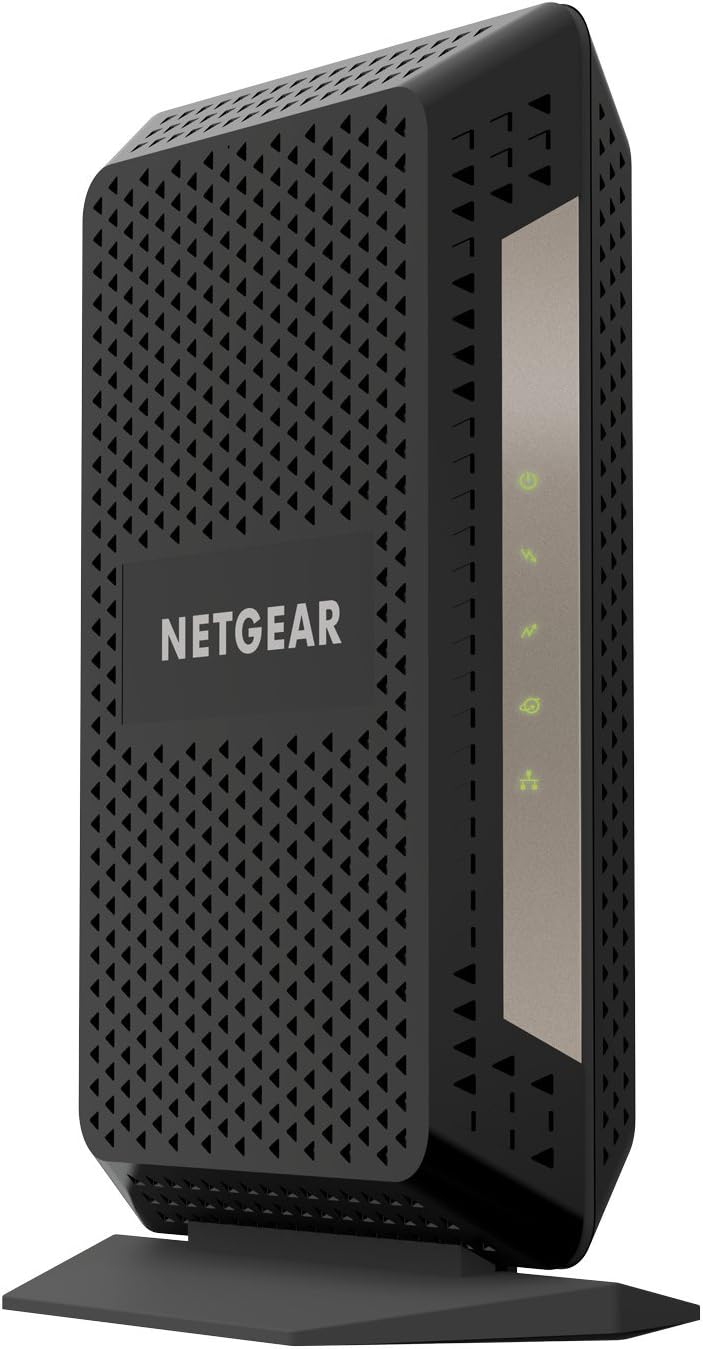
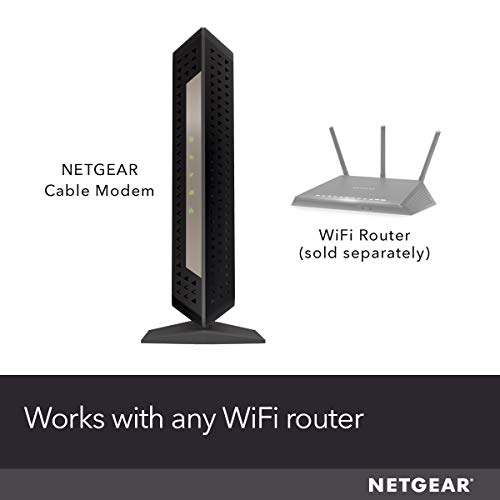
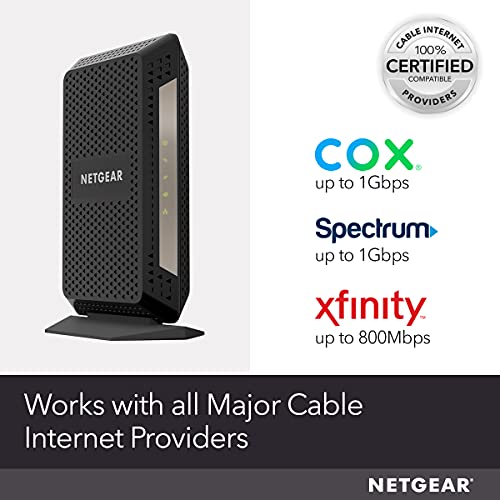
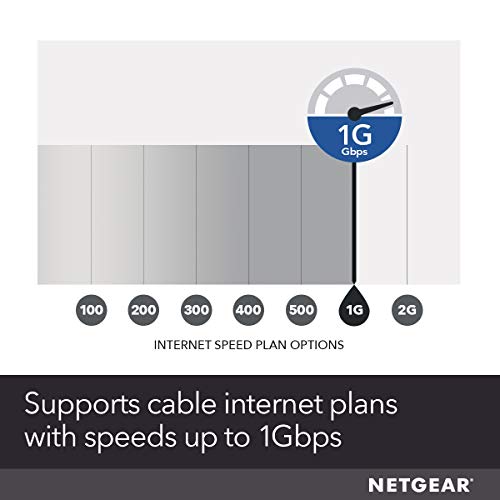
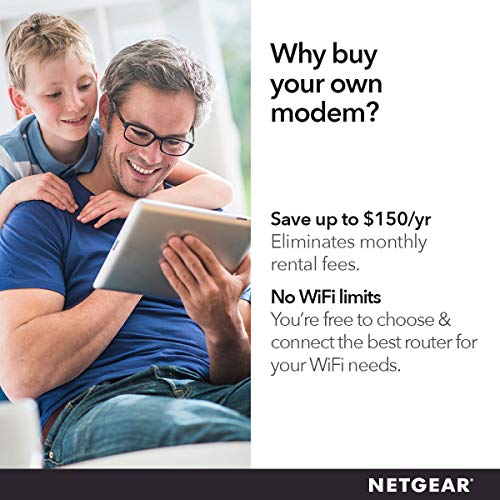







Brenin –
I purchased this to replace an aging Motorola/Arris SB6141 after I moved to the Comcast Xfinity Gigabit Internet tier. After setting it up and a quick call to Comcast/Xfinity to have it added to my account and an activation signal sent, I was good to go. Works as intended and I am getting the max download/upload speeds advertised so I couldn’t be happier, not to mention no rental fee. Word of caution if you are an existing Comcast/Xfinity customer replacing your modem, don’t bother with the instructions that mention to visit xfinity.com/activate to activate your equipment, it will most likely fail at the end right out of the box. To save yourself time and aggravation, do the following:
1. Remove your old modem from the coaxial and attach the new CM1000 modem.
2. Power it on and wait for the first 4 LED lights to go solid green (there are 5, but you won’t see the fifth until you attach it to a NIC or home router)
3. Attach the included Cat 5E cable to the back and plug it into a laptop or nearby PC
4. Call 1-800-934-6489, go through the prompts until it connects you to the Comcast/Xfinity activation support agent.
5. Say you would like to replace the modem on your account, answer the account verification questions, and have your modem MAC address handy.
6. Provide the MAC address and wait for them to add it to your account and send the activation signal. They may ask you which version of the CM1000 you have, in which case answer the 1AZNAS. Once they confirm and send the activation signal, you will see the modem recycle itself a couple times before settling back on four solid green LED lights.
7. The support agent should have you test the connectivity after that and if all went well, you should be up and running.
8. (If you have a home router) Turn the router off/unplug it, and attach the Cat 5E/6 cable from the cable modem. Power cycle the cable modem one more time and wait for it to come fully back online with the four solid green lights. Turn on/plug the router power back in and let it fully come online as well. At this point, you will see the 5th green LED light on the modem indicating NIC connectivity and you should be good to go.
NOTE: Once they properly send the correct bootfile/configuration to your modem the first time, any subsequent activations/provisioning (for instance if you move or swap modems then swap back) seem to work fine off of xfinity.com/activate. It is that out of the box initial configuration that fails with the automated setup.
0x00000000:00000000 –
I have Cox Internet service in Southern California: “INTERNET ULTIMATE 300”, which promises speeds up to 300 Mbps download, and 30 Mbps upload. I used Google web search with the phrase “internet speed test” to find several different speed test web pages. The top result was Google’s own widget (using “M-Lab”). I also tried “speedtest.com” and the speed test page offered by Cox Communications. I used those three speed test sites, and many others. I tested in two different VirtualBox virtual machines: Windows XP SP3 and Ubuntu 17.10.1 (Linux). (I avoid web browsing directly in my host OS for most sites.) Because I did the tests in VMs, the speeds might be somewhat lower than if the tests were conducted in the host OS. The peak download speed I observed was 348 Mbps (~5:30 A.M. PDT, 40 miles to server), and the peak upload speed I observed was 35 Mbps (for many cities, up to 2,800 miles), with latency of 9-12 ms for servers within 40 miles. However, in late evening, download speeds within 40 miles were generally in the 160 to 200 Mbps range.
I think it is crucial to recognize the dramatic effect of time of day and the day of the week, and also the distance to the server which is being used for the internet speed test. Some speed test sites enable the user to select servers in different cities, and I think it is important to repeat tests with different cities to see just how important distance (and, implicitly, network hops) is for download speed, upload speed, latency, and jitter.
This modem enabled me to achieve download and upload speeds notably higher than the maximum speeds promised by Cox for my service tier (300 Mbps download, 30 Mbps upload). So, my ISP service tier is the limiting factor.
I feel compelled to mention that a few isolated internet speed test runs performed relatively poorly — like a single instance of a download speed of 60 Mbps (slow!), ten seconds after a result of 160 Mbps, and twenty seconds before a result of 194 Mbps. These isolated slow test runs are uncommon and random; and, so, it is important to repeat tests several times to make sure that incidental connection issues, which have nothing to do with the cable modem or “last-mile” ISP link, are recognized.
I did many test runs from a Linux VM to a server within 40 miles, and all download speeds exceeded 319 Mbps, and routinely hit 346+ Mbps, around 5:30 A.M. local time, notably faster than the 300 Mbps promised by my ISP service tier.
One final note: Although disconnecting my previous cable modem, and connecting the NETGEAR CM1000, was sufficient to access the Cox “cable modem activation” web page, their web page encountered an error, and I was forced to call Cox on the phone to complete activation (with modem serial number and MAC address). It took several “reset” commands from Cox before they detected the modem, and a couple of power cycles, all during the phone call, before it worked. Now, I am very pleased with the speed, and it is tempting to upgrade to Cox’s Gigablast tier.