
€134.99
NETGEAR Mesh Range Extender EX7700 – AC2200 Price comparison
NETGEAR Mesh Range Extender EX7700 – AC2200 Price History
NETGEAR Mesh Range Extender EX7700 – AC2200 Description
NETGEAR Mesh Range Extender EX7700 – AC2200: Elevate Your Wireless Experience
If you’re struggling with Wi-Fi dead zones or dead spots in your home, the NETGEAR Mesh Range Extender EX7700 – AC2200 could be the solution you need. Designed for seamless connectivity, this extender enhances your existing network, providing reliable internet access throughout your space. With advanced features and robust performance, the EX7700 ensures that you enjoy smooth streaming, gaming, and browsing with minimal interruptions.
Key Features of the NETGEAR EX7700
- AC2200 Wi-Fi Speed: Experience high-speed connectivity up to 2.2 Gbps, making it perfect for multitasking, gaming, and streaming.
- Dual Band Connectivity: Operates on both 2.4GHz and 5GHz bands, allowing you to choose the best connection for your devices.
- Easy Setup: The EX7700 features a simple setup process via the Nighthawk app or by pressing the WPS button, enabling quick connections.
- Smart Roaming: With intelligent roaming capabilities, it keeps your devices connected to the best signal as you move through your home.
- Universal Compatibility: The extender works with any Wi-Fi router, gateway, or service provider—making it a versatile addition to your home network.
- Compact Design: Measuring just 6.9 x 8.71 x 5.04 inches and weighing 1.17 pounds, this extender blends seamlessly into your home environment.
Benefits of Using the NETGEAR EX7700
- Eliminate Dead Zones: Expand your Wi-Fi coverage significantly to reach every corner of your home, including outdoor areas.
- Improved Streaming and Gaming: Enjoy smooth online gameplay and buffer-free streaming on platforms like Netflix and Hulu with enhanced bandwidth.
- Flexibility: Supports multiple devices simultaneously without compromising speed, which is critical for multi-user households.
Price Comparison Across Suppliers
The NETGEAR Mesh Range Extender EX7700 is competitively priced across various suppliers. On average, the price ranges from $99.99 to $129.99, depending on the retailer and any ongoing promotions. By comparing prices, you can ensure you’re getting the best deal. Additionally, be sure to check for any shipping or handling fees that may apply when purchasing online.
Price Trends from the Last 6 Months
Looking at the 6-month price history chart, the EX7700 experienced a slight fluctuation in price, trending downwards over the past few months. Initially, it was listed at $129.99, but prices have dropped as retailers have introduced discounts. The current average price of around $99.99 represents an excellent opportunity for buyers to acquire high-quality mesh technology at a reduced cost.
Customer Reviews: A Balanced Perspective
Overall, customer feedback on the NETGEAR EX7700 has been very positive. Users praise its performance, with many highlighting how it effectively eliminated dead spots and improved connectivity throughout their homes. Some reviews specifically mention:
- The straightforward installation process that can be completed in minutes.
- The significant increase in speed and reliability for gaming and streaming applications.
However, there are a few noted drawbacks. Some users encountered minor connectivity issues with older devices, and a few mentioned that the extender struggled at times with higher traffic loads during peak usage hours. It’s essential to weigh these aspects against your specific needs when considering this product.
Explore Unboxing and Review Videos
For a more in-depth understanding of the NETGEAR Mesh Range Extender EX7700, consider watching unboxing and detailed review videos available on platforms like YouTube. These videos provide visual insights into the setup process, performance benchmarks, and firsthand user experiences that can influence your buying decision.
In conclusion, the NETGEAR Mesh Range Extender EX7700 – AC2200 is a valuable investment for anyone looking to enhance their home Wi-Fi experience. With its robust features, ease of use, and price points that offer excellent value, now is the perfect time to elevate your connectivity. Don’t let weak signals hold you back—
Compare prices now!
NETGEAR Mesh Range Extender EX7700 – AC2200 Specification
Specification: NETGEAR Mesh Range Extender EX7700 – AC2200
|
NETGEAR Mesh Range Extender EX7700 – AC2200 Reviews (4)
4 reviews for NETGEAR Mesh Range Extender EX7700 – AC2200
Only logged in customers who have purchased this product may leave a review.

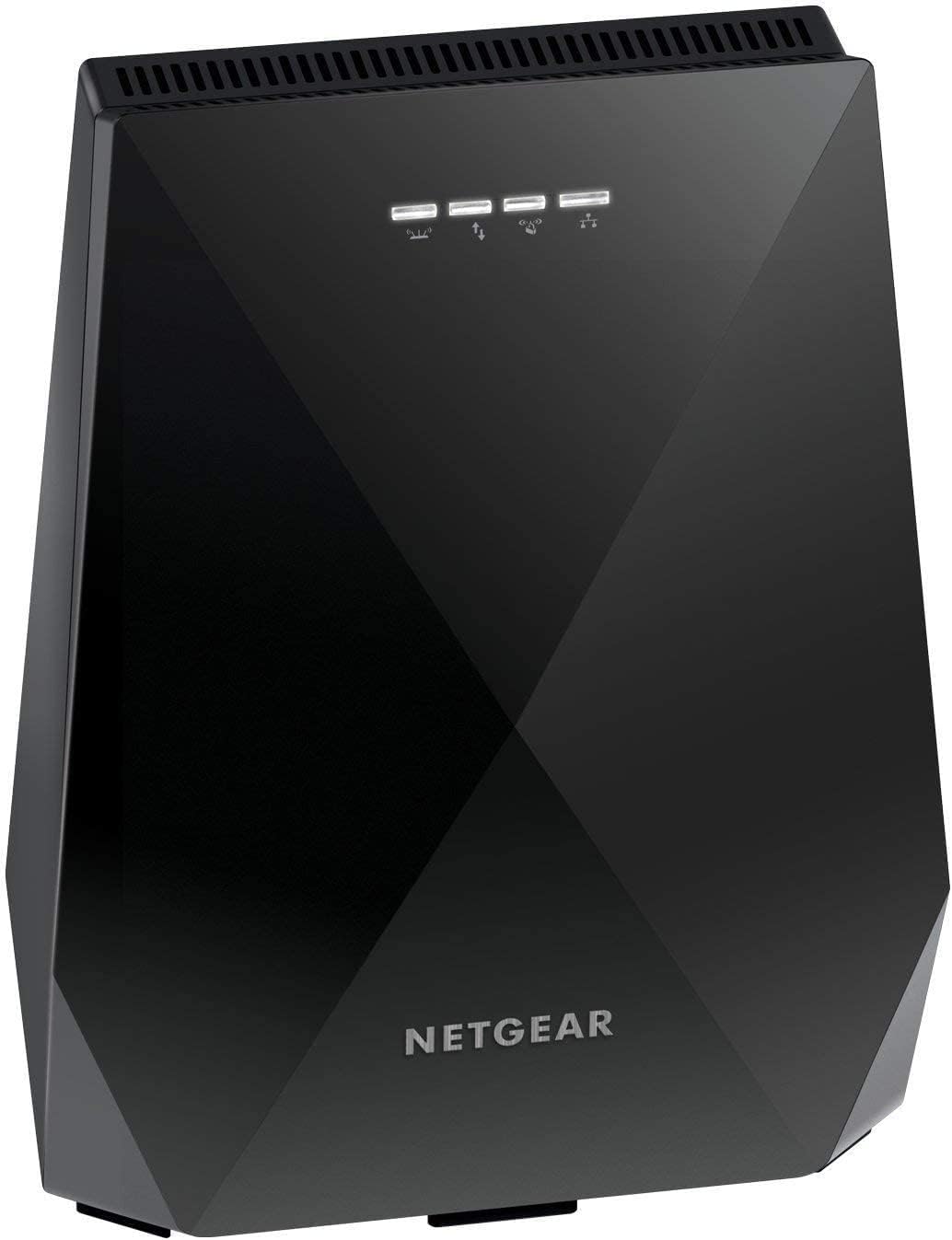
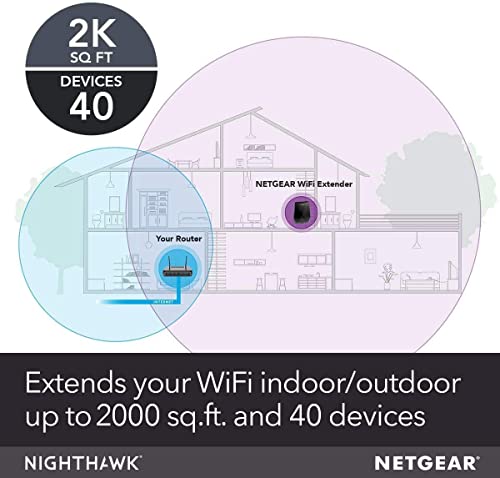

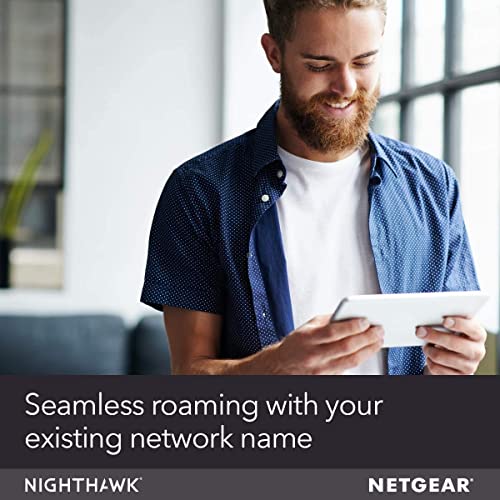







A. McFadden –
I have a NETGEAR Nighthawk R7000 router that has been working fine since I bought it here in March 2014. It worked better than the Asus I had before it (which would occasionally drop connections for no reason) or the Linksys I tried briefly (which had installation issues), so I had high hopes for the EX7700.
Installation was straightforward using the Nighthawk app on my Android phone. I set it up as a mesh network, using the same SSID/password as my existing WiFi. Though the app I could see which devices were connected to which WiFi AP. Connecting directly to the EX7700 through a desktop browser revealed a bit more info about how the extender was communicating with the R7000. All good.
Later that day, my wife (who had been out) asked if I set up the extender. She was having issues with some devices dropping off and needing to reconnect. The next morning I had really terrible performance on the Internet connection on my PC, which should not have been related since the PC is wired with Ethernet. I unplugged the extender, no change. I rebooted the R7000, everything got better.
I thought: maybe it’s not the extender, maybe something just got weird. I plugged the extender back in, which brings us to the next problem.
A big reason for buying the extender was to improve the WiFi connection to a Ring Doorbell Pro. On the occasions when the doorbell chose to connect to the extender, the RSSI increased from -58 to -36 or so, which is awesome. It didn’t always want to connect to the extender, something I could verify by the doorbell’s reported signal strength and the connection status in the Nighthawk app, but it would get there eventually.
This morning, after the various unpluggings and rebootings, the doorbell connected to the EX7700, but was unable to communicate. I could see it in the list of connected devices on the EX7700, but it was unreachable. So I unplugged the EX7700, and several seconds later it found the R7000 and started working again.
I can’t say for certain that the EX7700 is responsible for the general degradation in Internet performance, but it really doesn’t seem to be getting along with Ring, and it was a little shaky with other devices. So this one is going back.
Narsi Raghunath –
I am absolutely thrilled with my NETGEAR Nighthawk X6 AC2200 Tri-Band WiFi Mesh Extender (EX7700)! This little device has transformed my home network experience. The easy setup process had me up and running in no time, and the tri-band technology ensures lightning-fast speeds in every corner of my house. Dead zones are a thing of the past, and I can now enjoy seamless streaming and gaming without interruption. The mesh extender’s sleek design blends effortlessly with my decor, and its reliable performance has truly exceeded my expectations. It’s been a game-changer for my home connectivity, and I couldn’t be happier with my purchase.
Michael Gniewkowski –
I bought this to add to a Nighthawk X6S AC 3200 Mesh router as something recently started interfering with the signal and would no longer reach my smart garage door opener.
I also previously was unable to get good 5Ghz wifi speeds on the mid level and basement of my house.
Was able to set up in about 10 minutes and would have been even quicker if I used WPS but I manually configured.
Now getting blazing fast 5GHZ speeds throughout house and no lack of 2.4GHZ anywhere in the house.
If you are not a power user and looking to not spend alot or need something to hold you over until triband or quad band wifi 6E mesh systems are available.
Some things to note. If you are a power user this is not for you, there is a lack of being able to specify what devices are allowed to connect to the dedicated wifi backhual band and not as many management tools in the netgear UI that you would see in other brands or in netgears more expensive ORBI line. Netgear also only provides a trial for their security software and requires a separately purchase subscription which is awful to have very limited security features on networking equipment geared towards gamers and higher end home users.
I was able to score for $120 as part of cyber week deals and it was cheaper than dropping $400 – $600 on a decent wifi 6 mesh system especially with wifi 6E systems starting to become available and quad band systems are now becoming available. Will be using this until the right quad band 6E mesh system hits the market.
If you have your house ethernet wired I would suggest using wired backhaul, but for wireless only or wireless needs make sure you get a tri band with dedicated wireless backhaul.
Steven G –
I use a nighthawk 8500 series tri-band router with the six adjustable antennas on back which is fed by the At@T modem for outside connection.
The nighthawk gives me great range and coverage but, the very front I part of the house where I installed a ring cam and wireless schlage deadbolt on door were getting spotty coverage.
So I dropped in this range extender and I have max signal all over the 5000 Sq ft house back to back and side to side. All my bulbs in house are wireless and I have approx 60 bulbs besides the tvs, garage door openers, security cameras, laptops, wireless phones, etc.major portion of equipment other than phones, laptops and the newer 8k Samsung TV are only compatible with the 2.4 band so the nighthawk handles a lot of traffic. After adding the extender, I noticed an overall response improvement of the light bulbs, response to thermostat commands all through the 4 different Alexa devices around the house. Extender shows up on the netgear app along with my netgear router so the can both be monitored from same app.
The extender is a great product, easy to incorporate into existing network and definitely gives you a greater and wider range of coverage
Hey