
NETGEAR N300 WiFi Range Extender Price comparison

![Netgear EX2700-100UKS - Extensor de red WiFi N300 (puerto Ethernet, antenas externas, repetidor WiFi, 1 puerto) plateado [modelo UK]](https://m.media-amazon.com/images/I/51OVETxRIZL._SS520_.jpg)






NETGEAR N300 WiFi Range Extender Price History
NETGEAR N300 WiFi Range Extender Description
NETGEAR N300 WiFi Range Extender: Boost Your WiFi Coverage
Are you struggling with dead zones in your home or office where WiFi signals can’t reach? The NETGEAR N300 WiFi Range Extender is your reliable solution to eliminate WiFi dead spots and enhance your connectivity experience. With its compact design and powerful performance, this range extender is an essential tool for ensuring stable internet access in every corner of your space.
Key Features and Benefits of the NETGEAR N300 WiFi Range Extender
- Extended WiFi Range: Covers up to 600 square feet, allowing you to eliminate dead zones and connect multiple devices seamlessly, from your smart TV to gaming consoles.
- 2.4 GHz Frequency Band. Provides a stable connection ideal for online streaming, gaming, and video conferencing.
- Compact and Lightweight Design: Weighing only 98 grams (3.46 ounces), the N300’s small size means it can fit into any electrical socket without cluttering your space.
- Easy Setup: Simple plug-and-play design allows for quick installation. No complex setup is required. Just plug it into an outlet, and you’re ready to go!
- Compatible with Most Routers: Works effortlessly with any standard router, making it a versatile choice for all your networking needs.
- Included Components: Comes with a power cable, ensuring you have everything you need to get started right out of the box.
Price Comparison Across Suppliers
Finding the best deal on the NETGEAR N300 WiFi Range Extender is crucial to maximizing your purchase value. By comparing prices across various suppliers, you can secure the best offer. The NETGEAR N300 typically ranges from $25 to $50 depending on the retailer. Be sure to check online platforms and local electronics stores for the most current pricing information.
Trends from the 6-Month Price History Chart
Recent pricing trends for the NETGEAR N300 indicate a gradual decline in price, especially during sales events. The lowest recorded price was approximately $25 over the last six months, making it a great time to invest in this essential home device. It’s advisable to keep an eye on seasonal sales and promotions to capitalize on the best offers available on this WiFi range extender.
What Customers Are Saying: Review Summary
Overall, customer feedback on the NETGEAR N300 WiFi Range Extender has been overwhelmingly positive. Users appreciate its efficacy in enhancing WiFi signals and eliminating dead spots. Many reviews emphasize the following:
- Improved Connectivity: Users report a significant increase in the speed and reliability of their internet connections.
- Simple Installation: Customers commonly mention how easy it is to set up, making it ideal for those who are not tech-savvy.
- Compact Size: The compact design is noted as a major advantage, as it doesn’t obstruct other outlets.
However, some users have reported a few drawbacks:
- Limited Range: A few customers noted that while it works well up to 600 square feet, larger homes may require additional extenders for full coverage.
- 2.4 GHz Limitations: Some advanced users expressed a preference for dual-band extenders, indicating that the single-band functionality may not serve high-bandwidth needs as effectively.
Explore Unboxing and Review Videos
Ready to see the NETGEAR N300 WiFi Range Extender in action? Check out comprehensive unboxing and review videos available on YouTube. These videos visually guide you through the setup process and provide real-world performance tests, helping you understand why this device is a favorite among consumers. Watching these reviews can give you a deeper insight into how well it fits your needs.
Why Choose the NETGEAR N300 WiFi Range Extender?
The NETGEAR N300 WiFi Range Extender stands out for its blend of affordability, performance, and ease of use. In a world where reliable internet is essential, this device ensures that you maintain strong connectivity throughout your space. Whether you’re browsing, streaming, or gaming, the N300 is designed to provide the support you need.
Don’t let dead zones disrupt your connectivity any longer. Compare prices now to secure the NETGEAR N300 WiFi Range Extender and enjoy uninterrupted internet access!
NETGEAR N300 WiFi Range Extender Specification
Specification: NETGEAR N300 WiFi Range Extender
|
NETGEAR N300 WiFi Range Extender Reviews (11)
11 reviews for NETGEAR N300 WiFi Range Extender
Only logged in customers who have purchased this product may leave a review.


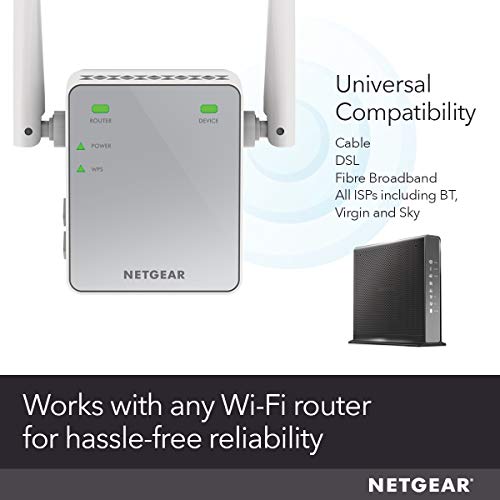
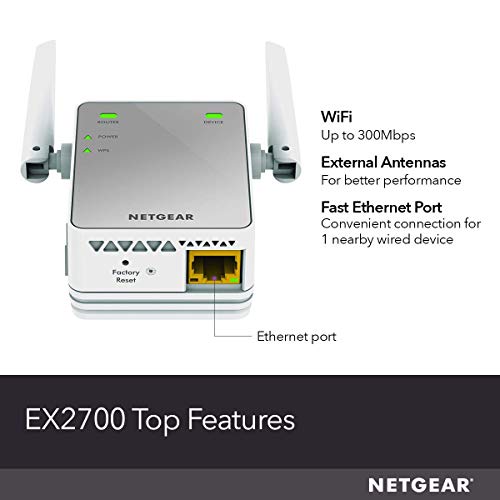








Rocio –
Es un poco complicado configurar con el router
Josh –
Works well with the detailed instructions, dosen’t bring up internet speed but can extend the wifi range considerably
RTUT –
I recommend that you check on line for complaints regarding Netgear. I wanted to merely change a WN2500 extender to a different router. Their setup would not work, the factory reset did not work, and their on line setup did not work. I went on line to netgear to get help. I shared my computer on line with a technician with a very thick Indian accent who made some changes on my computer and then asked for $150.00 appx. to fix the issue. I told him I needed to think about it and at that he hung up on me. When I went back on line to see if I could speak to someone about this guy making changes to my computer they just redirected me to a page that asked for my credit card number.
Nina Velasquez –
I have had this adapter for almost 2 years and it’s horrinle.
StormTrackerJay2 –
I got a larger 1 floor apartment and needed a wi-fi extender that works with my ATT U-Verse Modem….as this one is suppose to work with my modem. It was fairly easy to get it connected to my ATT Modem and placed the extender close to the other end of my apartment and the end result was no improvement with my wireless wi-fi signal. I followed the instructions “by the book”. Even after moving the wi-fi extender a few times, still no improvement with my wi-fi signal strength. Basically it’s a piece of crap with 2 dinky antennas sticking out of dinky white box with some wires inside….all looking dumb. 1 star at best.
Paul Ong –
I needed something to extend my wifi coverage to a bedroom at the far end of the house. I managed to set this up in less than 5 mins from unboxing the netgear. I plugged it into a wall socket close to my main router (in the kitchen), switch it on till the power light stopped blinking, press the WPS switch on the netgear and the WPS button on my router to get the two talking. Once the WPS light turn green and stopped blinking it’s all set up. It has the wifi name the same as my home wifi plus the _EXT to it. Share the same password too. I took the “set-up ready” netgear to a socket close to my bedroom, plugged it in and it worked!. Perfect. No more wifi blindspot.
Andy –
Was a bit concerned as there seems to be a few horror stories on setup. I have a WPS button on my (BT Homehub 3) router and so opted to try that method.
– Note that the supplied instructions for WPS setup in the booklet are good.
– Plug in the extender relatively near to your hub/router. Power button is amber at first and then turns green. Don’t be tempted to plug it in where you have the reception problem!
– Press the WPS button on the extender. The WPS LED on the extender will flash green
– Then press the WPS button on the router. The wireless LED on the router then flashes orange (this will be router specific but valid for the BT hub in question)
– First time nothing much else happened. After about 2 mins nothing had connected and everything had reverted back to the way it was).
– Repeated the exercise and this time the wireless LED on the router illuminated blue (as it should be in normal use). On the extender the WPS LED was now solid green and the router LED was now illuminated (solid green).
– You can now unplug the extender and move it. Placement obviously depends on your circumstances (and whether you are using multiple extenders) but for one extender then find a socket about half way between your router and the dead zone
– Now this is where it is easy to think job done. I assumed the extender would simply extend the use the same SSID as the hub and authenticate automatically any device that had accessed the hub’s wifi. But on each wireless device you want to connect, you have to manually select the SSID of the extender. It will be the name of your hub with _EXT appended to the name. If you forget this step then your devices will simply be trying to connect to the hub as before and so you have achieved nothing! Note this is explained in the instruction booklet. No excuses!
– Enter your normal hub/router password and the device joins the new network
– Remember that the extender and the hub/router wireless operate as two separate WiFi networks and so your device will not see it as one network and connect to whichever has the stronger signal as you move around. In fact for me my extender is very central and so now generally works from anywhere
– If I am connected to the hub’s wifi network and then move to the dead zone then I will see my device temporarily lose wifi and then connect to the extender’s wifi (so for example on a mobile phone then the wifi symbol reverts to 3G/4G and then about 20 seconds later will pick up the extender
– You can check signal strength (to test for optimal placement) both on your device (e.g. signal strength bars) and at the extender where there is a device LED that should glow green (or amber). If red then move the extender. I guess optimally you want it green
– The extender does take about a minute to restart and reconnect if you unplug it and move it and so if you are experimenting with placement then be patient for it to complete its restart and reconnect
– 5 stars? – well I have only been using it for an hour! We will see
– Not sure what happens if you have multiple of these. Do they each get a new SSID? e.g _EXT, _EXT_1 etc. I presume that Netgear has thought of this!
UPDATE: has been working well for 18 months. Had to set it up on a different router (this time Virgin Media V6 Hub). So first step is to reset the extender by inserting a paper clip into small hole in underside). Took me a couple of goes to force it to reset but you can check it is reset as the SSID reverts to “NETGEAR_EXT”. Then repeat the WPS setup. For me this did not work but then I realised the repeater works with 2.4Ghz only and my router was 5Ghz. So I would either have to turn on 2.4Ghz on the router or use manual setup which does let you repeat any 2.4Ghz WiFi it can see rather than just the one coming from the router. For some reason the manual setup process requires you create an account. No idea why. And each time you do a reset you have to create a new account. The manual process seemed prone to have to repeat some steps but stick with it and it will ask for your SSID passcode. Then the extender appears as before with the name of “your chosen SSID_EXT”.
OK so not perfect but worthy of 5 stars as excellent fix to WiFi black spots for little money.
Chris –
Its Fantastic, works great, very easy to install!
J –
I live in a manufactured home less than 1500 sq ft. From day one, this N300 is hit/miss. The light is red more than it is green. The placement of my Xfinity modem/router is not far at all, in fact, it should cover the footprint of my home. The extender name appears on my network fine and always shows to have good strength, but I’m not convinced it actually helps since I have to swap back & forth between main and extender. I have factory reset both units multiple times. 1 pro: Extender set up was easy, however, useless if it doesn’t work. YEARS later, I am sure there are better options out there.
RIKIPB –
Qui si vede in azione il formidabile lavoro che svolge Netgear, qualità/prezzo imbattibile..
La mia casa è una casa a due piani, e il povero router non riusciva a gestire bene tutti e due i piani, installando questo piccolo dispositiva in casa mia, sono riuscito a potenziare il segnale del 80%, arriva perfino in soffitta ora! La configurazione è molto semplice, purtroppo nella confezione non è presente un libretto delle istruzioni in italiano, comunque installando nel proprio pc il programma apposito(compreso nella confezione) configurarlo sarà un gioco da ragazzi.
Inoltre è disponibile un opzione attraverso il tasto ‘WPS’ che permette di configurare meccanicamente il prodotto con il router. Si! lo consiglio a chiunque voglia potenziare il prorpio segnale WI-FI con ottimi risultati.
DojoMark –
This extender worked OK for about 2 years them when I got a new modem I couldn’t get it to work. Don’t remember how much I paid for it but trying to hook it up via WPS didn’t work and setting it up via wifi I am unable to do due to the Netgear link no longer working. So I guess I’ll buying a new extender from another company since Netgear doesn’t seem to support older products.