
Original price was: €119.95.€109.95Current price is: €109.95.
Noctua NH-D15S Chromax.Black Dual-Tower CPU Cooler Price comparison
Noctua NH-D15S Chromax.Black Dual-Tower CPU Cooler Price History
Noctua NH-D15S Chromax.Black Dual-Tower CPU Cooler Description
Noctua NH-D15S Chromax.Black Dual-Tower CPU Cooler: Unmatched Performance and Efficiency
The Noctua NH-D15S Chromax.Black Dual-Tower CPU Cooler sets a new benchmark in CPU cooling technology. Renowned for its exceptional performance and quiet operation, this cooler is ideal for high-performance desktop builds and gamers looking for the perfect balance between cooling and noise levels. With a sleek black design, it not only performs admirably but also complements modern setups beautifully. Discover why the Noctua NH-D15S is consistently rated as one of the best options available today.
Key Features and Benefits of the Noctua NH-D15S
- Superior Cooling Performance: The dual-tower design allows for increased heat dissipation. With an air flow capacity of 140.2 CFM, it efficiently keeps your CPU temperatures low even under heavy loads, making it perfect for overclocking enthusiasts.
- Low Noise Operation: Operating at a noise level of just 24.6 dB, the NH-D15S ensures a silent computing experience. This is particularly beneficial for users who prioritize a quiet workspace without compromising on performance.
- High-Quality Materials: Constructed with copper bases and heat pipes, along with aluminum cooling fins, this cooler is designed for durability and optimal heat transfer. The nickel plating enhances both aesthetic appeal and longevity.
- Easy Installation: The NH-D15S includes a user-friendly mounting system that is compatible with various desktop devices. Installation is straightforward, making it accessible for both novices and experienced builders.
- Versatile Compatibility: This cooler supports a wide range of CPU sockets, ensuring it can fit various builds. The compact design of the NH-D15S makes it suitable for most chassis without conflicting with RAM slots.
- 5-Year Warranty: With extended spare part availability, Noctua commits to quality and support, providing peace of mind alongside your investment.
Price Comparison Across Suppliers
In comparing the price of the Noctua NH-D15S Chromax.Black, you’ll find it varies slightly across different suppliers. However, it generally ranges between $89.95 and $99.95. Our comprehensive price comparison feature helps you find the best available deal, ensuring you get this premium cooler at the most competitive price. Always check for current offers to score the best possible deal on the NH-D15S.
6-Month Price History Trends
Reviewing the 6-month price history chart, you’ll notice a stable price trajectory with occasional slight dips and spikes, reflecting general market trends and demand fluctuations. Overall, the NH-D15S maintains its value exceptionally well, making it a wise investment for long-term use in a performance build.
Customer Reviews: A Summary
Customer feedback on the Noctua NH-D15S Chromax.Black is overwhelmingly positive. Many users appreciate its efficient cooling capabilities and the remarkably low noise it produces, even during intense gaming sessions. The easy installation process is frequently highlighted as a strong point, making it favorable for users without extensive experience.
However, a few drawbacks have been noted. Some users mention that the cooler is slightly heavier than expected at 2.54 pounds, which may affect compatibility with smaller cases. Additionally, a handful of users wished for more RGB lighting options to match their builds aesthetically.
Video Reviews and Unboxings
To gain further insight into the Noctua NH-D15S, be sure to check out various unboxing and review videos available online. These visual guides not only showcase the cooler’s performance but also demonstrate the installation process in real-time, helping potential buyers better understand what to expect.
Several credible YouTube channels have reviewed the NH-D15S, providing in-depth analysis and comparisons with other popular CPU coolers. These reviews serve as an excellent resource for informed decision-making.
Why Choose the Noctua NH-D15S?
Whether you’re building a high-end gaming rig or a workstation for demanding applications, the Noctua NH-D15S Chromax.Black Dual-Tower CPU Cooler is an investment in performance and quality. Its combination of design, efficiency, and quiet operation makes it a standout choice among CPU coolers.
With its proven track record in the market and consistent high ratings, the NH-D15S remains a popular choice for both enthusiasts and casual users alike. If you’re looking for the best in CPU cooling technology, the Noctua NH-D15S is an excellent option.
Compare prices now!
Noctua NH-D15S Chromax.Black Dual-Tower CPU Cooler Specification
Specification: Noctua NH-D15S Chromax.Black Dual-Tower CPU Cooler
|
Noctua NH-D15S Chromax.Black Dual-Tower CPU Cooler Reviews (10)
10 reviews for Noctua NH-D15S Chromax.Black Dual-Tower CPU Cooler
Only logged in customers who have purchased this product may leave a review.





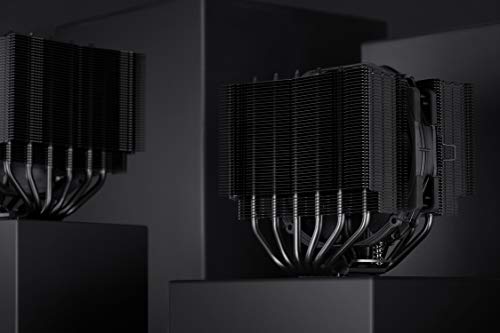






Dave Braverman –
The instructions are A+ as well as the design. While sizing up the orientation I was worried about it clearing my case side panel. My ten year old case clever design had a bulge for the window so everything fit perfect. So far cooling is not an issue.
GC –
Let me start out by saying this cooler was going into an existing build, not a new build. I had a two year old Thermaltake AIO that was failing miserably and making a lot of noise. You could hear the pump whining and the line into the radiator was burning hot and clearly not cooling correctly. Luckily I had some RGB set up in my case and I always keep it set to monitor the temperature of the CPU. Green=good, Red=bad. I noticed when I was playing games like Red Dead Redemption 2 it was turning Red and eventually it just stayed there as the AIO got worse. Eventually my PC did shut down because of the CPU overheating. That was enough for me to start the research and I settled on this air cooler after hearing the pump whine on my AIO.
I wanted the NH-D15 but because of my motherboard I could only fit one fan so I had to settle for the NH-D15S. I highly recommend you head over to Noctua’s website and make sure your MB is compatible before ordering anything. After tons of research I choose this guy over the BeQuiet Dark Rock Pro 4. I read nightmares from people installing the BeQuiet cooler because their mounting brackets were just horrible.
As far as install it kind of stunk, but that was because of my case (Thermaltake Core V21). I love my cube case, it’s the best case I ever worked in, but once my original cooler was installed I had to pull everything out to get to the new base plate for the NH-D15S on the back of my MB. My power supply was blocking access to the back of the MB, so I took all the sides of the V21 off (I love this case you can pull any side off except for the very front/back) and removed the PS to get to the base plate without removing my MB. I also took out my Graphics card, RAM and network card as well simply because if you slip with a screwdriver you don’t have to worry about hitting anything.
From there make sure to READ the directions and pick the correct alignment and spacers for your MB. They do supply the hardware for the LGA1700 MB’s. I would also recommend before you attach anything to dry fit the cooler into place to make sure you align the mounting plates in the correct direction (there are two ways you can choose to mount this, front to back or side to side and the mounting plates HAVE to be in the correct direction. Check all your clearances and have at it! It took me about 30 minutes to do by myself.
I have a Z490M MB with a i9-10900K Intel CPU. I run it at stock with no over clocking. My 280 Super MSI card always ran super quiet, even under load and this cooler does as well.
After installing it I immediately tried RDR2 the game that was killing my old cooler. I played for about an hour to stress it and it never went above 60 degrees and ran smoothly. Most of the time when the CPU isn’t busy it runs at 40 degrees. I could buy a few more 120mm fans for my case but don’t see a need at this point since it is SUPER quiet and staying very cool.
I’ll come back an update this review if anything changes but the system is whisper quiet. When I built my original PC I made it so it was quiet and it was for two years until the pump in the AIO went kaput!
Now it’s back to library quiet in my office!
UPDATE: 3/4/2023: I just got Hogwarts’s Legacy and have been playing it for hours and the temperatures have stayed below 65 with no issues. I’m running a 2080 Super card with LGA 1200 i9-9900k CPU. My fan speed in the Noctua runs at about 800 during the game but it is still very quiet. You can feel the heat being pumped out of the case with no issue. This cooler is a beast and it isn’t even the two fan model, just buy it!
Daniel Wenker –
Sehr leise, einfache Montage(vor allem mit YouTube 😉 ), und schöne 40c° im standard Betrieb bei meinem Ryzen 5950x.
Bin von Wasserkühlung AIO, auf den Lüfter hier umgestiegen da die pumpe+1Fan Probleme machten , kein großer Temperatur unterschied und auf Dauer kann da nur der “Fan” defekt gehen, was viel einfacher zu beheben ist als eine Wasserkühlung.
ckboon –
This thing is huge! Build quality is top notch, nothing less from Noctus.
LGA1700 is supported right out of the box, so follow the instructions carefully!
And there are extra fan clips for the 2nd fan!
This CPU cooler is keeping the i7-14700F cool during gaming.
saberback –
It comes with all parts to install Intel and amd 4 and 5. CPU. I can even read stamped parts and packages are labeled for and or intel. Directions for install are detailed and easy to follow. Fans have always been superior and this is no different.. Company supportive. Thermal paste included. Complete instructions for, Also great instructions.
C1RCA –
This NH-D15S cpu cooler is great and has better compatibility than the regular NH-D15 due to the offset design that allows better clearances between the cooler and the nearest M.2 slot to your cpu and first pcie slot/gpu on the motherboard. The unboxing and the packaging experience is top tier. This product already comes with a tube of thermal paste, mounting hardware for every platform including AM4 and Intel’s new LGA 1700.
I would say the only thing you would have to be mindful of is the height of this cooler. It is 160mm tall which is 5mm less than the regular D15. It should be compatible in most cases excluding most ITX chassis, so double check the clearances of your case before buying to be safe.
The installation of this beast of a cooler is the best I have experienced in terms of air coolers with Scythe air coolers being a very close 2nd. I’ve heard Noctua had the best mounting system on the market and that holds true. The secu – firm mounting system is the best I’ve worked with by far. The whole process of installing this cooler on my AM4 platform took 3 – 5min. Even with beginner pc builders, you should not have any issue at all with the installation process of this cooler.
As for the performance, it’s great! If you are one that enjoys a cool and quiet running pc, this is the cooler for you. The included NF-A15 140mm fan is rated for 150,000 hours of constant operation, has a 4-pin pwm cable, and Noctua’s in-house SSO2 bearing design is top tier. The 140mm fan has great static pressure and runs quiet depending on how you adjust your fan curves via the motherboard bios. It’s rated speeds are 300rpm – 1500rpm. There are extra fan clips that are included for an extra NF-A15 140mm fan as well. The included NT – H1 thermal paste is easy to work with and there is enough in the tube for multiple applications.
Overall, I highly recommend this cooler for those of you with 8 – 12 core cpu’s and who plan on doing overclocking as well as this cooler will give you plenty of thermal headroom for it. This is my first Noctua product and I always been hesitant in the pass on trying their coolers due to the price and the brown and beige color scheme. But now with their chromax black series, I highly recommend, you do get what you pay for when it comes to Noctua.
ckboon –
This is a replacement for an AIO. Works as good as the Corsair h150i cappellix. And makes far less noise. Its a hefty piece of hardware though installation is a breeze. The fins are offset so there’s tons of room between it and the GPU. This is the 3rd Noctua cooler purchased and they are all doing a great cooling job. The 140mm fan is black and looks great in the case as I don’t like the standard Noctua fan colors. Its keeping an 11600k CPU at 32 degrees idle at room temp no air conditioning. The main reasons for using this cooler is it doesn’t smell and will outlast any AIO. By the time this thing dies it will be major upgrade time anyways. A tad pricey but you get your money worth in the long run. Not for every type of setup to your liking, yet works well on LGA1200 z590 mobo. BTW, there is good RAM clearance but covers the first 2 ram slots though you can still see the LEDS from side on.
Jarrett Black –
I got this cpu cooler for my first pc build and couldn’t be happier. This was ridiculously easy to install for a first time builder, and it fits perfectly in my phanteks g500a. There is plenty of clearance for the glass door, a 3070, and ram (however I did pick Corsair’s vengeance rgb pro sl ram just to be on the cautious side for size, which that gives me more than enough clearance). The cooler is pretty compatible with most builds. It keeps my 5800x cpu in a stable mid-high 30 degrees just idling or doing some casual browsing, and is essentially dead quiet. When it’s put under a fairly solid load, temperatures reach around 65-ish degrees and is hardly audible. The performance and stability of this exceed my expectations, and comes with a great 6 year warranty, free thermal compound, and has the option to install a second fan if you so desire. Definitely a 10/10 given how well this works and how low noise it is for the cost!
Execelente procesador!!! –
Gran calidad y buena disipación
Adrian –
I had AIO in the past and they all eventually failed. This one has better performance and is reliable. Looks better in black!