
€109.90
Noctua NH-P1 Passive CPU Cooler – Fanless Price comparison
Amazon.fr

Noctua NH-P1 Passive CPU Cooler – Fanless Price History
Noctua NH-P1 Passive CPU Cooler – Fanless Description
Noctua NH-P1 Passive CPU Cooler – Fanless
Discover the perfect cooling solution for your PC with the Noctua NH-P1 Passive CPU Cooler. This fanless cooler is designed for enthusiasts who prioritize silent operation without compromising cooling performance. With its innovative design, the NH-P1 is ideal for both potent gaming rigs and quieter workstations. Experience the tranquility of maintaining system temperatures without the sound of a running fan. Read on to learn more about this exceptional CPU cooler.
Main Features of the Noctua NH-P1
- Fanless Design: The Noctua NH-P1 operates silently due to its passive cooling design. Perfect for noise-sensitive environments.
- Efficient Heat Dissipation: Engineered with high-quality thermal performance in mind, the NH-P1 ensures effective heat dissipation, keeping your CPU cool even under heavy loads.
- Compact Dimensions: Measuring 5.98 x 6.06 x 6.22 inches and weighing just 2.64 pounds, this cooler fits easily in a variety of cases without crowding other components.
- Premium Build Quality: Manufactured by Noctua, known for their exceptional quality, the NH-P1 guarantees durability and reliability.
- Compatibility: Supports a wide range of CPU sockets, making it adaptable for multiple setups. Ideal for both AMD and Intel processors.
Price Comparison Across Different Suppliers
The Noctua NH-P1 Passive CPU Cooler offers competitive pricing among various suppliers. Our comprehensive price comparison feature allows you to see current prices from multiple retailers, ensuring you always receive the best deal. Prices can vary significantly across different platforms, making it essential to compare before you purchase.
6-Month Price History Insights
Checking the 6-month price history of the NH-P1 can reveal notable trends. We’ve observed a consistent pricing range with occasional sales that provide substantial savings. This cooler has maintained a stable market presence since its debut on June 14, 2021, showcasing its popularity and reliability. Whether you’re looking for the best time to buy or simply want to know how the price has fluctuated, our price history chart provides insightful data.
Customer Reviews Summary
Customer feedback for the Noctua NH-P1 is overwhelmingly positive. Users often praise its excellent cooling efficiency and silent operation. Many appreciate how it complements their setup without introducing noise, making it ideal for gamers and professionals alike. However, some users have noted that the coolers’ passive design may not suffice for extreme overclocking situations. Overall, customers find the NH-P1 to exceed expectations in most typical use cases.
Explore Unboxing and Review Videos
To fully grasp the capabilities and features of the Noctua NH-P1, checking out unboxing and review videos can be incredibly beneficial. YouTube offers a variety of reliable channels demonstrating installation, performance benchmarks, and real-life cooling scenarios. Watching these videos enhances your understanding and allows you to see the NH-P1 in action, making your purchasing decision easier.
Final Thoughts
The Noctua NH-P1 Passive CPU Cooler stands out for its silent operation and impressive cooling capabilities, making it a top choice for users seeking peace and efficiency. With its premium features, competitive pricing, and strong customer satisfaction, it is a product well worth considering. Whether you’re building a new PC or upgrading your current setup, this cooler promises to deliver superior performance.
Compare prices now!
Noctua NH-P1 Passive CPU Cooler – Fanless Specification
Specification: Noctua NH-P1 Passive CPU Cooler – Fanless
|
Noctua NH-P1 Passive CPU Cooler – Fanless Reviews (12)
12 reviews for Noctua NH-P1 Passive CPU Cooler – Fanless
Only logged in customers who have purchased this product may leave a review.

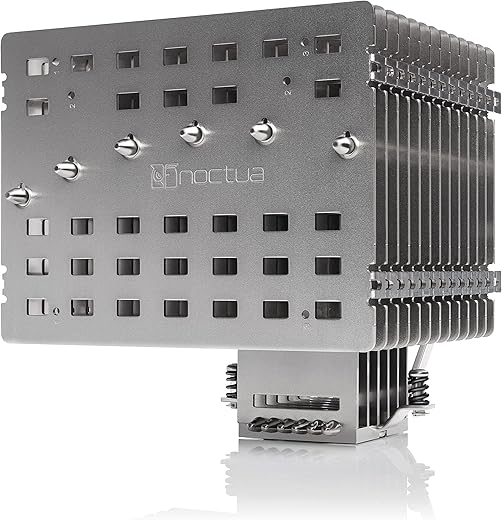











Kal –
Arrivato in tempi ragionevoli!
Austin Steven Garner –
An excellent, well made product that performed as promised. It occupies quite a bit of space, although it fits well on the motherboard.
Thomas Q. –
It’s installed on a 13900K i9 in an open case with the noctua silent fan recommended by noctua. The temps get up to 75 celsius under load. I think if it was in an enclosed case with no fan it would go over 80 easily. As long as it doesn’t go over 80 I feel it was worth it for the silence. My old heatsink and fan would ramp up an down and get annoying to listen to.
Barry Shuken –
Da der Lüfter in meinem Mini-PC ZOTAC IQ01 mit Intel I7 Prozessor und 1150 Sockel immer lauter wurde und jetzt zum dritten Mal getauscht werden wollte, habe ich mich entschlossen, eine passive Kühlung zu montieren.
Die Umrüstung ging relativ einfach, dank der sehr guten, dem Kühlkörper beiliegenden, Beschreibung.
Es war nicht ganz leicht, das Motherboard aus dem PC auszubauen. Das ist notwendig, um die rückseitige Montageplatte des Kühlers zu installieren. Das Gewicht mit > 1KG schon enorm für so einen kleinen PC.
Trotz sommerlicher Temperaturen liegt die Temperatur der CPU zwischen 43° und 53°.
Im Büro herrscht jetzt wohltuende Ruhe! 🙂 und ich frage mich, warum in den Kühlkörper nicht schon viel eher gekauft habe. Sollte ich mir mal einen anderen PC zulegen, kann ich den Kühlkörper auf ganz viele verschiedene CPUś motieren – das Geld ist also langfristig sehr gut angelegt.
Mein Fazit ist eine klare Kaufempfehlung!
Austin Steven Garner –
This thing is an absolute brick. You won’t wind anything with better surface area for air cooling. It also has a couple of wire brackets that allow you to install a fan on pretty much any logical side, though I wish it came with more. Perhaps 6-12 so I could mount even more fans.
Only downside is that if you DO choose to mount fans, there will almost certainly be clearance issues. Right now, I’m in the middle of fabricating a custom side panel just to make space for the 120mm fan I installed.
Be wary! Use low-wattage CPUs or be ready to have to finagle your case! Otherwise great thermals!
Bigchimpin –
This heat sink was exactly what I was looking for and it probably just comes down to personal preference for most. I honestly wish passive cooling was more prolific in the PC building world. I was trying to go for a quieter build and the stock AMD cooler is pretty loud and would fluctuate constantly. This keeps my average temps lower and less fluctuation. It fit in my case(Antec P180 mini) perfectly with my semi-passive setup. 3800X and 2070S. Noise and temps are lower plus no moving parts, which was worth $120 to me. I also like the look of it. No more stupid RGB.
Update: upgraded to 5700X3D and 4070S. Noise and temps still superb.
Thomas Q. –
Shipped with everything needed for installation. Once I installed on my Ryzen 5 1600 CPU I was able to get an overclock of 3.9 GHz easily with temps under a cinebench load hovering around the low 60s Celsius. I have since upgraded to a newer intel I3 10105F CPU, and temps under a typical gaming load have yet to exceed 60 degrees C! My case is a be quiet silent base 802 in the airflow configuration. As long as you have a larger case, mid or full size towers, with decent airflow I think this cooler will be very effective. I also have three be quiet 120 mm case fans always turning inside case, but all are tuned to stay at very low rpm generating little noise from two feet away. Also I know noctua doesn’t recommend my case for this cooler, but I think their estimates of what this can cool are very conservative. Great cooler just a little pricey as a more niche product.
Bigchimpin –
We don’t have a ton of passive coolers on the market anymore, but I’m glad we have this one. The tolerances are tight, it’s easy to install, and it works much better than I expected.
I’m running a 5800x3D in the same case as a 3080 ti. This isn’t the coldest running system, but this cooler has kept my cpu under 65 C while under load. I do have two Noctua fans in the front of my case that provide a small amount of airflow, but that seems to be more than enough in side of my NZXT 510. This case is notoriously bad with air flow, but this cooler handles it like a champ.
Keep in mind that higher end chips with higher TDP will require a tower that has some sort of active airflow. If you’re looking at purchasing this cooler you should already know how to set your fan curves accordingly.
If you plan on using this in tandem with a totally passive build proceed with caution when dealing with any cpu that has a TDP higher than 100 watts. It will run well for a while, but you will fall out of boost clocks when the cooler gets heat soaked.
I’m a big fan of this cooler, because I can set my fan curve to keep my fans off under most light to moderate loads. This also has the added benefit of no moving parts. No fan to go bad, no pump to clog, and no water levels to maintain. I will be long gone before this cooler goes through enough heat/cooling cycles have an effect on performance.
oneofakine –
Also cool looking! It so very hugely gargantuan on the mobo in the case. A statement piece. I have the 12 gen 400 Intel and with max stress test CPU was only 75° or something. Very happy with that. I don’t high wattage gaming or graphic rendering.
Also Noctua were very helpful with good responsive comms.
Midori Aoi –
Having already done a couple of water-cooled systems, and a couple of air cooled NH-D15 systems, I wanted to do something different. This thing is massive, and the heat pipes on the side look like Freddy Kreuger’s claw is holding up this massive heatsink. It does exactly what it is supposed to: dissipate heat upwards with little to no assistance from fans. Paired with a properly ventilated case, it’s a more than viable solution. I paired it with an I5-12600K that is not overclocked, and load temps are in the mid 70’s. My computer has 5 fans that are truly “silent” meaning less than 7 decibels. A lot of fans are sold as “quiet” or “silent” that are banging out 19 db which is preposterous. Anyway, with minimal airflow this thing is working exactly as intended. It is not meant for high TDP processors, or high voltage, overclocked systems. I am probably going to undervolt my system at Intel stock clocks to bring down the temps a little bit. Noctua wins again.
Ian S –
Certes il est assez cher mais il pèse tout de même plus d’1kg d’aluminium.
je voulais un PC 100%Inaudible car je suis hyper sensible aux bruits de ventillateurs.
Il a donc demandé un choix éclairé des composants.
Le site de Noctua est d’ailleurs un modèle du genre pour la compatibilité.
J’ai choisi pour faire un pc 100% passif :
+un ryzen 5600G pour se passer de carte graphique
+une alimentation corsair RM750x semi passive .En dessous de 350w elle est passive et la configuration tire au max 160W, j’ai de la marge
+Un boitier Fractal Meshify 2 Compact car conseillé par Noctua en conf 100% passive.
+Une CM B550 avec de bon radiateurs sur les VRM (Gigabyte Elite v2)
+Ram Corsair LPX 3600C18 car la moins cher vitesse/prix.
Montage parfaitement documenté comme souvent avec Noctua
Le NH-P1 a une comptabilité à 100% pour la RAM sur un socket AM4 car il ne couvre aucunement la RAM (voir photo)
Résultat le CPU est à ~35° en iddle et 42° dans un jeu pas trop lourd.
Le cpu monte à 70° au bout d’une boucle de cinebench R23 et redescend gentiment esuite.
Un OCCT à 100% CPU/GPU le met un peu à mal (mais c’est normal il est pas prévu pour).
Le cpu monte doucement à 95° (au bout de plus de 20 minutes de burn) et baisse légèrement de fréquence. Mais ça se stabilise. C’était attendu.
J’ai ajouté un ventilo au dessus pour sortir la chaleur du boitier. Résultat même à 30-40% ventilo inaudible et CPU à 82° max.
J’ai donc programmé le ventilateur pour se déclencher au dessus de 70° CPU et à l’arrêt sinon.
J’obtient un pc 100% silencieux, avec des composant standards (pas de minipc, mini itx ou autre) qui sera donc évolutif avec des cpu de tdp de 65w ou moins.
Merci Noctua pour ce produit atypique mais qui correspond bien à mon besoin.
BB –
I bought this to build a 100% silent PC using an Intel Core i5-12600K CPU. It works much better than I expected. Although my initial plans were to buy a Core i5-12600T, I had so much trouble finding one that I decided to get a 12600K after realising it has the 4 efficiency cores, and manually limit the power. I started out limiting PL1/PL2/Tau to 40W/80W/40 sec, but I very quickly realised that I could run the CPU at the default power limits with only minimal overheating issues, so then I experimented with undervolting the CPU, and I have settled on a stable system using Adaptive voltage mode and an offset -135 mV. At these settings, I have been able to hit a Cinebench R23 multicore benchmark of 17513, with max power draw of about 100 W and a max CPU temp of about 87-88 C under sustained 100% load. My PC has no moving parts and is dead silent. 0 dBA SPL.
This is the first time I’ve actually installed a CPU cooler from bare metal. All previous CPUs I’ve bought had the stock Intel cooler. Although I was a little nervous about getting the thermal paste right, it seems to be working perfectly on the first try. I’m using a Gigabyte Z690 UD AX DDR5 motherboard and a Thermaltake Core P3 chassis, with a Seasonic PX-500 fanless PSU.