
Original price was: €149.99.€129.99Current price is: €129.99.
NVIDIA Shield Android TV Streaming Media Player Price comparison
NVIDIA Shield Android TV Streaming Media Player Price History
NVIDIA Shield Android TV Streaming Media Player Description
NVIDIA Shield Android TV Streaming Media Player: Experience Entertainment Like Never Before
The NVIDIA Shield Android TV Streaming Media Player is a game-changer in home entertainment. Designed for avid streamers and gamers alike, this device provides an unmatched viewing experience with its robust features and exceptional performance. From watching your favorite shows to playing high-end video games, this streaming media player delivers top-notch usability and versatility.
Top Features and Benefits of the NVIDIA Shield Android TV
- Stunning 4K Resolution: With a resolution of 4K, the NVIDIA Shield brings life to your entertainment, making every scene vibrant and sharp. Enjoy your favorite films and series with breathtaking clarity.
- Strong Performance with 2GB RAM: The device is powered by 2GB of RAM, allowing for smooth multitasking and quick loads. Navigate through apps swiftly and enjoy seamless streaming with minimal buffering.
- Wide Compatibility: Compatible with major streaming services such as Netflix, Disney+, Hulu, and Amazon Instant Video, the NVIDIA Shield makes it easy to access a vast library of content all in one place.
- Advanced Connectivity Options: Offering Wi-Fi and Ethernet connectivity, you can choose how to connect your device for streaming. The HDMI connector ensures high-quality audio-visual experiences, elevating your home entertainment.
- Voice Control Functionality: The NVIDIA Shield comes equipped with voice control, enabling you to search for shows and control playback hands-free. Just ask for what you want to watch, and the device does the rest.
- Chromecast Built-in: With built-in Chromecast technology, effortlessly cast your favorite videos or presentations from your phone or tablet directly to the big screen for a richer viewing experience.
- Compact and Stylish Design: The sleek, black form factor makes it an attractive addition to any entertainment center. Its dimensions of 1.57″”L x 6.5″”W x 1.57″”H ensure it takes up minimal space while providing massive entertainment potential.
Price Comparison Across Different Suppliers
When it comes to choosing the right price for your NVIDIA Shield Android TV Streaming Media Player, our price comparison feature ensures you find the best deal. Over the past six months, pricing trends have fluctuated, enabling savvy shoppers to grab it at competitive rates. Retailers that carry the NVIDIA Shield often run promotions, so it’s worth checking back regularly for the best offers. Stay informed with our up-to-date price history chart, highlighting observable trends in affordability.
6-Month Price History Insights
The price history of the NVIDIA Shield shows several interesting trends. Over the last six months, prices have touched both peaks and valleys, making it essential for buyers to know when to purchase for maximum savings. Some months have seen a reduction in price due to discounts during seasonal sales, presenting opportunities for buyers to snag this essential device at lower costs.
Customer Reviews: What Users Are Saying
Overall, customer feedback highlights the exceptional performance and versatility of the NVIDIA Shield Android TV Streaming Media Player. Users laud its rapid processing speeds and compatibility with their favorite streaming platforms. Positive reviews often mention how the voice control feature enhances convenience, allowing effortless searches without the need for a remote.
However, some reviews have pointed out that the device could benefit from additional storage, given that it only offers 8GB of internal memory. Some users also noted a learning curve with some of its advanced features, but most agree that the overall experience is worth the effort.
Explore Unboxing and Review Videos
To get a visual overview of how the NVIDIA Shield operates and its setup process, several unboxing videos are available on platforms like YouTube. These videos showcase its features in action and provide a deeper understanding of how this streaming media player compares to its competitors. Engaging with these visual reviews can help you become familiar with what to expect, making your purchasing decision even easier.
In summary, the NVIDIA Shield Android TV Streaming Media Player offers an exceptional entertainment experience with its sleek design, powerful performance, and compatibility with popular streaming services. With the ability to compare prices and view customer reviews, you’re equipped to make the best purchasing decision.
Don’t wait! Take the next step to enhance your home entertainment system. Compare prices now!
NVIDIA Shield Android TV Streaming Media Player Specification
Specification: NVIDIA Shield Android TV Streaming Media Player
|
NVIDIA Shield Android TV Streaming Media Player Reviews (3)
3 reviews for NVIDIA Shield Android TV Streaming Media Player
Only logged in customers who have purchased this product may leave a review.



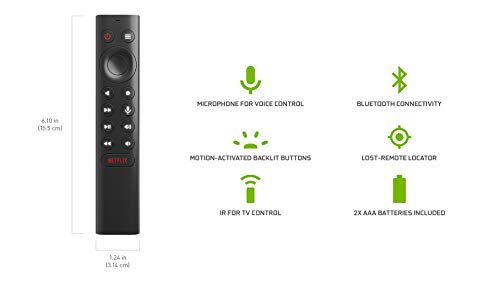

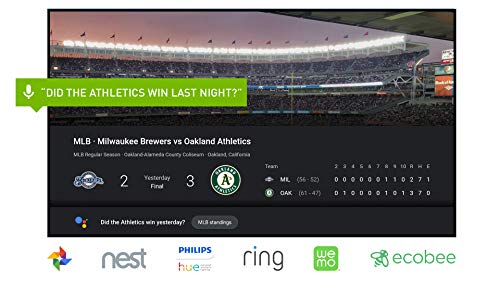






R. Hudson –
This review is based on the new Shield TV (2019) product (the one that’s tube shaped), NOT its slightly more expensive cousin.
Just to give some background, this is the first “high end” streaming device I’ve purchased. I’ve always been in the $30-50 range with Roku and Fire devices. So maybe someone with experience using an Apple TV or other top tier product would have a different point of view. But if you’re coming from those lower tier devices, this is a HUGE upgrade. I suspect it might be an upgrade even if you’re coming from a more expensive device. Reasons I love this unit:
*SNAPPY performance. I’m used to there being a certain amount of lag inherent in streaming with apps like YouTube TV or even Pluto TV. You know, that sometimes long delay between hitting play and the video starting, or the similar delay when moving from the “Live TV” portion of the app to the recordings… etc etc. With the Shield, there’s almost no lag, ever. Everything just works how you want, quickly.
*Fantastic Remote! I’m used to the remote being a compromise on streaming devices, something that you have to ‘live with’…. but not here. This one is ergonomically designed, back-lit (automatically lights when you pick it up), and it controls your TV and soundbar. This is one area I’m confident to say that this device beats even the Apple TV. I do not think there’s any streaming device out there right now at any price point with a remote that compares with this one.
*Gaming features. I’ve barely tapped into this, and I may update this review after further testing. But you can pair your Xbox One OR Playstation 4 controller (or a host of other controllers), and take advantage of games using Nvidia’s streaming platform. This includes both free games included with their ‘GeForce Now’ service, or you can even stream games from your PC. Cool addition that isn’t rivaled anywhere else as far as I can tell.
*Android TV interface. I unexpectedly love Android TV. It is smooth, easy to navigate, and has everything you need. I haven’t found any major apps I need that are unavailable. I really haven’t found anything I don’t like about the interface at all. It is superior to Roku and Fire TV, in my personal opinion.
*Built in Chromecast. This is extremely handy, and so far works very well. We had previously owned an old first gen Chromecast, and the one included in this device works miles better.
*Google Assistant. We are an Alexa household, and I believe that some form of Alexa support is built into this device… but we’re perfectly content using the Google Assistant built in. If I hit the voice control button and tell it to go to AMC, it automagically knows that I mean the AMC channel on YouTube TV, and we’re off. If there’s something more ambiguous that might be on multiple platforms, you can specify. Example: “Play Walking Dead on Netflix”…. Boom, it starts playing. Excellent.
I can’t speak on the 4k up scaling, as we are still using an HD set that isn’t 4k capable (gasp!). But I think we might be ordering a 4k set soon enough, and will update as needed.
This device has exceeded my expectations by a mile, and this will absolutely be my streaming platform of choice going forward until further notice.
Todd –
I’m well versed with smart tvs, roku’s, and Chromecast, but this Shield TV blows them all out of the water. My 1 year old Vizio P series (best model offered by Vizio) is so slow verse this Shield TV. I currently have this connected to my older Vizio tv as it didn’t offer any “smart functionality” and I really just wanted to pick up one remote and watch Youtube TV without having to cast it to a previously added Chromecast. You know the deal, make dinner, sit down, turn on the tv, and of course your cell phone is back in the kitchen. That was getting old. That all being said, this Shield TV is very polished. Setup took about 3mins as I connected directly to a Ethernet cable (no wifi). A couple more mins for a few updates to install and I was on my way. Syncing the Shield remote to the this Vizio TV was done in less then 10secs. I remember my Xfinity/Comcast taking 10-15mins of trying code after code to find the right one that worked.
Post setup, I had to test my Plex server first. A little background, my Plex server is 10+ year old Dell XPS (1st gen) laptop running Win10… a very low powered Plex Server by most people’s standards. I have one 4k movie and this Shield TV Pro plays it with no issues. My other “New” Vizio P-Series TV with its native Plex app, can’t play this same 4k movie with out stuttering ever 10secs. While I though for the longest time it was the server, it actually is the TV’s Ethernet port which is limited to 100mb, while the Shield has a gigabit connection… Simply the Shield TV has the connected bandwidth to play 4k in a local network with out issue. A lot of people over look these kind of issues with Plex Server and waste money on upgrading the server when the network connection speed is the problem. A little tip for you all
As I moved on to setting up all the apps YoutubeTV, Amazon, etc, I was really blow away with Netflix. I couldn’t believe how fast the app launched and the moves started playing. On my new Vizio tv with the Ethernet connection, it would typically take 30secs to fully open Netflix and another 10-20secs for the movie/show to start playing…. Everything with the Shield is near instant. It like running a PC with SSD for the first time, you had no idea how much faster something can be.
Lastly I want to talk about the remote. It’s a little on the small size which makes it a little awkward like I’m going to drop it. For example I have a Samsung S20 Ultra and if a friend hands me a old and much smaller iPhone, it just feels out of place in my hand. The other thing I don’t like and a lot of TV remotes do this, is the over shape can’t tell you which direction the remote is pointing without looking at it. For example if you are familiar with Logitech Harmony remotes, they used to have a hour glass like shape, but the top and bottom aren’t the same width, with a little muscle memory you can grab the remote and know which way it is pointing. With this Triangular Prism shape it looks cool, but if you pick it up without looking, you can’t tell which way the remote is pointing. People with argue that this doesn’t matter as this is bluetooth remote, but it isn’t about pointing the remote at the tv it about knowing where each button is on the remote without looking. Kind of like learn how to type on a keyboard, the goal is now to look at each button. Now imagain every time you stop typing, you keyboards moves around, and you have to reoriented it before you can start typing again. It really not a huge issues, but it is still annoying.
A few positives about the remote… I do like how the buttons are illuminated by lights. Very useful for dark room while watching a movie. As well, I really love the “find my remote” feature. No longer do I have to go from family member to family member interrogating them on where they left the remote. Lastly, the voice search it super impressive and fast. I like the fact that I can tell it to launch an app and the app will be launched before it can finish confirming your request.
In summary, I haven’t test the gaming functionality of it yet, so once I get some controllers connected I’ll update this review. As for my overall impressions of this, I really really like it. If they had a slight bigger and better shaped remote, I would love it. I still give this a 5 stars, when I really want to get it a 4.5 stars. I don’t think the remote should stop anyone from getting this. I know I’ve only seen the tip of the iceberg with all that can be offered with the Shield TV, I’ll be getting another for my second tv as I’m really that impressed by it.
Yacht Design Software Developer –
I have installed two Shield and two Shield PRO streaming devices at home and on our boat (with Starlink). The user interface is fast and easy to understand and set up. I integrated some via ethernet cable and others via WIFI and all versions behave the same and offer great performance. I love the simple remote control, ability to power on the TV and Shield device at the same time, control volume and choose any Google Play app I need to stream from any desired source. This Shield streamer offers zero bias towards any streaming platform and provides access to everything from religious to sports and movies. I used the less expensive Shield for my remote locations (boat etc) and the higher end Shield PRO for our large at home 4K TVs. Display quality is fantastic with both devices – as well as sound clarity.