
€100.00
Pantum M6552NW Wireless Monochrome All-in-One Printer Price comparison
Pantum M6552NW Wireless Monochrome All-in-One Printer Price History
Pantum M6552NW Wireless Monochrome All-in-One Printer Description
Pantum M6552NW Wireless Monochrome All-in-One Printer Review
The Pantum M6552NW Wireless Monochrome All-in-One Printer is designed for those who seek efficiency and quality in their printing tasks. This versatile printer combines print, scan, and copy functions into a compact machine, perfect for home offices and small businesses. With impressive specs and wireless connectivity, it ensures you stay productive and organized. Discover how the Pantum M6552NW stands out in the competitive market with our in-depth analysis.
Key Features and Benefits of the Pantum M6552NW
- All-in-One Functionality: Prints, scans, and copies seamlessly, saving you space and money on multiple machines.
- Fast Printing Speed: With a maximum copy speed of up to 22 pages per minute, this printer ensures you’re not waiting around for your documents.
- High Resolution: Achieve crisp, sharp monochrome prints at a resolution of 1200 x 1200 dpi, making it perfect for professional documents.
- Wireless Connectivity: Connect effortlessly via Wi-Fi, USB, or Ethernet, allowing for flexible placement and ease of access for multiple users.
- Large Input Capacity: The Pantum M6552NW has a maximum input sheet capacity of 150 sheets, reducing the frequency of paper refills.
- App Control: Utilize your smartphone to manage printing tasks via an easy-to-use application, enhancing your productivity.
- Compact Design: With dimensions of 17 x 12 x 12 inches, it fits comfortably in your workspace without compromising on functionality.
Price Comparison Across Suppliers
The price of the Pantum M6552NW varies significantly across different retailers. Generally, you can find it at competitive prices that range from $119 to $159, depending on the retailer and any ongoing promotions. By comparing prices, you can ensure you make the most economical choice for this essential office device. For those keen on budget-conscious purchases, exploring various suppliers can yield significant savings.
Insights from the 6-Month Price History
When analyzing the 6-month price history of the Pantum M6552NW, we observe a slight trend in pricing adjustments. Typically, the printer’s price hovered around the $140 mark, with occasional dips during seasonal sales. Customers looking to make the most informed purchase can take advantage of these fluctuations, especially during office supplies sales events.
Customer Reviews: Highlights and Concerns
Customer feedback on the Pantum M6552NW reveals a mixed yet predominantly positive experience. Users praise its fast print speeds and high-quality outputs, mentioning how its compact design fits well into limited spaces. Many have specifically noted the convenience of the wireless functionality. However, some users have expressed concerns about limited customer service availability and occasional issues with the scanner functionality when handling thicker documents.
Explore Unboxing and Review Videos
For a more hands-on look at the Pantum M6552NW, consider checking out popular unboxing and review videos available on platforms like YouTube. These videos provide real-time demonstrations, detailing not only the printer’s capabilities but also useful tips on setup and maintenance. Many users find these resources beneficial in making their final buying decision.
Conclusion and Call to Action
In summary, the Pantum M6552NW Wireless Monochrome All-in-One Printer is a robust option for anyone in need of a reliable printing solution. Its blend of features, including fast print speeds, high resolution, and wireless connectivity, makes it ideal for both home and small office environments. With competitive pricing available through multiple retailers, there’s no better time to invest in this resourceful printer. Don’t miss the chance to compare prices now!
Pantum M6552NW Wireless Monochrome All-in-One Printer Specification
Specification: Pantum M6552NW Wireless Monochrome All-in-One Printer
|
Pantum M6552NW Wireless Monochrome All-in-One Printer Reviews (8)
8 reviews for Pantum M6552NW Wireless Monochrome All-in-One Printer
Only logged in customers who have purchased this product may leave a review.

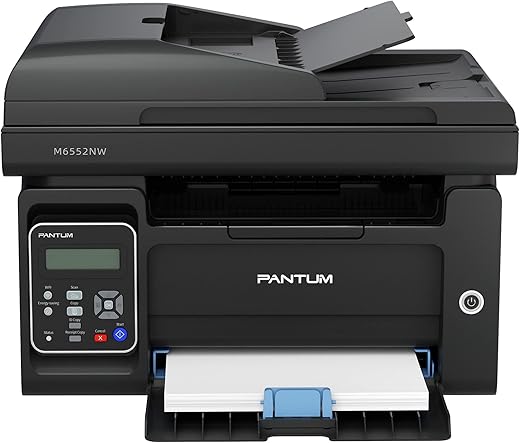















Jeff Hitchens –
As stated in other reviews, the Pantum ALL-IN-ONE printer is a GREAT product for the money. I purchased this printer, based solely upon other reviews, to replace a fairly new, and very lightly used, Brother ink-jet ALL-IN-ONE, that failed to operate when needed, for its scan function, at a CRITICAL time. The Pantum printer arrived, the next day, very well packaged, with a pre-installed toner cartridge. The printer appears to be well built (for its price point). It operates very well, with excellent print quality equaling the leading brands. The 12-page Installation Manual is not especially well executed. Of those 12-pages, the manual devotes 9 of them to the various means of obtaining and installing the driver software. My printer came with the driver on CD-ROM, rendering most of the manual’s information as un-necessary. However, one important point is mentionable. In the manual, the toner cartridge is listed as a separate item, requiring the usual preparation for installing. In my printer the cartridge was pre-installed. Note that the machine WILL NOT function until the cartridge is removed, cleared of shipping tapes, etc., and re-installed into the cartridge bay. All-in-all, I’m very satisfied with the Pantum all-in-one, and positively rate it a 5-star product. Pantum manufactures a broad product line. As other reviewers have said, I too, am done with the self-named high-cost industry leaders.
Winnie –
Only actually used this printer, purchased in June/July, very little so far (late November) due to frustrating set-up problems with my tablet. Finally got totally fed up and went the desktop pc connection route – took me maybe 5 minutes to do that! It seems to work really well, a few seconds delay before starting to print but then spits out a page fast. Not as dark as I want and haven’t found the setting in the clunky menu to make it darker. Also the page comes out with a noticeable curl from feeding through the printing process. For usage I might be inclined to give it 4 stars (menu has too much room for improvement, page curl) but the frustration with not being successful connecting it to my tablet, which I use far more than my desktop pc now, far outweighs how well it works. When trying to print from my tablet, the app on my tablet says connected, I click to print a doc, the printer screen lights up and says Printing… but nothing happens and the printer goes back to sleep. I did not try any form of customer service for help, after reading other reviews about non-English speaking customer service – thought that might add to my frustration level rather than help it. I’d like to see the company hire a true US-English speaking employee to put the instructions into real usable English – they are clearly written by somebody who knows enough of the language to string a bunch of words together, but not enough to actually explain the steps necessary. Or else the instructions are just plain faulty and need to be updated, which is also a possibility. Summary, when it’s working I actually love? it!, but the high frustration and lack of success using it with my tablet far outweighs even the functioning, when forced to turn on my pc if I want to print something.
shebor –
Facile da configurare e ad installare il wifi da usare col smartphone. Uso spesso stampare tramite smartphone e sono contenta di aver scelto questa stampante laser invece del solito stampante col colori che non usavo quasi mai e che costavano una fortuna. Dopo 4 mesi di testi ed immagini perfetti per circa 1500 pagine..oggi ho cambiato toner (operazione facilissima). Sono contentissima. Toner facile da trovare. L’unica cosa e che tramite l’APP non mi fa stampare doppia faccia perciò devo stampare prima le pagine pari, girare le carte e poi stampare quelle dispari..non le fa in automatica col smartphone ma col pc funziona perfettamente automaticamente.
vincent3000 –
so far so good. works as well as my not so old samsung that I paid 4X this much.
vw bus desert family –
Works great, simple, straightforward design. Sturdy. Easy to unbox & set up. Before setting up CD WiFi, ensure printer is ON (bc it will do Energy Saving on its own and turn off). Also, when unpacking, be sure not to touch the little brown cork paper pick-up wheel even once for half a second or it will get oily and won’t be able to pick up paper. Huge paper holder tray!
A Message to Canon, HP & Brother: y’all have been a monopoly and gotten waaaay too big fer yer britches!! All ur printers and Customer Service personnel suck. HP now thinks it can DICTATE that you will order their ink CONSTANTLY and won’t let u take advantage of cartridge refilling services like at Costco. Canon’s PDF maker and ADF are absolutely worthless, BUT they give u a bunch of unnecessary software that slows everything else down. These Big Three printer companys’ CEOs are sitting around in the Bahamas with their mistresses while numbskulls run their businesses and products into the ground. They couldn’t care any LESS about their customers being bilked and spending half their lives on the phone with Customer Service trying to make their ever-more-cheaply made products perform basic functions.
UPDATE: February 2020 – STILL LOVE THIS PRINTER.
If it ever loses its WiFi scanner connection (like after a power outage), you may get a popup message in Chinese on your computer screen (do not panic), plug the printer into your computer via the USB cord and simply goto the website and download the latest printer driver (maybe even save that to your desktop for future quick access). After the driver is installed, you can remove the USB cord.
One time my print jobs were getting hung up, so I had to go into Control Panel under Devices and re-choose this printer, like it lost the right printer selection.
They used to have 1 Year Tech Help, but now it’s only 90 days. I highly recommend getting the Extra Warranty.
riga26 –
Installata e provata da poco. Veloce, facile da installare e collegare anche tramite Wi-Fi. Completa di tutte le impostazioni necessarie che possano servire. E ad un prezzo davvero ottimo. Vediamo se si mantiene nel tempo. Consigliata.
Amazon Customer –
Ich wollte einen Drucker/Scanner/Kopierer “wie früher”. Ohne irgendwelche Installationen und Apps etc. , ich brauche und will diesen WLAN Kram nicht (obwohl das Gerät dies ja auch kann).
Ausgepackt, Transportsicherungen entfernt, Strippen gestöpselt, angeschaltet, gedruckt. So solls sein. Funktionierte alles auf anhieb. Bin sehr glücklich mit meinem Kauf.
riga26 –
Ich kann das Produkt nur empfehlen, einfache Installation auf allen Geräten