
€175.00
PIONEER Internal Blu-ray Drive BDR-S13UBK 16x Speed Price comparison
PIONEER Internal Blu-ray Drive BDR-S13UBK 16x Speed Price History
PIONEER Internal Blu-ray Drive BDR-S13UBK 16x Speed Description
PIONEER Internal Blu-ray Drive BDR-S13UBK 16x Speed – Unleash Your Multimedia Experience
The **PIONEER Internal Blu-ray Drive BDR-S13UBK** brings a new dimension to home entertainment and data storage solutions. With impressive 16x reading speed, this drive efficiently handles both Blu-ray discs and DVDs, offering users the ability to access high-definition content with remarkable clarity. Whether you’re watching movies, backing up important data, or creating your own media library, this Blu-ray drive is a robust choice for any PC enthusiast.
Key Features and Benefits
– **High-Speed Performance**: Enjoy seamless playback and fast data transfers with an optical storage read speed of up to 12x for BD-ROM, 16x for DVD-ROM, and 48x for CD-ROM. This makes it ideal for quick access to large files and smooth streaming of high-definition movies.
– **Compact Design**: With dimensions of 7.13 inches in length, 5.83 inches in width, and 1.67 inches in height, the BDR-S13UBK is designed to fit snugly into your PC setup without taking up excessive space. Its lightweight design (just 1.63 pounds) further enhances its portability.
– **Durability and Reliability**: Constructed by **PIONEER CORPORATION**, a trusted name in optical media technology, this drive promises to deliver consistent performance and longevity, ensuring you can enjoy your multimedia needs for years to come.
– **Cache Size**: The drive features a cache size of 2MB, optimizing data transfer rates and reducing latency during large file transfers or when playing high-resolution content.
– **Versatile Compatibility**: Designed to work seamlessly with various operating systems, this drive caters to a wide range of hardware platforms, making it a versatile add-on for any PC user.
Price Comparison Across Suppliers
When shopping for the **PIONEER Internal Blu-ray Drive BDR-S13UBK**, it’s vital to compare prices to ensure you get the best deal. Prices may vary across different suppliers, with some retailers offering discounts or bundling deals. Over the past six months, our pricing history indicates that the average price has remained stable, with occasional dips during promotional events. Currently, you can expect competitive pricing across major eCommerce platforms, making it easier than ever to find a price that fits your budget.
Insights from 6-Month Price History
Notably, the **price history chart** for the BDR-S13UBK shows a slight decrease during holiday sales, making it a strategic time to purchase. Overall, the price has fluctuated minimally, reflecting both steady demand and steady production capacity. By analyzing trends, consumers can anticipate optimal buying times.
Customer Reviews: What Users Are Saying
Customer reviews for the **PIONEER Internal Blu-ray Drive BDR-S13UBK** highlight its ease of installation and speed, with many users praising its ability to read different disc formats effortlessly. Positive feedback often mentions its low noise levels during operation and the high-quality video output when playing Blu-ray movies.
However, some users have noted occasional issues with software compatibility, particularly with older operating systems. This is an essential consideration for buyers looking to integrate the drive into specific setups. Overall, customer satisfaction indicates that the PIONEER BDR-S13UBK stands as a reliable choice in the Blu-ray drive market.
Explore Unboxing and Review Videos
To get a real sense of what the **PIONEER Internal Blu-ray Drive BDR-S13UBK** has to offer, check out various unboxing and review videos available on platforms like YouTube. These resources provide firsthand experiences from fellow users, showcasing the installation process, speed tests, and overall performance in real-world scenarios. Watching these reviews can help you make an informed purchasing decision.
Why Choose the PIONEER BDR-S13UBK?
Opting for the **PIONEER Internal Blu-ray Drive BDR-S13UBK 16x Speed** means choosing a product that not only meets but exceeds your expectations when it comes to both functionality and performance. With its advanced speed capabilities and user-friendly design, it’s perfectly suited for enjoying your favorite movies or archiving cherished photos and videos.
Investing in a quality Blu-ray drive enhances your overall multimedia experience and elevates your PC’s capabilities. The PIONEER BDR-S13UBK stands out for its competitive pricing, reliability, and performance metrics that cater to everyday users and tech enthusiasts alike.
Have you been searching for a dependable and efficient Blu-ray drive? Don’t hesitate! **Compare prices now** and take the first step towards elevating your multimedia experience with the PIONEER Internal Blu-ray Drive BDR-S13UBK. Ensure you capture all your favorite moments in stunning clarity and high performance today!
PIONEER Internal Blu-ray Drive BDR-S13UBK 16x Speed Specification
Specification: PIONEER Internal Blu-ray Drive BDR-S13UBK 16x Speed
|
PIONEER Internal Blu-ray Drive BDR-S13UBK 16x Speed Reviews (9)
9 reviews for PIONEER Internal Blu-ray Drive BDR-S13UBK 16x Speed
Only logged in customers who have purchased this product may leave a review.



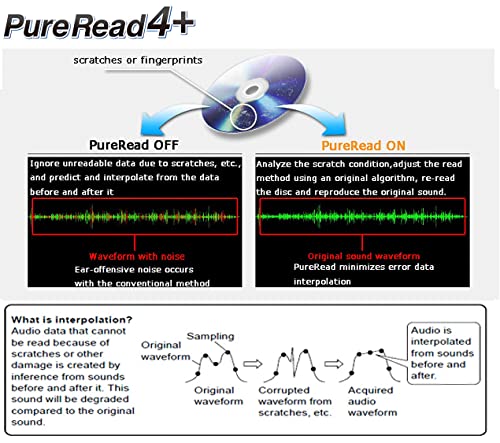
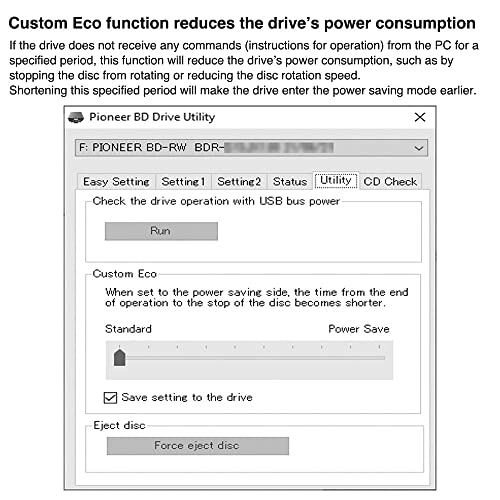
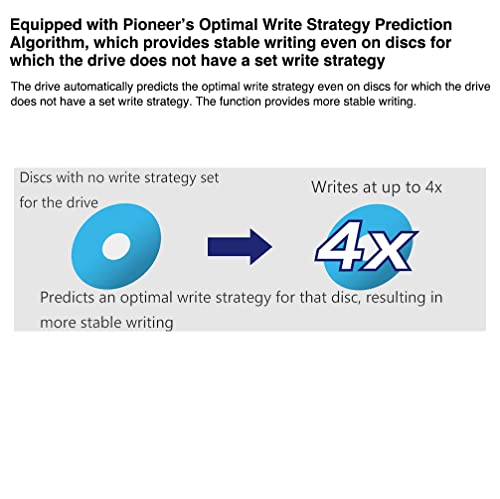






Rusty –
Pioneer Model BDR-S13UBK
ASIN B0BN65Q26X
Purchased 18 March 2024 Amazon
Received 30 March 2024 Amazon
——
Original Review 31 March 2024 (approx)
Having some burn failures. Support recommends return or exchange. I returned. Then bought another.
——
Update 26 April 2024
Like I say, first unit was troublesome. It wouldnot burn a dual-layer DVD except for some old Verbatim 2.4X that are bullet proof but no longer available. But, it wouldn’t burn any dual-layer DVD’s currently on the market. I spent about $100 buying various brands to try and find a current DVD+R DL that the Pioneer BDR-S13UBK would do. It did none of the current ones.
So returned it.
Got another. It’s burns everything (although I do not have 128GB BDXL BD-R discs to test). So, the drive is expensive but seems to work pretty well.
My main need is for archiving encrypted files on 100GB BD-RE (rewriteable-erasable) discs so I can scatter the discs off site away from my home. Important documents, choice photoraphs, and other things will fit the disc nicely. I can get friends to keep a disc and keep some at work and other places and then if a tornado, fire, flood and such imposes some damage upon me or my home, I can maybe recover a little easier if I have some digital backups out there.
Pioneer states that if a particular MID code is not in the drive firmware it will fall back to a built-in failsafe algorithm to ensure a successfull burn.
Wrong.
They aren’t entirely truthful. Because that is not the case for 100GB BD-RE discs. There is no failsafe algorithm for that type of disc. There are only two MID codes allowed: One is Sony and one is Panasonic. Unless you buy one of those 100GB BD-RE brands and unless you are sure the disc carries the exactly specified MID code fof that disc, it simply will refuse to burn. (This is buried in one of the Pioneer PDF’s regarding allowable media.)
But, I bought some Sony’s. They work. Had to go to Japan but Japanese vendors are very nice. Thank you. Couldn’t do this without you.
The discs are marked as 100GB. You know? GB is a problem. It can stand for Gigabytes or it can stand for GiBibytes. The discs are surely 100 Gigabytes but that is equal to only 93 GiBibytes. (It’s a power of 10 thing compared to a power of 2 thing.) Only nerds like me will encounter a problem with that but for those of you who are stymied trying to use these discs like I am using these discs….there’s your clue.
So, this drive is expensive but I need it to be powerful as Pioneer advertises. Why? Well…if you take a “virgin” factory new 100GB BD-RE disc, you can’t just write on it. You have to format it first.
The formatting takes 3 hours. The Blu-ray association stipulates it must be done at 2X. So…3 hours at best. It can take longer if you choose other settings in burn software but let’s move on and consider that formatting a factory fresh “virgin” disc takes 3 hours.
Then, to write a full 100Gigabyte disc takes another 3 hours.
Then, to verify it takes another 3 hours.
So…3 hours + 3 hours + 3 hours = 9 hours. Yep. That’s the kind of thing I don’t want to have to re-do. So, I need Pioneer to be as powerful as they say they are.
Also…if I stash a 100GB disc somewhere with my encrypted precious digital files on it, I’m only going to try to read it in an emergency. I need for it to be readable. So, I need Pioneer to be as powerful as they say they are.
Now, if a disc is readable, it can be read back in about 1.5 hours (one and one-half hours). It takes 3 hours to “verify” a burn but it doesn’t take a full 3 hours to read it. That’s a plus.
So. 9 hours to burn a 100GB BD-RE (rewriteable-erasable).
I wish Pioneer would incorporate that failsafe algorithm for 100 GB BD-RE but apparently it does not. That’s a problem if Sony and Panasonic stop making these discs. But, I bought an expensive Pioneer hoping that Pioneer will accomodate with some new firmware to cover MID codes for a new manufacturers that might enter the market–like if Ritek or CMC. As it is today, though, even if Ritek or CMC makes some, the Pioneer will refuse them unless Pioneer specifically codes them into the drive firmware.
So, I have tested a smattering of 4.7GB DVD, 8.5GB DVD, 25GB BD-R, 25GB BD-RE, 50 GB BD-R, 50GB BD-RE, and 100GB BD-RE. They have all worked. They burned, and they verified. I tried some random read-back and play-back of some portions of the discs but I did not render each and every bit from each and every disc in a read-back. I don’t have that kind of time.
Those mentioned all worked as described.
I do not have 128GB BDXL BD-R’s to test. Sorry.
I am sticking to BD-RE because I am guessing they are non-organic. I think that improves longevity and data integrity…maybe. I am guessing that the write-once discs are organic dye and that is fragile, I think. Yes, there are M-Discs but those are so very expensive I just can’t justify their use for my needs. I need to update the discs periodically so I need eraseable so I can update the discs then send them back to the nice people who archive my precious encrypted data for me.
I’ll also mention, Pioneer does not allow hacking firmware. Too bad. But, the trade-off, I hope, is assurance that Pioneer drives will continue to burn discs reliably and read them precisely. And, I also hope that the trade-off is that Pioneer will continue to update the drive firmware to accomodate changes in market offerings for blank optical media.
I’ll update if I discover something else significant.
A. Chung –
Functionality is hampered by the firmware. DO NOT BUY THIS. Shame on you Pioneer.
ST –
Works perfectly. As expected. No issues at all.
Buyer –
I have had this PIONEER Internal Blu-ray Drive BDR-S13UBK in service for about 6 months. For the most part it works great. Reliable writes and reads. I use it mostly for archiving large amounts of data on BD-R. One precaution, update the firmware as soon as you get it. I was of the old school to only update firmware if there was a problem. Well the problem I encountered was that I pushed the eject button and the tray opened while the disc was still spinning. Argh !!! The latest firmware fixed that. Yikes ! Also, you need to utility installed to change the drive default from quiet operation to maximum speed. With these precautions, highly recommended.
Distro Dude –
Burning copies of DvD discs and numerous iso files for backup.
Anonymous –
Plugs and plays no drivers needed for 4K discs on Windows 10 + VLC w/ MakeMKV. The biggest issue with the product isn’t itself, it’s that cases, especially great ones, nowadays seldom contain a front-bay optical drive bay. For example, in my CoolerMaster NR400, the BDR-S13UBK (Or any optical drive for that matter) is blocking one of the case’s top exhaust so severely that I am not even sure a 15mm-deep fan would fit when installed.
Appearance-wise, it’s very pretty and fits in very well on dark-colored cases. Not much to say.
If you enjoy movies enough to that you’re willing to limit the range of cases you can assemble in, then this is very much worth the cost.
Joey Bishop –
Used with MakeMKV immediately and worked like a champ ripping a UHD disc. I have not updated the firmware and won’t unless I absolutely have to. I set the parameters to speed/performance in the drive utility and do indeed get almost 16x write speed on a 25g disc. I have not tried the advanced audio/reading features yet, it’s supposed to be able to tackle an audio CD with hardcore scratches on it. I bought this because my ASUS 16x died.
Theresa Sager –
fast ship super well made burner
Amazon Customer –
This is a quiet, beautifully made drive that was detected immediately in the Win 11 Pro system I tried it in. I ended up returning it because it wouldn’t read UHD disks in MakeMkv or VLC Player. Unfortunately this drive is too expensive to be a good value (in my opinion – your mileage may vary depending on your use case) if it doesn’t work with those applications, so I’ll end up going another route with a UHD drive.