
Original price was: €24.99.€9.99Current price is: €9.99.
Plugable USB C Docking Station Dual Monitor Price comparison
Plugable USB C Docking Station Dual Monitor Price History
Plugable USB C Docking Station Dual Monitor Description
Plugable USB C Docking Station Dual Monitor: Enhancing Your Workspace
Upgrade your workspace with the Plugable USB C Docking Station Dual Monitor. This versatile docking solution is designed for professionals who require multiple displays and connectivity options. Whether you’re working from home or at the office, this docking station simplifies your setup. With its ability to connect dual monitors, you can boost productivity and streamline your workflow effortlessly.
Key Features and Benefits
- Dual HDMI Ports: With two HDMI ports, you can connect dual monitors for an expansive display experience. Perfect for multitasking, productivity, and immersive presentations.
- Multiple USB Ports: The docking station features three USB ports, allowing you to connect various peripherals like keyboards, mice, and external drives simultaneously.
- Universal Compatibility: It works seamlessly with USB4 and Thunderbolt 4 devices, including popular brands like Dell, HP, Lenovo, and Microsoft. This versatility makes it an ideal choice for different laptop systems.
- Compact and Lightweight: Weighing only 483 grams, the Plugable docking station is highly portable. You can easily take it from one workspace to another without hassle.
- Enhanced Power Delivery: The docking station supports power delivery up to 100W, ensuring your laptop remains charged while you work. No more interrupted workflows due to low battery.
- Simple Setup: The Plugable USB C Docking Station is plug-and-play ready, facilitating a quick and easy connection to your devices.
Price Comparison Overview
Finding the best price for the Plugable USB C Docking Station Dual Monitor is crucial for budget-conscious shoppers. Our comparison shows varying prices from different retailers, allowing you to save while upgrading your setup. Prices typically range from $129.99 to $159.99, depending on promotional offers and retailer policies. It’s advisable to check regularly as prices fluctuate due to trends and sales.
6-Month Price History Insights
Examining the 6-month price history of the Plugable USB C Docking Station reveals an interesting trend. The price has steadily decreased, especially during holiday sales and back-to-school promotions. This trend indicates a favorable buying window if you’re considering a purchase now, as prices may rise as demand increases.
Customer Reviews: What Users Are Saying
Users have praised the Plugable USB C Docking Station for its remarkable features and ease of use. Many highlight the significant productivity boost they experience from dual monitors, particularly during projects requiring extensive data management or graphic design. Reviewers appreciate the multiple USB ports, which reduce desk clutter while enabling quicker access to peripherals.
However, some users have pointed out minor drawbacks. A few have experienced limited compatibility with older devices that do not fully support USB-C. Others have noted the initial setup might require a brief learning curve to optimize settings effectively. Overall, the majority of feedback indicates high satisfaction and a strong recommendation.
Explore Unboxing and Review Videos
For a deeper understanding of the Plugable USB C Docking Station Dual Monitor, check out various unboxing and review videos available on YouTube. These videos showcase real user experiences, setup walkthroughs, and practical demonstrations. Watching these can help you envision how the docking station fits into your daily routine and may address any concerns you have.
Final Thoughts
The Plugable USB C Docking Station Dual Monitor is an exceptional product for anyone seeking enhanced productivity through a multi-display setup. With its broad compatibility and multiple connectivity options, it caters to various professional needs. The competitive pricing, complemented by its powerful features, makes it an excellent investment for your workspace. Don’t miss out on this opportunity to optimize your work environment.
Compare prices now! Make the most informed purchase decision and boost your productivity with the Plugable USB C Docking Station.
Plugable USB C Docking Station Dual Monitor Specification
Specification: Plugable USB C Docking Station Dual Monitor
|
Plugable USB C Docking Station Dual Monitor Reviews (9)
9 reviews for Plugable USB C Docking Station Dual Monitor
Only logged in customers who have purchased this product may leave a review.


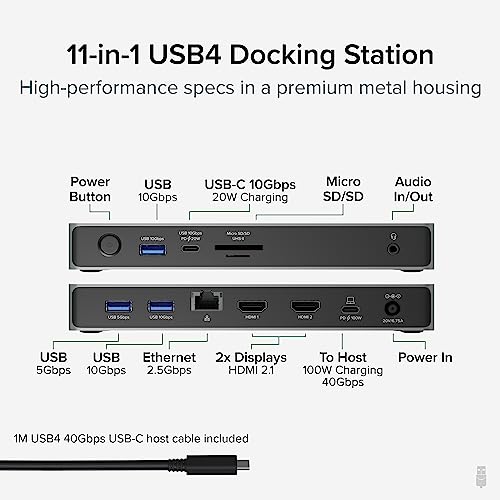









Cortex –
Good product. I would give it a 5, but it does not communicate with display link software. It is independent of the software. Otherwise, I would give a 5.
Still excellent though. Can only use it for one monitor with a MacBook Pro M1. I used another display link compatible dock, plugged it into this dock, and I now have 3 monitors all fed from my MacBook pro M1.
J. Lutz –
UPDATE 16 March 2024:
I bought an AW3225QF 4K 240Hz monitor and was excited that I could at least hit 120 Hz on my M2 Max 16″ MacBook Pro, and sure enough I cannot access anything above 60 Hz in macOS 14.2 Sonoma despite being on a thunderbolt 4 port. If I plug the monitor directly into the laptop, it makes available 120, variable 120, and 240 Hz, so I know it’s not the cable or the computer…it’s this dock. I’m far out of my return period, but had I a >60Hz monitor back when I bought this, I would have instantly returned it.
I had originally posted a review indicating problems where when certain applications having darker windows were maximized in Windows 11 or macOS 13.5, the whole display would do some kind of HDR-style color shift even though it was configured for SDR. I have no idea how or why that was happening, but as I troubleshot the way through it, everything pointed to this dock as the problem since once I pulled it out of the chain between the windows laptop and the monitor, the problem went away. I promptly setup a return and packed the dock up. I then plugged in the Mac and tried to work, but the problem returned. The only constant remaining was the HDMI input of my Dell S3221QS and the cable, so I swapped inputs and the problem went away for all devices. Weirdly enough, plugging a device that was previously connected into the now “good” port, directly, into the “bad port” had no effect — the problem did not exist on that “bad port” for the other device, so I’m perplexed but the dock is exonerated.
The dock itself was plug-n-play. I mainly bought for the 120 Hz HDMI 2.1 support over Thunderbolt/USB4 mainly, and for that, it works very well. It’s a sleek design and I like it that the uplink is on the back, leaving the front to peripherals so you get a clean look at the desk if you’re not using the front ports.
On the other hand, I do wish there were more USB-C ports on the back rather than the USB-A ports. It’s a Thunderbolt 4/USB4 dock and those A ports are low-speed, low-wattage ports anyway so …would it have been too confusing to have a mishmash of usb-c ports? There are labels everywhere saying which ports do what so I doubt that’s the reason, so it’s disappointing that one has to give up C ports for A in 2023, but I digress.
On another sticking point: I really wish companies would stop using these huge power bricks that have to sit half way up the length of the cable (you get 2-3′ of some thick cable to the wall, a brick, then some few feet of a thin cable that’s just not long enough to go up the snake on the back of the stand-up desk, so I have a brick zip-tied to the snake at a midpoint…it looks stupid and it’s annoying). OWC has a “go” dock that is crazy expensive and integrates the brick into the dock itself, connecting it by a standard 3-prong wire. It also only does HDMI 2.0 despite supporting more displays (and a theoretical data rate that would match HDMI 2.1…that they made that choice is why I did not buy it). But as a. comparison to my previous points: it’s laden with thunderbolt ports, not USB-A, and has no half-n-half uber brick. It’s perhaps a riskier design since power supplies are prone to failure but if the warranty is good…it’s a nice solution.
TL;DR: does what it says on the tin and does it well. There are some trade-offs they made, but the goodness appears to be there.
coocoobanana –
I hook up two Sansui 100Hz monitors – they cannot do more than 60Hz each or one with max rate to 75Hz. I have to connect one ONLY to the Module and one directly on my Dell XPS15 USB-C port (via a USB-C to HMDI adaptor) to get both Monitor to display a refresh rate at 100hz
Valor Builds –
Many docks can’t reliably connect to external monitors and some don’t even work at all. This Plugable dock works and is the best dock I have used save for one minor one mentioned later.
My setup is simple. The laptop is a MacBook Pro with an M2 Max chip. The MBP’s ports are Thunderbolt 4/USB4-compliant, an important detail. The monitor is a Dell ultrawide display connected over HDMI. I have a basic USB-A mouse and a USB-C keyboard.
A single USB4 cable connects the dock to my laptop to connect all of my peripherals and provide an ample 100W of power. It has not been necessary to use another charger. The monitor displays a picture in a few seconds, reliably. Opening or closing the laptop to switch between one and two screens is very responsive and takes a fraction of a second.
My only issue was the dock would not fully power on at first. The power light would blink indefinitely. Unplugging the power cable from my power strip and plugging it back in solved this issue and I have not had a problem since.
I have not tried the Ethernet port nor a second external monitor. My peripheral needs are simple but I need reliability. This dock has performed great so far.
Two months later: the dock is still good but the coil whine from the AC adapter has become noticeable at night when it’s quiet. I wish Plugable offered a higher-quality AC adapter with better sound dampening.
Kenneth O –
Plugable USB4 dock station simply doesn’t work with all thunderbolt 4 ports. When connecting the dock to Razer Blade 16 (2023) UHD 120hz thunderbolt 4, the resolution of external monitor won’t exceed 800X600 60hz. Since delivered, I spent couple of days to make it work but NO success. Plugable should be keen on the compatibility with all thunderbolt 4 which totally negates what has been advertised. I found it very strange. I’m very interested to hear from both Plugable and Razer about this issue and to share any workarounds but until that happens, I’m returning it back… What a shame!! (FYI, the monitor used when testing the connection is EX2710U MOBIUZ 4K 144Hz 27”)
Thomas –
Rating: 4.5/5 stars
Having experienced the Plugable USB C Docking Station Dual Monitor firsthand, I am eager to share my thoughts on this device. As a user who relies heavily on multitasking and extensive connectivity, the functionality of this device is quite impressive.
From the outset, the build quality of the docking station is worth mentioning. It boasts a solid, sturdy construction that conveys durability. Its design is sleek and minimalistic, fitting comfortably into most workspace aesthetics. The absence of drivers for installation makes the setup straightforward and user-friendly; you just need to plug and play. This feature is especially commendable for those who are not particularly tech-savvy.
In terms of performance, this Plugable docking station shines. The dual monitor support, with 4K HDMI 2.1 up to 120Hz, is a highlight, offering clear, high-quality visuals. The refresh rate is fantastic, lending itself to a smooth, uninterrupted experience whether I’m working on complex graphic design tasks, streaming video content, or simply handling everyday work.
The inclusion of USB4 100W laptop charging is another significant advantage, as it eliminates the need for an additional power brick. Not only does it free up another power outlet, but it also reduces cable clutter on your workspace. The additional 20W USB-C charging port provides a convenient way to power up secondary devices.
Another beneficial feature is the 2.5Gbps Ethernet connection. In an era where stable, high-speed internet is crucial, the ability to bypass Wi-Fi and plug directly into a fast Ethernet connection is a godsend.
The 11-in-1 functionality makes this docking station versatile. With a single connection, it effectively transforms a laptop into a full-fledged desktop workstation. However, I would caution potential users to ensure their devices are compatible with the number of inputs and outputs on this dock.
I do have a minor gripe. While the SD card reader is a welcome addition, its placement can be slightly inconvenient depending on your desk setup. It would be great if future iterations considered a more accessible location for this feature.
In summary, the Plugable USB C Docking Station Dual Monitor offers excellent performance, versatility, and ease of use. It significantly enhances productivity and simplifies your digital life. Despite its minor shortcomings, it is an excellent investment for anyone seeking a reliable docking station. It’s particularly beneficial for remote workers, digital professionals, and anyone needing a centralized, clutter-free workstation.
James –
Been over a month and really hated spending $200 for a hub dock. But I wanted to connect 2 late model 4k tvs as part of my living room entertainment system. This was one of the few units to claim hdmi 2.1, 4k 120hz and it seems capable. I did have to back track to 60hz if I run both tvs. Not the docks fault, but a limitation of the laptops graphic card. I can push 1 tv to 120hz, but not simultaneously.
Anyways, after learning the quirks between the dock,laptop and my tvs. It’s been smooth sailing so far. I just have to make sure I have tv input on PC before powering the dock and PC. Any other shuffle in the startup often causes one of the three to freak out. So if you want to control 2 65″ 4k tvs and the price is doable for you. This plugable is working for me. The ports are all fast and makes it easier if I need to swap out laptop to test another model. The 2 year warranty is a big bonus as well. Lucky if the warranty on the cheaper no name dock/hubs last past the 30 day return window.
Happy so far.
AG –
Équipement qui me permet d’ajouter 2 écrans sur mon PC HP. Performance à la hauteur de mon PC Thunderbolt; transfert de données très rapide. Rapidité suffisante pour souris et petits équipements branchés avec multiports USB. J’apprécie également le bouton de fermeture sur cet appareil.
Valor Builds –
This dock works great for laptop hosts with a USB C port that supports USB 4 or USB-C with DisplayPort functionality. We have[4] of these happily interfacing with ASUS, HP, MSI, and Microsoft Surface Laptops. We have had mostly plug-and-play experiences with no hiccups.
Plugable’s support is also GREAT. Their staff are friendly, sincere, and intelligent, and the quality of their support makes them an obvious pick.
One important note about laptop docks in 2024: USB-C interfaces are DEFINITELY worthwhile to read up on before committing to a dock. We have had many kinks in upgrading our entire org to other dock models. Depending on the specs your host laptop is made to, your experience can really vary. Generally, the more up-to-date your firmware and drivers are, the better. Pay attention to your USB and/or Thunderbolt drivers, graphics drivers, and BIOS version.