
€599.99
PreSonus Quantum 2626 Thunderbolt 3 Audio Interface Price comparison
PreSonus Quantum 2626 Thunderbolt 3 Audio Interface Price History
PreSonus Quantum 2626 Thunderbolt 3 Audio Interface Description
Discover the PreSonus Quantum 2626 Thunderbolt 3 Audio Interface
The PreSonus Quantum 2626 Thunderbolt 3 Audio Interface is engineered for music producers and audio engineers who demand high performance. This powerful interface brings unparalleled speed and audio fidelity, giving you the edge in any recording environment. With its sophisticated features, it is perfect for creating studio-quality sound whether you’re working on a small project or a full band recording. Get ready to elevate your audio game!
Main Features and Benefits
- Thunderbolt 3 Connectivity: The Quantum 2626 connects via Thunderbolt 3, ensuring ultra-low latency and robust performance. Enjoy seamless audio streaming without interruptions.
- Impressive I/O Capability: With 26 inputs and 26 outputs, including 8 mic preamps, you’ll have all the channels you need to handle complex setups.
- High-Quality Audio: Delivering high-resolution audio at 24-bit/192 kHz, your recordings will feature outstanding clarity and depth, perfect for professional projects.
- 6-Month Price History: The Quantum 2626 has shown competitive pricing trends, ensuring you are investing wisely in top-tier audio technology.
- User-Friendly Design: The 1U rackmount format (7.5 x 19 x 1.75 inches) makes this interface both compact and easily transportable, fitting seamlessly into any studio setup or mobile rig.
- Versatile Compatibility: Works effortlessly with popular DAWs and software such as ADAT, providing flexibility in your production workflow.
Price Comparison Across Various Suppliers
When it comes to competitive pricing, the PreSonus Quantum 2626 stands out among various suppliers. An analysis of market trends shows that prices range significantly, allowing you to make a well-informed decision. Our detailed price comparison shows the Quantum 2626 available at different prices across multiple platforms, helping you find the best deal.
Insights from the 6-Month Price History
Recent trends from the 6-month price history chart reveal a stable pricing range, with minor fluctuations. The price peaked during seasonal sales periods, highlighting the importance of timing your purchase. This data emphasizes the value of tracking and comparing prices frequently to maximize savings.
Customer Reviews Overview
Customer feedback on the PreSonus Quantum 2626 has been overwhelmingly positive. Users praise its low latency and overall audio quality, highlighting it as a game-changer for recording applications. The robust and reliable mic preamps have also garnered admiration among audio professionals.
However, some users have pointed out a few drawbacks. A minority mentioned initial setup challenges with certain digital audio workstations (DAWs). Additionally, while most systems run smoothly, a few users experienced intermittent audio issues under specific conditions. Yet, these instances are minimal compared to the resounding acclaim.
Unboxing and Review Videos
To further enrich your understanding of the PreSonus Quantum 2626, we recommend checking out several unboxing and review videos available on platforms like YouTube. These videos offer hands-on demonstrations, insightful tips, and additional perspectives from experienced users. Watching expert reviews will help illustrate the interface’s capabilities and how it can fit into your audio production workflow.
Why Choose the PreSonus Quantum 2626?
With its cutting-edge technology, extensive connectivity options, and high-quality sound, the Quantum 2626 offers exceptional value. As the demand for high-fidelity audio increases, investing in a reliable interface can provide lasting benefits for your projects. The ability to connect multiple devices while maintaining audio integrity is vital for today’s recording landscapes.
Whether you’re a seasoned professional or an aspiring musician, the PreSonus Quantum 2626 Thunderbolt 3 Audio Interface promises to deliver audio excellence that meets modern needs. Explore the world of sound like never before.
Take Action Now!
Don’t miss the chance to upgrade your audio experience. Compare prices now and find the best deal on the PreSonus Quantum 2626!
PreSonus Quantum 2626 Thunderbolt 3 Audio Interface Specification
Specification: PreSonus Quantum 2626 Thunderbolt 3 Audio Interface
|
PreSonus Quantum 2626 Thunderbolt 3 Audio Interface Reviews (13)
13 reviews for PreSonus Quantum 2626 Thunderbolt 3 Audio Interface
Only logged in customers who have purchased this product may leave a review.




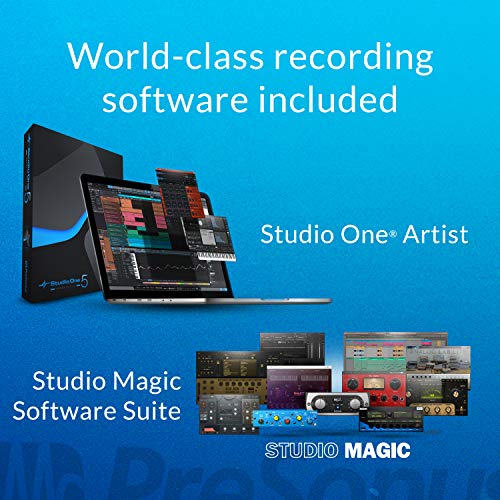







i-Alex –
Me gusta mucho y funciona perfecta.
El acabado en metal oscuro queda mejor que en las fotos.
Electrónicamente es una maravilla.
Ricardo Daniel Garcia Nuñez –
Really happy with this device. Cristal clear sound and easy to use for my recording needs.
Kishan P. –
Enfin je mets à jours ma carte son, après plus de 10 ans de loyaux services pour ma carte TC Konnekt 6, je passe enfin à l’USB-C avec cette Quantum ES2.
En terme de qualité ça respire le bon matériel, elle a vraiment l’air robuste.
Après quelques heures d’utilisation, j’en suis plus que content, elle est ergonomique et efficace.
Seul point négatif pour moi, quand on branche un instrument sur la face avant cela coupe l’entrée 1 qui se trouve à l’arrière, mais c’est bien indiqué comme un fonctionnement normal dans la notice.
Et pour ceux qui veulent plus d’entrées, prenez la version ES4.
Amazon Customer –
The build quality and audio clarity is excellent for its price. I love the one knob controls all because I use headphone a lot of the time whilst creative and turn to studio monitors when mixing a track.
Sean –
This is above all a great sounding interface. I recently moved to this platform from an old Focusrite Saffore Pro 40 Firewire. I still have that interface in my studio so I was able to A/B compare it with the Quantum 2626 Thunderbolt 3 interface.
The difference in sound quality is immediately apparent. The best and most detailed comparison I could make between the two was by listening to the same audio tracks played on both interfaces through a pair of Sony Z1R headphones. The dynamics and overall clarity of the Q 2626 is far superior to the Pro 40. It’s a major upgrade. Perhaps that is to be expected due to the difference in age between the two platforms but I was always happy with the sound of the Pro 40, until I heard the Q 2626.
I’d like to point out (as other reviewers have) what is perhaps thr biggest flaw in this unit, the lack of any hardware monitoring for any of the audio inputs. That omission has been fairly criticized but it’s not a dead end to your workflow that some other reviewers have implied. If you plug anything into the XLR/TRS inputs on the Q 2626 you WILL NOT hear it through the headphone jacks or the main outputs without doing more setup. This is not what most people are used to with their audio interfaces and I’d never encountered it in over 20 uears of audio production using many different audio interfaces in that time. In order to hear your microphone, guitar, keyboard or whatever you have plugged in to the Q 2626 you need to open your DAW software of choice and route the audio signal through there first. For example you plug your mic or instrument into the front panel of the Q 2626, then open a new project your DAW program of choice. I will use Cakewalk by Bandlab for example as it’s a well known and free DAW but the steps will be roughly the same for any DAW like Reaper, Studio One, Pro Tools, etc.
Open a new project in your DAW software and select or insert an empty audio track, then press the button on the track that will enable Live Monitoring. In Cakewalk that would be the “input echo” button right next to the Record Arm button on the audio track. Once you do that you should immediately hear the audio from whatever you have plugged into the Q2626. If not then make sure you have the input on your audio track in your DAW set receive audio from the Q 2626 input where your mic or instrument is plugged in (Cakewalk has a drop down menu on the track to select this) and make sure the output on the same audio track is set to the Master Out for your mix, AND that your Master bus is set to output to the Q 2626.
It’s easy for any experienced audio engineer or hobbyist, and while it may be work for a beginner, once you get a track template set up and saved you just need to reload it each time you need to monitor or record and you’re all set.
That being said I do not prefer this implementation and would have liked Presonus to include a hardware mixer built in. I can only hope it was a worthwhile trade off from a design and engineering perspective and not some plan to get users hooked on subscription based audio production software from Presonus or to buy one of their outboard hardware mixers.. Even cheap $50 audio interfaces have hardware monitoring and have forever, but maybe a quality hardware monitoring implementation would have been too expensive? I’m stretching to give Presonus the benefit of the doubt here. There is an idea that because this is a Thunderbolt 3 interface that latency is a non factor, but there is always monitoring latency, and it will become worse if you are recording in a project with 100-200+ audio tracks and running dozens of plug in effects forcing you to increase the buffer size and adding more latency to live monitoring. Most people don’t have such needs though, and others who do cam get around it by upgrading their computer hardware to be more powerful if necessary.
That being said what matters in the end to me is the quality of the audio this thing can produce. I don’t think you can do better for the money. It’s much better than I was expecting as having heard other Presonus interfaces in the past I was not impressed, but this unit is different and exceeded my expectations for audio quality by quite a lot.
The preamps are full bodied and quiet even when turned all the way up. They also deliver great dynamics (to my ears) and the DI for guitar & bass excels in my opinion. It passes a very full, dynamic and clean DI signal that amp sims should love. It sounds great with Neural DSP Architype plug ins for example, partly because of the quality of the input from the Q 2626 preamp (use a good quality guitar cable too).
Vocally the preamps also sound great to me, although there is likely better out there if you want to spend a lot more. These will be more than enough for most people if they have a decent mic to plug in.
Another point I want to make is about the power plug on the back of the Q 2626. Yes it’s a small plug similar to one you’d see on an external hard drive or laptop computer, but what’s not readily apparent is that it’s a twist-to-lock plug. You have to insert it and give it a press-twist to lock it in place. Once that’s done the plug will not wobble and will stay in place much more securely.
The power button on the back of the unit was a design mistake. It’s rack mount so most people can forget about being able to use it once the interface is racked. You’d have to leave it on 24/7 or rig it through a power strip or similar that has it’s own on/off switch. If it’s sitting on your desktop it’s less of a problem, or you can rack it on the bottom and leave an open space to get your hand behind it. The unit is not very deep, only about 6 inches so it’s not too bad if you have to do this.
Build quality is solid. The unit jas a good weight to it and the volume knobs have a nice resistance to them, they don’t feel like cheap loose spinners.
As for Thunderbolt 3 just make sure you are set up correctly if it’s not a native feature of your computer. In my case I run Windows 10 x64 on an AMD CPU platform that I built. My motherboard (Gigabyte) has a Thunderbolt header on it and I’m using Gigabyte’s Titan Ridge 2.0 Thunderbolt 3 PCI card. In my case I had to make sure I was using the correct PCI slot (the PCI x4 slot, usually located as the bottom slot on newer motherboards) and had to make sure the thunderbolt header on the motherboard was plugged into the Titan Ridge card and that both power cables were plugged into the back of the Titan Ridge card. You may also need a BIOS update to unlock thunderbolt fucntionality depending on the age of your BIOS. If you are an Intel or Mac user and your system came with native thunderbolt support you won’t have to worry about any of this, which is great.
Assuming you have your thunderbolt connection properly set up you should get very good speed from this interface. If you are a windows user there are things you can do to further improve performance and reduce latency like turning off HPET, disabling C-States, setting power modes to max performance, and more you can look up elsewhere.
I should mention that you WILL hear audio from your PC right out of the box when you plug the Q2626 in, so unlike jumping through hoops with live hardware monitoring, you can plug in to your conputer and hear audio from websites or games or MP3/FLAC players, or anything else. Quality is great too.
Overall I feel this is a good unit for the money that should last many years. If you can deal with a few quirks then I think you’ll find it worth your while as the quality of the audio makes up for any other shortcomings.
Amazon Customer –
I am not happy with the ease of use of the product and I am not happy with Presonus customer support either.
Standalone mode didnt work out of box, I see the input LEDs wiggling, but the output LED doesnt wigge and I dont hear sound from this mixer.
I thus decided to contact Presonus support
The first call resulted in the support technician opening a support ticket.
Subsequently, I have gone back and forth on the support ticket for a couple of weeks now and they have not sent me simple straightforward instructions to enable standalone mode. They provide a bunch of links and ask me to go look for the answer in there.
What is the point of contacting support if the response is to read a bunch of documentation? Can they not type up a simple set of steps (without any links) that will help me fix the problem I have?
Case in point – does anyone read documentation for how to operate an iPhone?
I am unfortunately outside of the return window so the order is not returnable and Presonus said they wont refund me for this product. Alas, I have to live with this piece of hard-to-use mixer.
Luisfer Torres –
Worked great from the get-go, latency is non-existent, the quality of the pre-amps is amazing, and also the 6 months of Studio One+ is a plus, finally I got a great interface that will help me greatly to make demos and recordings for my musical projects.
5/5 – I do recommend this for
Amazon Customer –
I love this product! It needed something that can fit a small space and has great performance! It’s compatible with all my DAW (Logic Pro/Fl Studio/Pro Tools).
Carlos R –
The media could not be loaded.
I’m also using the (ASUS ThunderboltEX 4 with Intel® Thunderbolt™ 4 JHL 8540 Controller) If anyone is wondering. I’ve picked up a UAD Apollo 2 weeks ago prior to this purchase to use on my Windows 11 PC and it was the worst decision I’ve made in my music production.
It connected but did not function as intended because I found out sooner than later that the UAD drivers were not optimize for Windows. No matter how much I tried and It will work not as intended because of UAD’s behalf.
List of things I did to my PC just for the “UAD Apollo” to work (I DON’T WORK BTW)
1.Change the device settings in Device Manager like turn power saving on the apollo
2.Change unnecessary bios settings than potentially brake your pc for the apollo to “work”
3.Change Windows Sound settings to sync with the buffer size / sample rate
4.Give up cuz it ain’t gonna work
PreSonus Quantum 2626 process was, Plug and play right out the box
so downloading and installing driver was a no brainer.
Yes, I use Fl Studio.
Yes, ~5ms is good enough to record vocals (with FXs).
I’m glad with what I’ve purchased.
Chris –
Needed a new interface to replace my scarlet solo.
After seeing several videos I chose Quantum.
Was super easy to register than download universal control. What I did not expect was all this cool software with Studione plus including studio one pro edition.
Overall great sounding, beautiful looking on my desk and a ton of clear gain. Glad I bought Quantum and would highly recommend.
Gordon flynn –
Avevo presonic studio One e volevo provarlo con la scheda usb srmpre della presonic. Infatti è un’ ottima accoppiata, perfettamente compatibile.
i-Alex –
Dieses Audio Interface bietet sauberen Klang und sehr niedrige Latenz.
Leider wird zusätzlich ein USB C Netzteil mit ausreichend Leistung benötigt was etwas versteckt beschrieben wird und nicht im Lieferumfang ist.
Ich habe ein 100W Netzteil angeschlossen und damit funktioniert es einwandfrei.
Carlos R –
Bought this interface to temporarily replace my Focusrite Clarett 8PreX while it was in the repair shop, ended up liking the monitor amp and headphone amp sections a lot more than my Clarett and it allowed me to expand to 24 inputs once I got the Clarett, so I decided to keep it. The Presonus drivers, software package, and plugins are totally worth the investment. Got some nice perks out of the deal.
-1 star agree that the power supply connection terminal needs modification to something that locks in better and the thunderbolt 3 port is a little techy…