
Original price was: €149.99.€119.99Current price is: €119.99.
Razer Basilisk Ultimate Wireless Gaming Mouse Price comparison
Razer Basilisk Ultimate Wireless Gaming Mouse Price History
Razer Basilisk Ultimate Wireless Gaming Mouse Description
Discover the Razer Basilisk Ultimate Wireless Gaming Mouse
The Razer Basilisk Ultimate Wireless Gaming Mouse is designed for serious gamers who demand exceptional performance and precision. With its innovative features and customizable settings, this mouse stands out in the competitive gaming market. Take your gameplay to the next level with impressive speed, accuracy, and control.
Key Features of the Razer Basilisk Ultimate
- High-Precision 20,000 DPI Optical Sensor: Experience unparalleled tracking accuracy and responsiveness. The 20,000 DPI resolution is adjustable to suit any gaming style, whether you’re sniping enemies or executing swift maneuvers.
- Customizable Chroma RGB Lighting: Personalize your gaming setup with dynamic lighting effects. Choose from a palette of 16.8 million colors, syncing with your other Razer devices for an immersive gaming atmosphere.
- Ergonomic Design: Designed to fit comfortably in your hand, the Basilisk Ultimate features a thumb rest for added comfort during long gaming sessions. Its lightweight build (just 3.84 ounces) ensures effortless handling and minimal fatigue.
- Programmable Buttons: With 11 customizable buttons, you can assign complex macros and commands, giving you a competitive edge in-game. Tailor your controls for different games to enhance your playstyle.
- Fast Wireless Connectivity: The Razer HyperSpeed wireless technology offers a lag-free experience, providing a seamless connection without the hassle of cables. You can also use it wired if preferred.
- Long Battery Life: Equipped with a lithium-ion battery, you can enjoy extended gaming sessions without interruptions. The mouse has a power-saving mode to prolong battery life, ensuring you stay in the game longer.
Price Comparison Across Different Retailers
The Razer Basilisk Ultimate is available at multiple retailers, enabling you to find the best price effortlessly. Prices typically range from $129.99 to $149.99. Be sure to check various suppliers to ensure you get the best deal for this premium gaming mouse.
6-Month Price History Trends
Analyzing the 6-month price history shows fluctuations in the price of the Razer Basilisk Ultimate. Initially priced around $149.99, we’ve observed seasonal drops, reaching as low as $129.99 during sales events. This trend indicates that waiting for promotions or shopping during the holiday season may yield significant savings.
Customer Reviews: What Gamers Are Saying
Reviews for the Razer Basilisk Ultimate are overwhelmingly positive. Users praise its comfortable design, high sensitivity, and customizable features. Many gamers have highlighted the straightforward software for customizing macros and lighting effects. A common compliment is the responsiveness of its sensor during intense gaming situations.
However, some users have noted that the mouse may feel slightly heavy compared to other models, and a few have experienced connectivity issues when using it wirelessly. Nevertheless, the overall consensus is that the pros outweigh these minor drawbacks, making the Basilisk Ultimate a go-to choice for competitive gamers.
Unboxing and Review Experience
For those interested in getting a closer look at the Razer Basilisk Ultimate, there are numerous YouTube reviews and unboxing videos available. These videos showcase the mouse’s features, highlight its build quality, and provide comparative insights. Engaging with this visual content can assist you in deciding if this gaming mouse fits your needs.
Upgrade Your Gaming Setup Today!
With its exceptional features and sleek design, the Razer Basilisk Ultimate Wireless Gaming Mouse is an investment that promises to enhance your gaming experience. Don’t compromise on performance— equip yourself with the best technology that the market has to offer.
Compare prices now! Ensure you are getting the best deal available before making your purchase. The Razer Basilisk Ultimate awaits to take your gaming to new heights!
Razer Basilisk Ultimate Wireless Gaming Mouse Specification
Specification: Razer Basilisk Ultimate Wireless Gaming Mouse
|
Razer Basilisk Ultimate Wireless Gaming Mouse Reviews (8)
8 reviews for Razer Basilisk Ultimate Wireless Gaming Mouse
Only logged in customers who have purchased this product may leave a review.


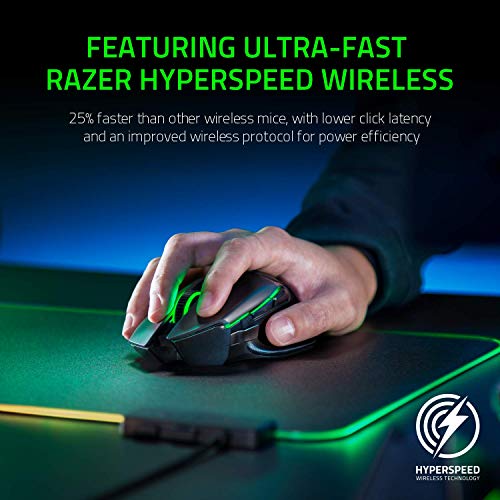









Kalifornian –
So I am not a gamer, but I absolutely love this mouse.
I really like the ergonomically of this device. I love a mouse with a thumb wrist. A lot of the ones you see that have the thumb rest area have tons of buttons on the side and while for some games and some people this is great this one has only a few buttons which serve my purposes perfect. The lighting is nice. It is subtle and it can be somewhat controlled via the mouse, but can definitely be customize with their software. The wireless connectivity works very well. It charges quickly and if you wanted to use it wired the cable that it comes with is extremely nice and looks good plugged up. The buttons feel nice and tactile. The adjustable clutch/tension on the scroll wheel is very nice and easy to adjust on the floor. The adjustable dpi buttons are very nice even for someone who is not gaming as it gives you a little bit more control over the sensitivity of the mouse.
I said above my favorite feature is the side buttons negatively I will leave them alone to what they are designed to do. It helps having one that is a back button for Internet browsing. There is a third button that a little rubber cover can be popped off towards the very front of the thumb area And a small metal bar installed to act as a third switch. I use this to toggle a hot key for Ctrl plus alt in order to help me use the Magnifier set up as I am visually impaired. This helps me not have to use keys on the keyboard and we’re just scrolling the Internet. I can zoom in and out while using this macro key and the scroll wheel , it is definitely made life a lot easier and more enjoyable to use my computer.
Raúl Vega –
I purchased the mouse with the dock.
Ergonomics/Comfort:
I originally tried smaller mice like the razer viper ultimate as well but found that my larger hands would cramp especially on the right side. This mouse solves this issue of ergonomics and reduces cramping especially when playing fps games that require fast and frequent mouse movements. All of the buttons were easy to reach but I would stay away from this mouse if your hands are on the smaller side.
Build Quality:
This mouse is well-built for how light it is and all of the buttons are satisfying to click. Only gripe would be that the side buttons are slightly mushy but the clutch button exceeded my expectations for how clicky and responsive it felt. The scroll wheel with the adjustable resistance felt nice and easy to use and the tilt scroll mechanism was easy to use and great to reprogram to another function.
Battery Life:
The basilisk is able to hit the advertised 100 hour battery life and I am able to go for a week without charging it as long as the LEDs are turned off. However, with the LEDs on a simple static white at 50% brightness, it would only last for around a day of use.
Mouse Dock:
This is a nice addition but I really don’t think it is necessary. The most helpful feature I found is that I can have the lighting on the dock reflect the amount of charge left on the mouse. Therefore, I wouldn’t have to open Razer Synapse, the app, to check the charge level of the mouse.
Software (Razer Synapse):
This is my biggest complaint about the device. There is no way for you to save a colour profile on the mouse itself. This means that for you to use any other lighting effect besides spectrum cycling, you will need Razer Synapse running in the background on the computer you are connected to. There is no easy way to turn the lighting off and while you can remap a button on the mouse to change lighting profiles, those exact profiles are stored on the software. At least your are able to store button mappings on the mouse itself but if you are able to do that, why not be able to store the lighting profiles too?
Summary:
Overall this is a very solid mouse for people who want a high-quality ergonomic mouse. Plays really well in games and works well for productivity with the amount of mappable buttons. I would highly recommend the mouse and if you want to save some money, the dock is somewhat superfluous and I just use it as a glorified battery indicator for the mouse.
Marcelo –
Excelente calidad, funcionamiento, y tiempo de entrega antes del dicho.
Ryan –
I’ve bought this mouse not because my previous was gone/damaged/vaporated, but because the previous Razer Basilisk Ultimate is 5 years old and I’ve used it a lot :DDD
No cons at all, just maybe the battery capacity becomes less after 5 years 😀
In general – perfect mouse.
Joaquin –
I ordered this mouse in as it was the same design as the G502 that I very much enjoyed, but I wanted to keep my peripherals matched with my other Razer products, as well as my recent experience with the “updated” Logitech G Hub app was VERY frustrating and not enjoyable. I use this both for work and play at home for many games.
The design itself is great and feels very nice to use with my preferred fingertip/claw grip. The biggest complaints about the mouse fall into this field for me though as I very much miss the 2 buttons on the left mouse button that are present in the G502, but are missing in this rendition, however this is not to be faulted against Razer as that is a different mouse, just something I’d love to see. The other complaint is the removable thumb paddle which is very short and difficult to reach without readjusting your grip. The last minor complaint is that the underside compartment where the USB dongle can be stored is a very cheap plastic door that I can see breaking or becoming lost after extended use. It would have been nice to see a more stable hinged or sliding door to house the USB when traveling. Aside from that, the buttons feel responsive and pleasant, and the scroll wheel resistance settings are much more preferred rather than just tactile or free spin. The mouse feels light and sturdy enough that I don’t ever find myself thinking it feels cheap, and the grip texture along the sides of the mouse is comfortable and doesn’t appear to be wearing off so far.
As for the functionality of the mouse, the connection speed and response time is incredible! The mouse reacts as fast as a wired mouse with no hiccups that I’ve encountered so far. The 20k DPI is ridiculous to say the least and I could never see it being used by myself, but it’s fun to see the point scream across my monitors at a mere jostle of the mouse. The battery life of my mouse when I first received it was dismal at best and I was very disappointed to see the battery life drop from ~90% to ~60% after sitting on my desk TURNED OFF for a few hours. I charged to full a few times and was still encountering the issue, so I reached out to Razer Support. They provided me a firmware update file, something that I thought the Synapse app would have done, and after following the instructions to update the mouse, it has been night and day difference! Now my mouse lasts MUCH longer even when left on, with a sleep timer set, while having the RGB brightness set to 30%. Between going from work to home, I use this thing for upwards of 12hrs a day and I can last about 3-4 days before needing to charge.
Overall, I very much enjoy this mouse after the Firmware Update was applied and highly recommend it to anyone who enjoys the feel/style of the Logitech G502, but want to try out something different. I would love to compare the wireless G502 to this one, but I don’t have the pocket money to do that. So take this review as simply a review of the mouse and G502 “fashion” comparison.
Kalifornian –
As a seasoned gamer, I’ve tried my fair share of gaming mice. But none have quite hit the mark like the Razer Basilisk Ultimate HyperSpeed Wireless Gaming Mouse. This mouse is like the Ferrari of the gaming world – sleek, fast, and packed with features that make every gaming session an absolute joy.
The first thing that caught my eye was the design. It’s ergonomic, comfortable, and looks like something straight out of a sci-fi movie. The customizable scroll wheel resistance is a game-changer, allowing me to adjust the sensitivity to my liking. It’s like having a tailor-made suit, but for your hand.
The wireless performance of this mouse is nothing short of impressive. The HyperSpeed technology ensures a lag-free experience, making it feel as responsive as a wired mouse. It’s like having the freedom of a bird with the precision of a hawk.
A cool feature is the customizable Chroma RGB lighting. With 14 different lighting zones and a spectrum of 16.8 million colors, the customization possibilities are endless. It’s like having a personal light show at your fingertips.
The charging dock works great. It’s not just a place to rest your mouse; it’s a stylish piece of tech that keeps your mouse juiced up and ready for action. No more frantic searches for batteries in the middle of a game. And if you are dumb like me, and forget to charge the mouse, you can easily swap the USB cable from the charging stand directly to the mouse and keep on gaming.
But the real star of the show is the performance. With programmable buttons and a 20,000 DPI sensor, this mouse offers unparalleled precision and control. Whether I’m sniping enemies from afar or engaged in a close-quarters battle, the Razer Basilisk Ultimate delivers every time.
The Razer Basilisk Ultimate HyperSpeed Wireless Gaming Mouse is a top-tier piece of gaming gear. It offers a perfect blend of style, comfort, and performance that takes your gaming experience to the next level. If you’re serious about gaming, this mouse is a must-have.
Travis1210 –
O produto é de ótima qualidade e veio bem embalado. O time de pós venda mr deu todo suporte , desde questões aduaneiras até a finalização da entrega. Nota mil , voltarei a comprar com certeza
Yaroslav –
Fast delivery works perfectly