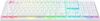
€249.99
Razer DeathStalker V2 Pro Wireless Keyboard Price comparison
Razer DeathStalker V2 Pro Wireless Keyboard Price History
Razer DeathStalker V2 Pro Wireless Keyboard Description
Discover the Razer DeathStalker V2 Pro Wireless Keyboard
Experience the future of gaming with the **Razer DeathStalker V2 Pro Wireless Keyboard**. Designed for both performance and style, this keyboard combines cutting-edge technology with customizable features tailored for all gaming enthusiasts. Whether you’re a casual player or a competitive gamer, the Razer DeathStalker V2 Pro is built to elevate your gaming experience while keeping you connected with its versatile wireless capabilities.
Key Features and Benefits of the Razer DeathStalker V2 Pro Wireless Keyboard
– **HyperSpeed Wireless & Bluetooth 5.0**: Enjoy lightning-fast, reliable connectivity with Razer’s advanced wireless technology. This feature ensures zero-lag performance, giving you the edge during intense gaming sessions.
– **Low-Profile Optical Switches**: Super-responsive **clicky purple switches** offer tactile feedback, optimizing your keystrokes for quicker reaction times in fast-paced environments. Experience less fatigue and more comfort during extended gaming marathons.
– **HyperGuard Coated Keycaps**: Constructed with durability in mind, these keycaps boast a special coating that reduces wear and tear, making them resistant to smudging and ensuring your keyboard remains pristine even after hours of use.
– **Up to 200 Hours of Battery Life**: With an extensive battery lifespan, the Razer DeathStalker V2 Pro allows for uninterrupted gameplay. Spend more time gaming and less time charging—play your favorite titles for days on end without a hitch.
– **Chroma RGB Lighting**: Customize your gaming setup with vibrant, fully customizable RGB lighting. Choose from a spectrum of colors and effects to suit your style and enhance your gaming atmosphere.
– **Compact Design**: Measuring just 17.22 x 5.52 x 1.1 inches and weighing only 2.46 pounds, this sleek keyboard is perfect for both desktop setups and on-the-go gaming. Its lightweight construction means you can take your gaming anywhere.
– **Ambidextrous Layout**: Designed for all users, the QWERTY layout appeals to both left and right-handed gamers, ensuring everyone can enjoy seamless performance.
Price Comparison Across Different Suppliers
Finding the best deal for the Razer DeathStalker V2 Pro is crucial for savvy gamers looking to maximize their budget. We regularly update prices from various retailers, ensuring you can make informed purchase decisions. Generally, prices may vary depending on the seller and any ongoing promotions. Right now, you can find the **Razer DeathStalker V2 Pro Wireless Keyboard** listed for prices ranging from $169.99 to $199.99. Make sure to compare prices across different suppliers to secure the best value.
6-Month Price History Trends
In observing the price history, there has been a slight upward trend in pricing, likely due to increased demand and the product’s robust features. For instance, the lowest recorded price in the past six months was $159.99, while the recent spike shows an approximate increase of 10%, reflecting its popularity and advanced features in the gaming market. Buyers are encouraged to act quickly when prices dip, ensuring they get the best deal possible.
What Customers Are Saying About the Razer DeathStalker V2 Pro
Customer reviews of the Razer DeathStalker V2 Pro highlight several positive aspects. Many users appreciate the keyboard’s **responsive switches**, vibrant RGB lighting, and comfortable low-profile design. Gamers have noted significant improvements in their gameplay, attributing their enhanced performance to the keyboard’s responsiveness and comfortable ergonomics.
However, some customers have mentioned a few drawbacks. A few users found the price initially steep and hoped for more extensive customization options in the software. Yet, most agree that the functionality and build quality justify the investment.
Unboxing and Review Videos
Want a closer look at what the Razer DeathStalker V2 Pro Wireless Keyboard has to offer? Check out several unboxing and review videos available on platforms like YouTube. These videos provide an in-depth view of the keyboard’s design features, setup process, and overall performance. Customer feedback showcased in these videos can give you a realistic expectation of the product, helping you make an informed decision.
Why the Razer DeathStalker V2 Pro Is Right for You
If you are on the hunt for a new gaming keyboard that combines features, design, and performance, look no further than the Razer DeathStalker V2 Pro Wireless Keyboard. Its exceptional battery life, wireless capabilities, and customizable settings make it a top choice for gamers of all levels.
So why wait? Dive into your next gaming adventure with the Razer DeathStalker V2 Pro.
Compare Prices Now!
Razer DeathStalker V2 Pro Wireless Keyboard Specification
Specification: Razer DeathStalker V2 Pro Wireless Keyboard
|
Razer DeathStalker V2 Pro Wireless Keyboard Reviews (9)
9 reviews for Razer DeathStalker V2 Pro Wireless Keyboard
Only logged in customers who have purchased this product may leave a review.












Daniel Vogar Juarez Pedraza –
The deathstalker v2 pro is an excellent keyboard. The keycaps have a finish that makes them feel incredibly non-slippery, which can almost feel annoying sometimes if you’re the type to drag your fingers across the key caps. Overall, the keyboard feels extremely durable and the switches feel incredibly stable. I don’t know a better way to put it. The keystrokes feel extremely consistent, and the keyboard has absolutely no latency that is perceivable.
Is this worth the asking price? That depends. The feature set of this keyboard is the reason I bought it. Optical switches, low profile, 2.4ghz wireless or bluetooth, and the dongle pairs with up to two devices (I’m using the viper v2 pro). I’m surprised more people aren’t talking about this keyboard.
Caleb Scott –
I’ve been using full mechanical keyboards for years now, but after I got a new job with a nicer laptop I realized that I type SIGNIFICANTLY faster on anything low-profile. I actually initially got the Logitech G915 because it was a lot cheaper due to a sale, but I’ve always been a fan of Razer and that just proved why. The keyboard and mouse just felt worse and cheap, and it really didn’t seem like an improvement from the keyboard that I already wasn’t that happy with. I finally bought this and it is absolutely AMAZING. The keycaps themselves feel great, the clicks are satisfying with a nice, low drumming noise. I haven’t had a single issue with the keyboard and I’ve gotten to 200wpm using it now. I do a lot of programming and honestly this does help, my only wish is that they had more media keys, but the keyboard is small enough that I can see why it wouldn’t.
J B –
Secondary key functions are also backlit, quiet, customizable, and thanks to the low profile, less light backlit bleed through/pollution than so many orher keyboards. Even my wife likes it!
Daniel Vogar Juarez Pedraza –
Es un teclado muy bueno, se siente el material bueno y la funcionalidad es buena como los dispositivos de razer.
El sonido es silencioso pero la sensación al teclear es muy cool lo recomiendo ampliamente.
Le pongo menos estrellas por el precio ya que están muy inflados para lo que es.
Nikki89 –
There aren’t a lot of low profile wireless mechanical keyboard out there. This is one of the few, and so far it is pretty damn good.
One small issue is that the key stabilization is not very good, give it a shake test and you can hear all the keys wobbling.
Other than that, the RGB isn’t very bright, which is kind of disappointing considering my old corsair k70 mk.2 low profile was significantly brighter.
However, this keyboard is still very satisfying to use, and it gives you a clean desktop thanks to its wireless connection.
If you don’t mind paying for a premium, this keyboard is the way to go.
I returned my blackwidow v2 pro for this and no regrets so far.
Jared Olsen –
Razers Synapse software is dysfunctional at best. The quality of the materials used look and feel premium. However, this is as far as this product makes it as a “premium” product. Paying such a ridiculous price point for a product that does not function as advertised and disconnects multiple times during a one minute cycle…. is totally useless. It is unacceptable to most, but down right lying to advertise and sell a product that does not function. Within hours of starting up my new Razer DSv2 Pro, I was completely disabled due to the wireless functionality disconnecting at a consistent rate… seconds apart. Making it a pile of overpriced useless garbage for both gaming and everyday use. Do not purchase this disappointing mess of garbage! There is nothing positive to say about the product. The support from Razer clearly notes that it is a known issue with there software… it is 2024… There is not excuse other than a blatant disregard for the quality and longevity of the products they sell and the customers they sell to. I cannot stress enough just horrible this keyboard is. I’ve owned more than 5 premium custom low-profile hot-swappable mechanical keyboards and more than 10 premium mechanical keyboards throughout my years of hardcore gaming and professional usage as an engineer. This keyboard needs to be pulled from the market. It simply does not function and needs to be identified as the absolute worst product in the premium mechanical keyboard space. Hands down, no positives…. absolute garbage. Don’t waste your money.
David –
I’ve been wanting this keyboard the moment it came out, I love the red linear clicks sound. Where it’s not to loud, but has that perfectly clicking sound. Lights up great too!
Ben Jay –
Just received this keyboard in TKL linear after using the Logitech g915 tkl tactile for a week.
Pros:
Keycaps/switches are sturdier and more stable without rattle like logitech.
Keycaps do not absolutely soak up oil like the logitech g915 model. On logitech, the keycaps would become oily within .1 second of touching them. These feel better and have more of a textured matte feel that don’t get as dirty as quickly.
Switches have a better feeling than Logitech tactile despite being linear somehow.
Scroll wheel for volume had steps and feels more tactile/responsive than logitech’s freescrolling wheel.
More compact and professional looking.
USB-C vs micro USB on Logitech.
Connect to up to 3 Bluetooth devices vs just one on Logitech.
Cons:
Cannot connect to Bluetooth devices while the keyboard is charging. (WHY?)
Worse battery life. (Haven’t tested the exact length of the battery life for myself but Razer’s battery life will be worse because its using optical switches which have light beams that need more power than Logitech’s. I have heard that the TKL version has better battery life than the Full-size version just because of having less keys/using less power as a result.) I personally don’t care about RGB so I have it off at all times. Will update on my battery-life results in the future.
Update: seems to lose about 10-15 percent battery a day even with RGB completely off. But I have my keyboard on for 8 hours a day working. If you are using it plugged in at a desk but want a bluetooth keyboard available for work on an iPad, it will work perfectly, though. That’s my use case so its perfect for my needs.
Keypoints and possible dealbreakers:
Battery life is awful when comparing it to Logitech g915. This makes the selling point of the keyboard confusing. Can Razer be marketing this keyboard as wireless if you have to plug it in so often?
Combined with needing to charge the keyboard more often…. YOU CAN’T SWITCH TO BLUETOOTH MODE WHILE CHARGING via your PC. The cable connection will override the connection mode you set it to. Low battery and want to charge it via your desktop while you work on a tablet? You can’t use it via bluetooth. It is a bit annoying that the bluetooth setting doesn’t override the cable. I will say, you CAN plug it into a wall to charge and bluetooth will still work that way but it is a bit annoying to juggle. Wireless should be hassle free and seamless otherwise you may as well have wires.
For me, it’s still better than logitech. I just could not stand the feeling of their keycaps, its cheap feeling, the way they soak up oil, and its clunky overall look with RGB that also doesn’t fully override some of its buttons. I want to be able to travel constantly with my wireless keyboard and game at the same time without fear of keycaps breaking off or falling off when replacements don’t exist so Razer was the choice for me. It’ll be up to what you think is more important and your use-case.
Willis –
The battery in the keyboard stopped charging a little after a month of owning the keyboard, I can still use it wired, which is mostly how I use it.
I contacted Razer, and they’ve been very good to deal with, any product can have issues, if the company looks after you all is good.
In this case, Razer has given me confidence in buying future products from them.