
Razer Goliathus Extended Chroma Gaming Mousepad: Halo Edition Price comparison
Razer Goliathus Extended Chroma Gaming Mousepad: Halo Edition Price History
Razer Goliathus Extended Chroma Gaming Mousepad: Halo Edition Description
Razer Goliathus Extended Chroma Gaming Mousepad: Halo Edition Your Ultimate Gaming Surface
Step into the gaming universe with the Razer Goliathus Extended Chroma Gaming Mousepad: Halo Edition. Crafted for gamers who demand precision, this gaming mousepad combines dynamic aesthetics with exceptional functionality. With its expansive dimensions and vibrant RGB lighting, it offers an immersive experience that enhances every gaming session. Explore everything this striking mousepad has to offer while discovering how it stands against competitors in terms of price and performance.
Key Features and Benefits of Razer Goliathus Extended Chroma
- Vibrant RGB Lighting: The mousepad features customizable RGB lighting that syncs with Razer Chroma-enabled devices, allowing you to personalize your setup and immerse yourself in your favorite games.
- Extended Size: Measuring 36.22″ x 11.57″, this large surface area accommodates both your mouse and keyboard, providing ample space for movements without any constraints.
- Seamless Anti-Fray Stitching: The edges are finished with anti-fray stitching, preventing wear and tear and ensuring longevity even during intense gaming marathons.
- Optimized for Performance: A micro-textured surface ensures precise tracking for all types of sensors. Whether you are playing shooters or strategy games, enjoy fast, accurate responses every time.
- Non-Slip Rubber Base: Designed with a non-slip rubber base, the mousepad stays secure on your desk, allowing you to focus entirely on your game without any distractions.
Price Comparison Across Suppliers
When considering purchasing the Razer Goliathus Extended Chroma Gaming Mousepad: Halo Edition, it’s essential to check the price across various suppliers. Prices typically range around $50-$70, depending on the retailer’s promotions or seasonal sales. Check regularly to find optimal deals, as this high demand product may fluctuate in price. Utilizing our comprehensive price comparison tool, you can identify the best current prices, ensuring you get the best bang for your buck.
Insights from the 6-Month Price History Chart
The price history chart for the Razer Goliathus Extended Chroma has shown a steady demand since its release on October 21, 2021. Over the last six months, there have been occasional promotions that temporarily lower the price, providing opportunities for buyers to save. We’ve noted that prices typically spike during holiday seasons, so act quickly during promotional events to get the best deals on this trending product.
Customer Reviews: Pros and Cons
Customer reviews for the Razer Goliathus Extended Chroma Gaming Mousepad predominantly highlight its high-quality finish, impressive RGB lighting, and overall gaming experience. Many users appreciate the seamless integration with Razer devices, stating that it enhances both aesthetics and performance. Additionally, the durability of the mousepad has earned positive remarks, with users sharing that the anti-fray stitching has held up impressively over time.
However, some customers have noted drawbacks. A few users expressed concerns over the price point, finding it a bit steep compared to standard mousepads. Additionally, there are mentions of the RGB lighting being overly bright for certain gaming environments, which may not be suitable for every user. Overall, the feedback is overwhelmingly positive, making this a highly coveted product for gamers.
Explore Unboxing and Review Videos
Dive deeper into the features and real-world performance of the Razer Goliathus Extended Chroma Gaming Mousepad: Halo Edition by checking out user-generated unboxing and review videos on YouTube. Many content creators have showcased the impressive RGB customization options and mousepad performance during various gaming scenarios. This visual insight can help you see how it fits into a complete gaming setup and whether it’s the right choice for you.
Why Choose Razer Goliathus Extended Chroma?
The Razer Goliathus Extended Chroma Gaming Mousepad: Halo Edition not only enhances your gaming setup visually but also improves your gaming performance. With a large surface area and optimized tracking capabilities, you can make precise movements and gain an edge over your opponents. Plus, the additional flair of customizable RGB lighting allows you to express your personality within the gaming ecosystem.
In summary, if you’re looking to level up your gaming experience with a top-tier mousepad, the Razer Goliathus Extended Chroma Gaming Mousepad: Halo Edition is an excellent investment. Don’t miss the chance to compare current prices and take advantage of competitive offers.
Compare prices now!
Razer Goliathus Extended Chroma Gaming Mousepad: Halo Edition Specification
Specification: Razer Goliathus Extended Chroma Gaming Mousepad: Halo Edition
|
Razer Goliathus Extended Chroma Gaming Mousepad: Halo Edition Reviews (12)
12 reviews for Razer Goliathus Extended Chroma Gaming Mousepad: Halo Edition
Only logged in customers who have purchased this product may leave a review.


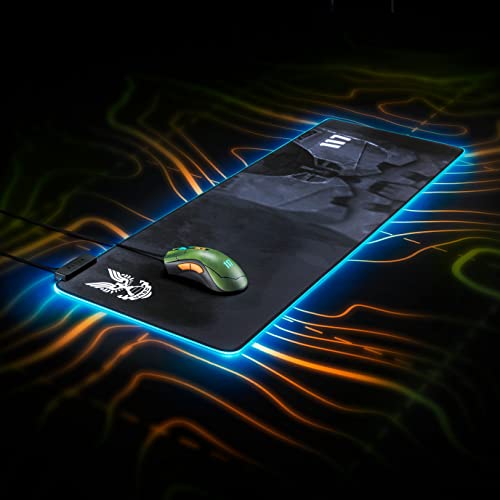






Sandra Sesko –
I got the 3x and I am not kidding this thing is like a child sized yoga mat. It looks so good and syncs with my black widow keyboard, I like the size, the light is a good brightness and evenly lit around the whole border ( I have returned other similar products from other brands because they were not evenly lit) the price is a bit much but that is my only complaint.
evan klink –
Fue para un regalo y quedó fascinado, funciona bastante bien
Melissa –
Pretty much as advertised. Typical mouse pad material, nothing special about the materials. The nylon stitching that affixes the led strip to the edge of the mat is really well done. Stitches are very close together and appear they will last a long time. The edge of the mat is a bit irritating to the wrists/forearms if you are one who likes to lay your wrists flat across the desk. The lighting does integrate seamlessly into the Razer app. I was surprised when I opened Diablo IV and my keyboard, mouse and this mouse pad all shifted to a sinister looking red theme all on its own. Really cool!
Emily –
Even though I bought this by accident, I still decided to try it out. Here’s what you might wanna know before buying it, and some pros and cons of it.
Pros:
From the get-go, you will notice that the mat itself is quality and is perfect if you are using any type of mouse, especially if you plan on using an optical mouse. It has a nice, thick, luxurious feel to it and it even has a little extra flair to with the added Chroma effect that is neatly stitched on the outside of the mousepad. It has (what I would consider) the perfect weight to make it feel light enough to move it when you need too, but not light enough to have it move around when you are using your mouse. The mouse pad itself even offers a cable management feature at the top left where the USB cord starts. For the brief time I had it, the chord posed no real issue and did not interfere with my mouse cord. I could see this mousepad being perfect for anyone who uses a wireless mouse since it would create a wonderful aesthetic. Pairing this with any Razer mouse will give you a feeling of fulfillment. (Wireless or not, It works well.) For $40 USD, you are getting what you pay for, and trust me, when the lights are out in your room, you will understand. However, how does it match up to the Firefly which is roughly $20 more?
Cons:
I would give this mousepad a 5-star rating if it wasn’t for the fact that the Razer Chroma Firefly Mousepad existed. There is a difference between the two, and some argue that the Goliathus Chroma can be better. I mean, if you look, it is $20 less than the Firefly. But Razer is good at two things, one is that it delivers premium products at a slightly more expensive price point that rarely disappoints, and second, it is good at making things that are truly aesthetically pleasing and has a certain “Awe Factor” when someone sees it. The Razer Goliathus Chroma falls short on a few things when compared. One of those things I noticed immediately is that it does not work as well as the Firefly does with synapse. (Program for customizing the lighting effects to your preference) Some effects when used on the Goliathus just don’t work well with it at all, whereas the Firefly can almost copy other Razer products perfect for a unison look (Keyboard, Mouse, Speakers, Hue, Etc.) And don’t get me wrong, I would be happy with either, they are both AMAZING looking, but when you compare the lights on the Firefly vs the Goliathus, the Firefly wins. One other con I could think of that doesn’t apply to me (More of a pro to me) is that it is a very large mousepad, and if you have a small desk, it might not fit well with your setup.
Here’s my conclusion.
Look both mousepads are going to be better than any other just plain mousepad. If you are more a technical person that isn’t really interested in having that much flair, get the Goliathus. But if you are trying to make your setup look aesthetic as possible, get the firefly. But keep in mind, both are going to look great, and your not going to be disappointed.
THIS IS IMPORTANT:
Let’s say you want the firefly, but you don’t wanna pay $60 for a mousepad. (I get it, I really do.)
I ordered my Firefly used and refurbished for exactly (wait for it) $40! That’s the same amount for the Goliathus and you’re getting the more expensive version. And I don’t know about you, but used mousepads are just pads, you don’t have to worry about them just ripping apart.
I would recommend buying a used Firefly or a new Goliathus.
I hope this review helps. 😉
Alex S. –
I really like this mouse mat. It always stays clean, it’s smooth to use, and it’s just an overall great product. Though I wish that there were enough features like the Razer Firefly, but oh well. It’s a very nice mat, but only buy it if you have the spare money and you want something that looks really nice with your environment.
It also absorbs some spills. I spilled a can of 24oz Baja Blase Mountain Dew on it, and when I rushed to clean it up, it absorbed into the mouse mat. (It could have been worse, but I cleaned it up.) The only thing that stayed behind is a very, very, barely noticeable outline of the spill. In fact, I doubt it would be even visible had I bought this in black. You can only see the outline if there are no shadows.
There is enough room on this mat to store your keyboard, have more than enough room for your mouse, and whatever else. This mat is 36″, so this may work well on a 55″ desk with two monitors side by side (even if one’s at a slant,) and your PC is on the desk as well.
I enjoy this mat more than I did the Firefly. The Firefly always made the bottom of my mouse dirty, and I would constantly have to clean both it and the mouse. The reason for that is because it was a plastic material, whereas this is fabric. Hence, it’s easier to clean and the bottom of your mouse will not get dirty at all.
I recommend this purchase, if you are looking to buy it.
Emily –
The media could not be loaded.
Experience gaming in a new light with the Razer Goliathus Extended Chroma Gaming Mousepad featuring a captivating Halo Design. This mousepad seamlessly combines style and functionality, providing an expansive surface for precise mouse movements while immersing you in the vibrant hues of its Halo Design. The integrated Chroma lighting adds a dynamic flair to your gaming environment, syncing with other Razer devices for a synchronized and mesmerizing light show. Beyond its visual appeal, the Goliathus Extended Chroma Mousepad ensures optimal sensor tracking and responsiveness, giving gamers a competitive edge. Elevate your gameplay with this exceptional accessory that fuses cutting-edge technology with striking aesthetics.
Excelente –
Es GIGANTE y la verdad es super recomendable se siente muy muy good!!!
Yevhen Vasyliev –
Los productos Razer nunca decepcionan. 100% Recomendado.
-Buen tamaño
-Buena iluminación.
-Excelente calidad de los materiales.
Pero al comprar este tipo de mousepad hay que tener en cuenta que sera un poco difícil de limpiar debido a que se debe tener cuidado con las luces y los cables.
Sandra Sesko –
Excelente calidad
Alex S. –
This Halo edition mouse pad/desk mat is really great. You can adjust the color settings with the razer desktop app. The material is soft and nice quality. Size is plenty big enough to hold keyboard and wrist rest along with mouse. I really like how it syncs up with other razer devices as well if you have any. Definitely recommend for any Halo fan!
Grant –
evan klink –
My old mouse pad is eight years old, so I purchased a new one from my favourite PC periphery brand – Razer, and the quality of it is still as good as they described and advertised. However, ergonomics has a flaw because the plastic edges are not flat; they were plaited with small plastic rings, and you may need a few days to get used to it.
Besides, notice that this mouse pad can not get discrete sectioned in RGB functions; it usually appears as whole green, whole blue and similar when presenting other colours. If you hope to have a distinct separation, then choose something else.