
Original price was: €99.99.€78.99Current price is: €78.99.
Razer Naga V2 HyperSpeed Wireless Gaming Mouse Price comparison
Razer Naga V2 HyperSpeed Wireless Gaming Mouse Price History
Razer Naga V2 HyperSpeed Wireless Gaming Mouse Description
Unleash Your Gaming Potential with the Razer Naga V2 HyperSpeed Wireless Gaming Mouse
The Razer Naga V2 HyperSpeed Wireless Gaming Mouse is engineered for gamers seeking a definitive edge in their gameplay. Sporting a sleek and modern design, this gaming mouse features advanced technology and customizable elements that elevate your gaming experience. Whether you are an MMO enthusiast or enjoy versatility in gaming genres, the Naga V2 is your perfect ally. With extensive features and an ergonomic design, this mouse fits seamlessly into your gaming setup.
Key Features and Benefits of the Razer Naga V2
- 19 Programmable Buttons: The Naga V2 features 19 buttons for unparalleled customization. Tailor your commands for various games, providing faster reactions and an edge in competitive gaming.
- HyperSpeed Wireless Technology: Experience minimal latency with Razer’s HyperSpeed wireless technology. Play free from interference, ensuring smooth and seamless transitions in your gameplay.
- Lightweight Design: Weighing just 3.35 ounces, the Naga V2 is perfect for long gaming sessions. Its lightweight structure aids in agility, ensuring you can react swiftly to in-game dynamics.
- Ergonomic Right-Handed Design: The mouse is designed expressly for right-handed users, enhancing comfort during prolonged usage. Prevent discomfort and improve your focus with its contoured shape.
- Custom Side Plates: The mouse comes with interchangeable side plates, allowing you to configure it according to your specific gaming style. Easily switch between different button layouts based on the game you’re playing.
- Robust Battery Life: Powered by one AA battery (included), the Razer Naga V2 ensures extended gaming sessions without the worry of power loss. Spend more time gaming and less time recharging.
- Competitive Range: Enjoy a wireless range of up to 10 meters, allowing for flexible positioning. Play comfortably from your couch or at your desk without loss of effectiveness.
Price Comparison Across Various Suppliers
Pricing for the Razer Naga V2 HyperSpeed Wireless Gaming Mouse varies across platforms. With our detailed price comparison tool, you can find the best deals from various retailers. Whether you prefer buying from Amazon or other reputable vendors, compare prices to ensure you’re getting the best value for your money.
Trends from the 6-Month Price History Chart
The 6-month price history chart indicates a stable pricing trend, with slight fluctuations that suggest optimal timing for purchase. During peak sales events, prices have dipped, providing an excellent opportunity for savvy shoppers. Keep an eye on the trends to time your purchase perfectly.
Customer Reviews: What Users Are Saying
Many users praise the Razer Naga V2 for its comprehensive control options and responsiveness. Gamers appreciate the ease of use with the programmable buttons, making it effortless to customize commands for different genres. Additionally, the ergonomic design receives favorable feedback, with users reporting enhanced comfort during long sessions. However, some customers have noted the learning curve associated with such a feature-rich mouse, especially for new users unfamiliar with MMO mice.
Explore Unboxing and Review Videos
Before making your decision, consider checking out unboxing and review videos available on YouTube. These resources showcase the Razer Naga V2 in action, providing a hands-on look at its features and performance. Seeing the mouse in various gaming scenarios can help you visualize how it will fit into your gaming lifestyle.
In summary, the Razer Naga V2 HyperSpeed Wireless Gaming Mouse is an exceptional choice for avid gamers. Its advanced features, combined with a comfortable design and customizable options, make it a must-have tool for mastering any gaming genre. Don’t miss your chance to elevate your gameplay experience.
Compare prices now!
Razer Naga V2 HyperSpeed Wireless Gaming Mouse Specification
Specification: Razer Naga V2 HyperSpeed Wireless Gaming Mouse
|
Razer Naga V2 HyperSpeed Wireless Gaming Mouse Reviews (9)
9 reviews for Razer Naga V2 HyperSpeed Wireless Gaming Mouse
Only logged in customers who have purchased this product may leave a review.




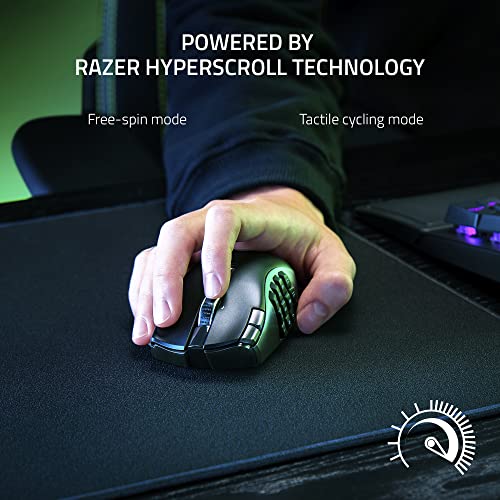






Alexander –
I decided to change my old old razor naga epic for the new steelseries aerox. Liked the low weight product but what a mistake!!! The mice does weird clicking sound (sound broken) after 2 days. The erginomy is bad (catastrophe). Side buttons almost unreachable even if i have big hands (im 6″2 with proportional hands) After 2 days i was regretting so bad that I decided to get a refund and order this Razor one for 40$ extra. Back home baby. Just wow. This seems so much more solid..fits so well in hands and Synpase software is just perfect. Honnestly im never going to try something else…im sorry Razor forgive me for trying something else!! XD
Syl –
Very fast delivery, mouse is good
Hector –
Es el segundo mouse de Razer que compro. Me han salido bastante bien y duraderos. El único detalle con este es que necesita baterías AA, pero unas recargables arreglan el problema.
Blaire –
When I first ordered this mouse, it was for the price (and the mmo buttons, to replace my Naga Pro v1 that broke). I was worried about the battery life, that it wouldn’t last as long as it says, because I use a mouse a lot, everything I do is on the computer, including my work. But I have to say I’m very impressed. It claims 400 hours of battery life for Bluetooth mode. I use my mouse about 97 hours a week minimum. Sometimes longer. I ordered this mouse on July 17th, it’s now August 25th, little over five weeks (and around 530 hours of use) and my mouse still has 38%.
On top of it being comfortable and small, and how easy it is to press the side buttons, I would completely recommend this mouse! I can’t speak for how it lasts on the other connection mode, but at least on Bluetooth is exceeds the mentioned battery life so far.
Jonathan Gray –
This is a great mouse. Feels good on your hand when you’re moving it around. The interchangeable side buttons is an extra nice touch from when you’re playing an MMO to playing an FPS. The only “negative” of this mouse is the bottom cap for the wireless charger keeps loosening up and popping out.
adrian –
First of all, I know what I am getting into when I bought this mouse. I play a variety of games, so I was really excited to be able to have 3 different side button layouts to choose from without needing to have 3 different gaming mice, for example I will only use the 2-button side panel for FPS games because in the middle of combat you can’t really use any more than 2.
Next, the customizable scroll wheel is a feature I am loving, I hope razer adds this to their other mouse because honestly its game changing, maybe its not the most “gaming” feature but it certainly is a game changer for productivity, there is a setting in synapse to activate smooth scrolling whenever you are actively using a browser and automatically switches back to default when using other applications. This saves a bunch of effort in needing to press a button to switch between different scrolls settings.
Another feature I absolutely love would be the customizability of the scroll wheel, this mouse has by far the best scroll wheel out there, even better than whatever Logitech has simply because you can alter everything about it, how much force it takes to spin the scroll wheel, how many steps does the scroll wheel (into single digit increments, Ie, 24 steps, to 25 steps), even change how these change over time so you can make it so that the scroll wheel needs a force of 75 to start but as you scroll faster it will drop to 40, etc…
Battery life is also a non-issue, I see people complain about why you would need a QI charging capable mouse (which is sold separately btw)? people forget this mouse has both 2.4 and Bluetooth connection so if you are traveling you can easily charge this on a wireless charger, or people forget the dock that razer had been using often failed to make proper contact because of dirt buildup, making it wirelessly charge is the obvious solution.
Now this mouse is not without issues, for one it is a ridiculously heavy mouse by today’s standards. Personally, I’m not too bothered by it because i use this mouse for both gaming and productivity, if you are a FPS competitive player i would not buy this mouse. another issue is the price, this is an expensive mouse but it is packed with razer’s latest tech so I guess I can’t fault it entirely.
Kelvyn Baruc –
Es bastante configurable desde la app de razer.
Chad –
I bought this as a replacement for my old Razer Naga from years ago. I’ve always like the numpad on the side as it acts as regular number keys which are used in most games. I think it’s cool how you can switch the side panel on the fly based on what you need in that moment. I tried them but ultimately went back to the num pad as I find it the most useful. I like wired mice, so it is always plugged in I do not have anything to say about battery life. The software that comes with it “Razer Synapse” is okay at best. They have updated it quite a bit since I last used it but it’s still not great. For some reason the program for the lighting customization is different than the one to customize button layout and key binds. When you download synapse, it will ask if you want to download a few other related programs which is not ideal in my opinion. I only installed what was necessary as I do not care much about lighting. On the topic of lighting, the lighting is pretty minimal. It only comes out of the logo that your hand covers while you use it. The only other place that lights up is the large numpad panel. The other two panels do not have any lights on the buttons. The clicks feel good, and it smoothly glides across any type of mousepad. I did notice they replaced two buttons I liked (Forward and Back buttons behind the scroll wheel) for less functional buttons. One changes the dpi which could be nice for someone who switches often (I don’t). The other button changes the way the scroll wheel feels. changing the scroll wheel is pretty unique and interesting, but I am not sure how much it can actually be used. Overall, it is a solid mouse. with decent features and a relatively high amount of customization.
Rainman –
4 aydır kullanıyorum vede iki seferdir hafıza siliyor sadece sol üstte dpi tuşları çalışıyor birde sağ ve sol tıklama tuşları çalışıyor diğer tüm hafızaya aldığım tuşları siliyor rutin olaraktan iki ayda bir bunu yapıyor.