
Original price was: €209.99.€159.99Current price is: €159.99.
SAMSUNG 27-Inch Business Monitor, 100Hz, IPS Price comparison
SAMSUNG 27-Inch Business Monitor, 100Hz, IPS Price History
SAMSUNG 27-Inch Business Monitor, 100Hz, IPS Description
SAMSUNG 27-Inch Business Monitor Review
The SAMSUNG 27-Inch Business Monitor, model S27C432GAN, is designed to enhance your productivity and deliver exceptional performance for both personal and professional use. With a crisp resolution of 1920×1080 pixels, this monitor is ideal for multitasking, graphics work, and streaming. Explore our comprehensive price comparison to find the best deal today!
Key Features and Benefits of the SAMSUNG 27-Inch Monitor
- High Refresh Rate: With a refresh rate of 100Hz, this monitor ensures smoother visuals, reducing motion blur during fast-paced tasks.
- Enhanced Viewing Experience: The IPS panel offers a wide viewing angle of 178 degrees, making it perfect for collaborative work environments and presentations.
- Multiple Connectivity Options: Equipped with 4 USB 3.0 ports, 1 HDMI port, and support for VGA and DisplayPort, this monitor provides versatile connectivity for various devices.
- Adjustable Stand: The height-adjustable stand allows you to find the most comfortable viewing position, reducing neck strain during long work sessions.
- Adaptive Sync Technology: Featuring FreeSync technology, this monitor eliminates screen tearing, making it a great choice for gaming and immersive visual experiences.
- Low Blue Light Technology: Designed with an anti-glare screen, it minimizes eye strain, allowing for extended use without discomfort.
- Energy Efficient: This monitor is energy-efficient, contributing to lower electricity bills while you enjoy stunning graphics.
Price Comparison Across Suppliers
Shopping for the SAMSUNG 27-Inch Business Monitor has never been easier. Our price comparison tool lets you see how the price varies across different suppliers. Currently, prices range from $249 to $299, depending on the retailer and any ongoing promotions. Be sure to check for the best deals and offers to make your purchase worthwhile.
6-Month Price History Insights
Our analysis of the 6-month price history chart shows a notable downward trend, averaging around $270 earlier in the year before dropping to current levels. This pattern indicates that now might be the perfect time to buy, as prices are nearing their lowest point.
Customer Reviews Summary
Customer feedback for the SAMSUNG 27-Inch Business Monitor is overwhelmingly positive. Users appreciate its vibrant colors, sharp images, and seamless connectivity options. The height-adjustable stand and anti-glare features are frequently praised for enhancing user comfort. However, some customers mentioned that the monitor lacks built-in speakers, which might be a drawback for users looking for a complete multimedia setup. Overall, users recommend this monitor for its excellent price-to-performance ratio.
Explore Unboxing and Review Videos
Looking for more insights? We encourage you to check out unboxing and review videos on platforms like YouTube. These videos highlight real-world usage and provide a closer look at the features and functionality of the SAMSUNG 27-Inch Business Monitor. Watching these reviews can help you make a more informed purchase decision.
Final Thoughts
The SAMSUNG 27-Inch Business Monitor (Model: S27C432GAN) stands out with its impressive specifications and user-friendly features. Whether you’re designing graphics, working on spreadsheets, or enjoying media, this monitor delivers on quality. Its affordability and stellar performance make it a worthy investment. Don’t miss your chance to secure this monitor at a great price!
Compare prices now and find your best option!
SAMSUNG 27-Inch Business Monitor, 100Hz, IPS Specification
Specification: SAMSUNG 27-Inch Business Monitor, 100Hz, IPS
|
SAMSUNG 27-Inch Business Monitor, 100Hz, IPS Reviews (10)
10 reviews for SAMSUNG 27-Inch Business Monitor, 100Hz, IPS
Only logged in customers who have purchased this product may leave a review.



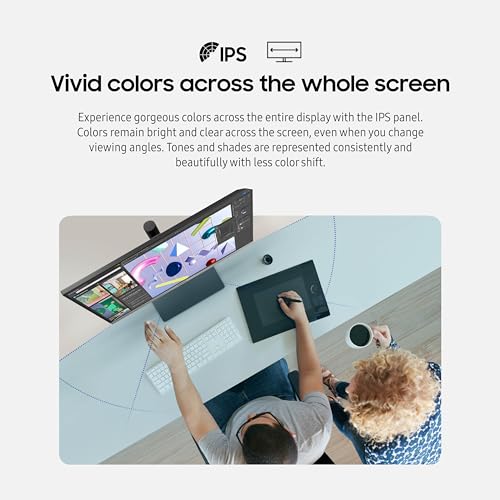
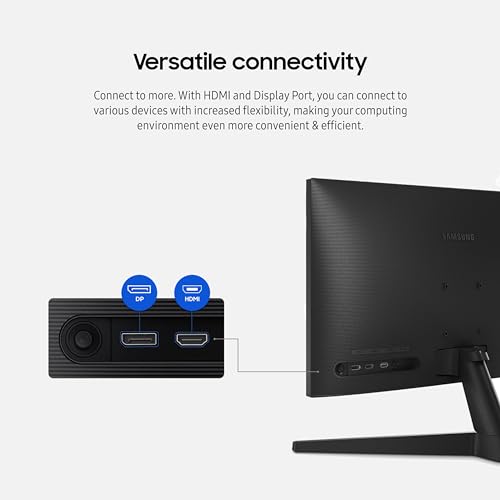











Jeff F. –
I bought this on a “today’s deals” offer. Took a long time to deliver BUT it’s a great monitor. Some times on the deals you don’t know what is going to arrive. Would recommend this monitor esp if you can get it on the deal day.
Angel Daniel Lopez Vazquez –
En un monitor muy completo, el concentrador USB muy util, la calidad pues que se puede decir, es Samsung. Lo compre en el buen fin y el precio fue muy bueno.
Carjam1206 –
I ordered the 24-inch monitor on October 21, 2022 but was unable to use it right away because all of the included cables were too short to make a connection to my computer. The monitor comes with the power cord, a USB cable, a display port cable, and an HDMI cable. There was not a VGA cable included but if there was, you would not have been able to use it because all of the cables are only 3 feet in length and would not connect to anything for me. So, I had to order a cable in order to use the monitor. If you plan on ordering this monitor, please order a cable so that you will be able to use it once received.
The monitor has a good display and seems to be working as expected. The main feature that I was looking for was height adjustment because of the location of my monitor and it does have this feature. However, my next biggest complaint is that the power button is difficult to use because it is located on the back of the monitor. And, the power button is a toggle type button! What was Samsung thinking? There is a lot room on the front of the monitor where the button could have been placed so I am disappointed about that. I am not experiencing any of the complaints that everyone is having but will do an update to my review as needed.
Antonio Tobias –
Es un monitor correcto, no supera a mi anterior monitor gamer con precio similar pero comprado uno años antes de la misma marca, para uso normal la nitidez es un poco mejor que un gamer, para peliculas si sube mucho usando una tarjeta de video y si además usas la función cine supera a muchos monitores, parece que ese hubiese sido su objetivo, ver peliculas bluray sorprende en ese rubro y mucho, pero para ofimática es mucho mejor la calidad, no lo he probado con juegos, trae muchas conexiones eso si, yo lo uso con displayport. Lo compré por el precio, la estética es de 10 y se puede girar como desees, lo uso como monitor secundario para el trabajo y si veo una peli como principal, ahí si supera a mi anterior monitor gamer, pero solo en ese rubro.
NoWhereNorth –
Since working from home due to the pandemic I was working using my 14” laptop screen and ended up with tired eyes or headaches. I looked for a Samsung monitor similar to the one I have for work and I found this which is way better. Nice color quality, big enough and my eyes are not longer getting tired. And the Price was right.
Speedy delivery as well it came directly from Samsung and arrived the next day.
Chris –
Es muy buena pantalla, muy útil, se puede poner en vertical y acomodarlo fácilmente, 100% recomendado
Wilson62033 –
I’ve only used this monitor for approximately a week. So far the display quality is outstanding. Considering I have it attached to a 14-year-old laptop. I’m very pleased with the additional HDMI ports in the back. D-shaped. There are four USB ports. One is used to upgrade the software. For the price I paid this is an excellent purchase. I would recommend this product. Packaging was surprisingly well done to prevent any damage in shipping. The sound quality is not the best. The switch on the back of the monitor to control the menu and the off and on is a little mushy. But it works well for its intended purposes. Great value for the money.
Chris –
I normally don’t write reviews, but I figured I would for this because I almost didn’t purchase based on the reviews. You can mount to VESA. There is a review with pictures showing tabs to remove, this does not need to be done. The tabs are for the included mount if you wish to use it, it helps secure it to the back plate. If you chose to mount on an arm or wall mount then you use the stand off screws that are also included. See my attached picture, there are 4 standoffs, 2 sizes. The longer ones are for the top to compensate for the curve on the back of the monitor. Screw those in and install as normal.
Some of the other reviews complain about the length of the included cables…. personally I would never review an electronic item based on the included cables, was happy it came with them at all and they worked fine for my needs. If they were too short for my setup, I would have just replaced them. They are probably 4ft? I have them connected to the back of the monitor, routed through the VIVO pnuematic post mount, and connected right under my stand up desk – so they were perfect length for that. If you have your computer on a side desk or on the floor maybe you need longer cables.
The monitor does not have internal speakers – which I knew and didn’t want since I’m using externals. I turned on the eye saver, seems to work well.
4 main reasons I ordered this particular monitor:
1: I wanted a 27″ regular, and a 24″ vertical setup, but I wanted the screens to match each other so I didn’t have different color settings and they would look good next to each other even being different sized screens. This screen is sold in both sizes, so I have one of each and they look great next to each other. Sounds trivial, but it’s harder to find than I thought – at this price point.
2: I wanted a standard computer power cable on the back so I wouldn’t have 2 wall warts to contend with on the underside of my stand-up desk where the power block is.
3: Display Port – my Dell laptop for work has a dock that includes 2 display port connections, and 1 HDMI… so I wanted to use the 2 DP ports.
4: Borderless. In a perfect world it wouldn’t have the bottom silver bezel either, but at this price I’m good with it and it looks decent.
I hope this helps someone. Don’t take a razor to the back of your new display!
Omar Muñoz –
great monitor, looks good on desk, usefull to work with
Angel Daniel Lopez Vazquez –
I was looking for an external monitor to use while I work from home – business use. I made the mistake and bought a cheap $170 ASUS display for gaming thinking, if it is good for gaming it must be good for document editing. I could not be further from the truth. I sold it and bought this Samsung display twice the price and ten times the capability.
This Samsung display has everything, and I mean everything except speakers which are not needed when connected to a laptop.
Big 27″ bright and smooth display. Document text is rendered beautifully and my presentations are sharp. Movies look great on it, especially animated films.
Assembly was a breeze. No screws or tools needed.
The screen rotates between landscape and portrait …. awesome sauce! I can display the entire document page and plus a bit more.
The display swivels right and left and slides up and down just by a push, no levers or buttons to control. So basically, you can rotate this display screen in all three axis with a touch.
It has tons of ports and comes with tons of cables, including HDMI, display port, and USB.
It has a very thin bezel making it very elegant.
I love sitting in front of this display to work.