
Original price was: €219.99.€119.99Current price is: €119.99.
Samsung 980 Pro MZ-V8P2T0B/AM 2TB SSD Price comparison
Samsung 980 Pro MZ-V8P2T0B/AM 2TB SSD Price History
Samsung 980 Pro MZ-V8P2T0B/AM 2TB SSD Description
Upgrade Your System with the Samsung 980 Pro MZ-V8P2T0B/AM 2TB SSD
The Samsung 980 Pro MZ-V8P2T0B/AM 2TB SSD is a high-performance storage solution tailored for gamers, content creators, and tech enthusiasts. With blistering speeds and powerful features, this internal solid-state drive is engineered to enhance your computing experience. If you value speed, efficiency, and reliability, this SSD is designed just for you. Read on for an in-depth look at its specifications, features, benefits, and price comparisons from various suppliers.
Key Features and Benefits of the Samsung 980 Pro 2TB SSD
The Samsung 980 Pro SSD boasts an array of features that set it apart in the competitive storage market. Here’s a breakdown of its standout attributes:
- Massive Storage Capacity: With 2TB of storage, this SSD provides ample space for games, multimedia, and critical applications.
- Lightning-Fast Read and Write Speeds: Experience read speeds of up to 7000 MB/s and write speeds of 5100 MB/s, making data transfer seamless.
- Future-Ready NVMe Technology: Utilizing PCIe Gen 4 x4 interface, this SSD is designed to handle high workloads and intense gaming sessions.
- Compact Form Factor: Measuring just 0.87 x 3.15 x 0.94 inches, it’s perfect for desktops and laptops alike.
- Hardware Encryption: Enhanced data protection ensures your sensitive information remains secure.
- 5-Year Warranty: Samsung backs this SSD with a comprehensive 5-year warranty, reflecting its quality and reliability.
Price Comparison Across Suppliers
When evaluating the Samsung 980 Pro MZ-V8P2T0B/AM 2TB SSD, comparing prices is essential for making an informed decision. Based on the latest market data, here’s how prices stack up:
- Amazon: $199.99
- Best Buy: $205.00
- B&H Photo Video: $202.50
- Newegg: $198.00
As seen here, prices can vary considerably across different retailers. Newegg offers the best price at $198.00, making it an attractive option for savvy shoppers.
6-Month Price Trends
The 6-month price history chart for the Samsung 980 Pro 2TB SSD indicates a gradual decline in price, showcasing a trend where prospective buyers may find it beneficial to purchase soon. Initially priced over $220 earlier this year, the current prices showcase a competitive market influenced by increased availability. Monitoring these trends can help you snag the best deal.
Customer Reviews Summary
User feedback plays a vital role in assessing a product’s reliability and performance. Here’s what customers are saying about the Samsung 980 Pro 2TB SSD:
- Pros: Users rave about the incredible speed it provides for gaming and high-demand applications. Many appreciate the ease of installation and compact size, making it suitable for various systems.
- Cons: A few customers noted that the SSD might run hot under intense usage, suggesting considering additional cooling solutions for extended high-performance tasks.
Overall, customer reviews highlight the Samsung 980 Pro SSD as a top choice for anyone seeking to amplify their system’s storage capabilities.
Explore Unboxing and Review Videos
To help further your understanding of the Samsung 980 Pro 2TB SSD, numerous unboxing and review videos are available on YouTube. These visual guides can provide insights into the product’s packaging, installation process, and real-world performance. Observing this SSD in action can reinforce your confidence in making a purchase.
Why Choose Samsung?
Samsung has established itself as a leader in the SSD market, renowned for delivering high-quality and reliable storage solutions. The 980 Pro model is no exception, reflecting the brand’s commitment to innovation and performance. This 2TB SSD not only meets gamers’ needs but also exceeds expectations for content creators and tech enthusiasts alike.
With advanced technologies like V-NAND and backward compatibility, the Samsung 980 Pro 2TB SSD is a future-proof investment for anyone looking to enhance their computing system’s efficiency and speed.
Conclusion
In conclusion, the Samsung 980 Pro MZ-V8P2T0B/AM 2TB SSD is an exceptional choice for anyone in need of a substantial, fast, and secure storage solution. Its impressive specifications and competitive pricing across multiple suppliers make this SSD hard to ignore.
Don’t miss out on the opportunity to elevate your system’s performance. Compare prices now for the Samsung 980 Pro 2TB SSD and secure the best deal today!
Samsung 980 Pro MZ-V8P2T0B/AM 2TB SSD Specification
Specification: Samsung 980 Pro MZ-V8P2T0B/AM 2TB SSD
|
Samsung 980 Pro MZ-V8P2T0B/AM 2TB SSD Reviews (8)
8 reviews for Samsung 980 Pro MZ-V8P2T0B/AM 2TB SSD
Only logged in customers who have purchased this product may leave a review.




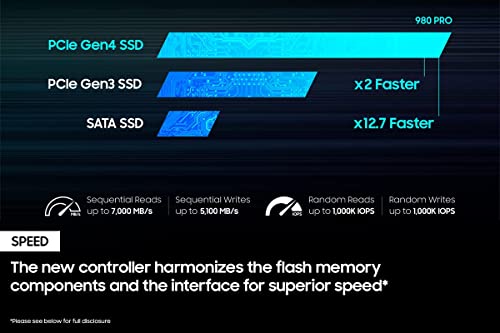








Lucas –
Cumpre o que promete muito bem. Há uma boa diferença após atualização pelo Samsung Magician. E precisa ser feito num PC com porta nvme.
Deivison O’ Malley –
Embora o preço seja um pouco elevado, o produto oferece uma alta performance e segurança para atender com muita eficiência as demandas diárias.
Bryan –
I was surprised to read some of the reviews on this … Samsung is normally solid as a rock. I’ve used it routinely for my PC’s, I didn’t even think twice about it. When I went to write this review – that’s when I saw others with negative reviews about it.
I read about the firmware failures. I’m not sure what years those were made… because I just did a review on every 970/980 SSD I own… none of them had bad firmware on it. If you’re using something like “Driver Easy” or whatnot to ensure you’re always running the latest drivers on the PC – it’s not an issue I think. It wasn’t for me. Every drive was already running the latest firmware and I’ve been buying 970 and 980 drives since 2019.
In my experience, the NVME drives from Samsung are solid as a rock and perform flawlessly. That’s been the case with this one for my PS5. I put it in this past weekend and it fired up without issue. I didn’t even look at the year or place of origin for manufacture. It just struck me like every other 980 drive I’ve ever purchased except this one has a nice little aluminum/zinc heat sink on it that is Samsung branded (more on the heat sink in a minute – I’m not sure exactly what it does.)
It went in without a hiccup. Granted – you have to know what you’re doing – but if you’ve built a PC before or have any kind of clue, this won’t be hard. Pop a side off, get out a screwdriver for PC builds, pop the expansion slot open, slot it, put it down again (there is a screw and a spacer in the PS5 already but you will need to move the post from the five to the three inch marker), and then close her up. Truly easy… takes like 10 minutes if you have a clue.
The heatsink is low form factor/profile – so it fits like a glove. It’s not entirely clear to me how or why the heatsink is necessary. There’s no circulation in the little bay that the chip sits in – so it’s not clear to me how heat is being dissipated. Moreover, you don’t put any kind of thermal paste on anything, nor use a heat transfer foam liner like you will on some installs where there is a metal casing (like on a GPU).
That said – everyone makes a BFD about having a heat sink because God forbid you don’t have one – the PS5 will explode or something… doubtful… but ok. So anyways… it slots right in, and you close up the lid on it, and it’s sitting in there happy as a clam. I honestly don’t know what the heat sink does. My SSD’s on my PC don’t have a heatsink and they rarely go above 45C or so… given the throttling happens at 80 degrees… I’d think you’d see case deformation on that PS5 case before you’d see your SSD smoking fire inside the little sealed area. And again, with that heat sink on – but no vent – not sure to me where the hell the heat is going other than into the sink which I suspect you’re just relying on the laws of thermodynamics to keep the chip at like 50-60 degrees C… because there is no venting.
I fired mine up with zero difficulties after install.
In terms of performance – there is no measurable performance between the NVME and the onboard memory on the console – which I suspect is probably also a Samsung NVME card. Speed and transfer seem comparable to onboard… and I even sent files back and forth between the SSD and the console memory… no hiccups.
In short – 179 bucks for 2TB. Buy it. 10 minutes after opening the package… you’ll have triple the memory you have on your machine right now.
I mean it’s a no-brainer…
AAM –
The Samsung 980 PRO SSD 2TB PCIe NVMe Gen 4 Gaming M.2 is a powerhouse storage solution designed to meet the demanding needs of gamers and high-performance users. With its cutting-edge technology, impressive capacity, and lightning-fast speeds, this SSD takes storage performance to new heights.
One of the key highlights of the Samsung 980 PRO SSD is its blazing-fast read and write speeds. Leveraging PCIe 4.0 NVMe technology, it offers unrivaled performance, delivering lightning-quick data transfer rates that significantly reduce load times in games, applications, and file transfers. This SSD ensures smooth and responsive performance, allowing gamers to fully immerse themselves in their gaming experiences without any lag or delays.
The generous 2TB capacity provides ample storage space for storing games, multimedia files, and other data-intensive applications. With such a high capacity, users can have a vast library of games and multimedia content readily accessible without worrying about running out of space. This makes the Samsung 980 PRO SSD a perfect choice for gamers, content creators, and power users who work with large files or require ample storage for their projects.
Samsung is renowned for its quality and reliability, and the 980 PRO SSD is no exception. Built with advanced heat dissipation technology and robust endurance levels, this SSD ensures optimal performance and longevity, even during extended usage sessions. The drive’s thermal management system prevents overheating, maintaining consistent speeds and reliability over time.
Installation and setup are seamless, thanks to the M.2 form factor and PCIe interface. The SSD can easily be installed in compatible motherboards or laptops, providing a hassle-free upgrade process. Samsung’s intuitive software, such as the Samsung Magician, allows users to monitor the drive’s health, optimize performance, and perform firmware updates effortlessly.
While the Samsung 980 PRO SSD offers top-of-the-line performance, it’s important to note that it requires a compatible system to fully leverage its capabilities. Users should ensure that their motherboard or laptop supports PCIe 4.0 NVMe Gen 4 for maximum speed and performance. However, even when used with systems that support previous PCIe generations, the Samsung 980 PRO still offers considerable performance improvements over traditional SATA-based SSDs.
In summary, the Samsung 980 PRO SSD 2TB PCIe NVMe Gen 4 Gaming M.2 sets a new standard for storage performance. With its lightning-fast speeds, generous capacity, and reliability, it caters to the needs of gamers, content creators, and power users alike. Investing in this SSD means enjoying accelerated load times, seamless multitasking, and the peace of mind that comes with Samsung’s trusted quality.
AnotherUser –
Been using Samsung for years. They are well known and stable.
With this particular drive, there was a firmware issue that locked the drive from being usable. That has since been addressed. I used Samsung Magician to update the firmware upon installing, and found it was already running the latest.
For people using this drive, definitely get a heatsink. Installing an aftermarket heatsink is very straightforward and takes only a few minutes. But Samsung also has a variant of this drive with a built in heatsink. When inserting into the board / enclosure, make sure to slide it in at a 30 degree angle. You’ll know it’s working when the contacts are moving down. There’s usually some friction, so using a bit of force is OK, but still being careful on not bending the pins.
Samsung Magician recognized this drive immediately out of the gate, even before activating it in Windows. You’ll need to go to Window, Disk Utility and create a partition on this drive because it’ll be recognizable. The whole process takes ~30 seconds. I was able to transfer 500+ GB of data onto it upon install, and with the heatsink, it reached 57C. Idles around 45C.
Final thoughts — if you’re looking at using it for an enclosure, then this drive is a bit of a waste, as most USB 3 Gen2 enclosures go only up to 10 gbps. The USB Gen 4 enclosures are much more expensive, but go up to 40 gbps, and still below the max speed of the drive. A cheaper, Gen 3 drive like the 970 Evo Plus would be a better choice if that’s your only use case. However, for PC or Playstation 5, this drive would be a good fit, especially as prices are coming down.
Deivison O’ Malley –
No teste pós instalação atingiu 6500 MB/s no ps5 ….. Muito bom pra executar jogos.
Cicero_Jr84 –
Installed into NVMe slot of this tiny PC without trouble and works with Linux.
FABIO ANDRE GOBBI –
Muito bom