
€54.99
SAMSUNG BD-J5100 1080p Blu-ray Player Model BD-J5100/ZA Price comparison
Amazon.fr



SAMSUNG BD-J5100 1080p Blu-ray Player Model BD-J5100/ZA Price History
SAMSUNG BD-J5100 1080p Blu-ray Player Model BD-J5100/ZA Description
SAMSUNG BD-J5100 1080p Blu-ray Player – Model BD-J5100/ZA Overview
Experience stunning high-definition entertainment with the SAMSUNG BD-J5100 1080p Blu-ray Player. This compact and efficient player is designed to deliver vibrant pictures and immersive sound, making it the perfect addition to your home theater setup. With its sleek black finish, it blends seamlessly into any entertainment center while providing access to your favorite movies and shows.
Main Features & Benefits of the SAMSUNG BD-J5100
- 1080p Resolution: Enjoy crisp and clear visuals. The BD-J5100 supports full HD 1080p resolution, ensuring that every detail pops on your screen.
- Energy Star Certified: This Blu-ray player is energy-efficient, consuming only 9.8 watts of power. Save on energy bills while enjoying great entertainment.
- Surround Sound Compatibility: Immerse yourself in the action with support for surround sound. The BD-J5100 enhances your viewing experience by bringing movies to life.
- Compact Design: With dimensions of 11.5″ L x 8.7″ W x 1.6″ H, this player is space-saving yet powerful. It easily fits into any entertainment setup.
- Easy Setup: The included remote control with batteries makes setup a breeze, allowing you to jump straight into your favorite content without hassle.
- Single HDMI Port: Connect effortlessly to your television. The player comes with one HDMI port for easy connectivity without the clutter of multiple cables.
- Playback Compatibility: Watch a variety of content with its NTSC input video compatibility. Stream and enjoy different formats hassle-free.
Price Comparison Across Suppliers
When purchasing the SAMSUNG BD-J5100 1080p Blu-ray Player, it’s essential to consider price comparisons. Across various suppliers, this model is competitively priced, allowing you to find the best deal that suits your budget. Use the price comparison tool on our site to view real-time pricing from multiple retailers, ensuring you never miss out on the best offer.
6-Month Price History Trends
Our 6-month price history chart reveals interesting trends for the SAMSUNG BD-J5100. Prices fluctuated slightly, but overall, there have been consistent offers. Observing these trends can guide you in deciding the right time to purchase this Blu-ray player. Buying during promotional periods can lead to substantial savings, enhancing your overall shopping experience.
Customer Reviews – What Users Are Saying
Customers have shared a variety of reviews about the SAMSUNG BD-J5100 1080p Blu-ray Player. Below are some notable highlights:
- Positive Feedback: Many users appreciate the player’s sleek design and ease of use. The 1080p video quality has received high praise, with most users noting enhanced clarity and vibrant colors in their movies.
- Surround Sound Experience: The surround sound feature is highly regarded, creating an immersive audio experience that significantly boosts watchability.
- Energy Efficiency: Customers value the energy-efficient design, which helps save on electricity costs without sacrificing performance.
- Noted Drawbacks: A few users have mentioned that the remote control can be less intuitive at times, but this is overshadowed by the overall performance of the player.
Unboxing & Review Videos
If you’re looking for a closer look at the SAMSUNG BD-J5100 1080p Blu-ray Player, be sure to check out various unboxing or review videos available on YouTube. These resources can provide insights from real users about setup, features, and overall performance. Watching these videos can help you make a more informed buying decision.
Why Choose the SAMSUNG BD-J5100?
Choosing the SAMSUNG BD-J5100 1080p Blu-ray Player means selecting a product that stands out in terms of performance and efficiency. With impressive features like full HD support, surround sound compatibility, and a compact design, it ensures a premium viewing experience that enriches your content consumption.
For those searching for SAMSUNG BD-J5100 Review or SAMSUNG BD-J5100 Price, you will find ample information and comparisons on our website. Our extensive data collection and user reviews underscore the player’s reliability and effectiveness in delivering unparalleled quality.
Ready to elevate your home entertainment? Compare prices now!
SAMSUNG BD-J5100 1080p Blu-ray Player Model BD-J5100/ZA Specification
Specification: SAMSUNG BD-J5100 1080p Blu-ray Player Model BD-J5100/ZA
|
SAMSUNG BD-J5100 1080p Blu-ray Player Model BD-J5100/ZA Reviews (8)
8 reviews for SAMSUNG BD-J5100 1080p Blu-ray Player Model BD-J5100/ZA
Only logged in customers who have purchased this product may leave a review.

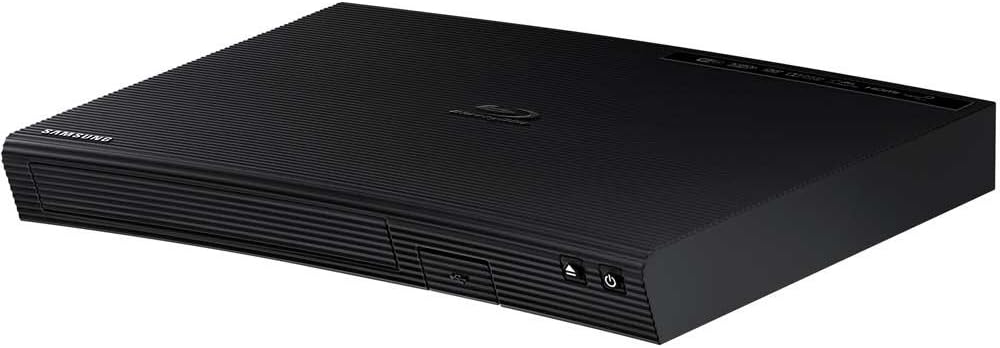






icare2 –
NIce, compact BUT no ‘running light’. We never know’s when it is ”on ” or ”off ” , but I know that before purchase.
I plan to install myself a little red light inside. VEry cheap and easy…
Thank’s
Amazon Customer –
I am disappointed in this product because I did not see that it had to be plugged in directly into the internet and it could not be connected wirelessly. I even tried to connect it with a wifi usb key to make it wifi and still could not do it. So all in all I paid for a good Blu-ray player that would connect to the internet, only for it not to be able to connect because of where we are using it and the fact that is it far from our modem (2 floors away) 🙁
El Generalissimo –
This was a great investment. I really like how you can take a flash drive or external hard drive and watch movies directly from there. Also, some people gave negative reviews because it is Ethernet only. You can get an “adapter” for that. I bought a wifi extender which also has an ethernet jack. Just connect to your normal wifi network and plug in. AWESOME. Plus, it boosted the wifi in the living room which was not that great.
Joyce B –
Ok…so it’s cheap but at the same time it’s an electronics device so I wanted to read all the reviews and they pretty much confused me as some say it was not so great and cheapy looking, etc… WELL…I think you get your money’s worth. In this case, I happily got more than I expected. The people that didn’t like it were the ones that wanted all the bells and whistles but for less than the cost of a tank of gas. So here goes, my honest review. I already have a smart tv. I was not looking for a blu-ray/dvd player to be that for me. I did not look for one based on it LOOKING expensive. I wanted something to play dvds/blu rays that wouldn’t crap out on me immediately or be confusing or too inconvenient to even bother using. I read the reviews, crossed my fingers and pressed submit on my order.
What I got: I hooked up the HDMI to the player and my tv. I plugged in the power cord. I put the included AAA batteries into the remote. I turned on the player. (Yes, like the comments/reviews mentioned, there is no power indicator BUT…it was easy to figure that out…like the fact that it automatically switched your tv to the correct source and the menu comes up on the tv…I mean how much more of an indication do you need that it’s on? Also, if let’s say the TV is not yet on and you’re going to use it to watch a DVD/blu ray and you hit the eject button. If it doesn’t eject. It’s not on. If it does, it’s on. Ta da!) Anyways, it starts with the set up screen, choose your language, screen size you want to default to 16:9, etc…and then it goes to network options. I can’t give you feedback there because I chose to skip this. Then the menu with the disc comes on. I heard someone complain that the menu is ugly. Umm…seriously, who CARES!!! Just saying, if you want a beautiful menu that sounds pretty particular and if you’re that particular, perhaps you should shell out the $300 for a beautiful menu and hardware. For $60, this thing is AMAZING! I popped in my DVD and then boom, the DVD menu and a great clear picture.
Pros:
Super cheap
Super easy to setup
Super easy to navigate menu
It automatically switches to the right source when you turn it on
It automatically switches back to the previous tv mode when you turn if off
Super clear picture
Semi-pro: it’s super duper light. The box felt empty when I got it. Not that I’m going to move it around but still..kinda cool.
Cons:
No power indicator (but if you read my review up top, you know I don’t care at all about that)
You need to have/buy your own HDMI cable but Amazon sells one for $5 so with the cost savings the player provides, the extra $5 don’t really mean much…
Side note: it doesn’t look cheapy to me. It looks like a game console with the ridges. What does a player have to look like to be deemed aesthetically pleasing anyways? I think it’s the inside that counts…
Vinay –
Bought this through Amazon’s warehouse deals, a used, as-new product. The player and the remote arrived just fine, without any problem just in time for Thanksgiving movie marathons. The setup is a breeze, there is almost nothing to setup, except the network information for the apps. The player does have a not-so-slick construction, with the buttons appearing like hand-painted, but then it isn’t exactly a top-of-the line product. The setup menu may seem overwhelming at first, though. I have a Samsung Smart TV, hence almost all the apps that are on the player are also there on the TV. This player can connect to the network only through a wired connection, which is a bummer since my wired modem is plugged in another room. A basic, yet important drawback is that there are no light indicators to indicate whether the player is playing or on stand-by or it has a disc inside or not, which unnecessarily doubles our efforts. Overall, it is a good buy as a basic Blu-ray disc player and if placed close to your wired modem, it is good for all those streaming apps available.
Brent V –
A fine player for the money. My wife and I got tired of using the player in our HTPC because it wouldn’t play blu-ray discs smoothly and it didn’t recognize many Disney DVDs. I got this on sale and it works just fine. I don’t use any of the internet connected apps since I already have a roku box for that. But as a player it loads quickly and plays discs just fine.
I did encounter two issues which is the reason why it looses a star. First, as others have noted, it doesn’t have any lights indicating that it’s on. There have been a few times where I got no picture and I started troubleshooting with my Harmony remote control. And it asks, “Is the Samsung BD-J5100 turned on?” Beats me! The other problem was that one night I accidentally put the disc in the player in a way that it got jammed. There was no way for me to manually eject the disc. Maybe they phased this feature out, but I liked older players where you could insert a paper clip into a hole to manually eject the tray. I couldn’t find such a hole on this player and only got the disc out the ‘ole fashioned way — banging on it with my hand until it sat properly in the tray so I could eject it.
Therealstorey –
Connected no problems with Samsung TV. I don’t use the remote as it uses CEC or ANYNET+, No power LED, but it shuts down when I select a different input. Compatable with CD’s and DVD’s as well.
Jose F. –
Es un buen producto, lo recibí en tiempo, lo instale con algunos problemas -dado que no es WIFI- sin embargo una vez instalado funcionó sin problemas, la situación es que después un tiempo muy corto ya no pude encenderlo, simplemente ya no se energizó, lo devolví solicitando reposición del equipo y me hicieron reembolso.
Por favor hagan la reposición del equipo, sabemos que los electrónicos pueden fallar, el tiempo que lo usé funcionó sin problemas.
Saludos y Gracias.