
€1,564.95
Samsung QN85A QLED 4K UHD TV 75 Inch Price comparison
Samsung QN85A QLED 4K UHD TV 75 Inch Price History
Samsung QN85A QLED 4K UHD TV 75 Inch Description
Experience Premium Entertainment with the Samsung QN85A QLED 4K UHD TV 75 Inch
Discover an unforgettable viewing experience with the Samsung QN85A QLED 4K UHD TV 75 Inch. Perfect for home entertainment, this state-of-the-art TV delivers stunning visuals and exceptional sound, making it an ideal addition to any living space. Are you ready to elevate your home viewing experience? Read on to explore the key features and benefits of this impressive device.
Key Features and Benefits
- Vivid QLED Display: The Samsung QN85A features advanced QLED technology that enhances color accuracy and brightness. Enjoy a vibrant palette that brings your favorite movies, shows, and games to life.
- 4K UHD Resolution: With a resolution of 3840 x 2160, this TV provides stunning clarity and detail. Every frame is rendered with precision, letting you experience entertainment like never before.
- Neo Quantum Processor 4K: The AI upscaling technology automatically improves non-4K content, ensuring that everything you watch is showcased in breathtaking quality.
- Mini-LED Backlight: The innovative Mini-LED technology enhances contrast, delivering deeper blacks and brighter whites for an impressive dynamic range.
- Motion Xcelerator Turbo+: This feature significantly reduces motion blur, making it perfect for action-packed films and sports broadcasts.
- Smart TV Capabilities: Built on the Tizen operating system, the QN85A gives you access to popular streaming services like Netflix, Prime Video, and Disney+. Navigate effortlessly with voice control features that enhance your viewing experience.
- Wireless Connectivity: Enjoy seamless streaming and browsing with Bluetooth and Wi-Fi connectivity, as well as multiple HDMI ports and USB inputs for versatile entertainment options.
- Stunning Design: The TITAN Black finish and ultra-slim profile make this TV a stylish addition to your home decor.
Price Comparison Across Suppliers
When comparing prices for the Samsung QN85A QLED 4K UHD TV 75 Inch, you will find competitive options across various suppliers. Prices may fluctuate based on promotions, discounts, and bundle options. It is advisable to check multiple retailers to secure the best deal. Over the past six months, the price history chart indicates a consistent range, with periodic drops during holiday sales events and a slight uptick during peak demand seasons. Use our price comparison feature to stay updated on the latest offers!
Customer Insights: Reviews and Feedback
Customers have praised the Samsung QN85A for its impressive picture quality and feature-rich capabilities. Many reviews highlight the exceptional color accuracy, while others enjoy the seamless integration with smart home systems. Users have also commended the sound quality provided by its built-in 3D speaker system.
However, some customers have noted a few drawbacks, particularly regarding the TV’s weight of 93.9 pounds. This may pose a challenge for wall mounting or relocating the TV. Additionally, while the TV offers a rich array of features, a small number of users felt that the initial setup could be complicated for those less familiar with technology.
Explore Unboxing and Review Videos
Curious to see what you can expect from the Samsung QN85A? Check out various unboxing and review videos on YouTube to get a closer look at the TV’s features, design, and overall performance in real-life settings. These videos offer valuable insight from fellow consumers who have experienced the product firsthand.
Final Thoughts
The Samsung QN85A QLED 4K UHD TV 75 Inch is more than just a television; it’s an entertainment powerhouse that promises to enrich your viewing experience with cutting-edge technology and stunning visuals. Whether you’re catching up on your favorite series or hosting a movie night, this TV is designed to impress.
Ready to upgrade your home entertainment setup? Compare prices now!
Samsung QN85A QLED 4K UHD TV 75 Inch Specification
Specification: Samsung QN85A QLED 4K UHD TV 75 Inch
|
Samsung QN85A QLED 4K UHD TV 75 Inch Reviews (4)
4 reviews for Samsung QN85A QLED 4K UHD TV 75 Inch
Only logged in customers who have purchased this product may leave a review.

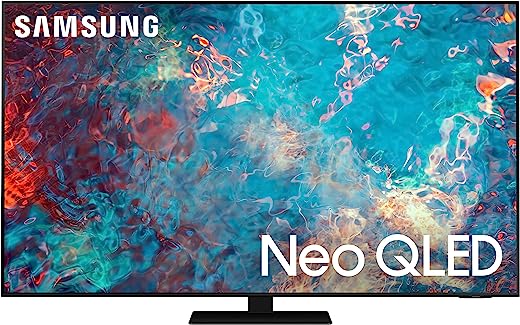
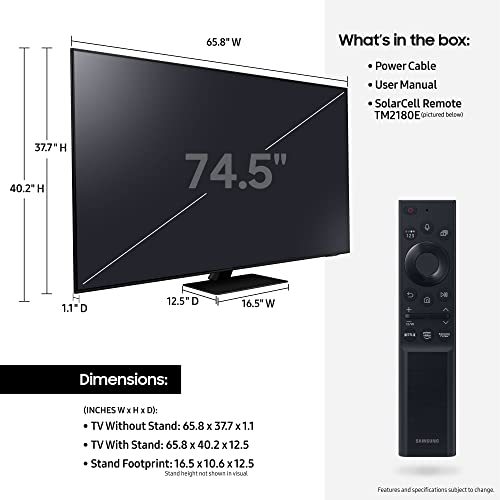
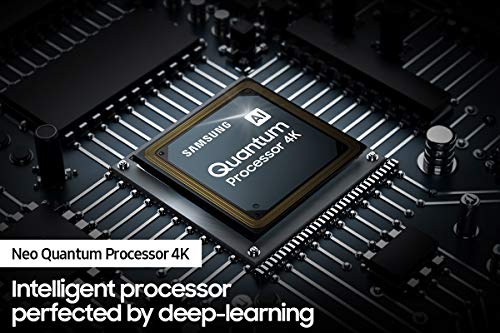
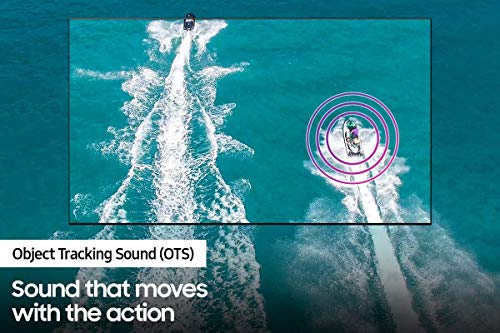
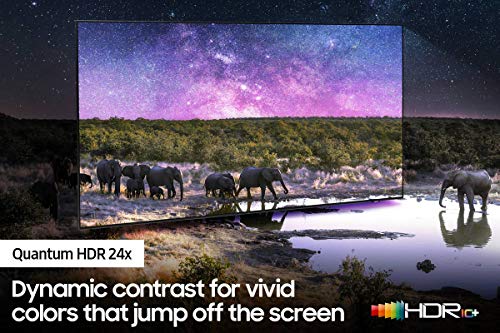








D. Butler –
I have this tv in wooden case outdoors in Atlanta and it survived a brutal winter. I put a blanket over it in the case. Picture is great
D. Butler –
So I would highly recommend this item. The picture is amazing. Even more important is the way it combats reflection issues especially for folks who have that problem. It is stunning even when the sun is shining directly on the screen! It’s a new adventure in happy viewing!
On the other hand, please beware that Samsung support is rather lacking. I tried 3 times to get an answer to how I would set up audio through my Yamaha and B&W surround sound. The first “expert” told me to use a cable with a 3.5mm plug. (Okay, that’s funny). I had to explain to her that I was not attempting to plug in my phone or a tablet. She literally couldn’t fathom what else I might want to do. I asked is there audio out? She asked if I could “hold please?” 30 mins later she said I would need to connect thru HDMI. I did, but there is no HDMI out. 2nd call got a new “expert” who did not know if audio out existed, and after a few minutes on hold, came back to say I must connect thru HDMI eARC plug. (NOPE). 3rd call and I asked “Looking for audio out, how would I wire in a soundbar? “Do you have a Samsung soundbar?” No, I don’t have a soundbar, I’m simply asking how it would be done. Must be an audio output somewhere.” (Expert: “OH, Samsung soundbars are the best! You Should get one!”
Bottom line those soundbars are bluetooth, and the Experts have no idea how to connect to a far superior surround system.
HOWEVER! I figured it out, without their help, or perhaps despite their responses, and you must use the older style optical cable, the switch to optical output in the Expert sound settings. Never fear all is well, if your do so. Buy the NEO QLED it’s fabulous. And buy a Samsung soundbar if you do not have a nice surround system. Or, if you do have a sound system go get an Optical cable and save yourself a lot of silliness with the “Experts.”
Randy C. Olsen –
I am not an expert on tv’s but having switched from my old tv that was from 2010 , it’s a world of difference. One of the differences I have noticed is that it’s too bright for me. My brother in law has a QLED tv that is 2 years old and I have seen that it is bright but brighter than even the QLED that we had to bring down the brightness to almost as low as 10 which is very low.
I have felt the mini-led features are the next Gen but the amount of zones in here is still far from beating OLED but I feel it is getting closer. There are still small portions that you do see that it can’t target it effectively and so those areas are too dim. I have noticed that when let’s say the background is dark and there are small text like Netflix logo then the color really dims but changes when the portion of dark is evenly or less Than those that are bright then it brings in deep black levels that I love.
The other downside I noticed is that the smart apps if you turn on your tv I have noticed that the apps are slow in loading and causes stuttering. I don’t know if it’s just too many apps or there are really a lot of things running. Sometimes it is so slow that I have I have to actually switch to my Apple TV instead of using the smart apps on my TV .
Overall it’s a great upgrade but honestly if you have a tv that is even 4 years old then it’s not exactly worth the upgrade.
Since this is the first generation mini-led TV’s, I will wait and see for the mini-led technologies to mature and see what comes out of it.
Maybe the 3rd generation would have more dimming zones and will be ACTUALLY closer to OLED.
Ash –
A pretty okay upgrade, but in some ways not really better than my last Samsung TV with pseudo HDR. It occasionally gets stuck pixels that fix themselves and it’s a larger screen so I HAVE to sit further back or pixelation is noticeable around the edges of text or menus. The judder is also more pronounced and I can’t make out whether it’s because it has similar processing power, but due to the Smart Features and HDR it can’t keep up or because it’s a larger screen and it’s just more noticeable. Another step up and you get the super smooth motion from Samsung, I’ve seen it in my family’s tvs, so I’m guessing it’s 60hz on all but one input, but I can’t be fully certain aside from being allowed to select 120hz 1440p on my PC. That port is also the only port that seems to properly switch to 50hz in my Apple TV when watching PAL content. Otherwise it’ll show 60, even if it’s compensating. Cool thing about 120hz mode is no screen tearing in games, even when the frame rate isn’t over 60fps without Freesync.
After a bit of fiddling, I find setting it to game mode is the only thing that allows it to match content frame rate and thus eliminates or reduces judder. It’ll still get bright and it seems to handle high dimming better than the regular mode. With game mode and judder reduction it can still be smooth, frame blur can also be set to something less than max without introducing more tearing.
Where my old TV was sometimes stunning, this is often stunning aside from the judder. Really does take it to the next level being a lot brighter and darker aside from shows like Sabrina that are way too dark even on my OLED iPhone. Bumping up the color saturation basically matches OLED, but the gradients on OLED are a bit better, so bokeh looks more natural there.
One thing I like and don’t like are the smart features. Apps included actually outperform my Apple TV 4K first generation in image processing, but the apps themselves don’t use Airplay 2 to use apps like a remote to control with any Apple device. Alexa is cool and has more features than Google, but she’s not nearly as intelligent. It all feels convoluted and imperfect. Not a Fire TV, not Android TV. No Siri. Samsung keeps getting closer to the perfect TV, but uses their leverage to push their own ecosystem, but I can respect that. That’s the flaw with the remote. I keep pressing Amazon Prime instead of Home and TV Plus instead of Play. I like that’s it’s rechargeable and hands free capable, but it’s got too much stuff I’ll never use. And what’s the deal with the split view that can only watch YouTube or TV plus? When is that ever going to be necessary? If I could browse the web or use my pc while using my Apple TV or even let you use X-ray while watching Amazon Prime I’d use it. Now it’s just pointless. Even video calling while watching TV would have been useful. It works with Airplay, so maybe when universal controls is released on Macs and iPads will make it useful for me.
Big debate is whether I want to replace my TV as often or more often than an iPhone if OLEDs really only last a bit past your extended warranty. As it stands, needing to adjust so many settings is annoying. Instead of pushing the TV past it’s limits, let it do what it does the best. Maybe in a few years we can have 4K 1080p 4-way splitscreen. Now I’d settle for a default setting that detects source frame rate and better HD upscaling, perhaps using AI.