
€329.99
SanDisk 2TB Internal SSD – SDSSDA-2T00-G26 Price comparison
SanDisk 2TB Internal SSD – SDSSDA-2T00-G26 Price History
SanDisk 2TB Internal SSD – SDSSDA-2T00-G26 Description
SanDisk 2TB Internal SSD – High-Speed Storage Solution
The SanDisk 2TB Internal SSD (SDSSDA-2T00-G26) is a reliable and high-performance storage option designed for both personal and business use. With lightning-fast read and write speeds of up to 535 MB/s, this solid-state drive makes it easy to boost your computer’s performance, manage large files, and enjoy a seamless user experience. Whether you’re a gamer, a creative professional, or just need extra storage for your digital life, the SanDisk SSD is an exceptional choice.
Key Features and Benefits of the SanDisk 2TB Internal SSD
- Generous Storage Capacity: With 2TB of storage, you’ll have ample space to store your photos, videos, applications, and more without the worry of running out of room.
- High Read and Write Speeds: Enjoy lightning-fast performance with a read speed of 535 MB/s and a write speed of 535 MB/s, ensuring rapid access to your data and swift loading times.
- Advanced NVMe Technology: The SSD leverages NVMe technology, providing quicker boot times, faster application launches, and improved overall system responsiveness.
- Robust Build Quality: Constructed from durable aluminum, this SSD is designed to withstand the rigors of daily use while maintaining optimal performance.
- Lightweight and Compact: Weighing only 1.76 ounces and measuring just 3.96 x 2.75 x 0.28 inches, the SanDisk SSD is exceptionally portable and easy to install.
- SATA 6 Gb/s Interface: The SATA 6.0 Gb/s interface offers compatibility with a wide range of systems, making it ideal for upgrades or new builds.
Price Comparisons Across Suppliers
The SanDisk 2TB Internal SSD is competitively priced across various suppliers. As of now, you can find it listed at different price points, making it essential to compare before purchasing. Some retailers offer promotional discounts, while others may include shipping costs that affect the final price. Our platform provides you with real-time price comparisons from multiple suppliers to ensure you get the best possible deal.
Trends in Price Over the Last 6 Months
Our 6-month price history chart reveals a notable trend: the price for the SanDisk 2TB Internal SSD has shown some fluctuations, experiencing a decrease during promotional seasons and a slight increase during back-to-school periods. Keeping an eye on these trends can help you decide the perfect time to make your purchase.
Insights from Customer Reviews
Numerous customer reviews highlight the impressive performance and reliability of the SanDisk 2TB Internal SSD. Many users appreciate the SSD’s fast load times and improved boot speeds, particularly when compared to traditional hard drives. Positive feedback often includes:
- Enhanced system responsiveness and quicker file transfers.
- Reliable performance for gaming and creative applications.
- Easy installation process and compatibility with various systems.
However, some drawbacks have been noted. A few users have reported concerns regarding its longevity compared to premium SSDs, suggesting an average lifespan. This feedback indicates that while it is a great entry-level SSD, those seeking long-term durability might want to consider more expensive options.
Explore Unboxing and Review Videos
YouTube is a great resource for potential buyers to explore unboxing and review videos of the SanDisk 2TB Internal SSD. These videos provide visual insights into the installation process and performance benchmarks, allowing you to see the drive in action. Watching these reviews can help you further evaluate whether this SSD meets your specific storage needs.
Should You Buy the SanDisk 2TB Internal SSD?
If you’re looking for a robust, high-capacity storage solution at an affordable price, the SanDisk SSD is an excellent option. With its high read and write speeds and reliability, it’s particularly suited for gamers, videographers, and anyone who needs quick access to large files. Plus, with our price comparison tool, you can make informed decisions and get the best deal available.
Don’t miss out on enhancing your system performance! Compare prices now to find the best offer on the SanDisk 2TB Internal SSD. Your data deserves the best!
SanDisk 2TB Internal SSD – SDSSDA-2T00-G26 Specification
Specification: SanDisk 2TB Internal SSD – SDSSDA-2T00-G26
|
SanDisk 2TB Internal SSD – SDSSDA-2T00-G26 Reviews (11)
11 reviews for SanDisk 2TB Internal SSD – SDSSDA-2T00-G26
Only logged in customers who have purchased this product may leave a review.

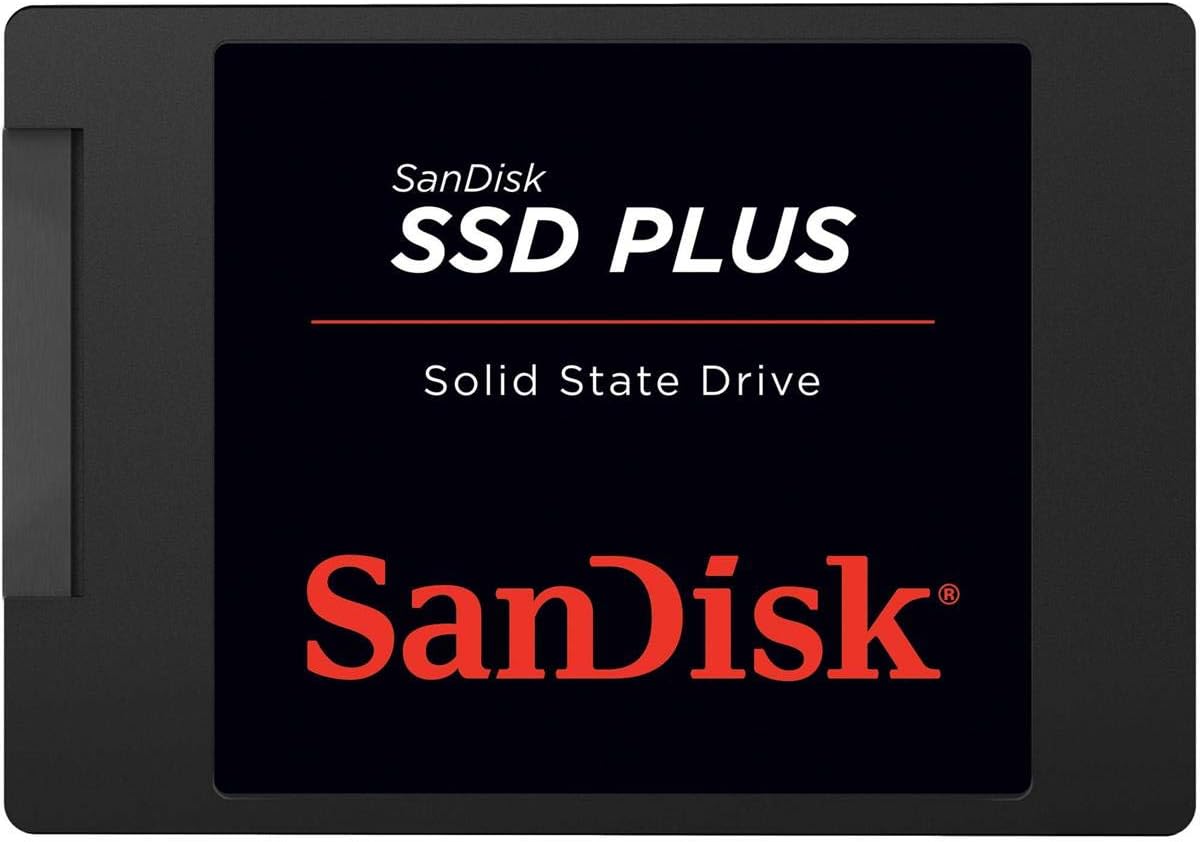
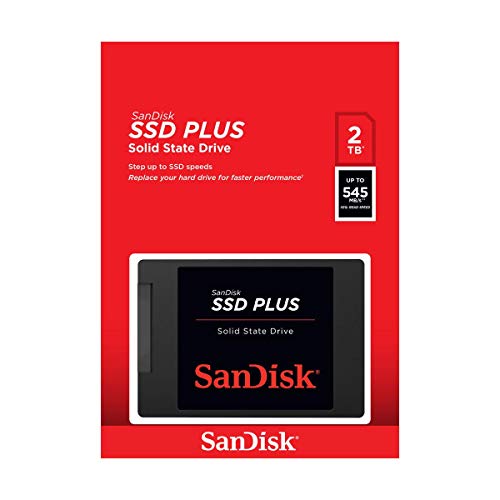
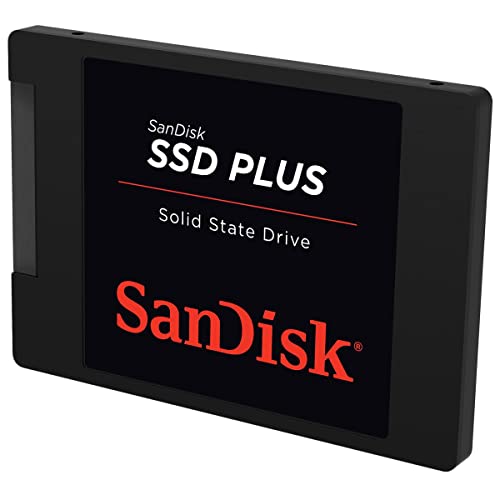







Wayne P –
I received this 240GB SSD in yesterday’s mail on the 1st day of the 4-day promised delivery range. I was able to clone my C: harddrive to the SSD using the “HDClone 4” software (free version) that I have used for several years to backup the harddrive. It was as simple as cloning another harddrive, in fact, the SSD appeared just like another harddrive — no change to anything (it plugs-in the same as any IDE harddrive). After a simple swap with my laptop’s harddrive, it booted the 1st time into Windows XP with no glitches.
My system is a 2007-vintage Toshiba A105-S4384 laptop, Windows® XP Pro Media Center Edition (SP3), Intel® Core™ 2 Duo Processor T5500 (1.66GHz, 667MHz FSB), 4GB DDR2, 160GB 7200rpm SATA Revision 2 harddrive,
The SSD drive performs admirably. I’ve tested several different application’s load times as well as cold boots into Windows. Results are consistently 50% to even 40% of the time taken by the replaced 7200rpm harddrive. With SATA Rev. 2 support, you should not expect the blazing speeds advertised — they are based on an SATA Rev. 3 system (the SanDisk website explains this). Nevertheless, this SSD drive kicked my system into high gear — it is much faster than it ever was.
I was not able to download the “SanDisk SSD Dashboard” software, as Windows XP is not supported (Vista and forward are supported). Apparently, Dashboard is required to download firmware, so I wasn’t able to do that. It may not be beneficial anyway, as XP is so old.
The SSD drive itself is smaller than a standard 2 1/2″ harddrive, and is almost weightless. It generates almost no heat.
For the price ($67), this is a very good deal. It’s an excellent product, and if you have SATA Revision 3 (see the BIOS), this will be a blazing fast drive with no risk of a head crash, and no need for defragmentation.
Osvaldo –
Ótimo SSD, ótima qualidade, ótimo custo benefício.
DaytonaDan –
This is my third SSD install and was relatively easy. One complication was my Intel Optane/1T HDD setup on my Dell tower. Optane supposed to work with SSD drive but never did. Just slowed it down. Kept spitting out error messages. Would not configure properly. Finally got Optane turned off and everything is much faster now.
The old mechanical hard drive surged constantly producing a never ending whining noise. SSD took care of that.
One other issue I had during cloning process, using Reflect 7 was the number and size of partitions. The biggest of 5 partitions in the stock setup one would not fit unless dragged over to the SSD target LAST. Even though it was out of order, it still worked fine. So if you run into this issue, thats the solution. I used external USB connection to do the cloning from the internal HDD. Took about an hour but was perfect.
This SSD was much more cheaply made and lighter than the last one installed. All plastic. But seems to work OK.
Be aware there are ZERO instructions with this and no cloning software or any extra brackets, screws or hardware to mount or clone via USB. Do your homework before ordering. Not for newbies.
Mechanical HDDs should be banned. Super slow and noisy. Go with SSD. Very fast and Very cheap now. The only way to go.
Keith C Patterson –
I bought this to add storage space to my Nvidia Shield. It was super easy to install and works just fine. I have had zero issues with it. The transfer speeds are as expected. I would definitely recommend this drive for someone looking to add storage space. I don’t use it in a gaming application so I cannot attest to its performance when really being stressed.
Laurie –
As a crafting business owner and jeweler, I rely heavily on technology to streamline my operations and keep up with the demands of my customers. Recently, I decided to upgrade my computer’s storage with the SanDisk SSD Plus 1TB Internal SSD, and I’m thrilled with the results.
First and foremost, the speed and performance of this SSD have been game-changing for my workflow. With SATA III 6 Gb/s connectivity, data transfer speeds are lightning-fast, allowing me to access and save large design files, 3D models, and intricate graphics with ease. The SSD’s 2.5″ form factor and slim 7mm profile make it a seamless fit for my desktop setup, maximizing space without compromising performance.
The reliability and durability of SanDisk SSDs are renowned, and the SSD Plus is no exception. Its solid-state construction means there are no moving parts, reducing the risk of mechanical failure and ensuring long-term data integrity. This peace of mind is invaluable in a business where every design and customer order is precious.
Installation was a breeze, thanks to the user-friendly design and clear instructions provided by SanDisk. Within minutes, I had transferred my operating system and essential software to the new SSD, and the difference in responsiveness was immediately noticeable. Tasks that once took minutes are now completed in seconds, saving me valuable time and allowing me to focus on what I do best – creating stunning jewelry pieces and crafting intricate designs.
Overall, I couldn’t be happier with my decision to upgrade to the SanDisk SSD Plus 1TB Internal SSD. Its exceptional speed, reliability, and ease of installation have made it an indispensable tool in my crafting business. Whether you’re a professional jeweler like myself or a creative enthusiast looking to enhance your computing experience, I highly recommend the SanDisk SSD Plus for its unbeatable performance and value.
Albin –
Working fine
Dillon –
I actually bought this for a 2011 iMac that I have. It was very nice and thin which made it easy to slide into place without me taking out the entire screen. It works well with macOS even with the older os (Sierra) and its 2tb size.
Wilmar Luna –
All right a few things to establish before I get into this:
1.) I installed this hard drive on a laptop I only use for writing word documents and browsing the web. I do not game or do any video card intensive things on here. Just admin and work purposes.
2.) I didn’t rate easy to install because the hard drive itself is easy to install. However, the device you install it to will make a huge difference in how easy it is. If you’re sticking this in a desktop case, it’s as simple as 1, 2, 3. In my case, I was installing it on a Dell laptop with touch screen capability. The amount of steps took me at least an hour or two because I had to follow a Youtube video.
So, I have a old Dell laptop that I bought in 2014-2015 that I needed to use while riding the train to work. It served me well until recently when I started to notice that the laptop was taking longer and longer to boot up and run applications. Boot up time would be about 3 minutes into Windows 10, then launching an app could take anyway from 7-10 minutes before it was ready. So we’re looking at almost a total of 15 minutes just to do something basic like open word or a website.
I assumed it was because I bought a slow laptop, but when I went into task manager I saw that the HD was always hitting 100% usage the entire time the computer was on. In task manager, under performance, your PC should be between 1% if you’re not using anything or running any background programs. But my computer was at 100% with absolutely awful read and write speeds. Meanwhile my CPU was at normal values.
So I bought the Sandisk SSD which was compatible with my laptop and went through the process of opening up my laptop to take out the original drive. I highly recommend using the IFixit toolkit with magnetic pad to not lose the dozens of screws you will be messing with and to keep notes.
Once I got the original laptop drive out (a Seagate ST1000LM024) I plugged the Seagate and the Sandisk drive into my desktop PC and used a software called AOMEI dynamic disk manager pro edition. (Yes you have to buy this software but it’s relatively inexpensive at around $50-$60.
I cloned the original Seagate drive to the Sandisk drive. Plugged in the Sandisk, reassembled my laptop, and voila works like a charm. Now the laptop takes less than 30 seconds to boot up and be ready for me to use apps. It’s even faster than my other work laptop I use strictly for my job which is newer and more expensive than my old machine.
Great little drive that has significantly sped up my laptop which I was going to trash and sell. Really happy with this purchase.
Marcin –
Bom demais, funciona super bem, já tenho faz um tempo e nunca deu problema. Deu aquela acelerada marota no PC
Robin –
I installed this in my mini PC and it booted up automatically, runs great
TIAGO LIRA –
Eu já usava SSD, o meu anterior queimou e adquiri este, como sempre o SSD é muito mais rápido comparado ao HD sata, vale cada real investido para a melhoria do seu pc.