
SanDisk SSD Notebook Upgrade Kit SDSSD-UPG-G25 Price comparison
Amazon.fr










SanDisk SSD Notebook Upgrade Kit SDSSD-UPG-G25 Price History
SanDisk SSD Notebook Upgrade Kit SDSSD-UPG-G25 Description
Upgrade Your Laptop with the SanDisk SSD Notebook Upgrade Kit SDSSD-UPG-G25
The SanDisk SSD Notebook Upgrade Kit SDSSD-UPG-G25 is the ultimate solution for enhancing your laptop’s performance. With this powerful upgrade kit, you can significantly speed up your system while expanding your storage capacity. If you’re looking for an effective and straightforward way to give your laptop a new life, then this SSD upgrade is an excellent choice. Here, we delve into its features, benefits, pricing comparisons, and more, to help you make an informed decision.
Key Features and Benefits of the SanDisk SSD Notebook Upgrade Kit
The SanDisk SSD Notebook Upgrade Kit boasts impressive specifications designed to meet the needs of both everyday users and tech enthusiasts alike. Here’s a closer look at its outstanding features:
- High Performance: With a data transfer rate that significantly surpasses traditional hard drives, experience faster boot times and application loading.
- Lightweight Design: Weighing just 0.705 ounces, this SSD is compact and easy to install in most laptops without adding bulk.
- Versatile Compatibility: The 2.5-inch form factor is designed for compatibility with a wide array of laptops, making it a versatile choice for upgrading your system.
- USB Interface: Featuring a USB 3.0 hardware interface, you can enjoy quick transfers, reducing the time spent waiting for file transfers or backups.
- Cache Size of 256MB: The cache helps improve performance during file transfers, allowing for smoother multitasking and quicker data access.
Price Comparisons Across Different Suppliers
When shopping for the SanDisk SSD Notebook Upgrade Kit, it’s essential to compare prices to ensure you get the best deal. Prices for this model typically range from $40 to $60, depending on the supplier. Some online retailers may offer promotions, particularly during seasonal sales, so be vigilant for potential discounts. Our comprehensive price comparison tool helps you find the most competitive pricing available, thus ensuring you spend wisely on your SSD upgrade.
6-Month Price History Trends
Examining the 6-month price history chart indicates fluctuating trends in the pricing of the SanDisk SSD Notebook Upgrade Kit. Over recent months, the lowest recorded price was around $38, with peaks nearing $65 during holiday promotions. Notably, prices tend to decrease after major sales events, allowing bargain hunters to score significant savings. This trend highlights the importance of timing your purchase to maximize savings on your SSD upgrade.
Customer Reviews: The Good and the Bad
Customer feedback is invaluable when considering a purchase. Reviews for the SanDisk SSD Notebook Upgrade Kit reflect overall satisfaction, with many users praising its high speed and ease of installation. Positive comments include:
- Significantly improved laptop speed, especially in boot-up and file loading times.
- Simple installation process, making it user-friendly for those who are less tech-savvy.
- The reliability of SanDisk products, with users expressing confidence in the brand’s quality.
However, some drawbacks have also been noted:
- A few users experienced compatibility issues with older laptop models that require specific interfaces.
- Some reports indicated occasional performance drops during extensive data transfers.
These reviews provide a balanced view and highlight the importance of checking your laptop’s specifications against the SSD requirements.
Explore Unboxing and Review Videos
If you want to gain more insights before making your purchase, consider watching unboxing and review videos. Many tech enthusiasts have posted detailed videos showcasing the SanDisk SSD Notebook Upgrade Kit, demonstrating its installation and performance. These visual aids can offer valuable information, making it easier to understand the upgrade process and what you can expect from performance gains.
Why Upgrade with the SanDisk SSD Notebook Upgrade Kit?
Upgrading to the SanDisk SSD Notebook Upgrade Kit SDSSD-UPG-G25 transforms your laptop from sluggish to speedy in no time. The combination of high performance, lightweight design, and easy installation makes it an excellent choice for anyone looking to enhance their computing experience. Whether you’re a student, professional, or casual user, this SSD upgrade will provide noticeable improvements in productivity and enjoyment.
Make sure to compare all the latest prices now to find the best deal for the SanDisk SSD Notebook Upgrade Kit. Don’t miss out on unlocking your laptop’s full potential! ***Compare prices now!***
SanDisk SSD Notebook Upgrade Kit SDSSD-UPG-G25 Specification
Specification: SanDisk SSD Notebook Upgrade Kit SDSSD-UPG-G25
|
SanDisk SSD Notebook Upgrade Kit SDSSD-UPG-G25 Reviews (13)
13 reviews for SanDisk SSD Notebook Upgrade Kit SDSSD-UPG-G25
Only logged in customers who have purchased this product may leave a review.

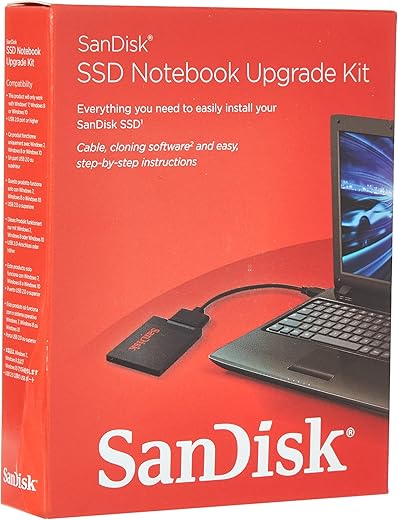
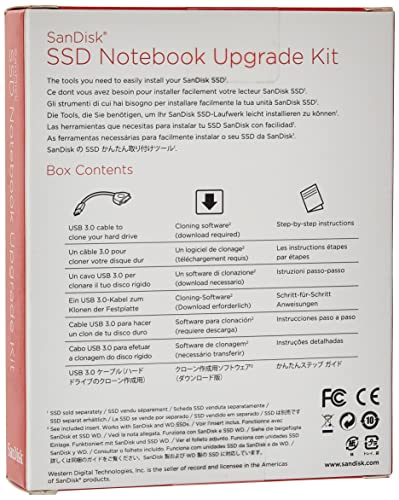







Edgardo R. –
Si quieres hacer una clonación de disco HDD de PC no funciona el software. Debes bajar un software especial para clonación de discos de PC, pero el cable si funciona correctamente.
PJ –
Hard drive Good, Cable Good, Instructions not good. Link did not work. Went on Utube and got help. Loaded other free software, that did work to clone my hard drive, but that took some research. Instructions that came with it was not very helpful – because the software they linked you to did not work
Brett Bednar –
The cable looks well made, but it isn’t the cable that I am writing about, its the software that is supposed to come with it, well it doesn’t come with it, and unless you want to go on an endless wild goose chase I strongly suggest that you get the cloning software from Amazon. I mean I can’t believe that a company like Sandisk would actually flush their company name down the toilet with there software offering, its basically one lie after another and an endless wild goose chase to boot, so yea if you want to keep the hair on your head, then don’t even go there! Also I could I would have given Sandisk zero stars for their software or the lack there of, its as frushstrating as it gets! Honestly Brett Bednar
UPDATE: I would also like to strongly recommend that you purchase the NTI ECHO 2019 CD-ROM software through Amazon, its compatable with everything!
Timothy W. –
I had crashed hd in the windows boot system. used the connection to scan disk the hd on with another computer. reinstalled and did a windows “fix”. and then used the upgrade to kit to upgrade to a ssd. Lost nothing, fixed the crash, and upgraded to ssd. Can’t work any better than that. I also made an extra copy of the ssd so when the current ssd crashes, I will have a working OS and can do a backup restore with out all the heart ache of losing a HD.
Marcos Torres –
The hardware cable worked like a charm! Excellent. I then downloaded the software, easily enough but when I installed it, a message popped up saying that I must have a Sandisk or Western digital drive installed. I had both as a matter of fact. The software would not installed as per the instructions but there was a link to “upgrade” the software for an additional $29.99. I had to take considerable extra time to contact Sandisk and/or Acronis to get a link to the “workaround” to solve my problem. There were no instructions as to how to use it and the support was unresponsive after sending the link. I simply clicked on the link and then reinstalled the original download and it worked. The issue here is that it there was nothing in the description of the product that said anything about having to have a Sandisk or Western Digital drive for this to work. One should simply download and install the product with no need to work around. How many people wind up spending $29.99 when it is supposed to be free?
Daniel Hernandez –
no ofrecen el kit que dicen, es complicado instalar o clonar un disco
Manfred Zoch –
Genau das richtige, wenn man mehrere SSD hat, die man schnell anschließen will.
Ich hatte vorher ein Gehäuse, in daß man die SSD jeweils einlegen musste, das ist aber
nach kürzester zeit in seine einzelteile zerfallen.
Dieses Teil macht einen deutlich stabileren eindruck.
Geschwindigkeitsmäßig ist es halt USB 3.0 reicht aber für meine zwecke aus,
da ich es praktisch nur zur Datenrettung verwende, ca alle 6 Wochen.
Michel Gareau –
Makes changing boot drive to the SSD almost hands free. Worth the price even if you only ever use it for one computer. Could be used to connect any SATA drive to a computer via a USB port.
Phil –
SanDisk is tops for SSD and this cable is needed to upgrade your drive. Software does not work, go third party free downloads
JHZ Client d’Amazon –
Une fois le programme téléchargé et le disque connecté il suffit de laisser faire le système (à lancer le soir car cela peut durer un bon moment, alors autant dormir plutôt que de s’impatienter).
Au matin reste à ouvrir son ordi et à remplacer le disque l’ancien HDD par le nouveau SSD, refermer son ordi, lancer son ordi, et retourner sur amazon pour partager sa joie que ce soit si simple et si efficace.
Zaru S. –
È un semplice cavo usb2sata non alimentato come tanti altri (per gli SSD non serve), venduto insieme ad un cacciavitino a croce.
Bisogna scaricare l’applicazione “ACRONIS WD EDITION FREE” (gratis per utenti con apparecchiature Western Digital o sua succursale SanDisk)
Per funzionare il programma bisogna che il HHD vecchio sia un WD, se così non fosse, basta inserire una qualsiasi penna USB della SanDisk e il Programma dopo funziona e si potrà clonare il nuovo SSD della WD.
Quello che paghi oltre il cacciavite sono le istruzioni, a dire il vero neanche troppo esaustive.. Oltre questo avrai laa garanzia di avere un cavo di qualità.
Funziona, fa quello che deve , ma si potrebbero fare istruzioni migliori.
Jamie Juan –
Works very well for me. It copied data at 410 MB/s between two solid state drives, which i thought wouldn’t be achievable being that a USB port is supplying power through the adapter. Would recommend to others
J. Clifton –
This adapter, downloadable software, and instructions made it easy to replace a mechanical HDD with a SanDisk SSD. For me, the time saved and great results made it worth spending a few dollars on this kit. If you’ve ever tried to use the “Storage” tab in Windows 10’s “Computer Management” app… and then tried to download freeware to clone a disk… well, you have my admiration. For me, this was the way to go.