
Seagate FireCuda Gaming Hub 8TB HDD (STKK8000400) Price comparison
Seagate FireCuda Gaming Hub 8TB HDD (STKK8000400) Price History
Seagate FireCuda Gaming Hub 8TB HDD (STKK8000400) Description
Seagate FireCuda Gaming Hub 8TB HDD: Enhance Your Gaming Experience
The Seagate FireCuda Gaming Hub 8TB HDD (STKK8000400) is a must-have for gamers seeking reliable storage solutions. With massive capacity and optimized performance, this external hard drive elevates your gaming experience to new heights. Let’s dive into its key features and benefits that set it apart in the competitive world of gaming storage.
Key Features and Benefits
- Large Storage Capacity: With an 8TB capacity, the FireCuda Gaming Hub provides ample space for your games, downloadable content, and essential files.
- Optimized for Gamers: Designed specifically for gaming, this HDD supports faster loading times, ensuring you spend more time playing and less time waiting.
- Multi-Device Compatibility: The FireCuda Gaming Hub is compatible with PC, PlayStation, and Xbox, making it a versatile addition to your gaming setup.
- RGB Lighting: Featuring customizable RGB LED lights, the drive not only performs well but also adds a visual appeal to your gaming station.
- Easy Setup: Plug-and-play functionality means you can get started with minimal hassle. Simply connect the drive and you’re ready to go!
- 6-Month Price History Tracker: Keep track of price trends and ensure you get the best deal when purchasing the FireCuda Gaming Hub.
Price Comparison Across Different Suppliers
Currently, the price for the Seagate FireCuda Gaming Hub 8TB HDD reflects competitive offers across several retailers. By comparing prices, you can find the best deal. Throughout the past six months, the average price fluctuated, indicating potential savings. Ensure you check our price history chart for trends and insights to secure the best price option.
Notable Trends from the 6-Month Price History Chart
Our 6-month price history chart reveals a stable decrease in pricing during sale periods. Originally priced higher at several major retailers, seasonal sales significantly impacted pricing, offering an opportunity for budget-conscious gamers to save. Keeping an eye on these trends will help you determine the ideal time to buy the FireCuda Gaming Hub.
Customer Reviews: What Users Are Saying
Overall, the Seagate FireCuda Gaming Hub has garnered positive attention from users, praising its high capacity and robust performance. Gamers have particularly enjoyed the:
- Fast Speeds: Many reviews highlight the drive’s ability to reduce game load times considerably.
- Seamless Integration: Users appreciate how easily the hub connects with various gaming consoles and PCs.
However, a few customers noted drawbacks, such as:
- Weight: Some users found the HDD bulkier than anticipated, which may hinder portability.
- Power Supply: A complaint among a minority of users was the need for an additional power source, which can limit its usability in certain setups.
Explore Unboxing and Review Videos
For a closer look at the Seagate FireCuda Gaming Hub 8TB HDD, check out various unboxing and review videos available on YouTube. These videos provide real-life insights into product performance, features, and user experiences. Watching these reviews can provide you with additional context to help solidify your purchasing decision.
Why Choose Seagate FireCuda Gaming Hub 8TB HDD?
If you’re on the hunt for a reliable, high-capacity gaming storage solution, the FireCuda Gaming Hub is an excellent choice. With its capability to store a vast library of games alongside essential content, you won’t have to sacrifice performance for storage. The customizable RGB lighting allows you to personalize your gaming setup further, enhancing the visual aesthetics of your space.
Don’t miss out on an opportunity to upgrade your gaming experience. Choose the Seagate FireCuda Gaming Hub 8TB HDD for ultimate storage capacity and performance. Compare prices now!
Seagate FireCuda Gaming Hub 8TB HDD (STKK8000400) Reviews (13)
13 reviews for Seagate FireCuda Gaming Hub 8TB HDD (STKK8000400)
Only logged in customers who have purchased this product may leave a review.

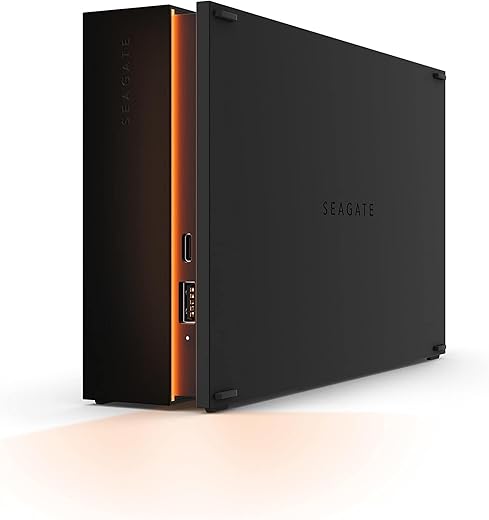










SidiousMD –
Una excelente estación de almacenamiento, transferencia rápida de datos, 16 TB que me tomará tiempo agotar.
Ruido imperceptible y muy poca generación de calor… la iluminación RGB se aprecia genial… aunque aún no he encontrado como cambiar el patrón de colores (Por ahora rojo y naranjas)
Por el costo y el tamaño de almacenamiento considero que es una excelente compra.
Y el soporte y aplicaciones de seagate son de las más sencillas de utilizar para resguardas tus datos.
Keegan S. –
Bought this a few years ago and have never had issues with it, has a lot of storage for the price, but it can’t run new gen games on it, so i stored all the older games like dying light, forza, and destiny on it. The download speed isn’t too bad, transferring doesn’t take too long. I dropped it a few times and it still had no issues and held up great.
Juan David Mora Pajón –
Muy buena el disco duro
Arkangel –
Muy elegante y muy rápido para consolas
HH –
Super fast drive. Using Linux Ubuntu 22 I can copy over 5GB home movies in seconds to this drive.
mayra –
Muy rápido y fácil de instalar totalmente recomendado
jose ulises –
Su capacidad de almacenamiento de 8 tb te ayuda para respaldar todos tus equipos y celulares.
Además que el tema de luces RGB le da un toque más atractivo para tenerlo conectado
Axel –
Si bien no tengo la paciencia para configurar el RGB como a mí me gusta, bueno, la opción allí está. Así mismo suelto el detalle para quien no lo sepa (por que yo mismo no lo sabía) por default Seatgate tiene configurado el disco para extracción rápida, osea que no genera caché mientras está conectado al equipo (esto quiere decir que no te va a aparecer la opción de extraer de forma segura) así que una vez que termines cualquier proceso como copiar, editar, mover o eliminar cualquier archivo del disco, lo puedes desconectar sin mayor inconveniente. Ah, y no se calienta ni hace ruido alguno, o por lo menos yo no lo noté.
Gustavo Bauer –
Cumple totalmente su cometido, excelente
Kaydoth –
Excelente producto con muy buena velocidad, el rgb personalizado es personalizable.
King Bloobie –
I bought this drive and had some questions regarding using it as a backup for an existing drive; something weird was happening during the transfer. So I called the All4Computers tech support line and left a message after they’d closed for the day. A few minutes later I got a call from Scott, the owner, FROM HIS HOSPITAL BED! We has a good talk and quickly determined that the drive I purchased from him was not the problem. I wished him well and told him how impressed I was with his dedication to customer service. Needless to say, I’ll be buying from him again.
Donovan –
So, let’s talk about the FireCuda 16TB. It’s been my go-to for a while now, and I gotta say, it’s been a game-changer. One thing that caught my eye right off the bat is the connectivity options. With a front USB 3.2 Gen 1 USB and USB-C, it’s got everything I need to transfer data or hook up other devices. Yeah, I know, the main connector is USB 3.0, but honestly, it’s not a big deal. I mean, who’s really pushing spinning HDDs to their limit anyway? Not me.
And let’s talk about durability. These spinning drives may not be as flashy as SSDs, but man, do they last. If you’re in it for the long haul, this is your guy. Perfect for backups and long-term storage without breaking a sweat.
Now, I’ve seen some folks complain about the USB specs, but honestly, they’re missing the point. This thing does exactly what it says on the tin, and I’ve never had any issues with it.
Style-wise, it’s sleek as heck. Fits right in with my setup, and it’s got that modern vibe going for it. Plus, the price? Don’t even get me started. Yeah, it might’ve been steep a couple of years ago at $559.99, but guess what? In 2024, it’s still holding its own. Trust me, this thing’s worth every penny.
In a nutshell, the FireCuda 16TB is the real deal. Reliable, versatile, and stylish to boot. Whether you’re using it for work or play, it’s got you covered. So yeah, if you’re in the market for a storage solution that’s built to last, look no further. The FireCuda has got your back.
Jon –
I’m a big gamer and my 1TB HD just isn’t quite enough space. Spent a few days looking at SSDs but the prices for those are ridiculous. I use a Seagate external for my PS4 games and that’s been working great for years so I figured I’d see what they have for PCs. SSDs aren’t any cheaper but, based on what I was reading, an HDD would be more than good enough for the games I play.
First thing I tried to do was move Rainbow Six Vegas from my PC to the Firecuda. It didn’t move the game, it just copied it to the HDD (I’m leaning towards that being more of a PC thing than hard drive thing though). If that wasn’t annoying enough, the transfer speed was atrocious. I’m talking less than 100KB/s at times and never more than 9MB/s. Takes me maybe 2 minutes to download the game itself and I had to sit around waiting for nearly 30 minutes for it to be put on the Firecuda. Good news though, the game played without a problem.
Next thing I did was uninstall Rainbow Six Vegas 2 from my PC and install it directly onto the Firecuda in the hopes that it would be faster. I was wrong. The “allocating hard drive space” step that usually takes about 1 second took more than 30 minutes by itself. Once that was done, the download took another 30 minutes. Again, this is a game that takes me about 2 minutes to download and install straight to my PC.
After that, I decided to try and send the entire Ubisoft folder from my PC to the Firecuda. Maybe 250GB of data and it was going to take 9+ hours. That’s insane. Canceled that.
4th thing I did was install Far Cry 5 to the Firecuda. The “allocating hard drive space” only took a couple minutes this time though so that was an improvement. Then again, it took almost 3 hours to download the game to the Firecuda. Once it was installed, I tried playing it. Started up just fine. Game even played perfectly for about 2 minutes until the frame rate dropped down to single digits, and it never went back up. I had to drop the graphics to the lowest settings and the game still only ran about 20fps. This is a game that I had been playing on Ultra just a couple days ago without any problems whatsoever.
Went in and checked the Firecuda to make sure it was running right (the best I could anyway since I’m not great with PCs) and, according to the message that popped up, everything was running correctly without a problem. Then the Firecuda froze and completely locked up my PC. Had to do a hard reset.
Next game I tried was Ghost Recon Wildlands. Same as before, incredibly slow install and once I got into the game, the frame rate dropped to 100% unplayable levels.
That’s when I gave up. Disconnected the Furecuda (correctly if it actually matters when you’re extremely annoyed and fed up) and decided to play some Division 2, a game that was still installed directly on my PC. And I could not believe it when the frame rate dropped just like FC5 and Wildlands. The game became unplayable. Quit the game to restart my PC and the thing froze on the “restarting” screen. Another hard reset.
Everything has started workin again perfectly after turning my PC back on without this trash hard drive connected to it. Every game has returned to running without any problems as well.