
€35.68
The Muvipix.com Guide to Vegas Movie Studio HD Platinum 10 Price comparison
The Muvipix.com Guide to Vegas Movie Studio HD Platinum 10 Price History
The Muvipix.com Guide to Vegas Movie Studio HD Platinum 10 Description
Discover the Muvipix.com Guide to Vegas Movie Studio HD Platinum 10
The Muvipix.com Guide to Vegas Movie Studio HD Platinum 10 is an essential resource for both novices and seasoned video editors seeking to master Sony’s user-friendly software. This comprehensive guide, published by CreateSpace Independent Publishing Platform, has everything you need to unlock your creativity and produce stunning videos. With 270 pages of in-depth tutorials, tips, and tricks, this guide stands out among its competitors and serves as a must-have for anyone looking to enhance their video editing skills.
Main Features and Benefits
- Comprehensive Content: Covering all aspects of Vegas Movie Studio HD Platinum 10, this guide provides clear instructions for beginners and advanced users alike.
- Accessible Language: Written in English, the guide uses easy-to-understand terminology, making it suitable for all skill levels.
- Well-Organized Layout: The 270 pages are structured logically, enabling users to easily navigate through topics.
- Practical Examples: The book includes real-world examples, allowing users to apply techniques in their projects effectively.
- ISBN Information: Identifying the book is simple with its ISBN-10: 1461044154 and ISBN-13: 978-1461044154, making it easy to find through various suppliers.
- Portable Design: Weighing only 1.32 pounds, and measuring 7 x 0.64 x 10 inches, it’s easy to carry around for on-the-go learning.
Pricing Overview Across Suppliers
The price of The Muvipix.com Guide to Vegas Movie Studio HD Platinum 10 fluctuates across different retailers. Often, you can find competitive prices, particularly on online platforms. By comparing prices, you can ensure you’re getting the best deal available. This guide often reflects a good value for the depth of information provided.
6-Month Price History Trends
According to the 6-month price history chart, there’s been a notable downward trend. The price decreased, suggesting increased availability or a rise in competition among suppliers. Tracking this trend shows that consumers can snag this guide at a particularly affordable rate now.
Customer Reviews: What Users Are Saying
The Muvipix.com Guide has garnered a range of reviews on Amazon. Many users praise the guide for its thoroughness and clarity, which simplifies complex concepts. One reviewer notes, “This guide transformed my editing skills!” highlighting its effectiveness for beginners. However, some have mentioned that advanced users may not find enough new material to justify the purchase. It’s wise to read through these reviews before making a decision.
Explore Related Unboxing and Review Videos
For those seeking a visual approach, several YouTube videos review and unbox The Muvipix.com Guide to Vegas Movie Studio HD Platinum 10. These videos provide insights into the book’s layout and offer a sneak peek at its content. Watching these reviews can help you better understand how this guide fits your video editing needs.
Why Choose The Muvipix.com Guide?
When diving into video editing, utilizing the right resources is crucial. The Muvipix.com Guide to Vegas Movie Studio HD Platinum 10 not only breaks down complicated editing processes but also encourages creativity and experimentation. The accessible language and organized format make it perfect for visual learners and those just starting their editing journey.
Whether you’re just starting or looking to sharpen your skills, this guide is your ticket to becoming proficient in video editing. By expertly balancing simplicity and thoroughness, it prepares you for success. Don’t let a lack of guidance hold you back—empower yourself with the right knowledge and tools.
In summary, The Muvipix.com Guide to Vegas Movie Studio HD Platinum 10 is a well-rounded resource for anyone invested in mastering their video editing skills. With an appealing price point and positive feedback from users, this guide ensures you have everything you need to elevate your storytelling. If you’re considering enhancing your video projects, now is the perfect time to compare prices and discover how the guide can transform your editing process.
Compare prices now!
The Muvipix.com Guide to Vegas Movie Studio HD Platinum 10 Specification
Specification: The Muvipix.com Guide to Vegas Movie Studio HD Platinum 10
|
The Muvipix.com Guide to Vegas Movie Studio HD Platinum 10 Reviews (6)
6 reviews for The Muvipix.com Guide to Vegas Movie Studio HD Platinum 10
Only logged in customers who have purchased this product may leave a review.

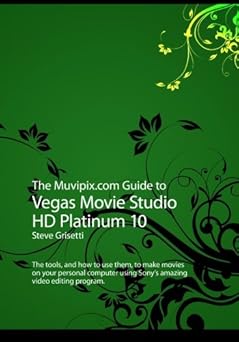
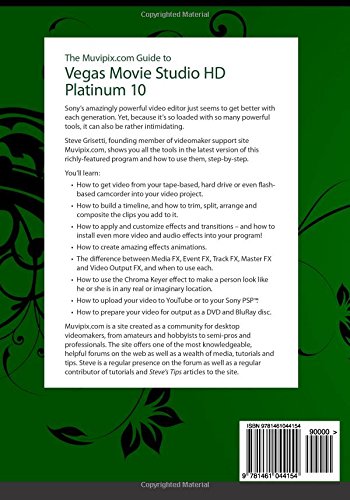







Bolt Bradshaw –
Clear, Concise, direct, and to the point. Grisetti explains everything an amateur videographer using Sony’s Vegas Movie Studio HD Platinum 10 needs to know to be off and on the way to making crisp, professional looking movies and slideshows ready for output to DVD or Blu-ray.
Important terms are boldfaced, defined, and illustrated with color graphics of the actual software interface as it appears on your computer screen so there’s little chance of confusion. Well ordered sections and side-bars explain tools, operations, and effects and show how to proceed using the software’s powerful features. Keyboard shortcuts show how to be quick and efficient in your editing.
A few moments spent reading this guide in front of your computer experimenting with the program is time well invested. You’ll begin to understand everything from using audio and video effects to customized transitions. Soon the intimidating learning-curve will disappear and family and friends will be impressed with your production.
I used this book to get a grip on how to use the software to produce a film about my father’s experiences in the Pacific during WW2. Using old photographs, music for a soundtrack and video taped segments and interviews, the result was nothing less than stunning. Watch out Ken Burns…
Don’t hesitate to check out Muvipix.com’s guide to DVD Architect too, for creating some very cool DVD menus for your movie.
P G MARKS –
As a user of PE9 for several years I found it difficult to learn Vegas until this book revealed all! Every page is now well thumbed and bookmarked and has saved me hours, even days, of frustrating guesswork and dead ends. The author is very experienced in computer and video editing programmes, yet he is a master at explaining everything to ordinary mortals, which is a rare skill. Strongly recommended to anyone, beginner or moderately competent. No grumbles.
Frank Manning –
I fumbled through using Vegas Movie Studio HD Platinum 10 until reading this book. I recommend to anyone serious about editing
Larry Clifford –
It is in black & white while the original manual is in color.
Mike Epson –
If only all $40.00+ “Super-Manuals” could be this good. On practically every page, the text of the lesson is accompanied by very well done, full color screen shots. It shows you what part of the program you’re in, and what drop down menus you should be using to get a certain result. Granted, if it’s written well enough (and this is), you don’t really need the pictures. But with them, you get through things faster, and with less frustration. If you’ve ever had to trace your way through a text only eleven step set of instructions to find some obscure drop down, you know what I mean. I’m a fairly intelligent guy, but a complete newbie with video editing. I can say with confidence that after going through this, I’ll at least have the technical ability to do anything I need to with Vegas Movie Studio HD Platinum 11 (Sony, could you shorten that to something less than a paragraph?)
I know not everyone wants to spend this kind of scratch on a manual. That said, I wanted the best I could find, and in almost every review I found, in every forum I visited, the answer was the same. If you really want to know what’s up with VMS, get the Muvipix Guide. They also offer guides for the DVD Architect software, and Soundforge, if you get the suite, as I did. I’ll probably end up getting those, also.
If you’re asking for Vegas Movie Studio as a Xmas/Birthday gift, I’d highly recommend putting this book on the list, as well. If you’re buying VMS as a gift, the same applies, especially if the person you’re buying for isn’t already fluent in editing programs. Just a suggestion.
Rob –
I had toyed with a version of Vegas in the past and knew that I liked it, so I picked up Vegas Movie Studio HD 10 Platinum. I was able to do some basic things but overall, I really didn’t know what I was doing. I checked out the documentation provided by Sony and it was very cursory. It explained many of the controls in the software but not really how to use them.
While the book is expensive, I wasn’t getting much out of the software that I had paid a fair amount of money for and I knew it could do a lot more, so I took a chance and picked up the book. I started reading it strait through but after a couple hours of this, went to the software and started trying stuff out. I was able to quickly figure out what was what and create the type of videos I had envisioned. Things that I thought would be complicated and difficult turned out the be wonderfully simple after having it explained properly. Once I got the hang of it, I went back to the book and started skimming chapters. I found features and effects that I didn’t realize were in there. While I didn’t have a use for them all right away, I now know that they are in there and that they are well explained.
My first video after reading the book took a fair amount of time. I was still learning the software but things got much better very quickly. Now, after reading the book and playing with the software a bit, I feel like an expert. Editing a video and adding soundtracks and effects is a breeze and can be done very quickly. The software which was daunting in it’s complexity at first now seems wonderfully simple and easy to use. This book, while expensive, was worth every penny. I now spend my time concentrating on making my videos interesting and watchable, rather than trying to figure out how to do things with the software.
In short, this type of documentation should be included with the software. If you plan on buying the software, plan on buying this book as well. It will be well worth the additional investment.