
Original price was: €9.99.€8.99Current price is: €8.99.
Timetec 8GB DDR3L 1600MHz Laptop RAM Price comparison
Timetec 8GB DDR3L 1600MHz Laptop RAM Price History
Timetec 8GB DDR3L 1600MHz Laptop RAM Description
Upgrade Your Laptop with Timetec 8GB DDR3L 1600MHz RAM
Enhance your laptop’s performance with the Timetec 8GB DDR3L 1600MHz Laptop RAM. With its superior specifications and exceptional dependability, this RAM module is designed to elevate your computing experience whether for professional tasks or everyday use. Discover why the Timetec RAM is a favored choice among tech enthusiasts and how it compares on price across various suppliers.
Key Features and Benefits
- 8GB Capacity: This high-capacity RAM allows for seamless multitasking, enabling you to run multiple applications smoothly without any lag, enhancing your productivity.
- 1600MHz Speed: Featuring a data transfer speed of 1600MHz, the Timetec RAM ensures faster load times for your applications, resulting in improved system performance.
- Low Voltage Operation: Operates at 1.35 Volts, making it energy-efficient while ensuring your laptop runs cooler and quieter during intense tasks.
- Non-ECC Technology: This RAM is designed without Error-Correcting Code, providing a cost-effective solution for users who don’t require this functionality in everyday computing.
- Compact SO-DIMM Form Factor: Measuring just 2.66 x 0.2 x 1.2 inches, this RAM module is optimized for laptops, ensuring it fits perfectly without compromising space.
- Robust Compatibility: Compatible with a wide array of laptops that utilize DDR3 SDRAM, making it a versatile upgrade choice for numerous systems.
Compare Prices Across Suppliers
The Timetec 8GB DDR3L 1600MHz Laptop RAM is competitively priced, allowing you to find the best deal for your upgrade. Prices may vary among suppliers, so it’s beneficial to compare listings to ensure you’re getting the most value for your investment. Our price comparison tool makes this process easy and efficient, enabling you to spot the best prices quickly.
6-Month Price History Trends
According to our 6-month price history chart, the Timetec RAM has shown stable pricing with occasional dips, ensuring it remains an affordable upgrade option. Seasoned shoppers can take advantage of price drops during sales periods for an even better deal. Tracking these trends allows you to make informed purchasing decisions at the right time.
Customer Reviews and Feedback
Customer feedback for the Timetec 8GB DDR3L RAM is overwhelmingly positive, with users praising its dependable performance and ease of installation. Many have reported noticeable improvements in their laptops’ responsiveness and speed after installation. The module’s low voltage operation is also a common highlight, as it contributes to better energy efficiency. However, some users have noted compatibility issues with certain older laptop models, so verifying compatibility before purchase is recommended.
Explore Unboxing and Review Videos
Check out various unboxing and review videos available on platforms like YouTube to see the Timetec RAM in action. These videos often showcase installation tips, hands-on performance tests, and user experiences that can provide deeper insights into the product’s actual performance. Watching these reviews can help you understand what to expect once you upgrade your laptop.
In summary, the Timetec 8GB DDR3L 1600MHz Laptop RAM is an excellent choice for anyone looking to enhance their laptop’s performance. With its generous capacity, high speed, and energy-efficient operation, it meets the needs of both casual users and professionals alike. Be sure to compare prices and explore customer reviews to ensure you’re making the best choice for your specific requirements.
Don’t miss out on the opportunity to boost your laptop’s capabilities. Compare prices now!
Timetec 8GB DDR3L 1600MHz Laptop RAM Specification
Specification: Timetec 8GB DDR3L 1600MHz Laptop RAM
|
Timetec 8GB DDR3L 1600MHz Laptop RAM Reviews (13)
13 reviews for Timetec 8GB DDR3L 1600MHz Laptop RAM
Only logged in customers who have purchased this product may leave a review.

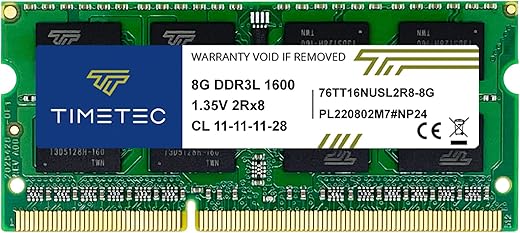
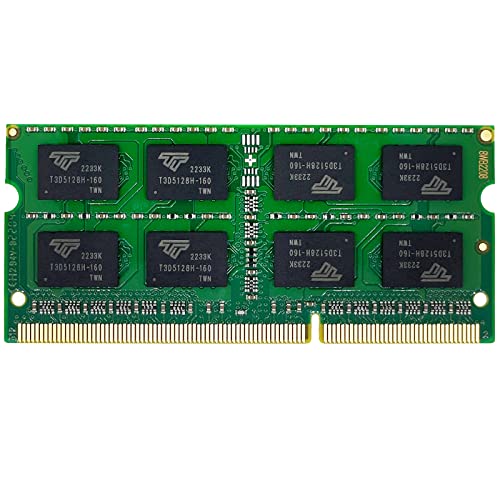
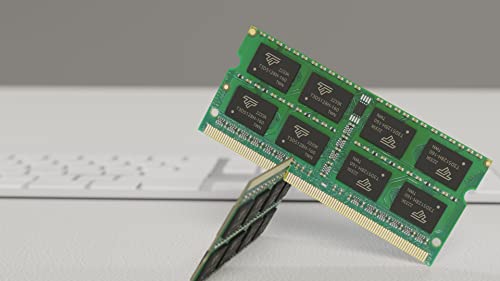










Martha Sanchez –
t significantly improved the performance of my computer, allowing for smoother multitasking and faster loading times. Installation was straightforward, and the price was very reasonable. Highly recommend for anyone looking to upgrade their system!
hudson obichi –
ADAD
Hardik Patel –
Produit conforme aux attentes
Amazon Customer –
Everything went well, easy to install. My laptop only came with 6-GB Memory so since it was slowing down I installed this Timtec 16-GB Memory. Computer increased in speed and processing.
Franz Andrieux –
The items quality is amazing sped up my old laptop and upgraded the quality
Mr. Fox –
Used this to upgrade my granddaughter’s old DDR3 Latitude laptop from 8GB to 16GB. Worked just fine for an old system, and the fact that it was really inexpensive made it worth spending the money on such an old laptop.
T Hestand –
I have an “OLD” Dell Latitude E6530 with a 512gb SSD. It runs pretty slow with the I7 3520. I run Artisan Coffee roasting software and it would take about 3 or 4 minutes to load and get started. It only had 4gb of mem so I got this as an upgrade. Only took about 5 minutes to install and BIOS recognized the16gb immediately.
Now Artisan loads and starts in less than a minute. Great upgrade for a small price!!!
G. Linn –
Ordered this ram upgrade for my refurbished HP EliteDesk 800 G1. Photo shows “before” memory upgrade which consisted of 2 4GB memory modules (8GB total). This is a “mini” PC (only about 10 X 10 inches) so only 2 memory memory slots.
PC seemed to run OK with 8GB (max possible was 16GB) but Google seemed to often not load a new internet screen without using “Reload” from a drop-down menu. Online search suggested that problem may be insufficient ram. So, I figured that more ram at least couldn’t hurt.
There seem to be many different suppliers to choose from at many prices. I wanted to replace the 2 4GB modules with 2 8GB modules (16GB total). Perhaps a single 16 GB module would have worked but I didn’t want to add any more unknowns than necessary so I wanted 2 8GB modules.
In the HP, the ram modules are readily accessible and easily removed and replaced. Not swapping ram in and out much anymore, the module configuration specification numbers were to some extent undecipherable to me. So, I looked for replacements that had most if not all of the same specifications. Furthermore, it was not exactly clear if the offer (price) was for one or two modules. THESE modules had the exact numbers plus said “kit” so I knew I was getting 2 modules.
Installation was literally a 1 minute job! Of course, be careful and concerned about physical damage and ESD damage. I took a number of photos before replacement including photos of the various external cable connections. I further cloned the internal SSD drive to an external drive that I regularly use for weekly clones.
At startup after upgrading, the BIOS recognized that the ram configuration had changed and showed “press F1” to do something. In the “old” days, you HAD to go into the BIOS and agree or set the new size. Here, I just pressed any key without getting into the BIOS and the PC successfully booted into W10. I could visually see that speed of had increased. Next, had to verify that everything was working.
Everything except my USB sound speakers was working fine. I didn’t see how the memory upgrade could possibly affect sound. Online suggested to “reload” the sound driver. I did and this fixed it. Haven’t seem the Google “reload” requirement.
In summary, easy, safe upgrade for me and good price and quality – they work!
Andrew –
Utilized this as ram for my Zima Blade computer- it popped in easily and works perfectly in this computer.
G. Linn –
I have used this product in my Synology NAS DS416Play to increase its memory up to 8GB. I was somewhat hesitant in performing the memory upgrade but in order to execute the DSM 7.2 operating system you need more than 1GB otherwise the machine runs very slowly (and Synology memory is terribly expensive). After installing the 8GB into the NAS I executed the Synology Assistant memory test three (3) times in order to validate the new memory and the tests passed each time without any errors being detected. The NAS has been using this 8GB RAM for the last four days and it has been operating continuously with no problems.
Jeffery Lee Bryson –
I bought this Ram to upgrade an older laptop that I got for my mom to just browse the internet. I never heard of the name brand but I took a chance on it anyway because it was cheaper than the rest. Turns out to work just as good as a name brand. Made the computer a little bit faster along with a new SSD. It seems to be doing this job great so sure I recommend. If you can get a cheap price.
RAYMOND P SULICH JR –
As you probably know, tablets vary significantly in quality. I’m installing this memory in my Yoga 11e. I have had this tablet for quite a while and its built like a tank. Sorry to say it’s getting a bit slow,. That said, memory doubles the what was 4 gig the machine came with. Great price and works fine.
Scott –
Funcionan muy bien !!