
€59.95
TomTom XL 335T 4.3-Inch Portable GPS Navigator Price comparison
TomTom XL 335T 4.3-Inch Portable GPS Navigator Price History
TomTom XL 335T 4.3-Inch Portable GPS Navigator Description
Explore the TomTom XL 335T 4.3-Inch Portable GPS Navigator
Discover unparalleled navigation with the TomTom XL 335T 4.3-Inch Portable GPS Navigator. This feature-rich GPS device ensures you always find the quickest routes, making it an essential companion for any traveler. Enjoy lifetime traffic updates, a user-friendly touchscreen, and a compact design that fits perfectly in your vehicle. Whether you’re commuting or embarking on a cross-country adventure, the TomTom XL 335T has got you covered.
Key Features and Benefits of the TomTom XL 335T
- 4.3-Inch Touchscreen: The large display offers clear visuals for effortless navigation, showcasing detailed maps and directions.
- Lifetime Traffic Updates: Benefit from real-time traffic information to avoid roadblocks and minimize delays during your journey.
- Compact Design: With dimensions of just 0.9 x 4.7 x 3.2 inches and a lightweight of 6.9 ounces, it’s easy to store and transport.
- Simple Connectivity: Wi-Fi capabilities allow for easy updates and downloads of the latest maps and software.
- EasyPort Mount: Includes an EasyPort mount for secure installation, ensuring your device stays in place while you drive.
- Battery Included: Comes with a lithium-ion battery, ready to use right out of the box.
Price Comparison Across Suppliers
When searching for the best TomTom XL 335T price, you’ll find that prices can vary significantly among different retailers. As of now, many suppliers are offering competitive pricing, making it easier than ever to find a great deal. Check out our price comparison tool to see real-time prices from various online stores and find the offer that suits your budget.
6-Month Price History Insights
The 6-month price history chart reveals consistent trends in the pricing of the TomTom XL 335T. Over the past half year, there have been fluctuations, but the overall trend indicates a steady demand for this portable GPS navigator. Prices peaked during holiday seasons, reflecting increased consumer interest, making now a great time to purchase before they rise again.
Customer Reviews Overview
The TomTom XL 335T has received a mix of reviews from users, highlighting both its strengths and areas for improvement. Customers frequently praise the device’s accuracy and ease of use, with many noting that the lifetime traffic updates significantly enhance the driving experience. Users appreciate the intuitive touchscreen interface that allows for simple navigation through menus.
However, some reviews point to drawbacks, particularly regarding the device’s age. Since the model was first available in March 2010, a few customers have expressed concerns about the lack of modern features found in newer GPS models, such as advanced voice recognition and smartphone integration.
Explore Unboxing and Review Videos
If you’re considering the TomTom XL 335T, check out various YouTube review and unboxing videos to see how the device performs in real-world scenarios. These reviews offer valuable insights from users who have tested the product extensively, providing you with a well-rounded perspective before making your purchase.
In summary, the TomTom XL 335T 4.3-Inch Portable GPS Navigator is an excellent choice for those looking for reliable navigation. With its lifetime traffic updates, user-friendly interface, and compact design, this GPS navigator continues to stand the test of time. Don’t miss out on the opportunity to compare prices now!
Compare prices now!
TomTom XL 335T 4.3-Inch Portable GPS Navigator Specification
Specification: TomTom XL 335T 4.3-Inch Portable GPS Navigator
|
TomTom XL 335T 4.3-Inch Portable GPS Navigator Reviews (6)
6 reviews for TomTom XL 335T 4.3-Inch Portable GPS Navigator
Only logged in customers who have purchased this product may leave a review.

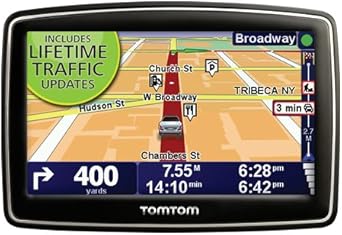



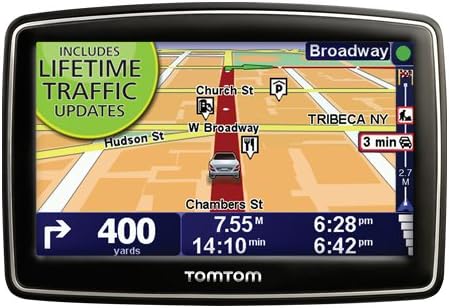






jas –
I bought this at a steal–used for only $45 and have no regrets so far! I needed a GPS because my girlfriend had just moved in with me from another state and was not at all familiar with my city. Work also requires me to travel to various cities and this device has been a great help thus far.
What was also a pleasant surprise is that this device requires the same charger that my phone does (Sidekick LX, which also has the same charger as the Blackberry Curve) so I found myself with extra GPS and phone chargers and a car charger that worked with both my phone and TomTom.
A few pet peeves: The screen goes in a display mode if you’re not touching it after 15 seconds. This is annoying. I’m sure this may be an easy fix but my used device did not come a user manual and I see no menu option to turn off this setting.
I’ve noticed a few quirks during a recent trip to Warren, MI. While typing in the City part of the address the GPS would not allow me to select “Warren” instead it would only allow me to select “Roseville (Warren)” which is actually another city that is 5 miles away from Warren. In order to input the Warren address I had to type in the zip code. Once I did that I was good to go. I’m sure that issue could be solved with a map update, but it is not bothersome enough to warrant one.
Other than those 2 things this had been the perfect GPS for a first time user like me. I was sick of using unreliable GPS phone apps or having to print out GoogleMap directions. I got this TomTom in near perfect condition for $45 used…needless to say I am completely satisfied.
Joseph S –
Like the product, bit once you set the time it automatically reverts back to 1200AM
King of the Hill –
Pros:
* Sleek, compact exterior design
* IQ routes (using stored traffic patterns) work well
* Crisp, clearly voiced navigation prompts (but see note below on pronunciation accuracy)
* Nice windshield mount; easy to take the device with you
* Useful lane assistance features
* Automatically adjusts volume to your car’s speed
Cons:
* Busy, confusing, often unintuitive user interface
* Atrocious text-to-speech pronunciations (often mispronounces the word “avenue”)
* Touchscreen not very sensitive/responsive
* Doesn’t show addresses when searching for POIs
* Routing longer distances is very slow
If you’re used to TomTom interfaces, you’ll like this device – but if you’re coming from a Garmin or Magellan, be prepared for confusion.
If you’re buying a GPS for the first time and want the TomTom brand, I’d suggest going for one of the newer devices with simpler UIs.
Roger Davis –
I have owned several GPS devices which I usually keep for a year or so and then give to one of my kids. So, I have owned other brands such as Garmin and Magellan. This is by far the worst I have owned for reasons that you might not expect. I cannot comment on its maps or how well it navigates because I never got that far. The first problem which is big enough not to buy it is that it does not turn on automatically when you start your car (and I could not find a setting to change this problem). Every other GPS I have ever owned turns itself on. As a result you have one more thing to do when you get into your car – reach over to turn it on. The second problem is that the on-button is a recessed rubber button which is difficult to use (unlike my Magellan which is a simple slide bar). While trying to press the on-button, about half of the time the unit pops out of its silly mounting which consists of a circular ring with 3 clip springs. If the darn unit would turn itself on I would not have to worry about this, but every time I get into the car I have to try to turn the unit on and then usually I end up with a dismounted GPS anda lot of frustration. Whoever designed this product should have his/her head examined.
Ken Fulton –
To find my way around
sk3102 –
I see that several people on this board are giving poor rating for this product. I would not argue with them. But for me the product worked perfectly fine. I opened the box, 1. map was already loaded 2. I keyed in my favourite destination and it took me there without any issue. The next very day I selected some more options like “saying street names, showing POI etc”. It is really a great help to hear the street names. Several good things I really like are:
1. At the botton section it shows the street you are on, and in the upper portion it shows which street you are going to take next.
2. The demo part is also fantastic. You can get a clue of whole route from start to end before you actually start.
Over the week-end I am going to try some more new destinations and check wheather it is getting me there effectively and efficiently. I did not see any confusion with Menu options, it is straight forward. Some of the feature I haven’t tried yet, like Live Trafic update and yet to set spped camera indicator.
No product in this world would be perfect, so I agree with one minor issue: after reaching the destination it does not say, destination is on left or right? However, on the map it shows the flag. so this is not a big issue.
I will try some more features and post an update. But so far no issue and luv it. I would recommend it.
****Update***
Finally I did the map update and I did not face any technical issues except it took 2-3 hrs. I am not sure how to enable speed camera as POI. I did not see this option in POI list. May be I have to buy the service? Instead I downloaded 3rd party free data from Trapster.com and it works fantastic. It indicates all speed camera trap on the way.
So, my Final Verdict, Buy this one, It works wonderful.