
Original price was: €66.99.€59.99Current price is: €59.99.
TP-Link 16 Port Gigabit Ethernet Switch Price comparison
TP-Link 16 Port Gigabit Ethernet Switch Price History
TP-Link 16 Port Gigabit Ethernet Switch Description
TP-Link 16 Port Gigabit Ethernet Switch: Uninterrupted Connectivity
Discover seamless connectivity with the TP-Link 16 Port Gigabit Ethernet Switch. Ideal for both home and small office environments, this powerful switch enhances your network’s efficiency, allowing data transfer rates of up to 1000 Megabits per second. Whether you’re streaming, gaming, or transferring large files, this switch delivers high performance while supporting multiple devices. Explore price comparisons, reviews, and more in this comprehensive guide.
Key Features and Benefits
- 16 Ports for Enhanced Networking: The switch includes 16 x 10/100/1000Mbps Auto-Negotiation ports, enabling you to connect numerous devices simultaneously without sacrificing speed.
- Robust Metal Case: Built with a durable metal casing, this switch ensures longevity and stability in various environments.
- Compact Design: Measuring just 11.3”L x 4.4”W x 1”H, the TP-Link switch saves space while being powerful enough for demanding applications.
- User-Friendly Installation: Plug and play operation makes setup easy, eliminating the need for complex installation processes.
- Reliable Performance: With an upper temperature rating of 40 degrees Celsius, this switch maintains reliable operation, even under heavy workloads.
- Power Supply Included: The included 12V power supply ensures you have everything you need for quick deployment right out of the box.
Price Comparison Across Suppliers
The TP-Link 16 Port Gigabit Ethernet Switch is competitively priced across several online platforms. Users can explore real-time price comparisons from various suppliers to find the best deal that suits their budget. The price stability over the last six months highlights a consistent value, making it a smart investment for both home and business networks.
Price History Trends
Our 6-month price history chart reveals a trend of stable pricing for the TP-Link switch. Prices have remained largely consistent, with occasional promotions providing opportunities for additional savings. Monitoring these fluctuations can guide you in making an informed purchase decision.
Customer Reviews Summary
Customer feedback on the TP-Link 16 Port Gigabit Ethernet Switch is overwhelmingly positive. Users appreciate the following attributes:
- Ease of Use: Many highlight the simple installation process that allows immediate utilization.
- Performance: Users praise the high-speed connectivity, which significantly improves their network’s performance.
- Build Quality: Customers commend the robust metal construction that assures durability.
Despite the positive reviews, some users have pointed out minor drawbacks, such as a lack of advanced features found in more expensive switches, like VLAN support. However, for users seeking straightforward functionality, the benefits far outweigh these considerations.
Explore Unboxing and Review Videos
For a deeper understanding of the TP-Link 16 Port Gigabit Ethernet Switch, consider checking out related unboxing and review videos on YouTube. These videos provide valuable insights into the features, setup process, and real-world performance, assisting potential buyers in making an informed choice.
Why Choose the TP-Link 16 Port Gigabit Ethernet Switch?
With its 16 ports, robust build, and exceptional performance, this TP-Link 16 Port Gigabit Ethernet Switch is an excellent solution for those looking to enhance their network. Achieving speeds up to 1000 Mbps ensures that your devices operate efficiently, be it for gaming, streaming, or large file transfers. With a price point that offers great value for the provided features, this switch stands out as a top choice.
Make your network robust and efficient with the reliable TP-Link switch. Its combination of affordability and high performance truly makes it a fantastic choice.
Compare prices now!
TP-Link 16 Port Gigabit Ethernet Switch Specification
Specification: TP-Link 16 Port Gigabit Ethernet Switch
|
TP-Link 16 Port Gigabit Ethernet Switch Reviews (13)
13 reviews for TP-Link 16 Port Gigabit Ethernet Switch
Only logged in customers who have purchased this product may leave a review.


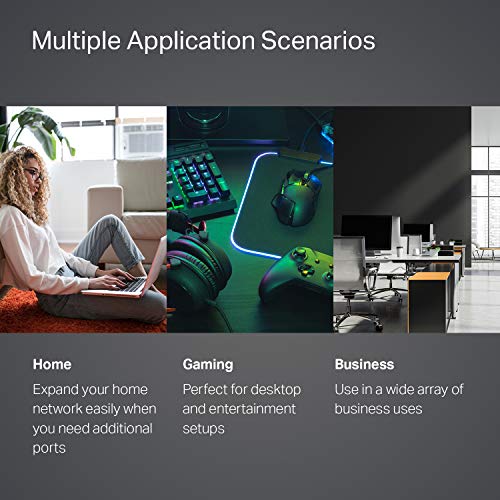









Austin Powered –
My unit and the TP unit it was connected to both stopped functioning. Both light up, but no one is home.
I sent a message to support and they are sending me a replacement at no cost.
Humberto –
Bought to replace an 8-port switch for my home’s main network concentration point after outgrowing the old one. No need for a managed switch in my simple home environment, so this one does the job. What I like about this switch is the metal case (vs. plastic for many desktop switches) and holes for wall mounting. It has been in place for a couple of years now and has had zero issues. Of course, home only has about three dozen devices so the switch isn’t being pushed too hard. Many of those devices are connecting via WiFi mesh pods (half a dozen hung off the switch) and three sub-switches in rooms that have multiple hard-wired devices.
The only issue I’ve ever had is a packet storm from a malfunctioning device. The switch has no way to detect and block this type of event so one device flooding its connection can shutdown the entire network. Most likely, no unmanaged switch will handle this type of event though.
Eric R –
Needed to make an upgrade and this product looked highly rated here. Easy install and all ports are working as intended. I expect this switch to last several years. It feels sturdy and doesn’t get too warm with over half the ports in use. Good deal.
Jesús Moreno –
The switch device performed as expected despite running hot at 55 degrees Celsius. I put a cooling fan on top of it and turn it on and off at intervals.
Haggerty –
There isn’t a lot to say about an unmanaged 8-port switch. It works, it came with all possible required mounting hardware and a power cable, and it provides 10GBE links as advertised. I recently upgraded to 8 gigabit internet service, and needed a switch that could do 10GBE. Since it natively uses ethernet, I did not need to purchase any SFP modules or worry about fiber cabling. It works well both over 10GB link to my home server and for the 2.5GB links to 2 gaming PCs, and properly auto-negotiates the correct speeds. I wish it was a bit cheaper, but 2.5 & 5GB support are new, and a cost comes with new technology. It is a lot quieter and more power-efficient than using an old enterprise 10GB switch.
Haggerty –
No issues so far.
Scott S. –
Yes this switch running hot, top surface measure at 44 degree Celsius. However, I didn’t experience any problem so far and speed is fast. Great buy.
Derek A. Jacobs –
I ordered 2 of these after having some issues with older equipment.
I like that they are made in a metal housing, not the plastic some use. After buying 2 of their 8 port models, I decided to go with this 16 port model. My one 8 port was already filled and felt it just made sense for expansion as I prefer hardwired device speeds over the WiFi type and no interference from all the wireless signals I have.
Not a ding as I don’t believe it’s the ports vs older cables had hardened over time and therefore hard to get the cable locks to set. Hence why I swapped out the old cables for newer Cat8’s as well.
Overall, yes, my speed went back up into the range I expected. Decent price on these unmanaged 16 port switches. Do the connections, power em up and nothing more to be done short of a speed test
Austin Powered –
Plugged it in. Worked great. Excellent build quality.
Mark Alldritt –
el producto muy bien. se atraso con la entrega nada pero si llego el producto en perfecto estado y muy bien protegido
Delbert Matlock –
Upgraded my home Internet to 2 gigabit fiber, and home fileserver with SSD storage, so I bought the TP-Link 8-port TL-SG108-M2 and 5-port TL-SG105-M2 to upgrade my home network to multi-gigabit speed. It was easy to swap my old gigabit switches with these TP-Link 2.5 giggers, using my existing ethernet cables.
Per-port lights made it obvious which ports run at 2.5 gigabit, 1 gigabit, and 100 megabit. I loved the fan-less design – zero noise coming from these TP-Link switches. I will never buy a fan-based switch again – they collect dust, and eventually die unless kept clean.
Speed:
Tested throughput extensively using iperf3 on the local network, and speedtest.net for Internet speed.
LAN (local network) bandwidth tests reliably 2.3 gigabit average between two computers. Same speed when 2 computers are on the same switch, and when they are connected switch-to-switch. This was a HUGE improvement over a gigabit network which maxed out at about 0.95 gigabits.
Was worried whether my investment would actually get close to 2.5 gigabit, especially switch-to-switch, but they did! Two TP-Link switches are linked with a 40-foot in-wall Cat-6 cable, and computers can get 2.3 gigabit between the two switches.
Internet speed tested at 2.0 gigabit download and 910 megabit upload with Google Fiber 2 Gig!
The TP-Links were fully backward compatible with 1 gigabit and 100 megabit devices and switches. Connected various slower devices including a gigabit switch (1gig), a Ubiquiti AC Lite AP (1gig), a printer (100meg), and voice-over-IP box (100meg).
Heat: These TP-Link switches get slightly warm but never hot.
Ethernet Adapters: Using Sabrent 2.5 Gigabit NT-S25G USB 3.0 adapters on all my computers, since none of my computers came with 2.5 gigabit as of mid-2021. I had some auto-negotiation issues on bootup, where the adapter would sync at 100 mbit or 1 gbit (not 2.5gig) when the adapter powered on. After boot, I would manually adjust the driver’s speed setting from auto-negotiate to 2.5 gigabit, or 2.5 gigabit to auto-negotiate, which would re-sync at 2.5-gig with the switch. Contacted Sabrent support who also believed the issue was with the latest Realtek driver, a fix may be coming soon.
Another reviewer here believed the TP-Links are responsible for auto-negotiate issues, it may be a TP-Link issue but I’m not sure. When I connected my TP-Link 2.5 gig switches to each other, they always synced at 2.5 gig. Same with the Google Fiber router’s 1/2.5/5/10 port which always auto-negotiated at 2.5 gig. Only my Realtek-chip adapters would sync at lower speed on initial power-on. I figured out that by plugging my 2.5gig adapters into always-on USB 3.0 ports via USB 3.0 hub, kept the adapters locked at 2.5 gigabit even after the PC rebooted.
When my adapters did sync at lower speed, a quick re-sync of the driver would fix it. On Windows, Network Connections (Control Panel), double-click the adapter, Configure, Advanced tab, Speed & Duplex, switch it to “2.5 gig full” or “auto-negotiate”, either will trigger the adapter to re-try its link to the TP-Link. On Linux, after boot, run: ethtool -s enx002341234567 autoneg on advertise 0x80000000002f (replacing the enx002… with your device name)
Ethernet Cables: My rooms have Jadaol flat Cat-6 cables that range in length from 1-foot to 25-feet, all worked with 2.5 gigabit. My home had professionally-installed Cat-6 in-wall cabling, with some cable lengths up to 40 feet long, all worked with 2.5 gigabit.
Is this worth the price:
If your Internet speed is more than 1 gigabit, then yes! If you transfer files between computers that have SSDs capable of more than 125 megabytes per second, then yes! Otherwise, no. One gigabit is plenty fast for nearly everyone’s needs. If you do buy one, you can keep your existing 1 gig switch for your gigabit devices, and plug your multi-gigabit devices into one of these TP-Link 2.5 giggers.
Rusted Wizard –
Excelente velocidad de Transferencia de datos
Psycho Dad –
This 2.5gb switch replaces an existing 1gb hub. Installation was trivial. Using 2.5gb USB dongles on my M1 MacBook Pro and synology NAS I’m getting 2.35gb throughput over old Cat 5 wiring which meets expectations. All in all, a painless upgrade.