
Original price was: €29.99.€26.99Current price is: €26.99.
TP-Link 2.5GB PCIe Network Card TX201 Adapter Price comparison
TP-Link 2.5GB PCIe Network Card TX201 Adapter Price History
TP-Link 2.5GB PCIe Network Card TX201 Adapter Description
TP-Link 2.5GB PCIe Network Card TX201 Adapter: Elevate Your Gaming and Streaming Experience
The TP-Link 2.5GB PCIe Network Card TX201 Adapter is the perfect upgrade for anyone looking to enhance their internet speed and reliability. Whether you’re a gamer, a streamer, or simply someone who enjoys fast downloads, this network card has you covered. With support for up to 2.5Gbps speed and compatibility with multiple operating systems, the TX201 is designed to meet the needs of modern users. TP-Link 2.5GB PCIe Network Card TX201 Adapter price and reviews reveal its exceptional value and performance.
Key Features and Benefits of the TX201
- Ultra-Fast Speeds: The TP-Link TX201 adapter supports speeds of up to 2.5Gbps, allowing for seamless gaming and smooth video streaming without interruptions.
- Versatile Compatibility: Compatible with Windows 11, Windows 8.1, and Linux, this adapter ensures a wide range of usage across various systems.
- Sleek Form Factor: With dimensions of just 4.28 x 3.07 x 0.85 inches, the adapter fits easily into most cases, providing both performance without sacrificing space.
- Easy Installation: Designed as a PCIe adapter, it integrates effortlessly into your PC setup, making installation a breeze.
- Stability and Security: Equipped with advanced security protocols, the TX201 ensures your connection is both stable and secure while protecting your data.
Price Comparison Across Suppliers
Looking for the best TP-Link 2.5GB PCIe Network Card TX201 Adapter price? Prices fluctuate across different retailers, providing you with opportunities to secure the best deals. The adapter typically ranges between $40 and $60. By exploring various outlets, you can easily find promotions or discounts that can further lower the cost.
6-Month Price History Trends
In examining the 6-month price history chart for the TP-Link TX201, an observable trend denotes a gradual decrease in price, typically during promotional events or major sale periods. This fluctuation provides an excellent opportunity for buyers to time their purchases wisely, ensuring the best value for their money.
Customer Reviews: What Users Are Saying
Customer feedback on the TP-Link TX201 adapter has been overwhelmingly positive, highlighting key benefits ideal for both casual and avid users:
- Performance: Users frequently comment on the adapter’s fast speeds and stable connections during gaming sessions and video conferences.
- Installation: Many appreciate the straightforward installation process. Most users were able to set it up within minutes, without needing advanced technical skills.
- Value for Money: Given its performance capabilities and competitive price, customers find it a worthwhile investment.
However, a few drawbacks have been noted:
- Driver Issues: Some users reported initial difficulties with drivers for Linux systems, although TP-Link provides robust support resources.
- Heat Generation: A minority of reviews highlighted that the adapter can generate heat during extensive usage, which might necessitate adequate cooling in some systems.
Explore Unboxing and Review Videos
For those who want to dive deeper before making a purchase, several YouTube review and unboxing videos feature the TP-Link TX201. These videos provide firsthand insights into the installation process, performance tests, and user experiences. Watching these videos can help visualize how the adapter will fit within your setup and clarify any concerns before your purchase.
Conclusion: Is the TP-Link TX201 Right for You?
Overall, the TP-Link 2.5GB PCIe Network Card TX201 Adapter stands out as a reliable and high-performance solution for anyone seeking faster internet connectivity and improved reliability. With excellent speed, straightforward installation, and positive user reviews, it’s well-suited for gamers, streamers, and users who require solid online performance. Explore the various TP-Link 2.5GB PCIe Network Card TX201 Adapter reviews and discover how this adapter can elevate your online experiences.
Ready to enhance your internet connectivity? Compare prices now!
TP-Link 2.5GB PCIe Network Card TX201 Adapter Specification
Specification: TP-Link 2.5GB PCIe Network Card TX201 Adapter
|
TP-Link 2.5GB PCIe Network Card TX201 Adapter Reviews (13)
13 reviews for TP-Link 2.5GB PCIe Network Card TX201 Adapter
Only logged in customers who have purchased this product may leave a review.

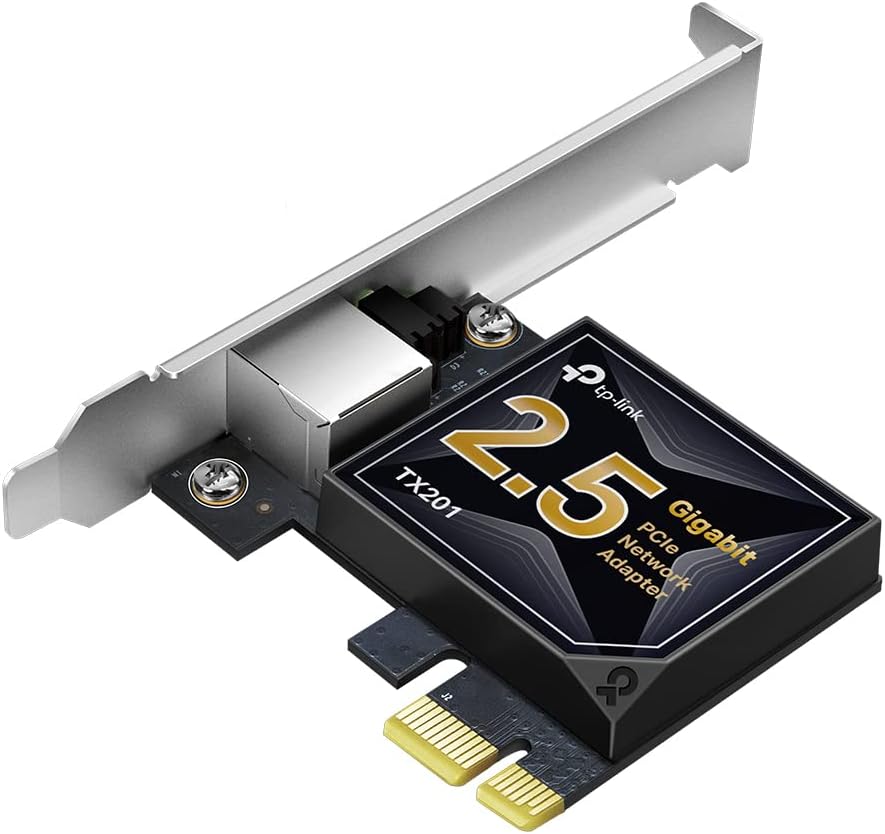
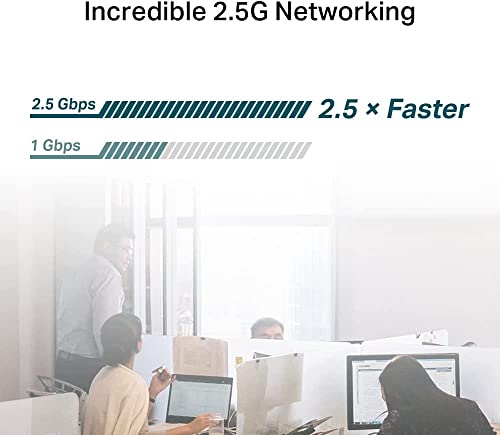
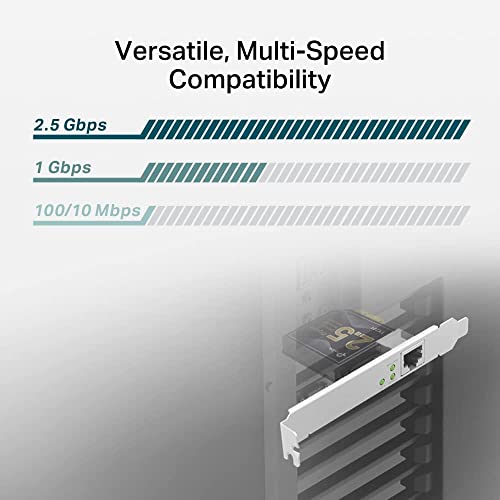








Romain Aubry –
My built in network card died. So I bought this not sure what to expect as I read about needing to configure your bios etc. It comes with an installation CD so I figured that would make it pretty easy. I put it in the PCI 1 slot…Windows 10 PC… BAM!! No instalation CD needed. Plug and play. Works like a top!! Very pleased!
K –
Brand new MSI Mobo kept dropping wifi randomly and the ethernet port never worked. Read some reviews and got this. Works like a charm. And the pc to pc transfer speed is unreal.
JD Taylor –
Product works as described. Found it a bit strange it came with a CD, luckily it was not needed. PC running Windows 11 Pro, device auto detected and started working immediately. Allows me to obtain my full 2Gbps internet speed on my PC. Also included a Low Profile Bracket. Lights on the device indicate network speed (2.5 G, 1000M, and 100/10M).
Steven Hatfield –
This works just as advertised and is super easy to install and gives you the advertised speed – This works fantastic and is at a super price point
Kelli & Darin D –
I purchased this adapter to add to my home server to increase the bandwidth available. TP-Link is a trusted name, and this device didn’t disappoint. It arrived with both a tall and short slot cover and my server required the short one. This is the one issue I had with this board. One of the two screw holes on the short adapter wasn’t tapped properly and wouldn’t screw in, leaving the board with only one screw holding the slot cover in place. Highly annoying, but, out of sight, out of mind once the server was back in the rack.
Other than the above issue, this adapter was plug and play and has worked flawlessly. It never fails to connect to my switch at full 2.5gbps speed, and I haven’t experienced any transmission errors even under load. It came with a driver disk (who uses CDs these days?) but it wasn’t needed. Windows 11 recognized the card immediately and it was configured before I could even get into the control panel.
There isn’t much more to say here. Plug it in, connect it, power it up and enjoy the more than doubled bandwidth!
J. Keene –
These 2.5Gb NICs are easy to use. Great compatibility, didn’t need any drivers installed in my systems. Small size means they can fit in almost any system. They come with a low profile bracket. Using your existing Cat5 you can get great value for money with these cards.
Tim –
So far no complaints, works great, exactly what I expected and more, price very resonable for what you get
Tim –
Installed it on my Windows 11 PC, very easy. When I plugged in my ethernet cable, still only 980Mbps with an internet speed test. Hmmm, I have Bell Fibre with a H-4000 router, 1.5Gbps service and CAT 6 cable but no prize. According to the TP-Link support site, the 2.5Gbps light should be flashing but it wasn’t. Long story short, was not plugged into the 10Gbps jack (The silvery one, not yellow) on the router. That was the trick. Download speed test was 1.6Gbps, yay! Works like a champ now. Highly recommend and way cheaper than getting a new motherboard, aka newer PC.
Don Dort –
Great network adapter. It was easy to install and works perfectly.
The downside is that it comes with a mini CD to install the driver and if you don’t own a disc player anymore in your 2024 computer, you have to go to their website to download the driver.
The problem is that their website is not ergonomic and it’s not easy to find how to download it… (loosing a star for it)
I do have a concern on the overheating of the composant as there is no way to vent it properly
J –
Works great in Linux Ubuntu 24.04 LTS without issue. Got the advertised speed.
Lorena C. –
Funciona muy bien, hay que descargar e instalar drivers para que funcione bien.
Patrick H. Nguyen –
So I purchased 21 of these cards for our office. The performance was great but it’s not perfect. All our cards are the newer revision v1.60 cards instead of the older v1.0 cards. The TP-Link website does not have Windows drivers for the v1.6 cards. The site only has 1.0 drivers. Not sure when they will have drivers for download. You can use the cards in Windows 11 with no issues.. With Windows 10 systems, I installed the v1.0 card drivers and it works. 19 cards work without issue. However, 2 cards have slowly had more and more issues. What happened on 3 different computers was the network card completely disappeared from the Device Manager. They could not be redetected. Restarting the computers did not solve the problem. Both of these computers (1 was an HP and 2 were Dell) required that the card be physically removed and moved to a different PCIe slot. When it disappeared again a few days later, we could move it back to the previous slot and it would work again. When this first happened on the first computer, I moved it to another slot and it worked so I thought maybe it was a bad slot. But then it happened again so I moved it to a completely different computer and same problem. Then another card had the same behavior on another computer. 19 out of 21 cards. I’m going to try out other brands and see what happens because I do need to buy another 15 or so.
matt –
After 3 years my PC started becoming unplayable due too packet loss and lag spikes while online gaming. After deleting the game and battlenet app, resetting modem and router, and eventually a full system reset, nothing worked. Even though my system diagnostic tests passed on all hardware and software, I decided to replace the network card. After reading the reviews I settled on the TP-Link 2.5GB PCIe Network Card (TX201). I was worried that it would not work beings DELL/Alienware aren’t compatible with a lot of 3rd party parts. The card was literally plug and play. Booted up my PC and it recognized the card immediately. I ran a few speed tests and with 1Gb fiber internet I was getting 950+Mbps download, 850+Mbps upload and 20-28ms consistently. Have only had it about a month but so far I am more then pleased with card.