
Original price was: €44.99.€24.99Current price is: €24.99.
TP-Link AC1200 WiFi Range Extender, Dual Band Price comparison
TP-Link AC1200 WiFi Range Extender, Dual Band Price History
TP-Link AC1200 WiFi Range Extender, Dual Band Description
Introducing the TP-Link AC1200 WiFi Range Extender: Dual Band Solution for Your Home
The TP-Link AC1200 WiFi Range Extender is your ultimate solution to expanding WiFi coverage in your home. Designed with advanced technology, this dual-band device ensures a stable internet connection across every corner of your house, making it perfect for streaming, gaming, and browsing. In this product description, we will explore its key features, benefits, and how it stands against the competition, guiding you to make an informed purchasing decision.
Main Features of the TP-Link AC1200 WiFi Range Extender
- Dual Band Technology: Operates at both 2.4GHz and 5GHz frequencies for optimal performance.
- Extended Coverage: Boosts existing WiFi coverage up to 1200 square feet and connects up to 25 devices.
- Easy Setup: Simple installation with the WPS button; no complicated procedures required.
- Ethernet Port: Allows you to create a wired connection to your desktop or gaming console.
- Compact Design: Sleek and space-saving design that blends seamlessly into your home décor.
Experience Enhanced Connectivity
The dual-band technology on the TP-Link AC1200 ensures a reliable WiFi experience. The 2.4GHz band is ideal for browsing, while the 5GHz band handles video streaming and online gaming without latency issues. By using both bands, you can enjoy seamless connectivity in any room of your home.
Pricing Comparison Across Suppliers
Prices for the TP-Link AC1200 WiFi Range Extender vary across multiple retailers. Typically, you will find competitive pricing. As of the last several months, prices range between $55 and $70, with occasional discounts available from various suppliers. For the best deals, make sure to check our price comparison feature to find the lowest current price.
Notable Trends from the 6-Month Price History Chart
Analyzing the 6-month price history helps you identify purchasing trends for the TP-Link AC1200. Over this period, the price has shown stability, with occasional dips during seasonal sales. Keeping an eye on historical data can provide insights into when to buy for the best savings.
Customer Reviews: What Users Are Saying
Customer feedback is a valuable resource that highlights the strengths and weaknesses of the TP-Link AC1200 WiFi Range Extender. Many users praise its easy setup process and reliable performance, stating it effectively eliminates dead zones in their homes. Positive reviews frequently mention the significant improvement in WiFi coverage and connection speed. Users also appreciate the versatility provided by the Ethernet port, as it enables a direct connection for devices that require stable internet access.
However, some customers have reported challenges connecting to certain devices. A few users noted fluctuations in performance during peak hours. Despite these drawbacks, most feedback reflects overall satisfaction with the product’s capabilities.
Explore Unboxing and Review Videos
For an in-depth look at the TP-Link AC1200 WiFi Range Extender, consider checking out various unboxing and review videos on YouTube. These videos showcase the extender’s key features in action, provide setup tips, and highlight real user experiences. Watching these can help you gauge if this product is the right fit for your needs.
Final Thoughts on the TP-Link AC1200 WiFi Range Extender
The TP-Link AC1200 WiFi Range Extender is an excellent addition for those looking to boost their home network’s coverage. With robust dual-band connectivity, easy installation, and a history of customer satisfaction, it stands out in a competitive market. The device accommodates various internet needs, whether you’re a gamer, streaming enthusiast, or simply looking to enhance daily browsing.
Don’t miss out on improving your internet experience. Compare prices now!
TP-Link AC1200 WiFi Range Extender, Dual Band Reviews (11)
11 reviews for TP-Link AC1200 WiFi Range Extender, Dual Band
Only logged in customers who have purchased this product may leave a review.


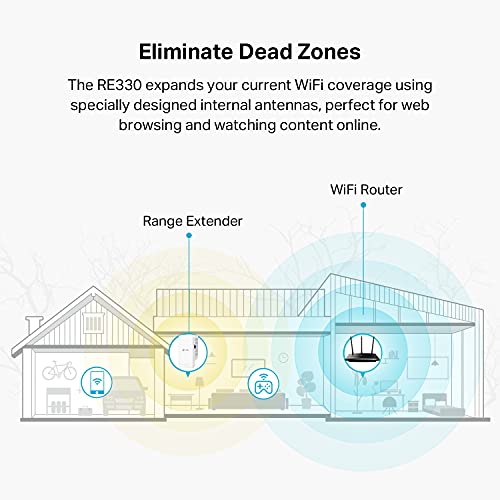

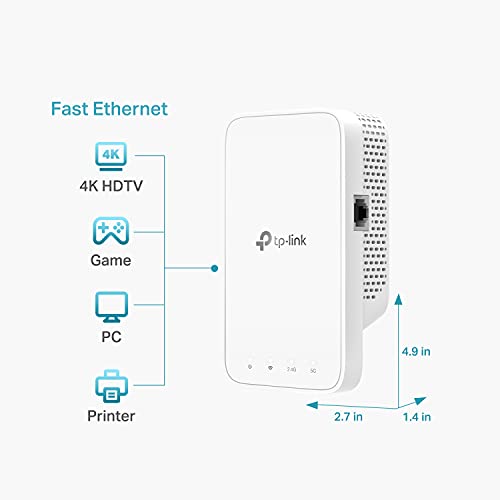







Lupita –
A pesar de que tuve que estar buscando que ningún muro bloqueara… excelente.
Roberto Mora –
Es muy sencillo su instalación usando la aplicación recomendado, su velocidad me permite trabajar remotamente sin problemas
ROCIO REYES LIEVANO –
Me costó la instalación porque no trae instrucciones en español, pero quedó y funciona muy bien.
Helmut –
I have a network of 3 Ring camera devices: One wired Ring Video Doorbell Pro 2 and two Floodlight Cam Wired Pros. My home wifi Gateway is a model BGW320 from AT&T. All the devices use 5GHz wifi.
When I first added my Floodlight Cams to the wifi network, the far one reported weak network signal strength. The device health dashboard said this could cause low quality video definition and interruptions in vidio streaming. Based on the good reviews and low price, I added the TP-Link AC1200 WiFi Range Extender (RE330) to the network. I gave the extended network its own name, and moved the camera from the Gateway wifi to the range extender wifi. After experimenting with various locations for the range extender, I found the best location for strength which happened to be an outlet in the garage near the camera. This completely solved my signal strength problem. On the Gateway network, the camera had an RSSI level of 84 (higher level means lower strength). Now on the range extender network, the camera has an RSSI level of 61, and the camera has been working flawlessly for over two months now.
One concern I had was that putting one device on a separate network would cause it to not communicate with the other linked devices. With Ring, you can have a trigger for one device cause other devices to take actions, like start recording or turn on lights, etc, by linking them. It turns out, the linking still works exactly as intended with the one camera on the range extended wifi, and the other devices going directly to the Gateway wifi.
Batavia Retiree –
The extender is easy to set up and adds more range to the network. Only problem is, it doesn’t use the original SSID. You need to re-connect to use that extended range.
grandma W –
Helps with signsl in other room. Easy to add extender to my router
Josh Hanson –
I am writing this review because so many people are giving it a bad review because frankly they do not know how the technology works. First off it is a signal extender and not a booster, meaning it will extend the signal you have but it will not increase the speed! The speed is only as fast as the signal coming into the house to your router! In my case I was not getting a good signal to my Ring Camera because the signal was not strong enough! You basically put the extender between where you are getting a good signal and where you want the signal to extend too. For example I used a speed tester app to find the best signal in between the router and where the signal is going!
I have read several comments that say you need to understand how it works and doesn’t work. First off if you don’t know how the technology works then you don’t need to be writing a review. Other reviews said it creates a second SSID and they keep getting disconnected switching between the router and the extender! I will say this it was super easy to install just download the app by scanning the QR code in the instructions manual. Once the app is open create an account and follow the instructions. YES by default it creates a second SSID!
Here is were you have to understand the technology. If you don’t want certain people for example to have access to the extender you can have a second passphrase so that only people you want to have access can. If you just want to extend the network throughout the house you have to name the SSID the same as the router SSID as well as the passphrase. What this will do is when you move into that part of the house your phone will automatically switch to the closest signal which is the extender. Yes you will be disconnected from one and connected to the other, but because the SSID and passphrase are the same for you it will be instantaneous! if you are listing to music or watching a video because of the buffer time you will not have any loss of service!
In conclusion It is working as intended and doing what I needed it to do. I have a 200mbps connection from the cable company and I was getting 7mbps at the camera and now I am getting 65mbps and the camera is working so much better! The reason I am only getting 65mbps is because although the signal strength is better it’s not 100% full signal. I know their are other Extenders with better range but most of them have external antenna’s and I was putting this in the kitchen and wanted it to look as neat as possible for my wife.
ROBERTO TENORIO –
Se prepara para operar fácilmente. Se cuenta con el apoyo del instructivo.
Usando la aplicación móvil, se logra la mejor ubicación del equipo en el área donde se desea mejorar la recepción.
JonBoy –
I bought one to extend the range of my wifi signal into the opposite end of my apartment. Before the extender, I was virtually unable to even load a webpage. Now I’m streaming with a solid signal. Two thumbs up.
Amazon Customer –
We do not get great Wi-Fi reception in the area that we live in. Plus we have a two-story house, so this has been a lifesaver. It’s great value for the price, and it was very easy to install. I would highly recommend it!
B. Maschal –
I recently purchased a Samsung Galaxy tab A8 tablet to replace my 7 year old Kindle Fire and discovered that the Galaxy has absolutely awful Wi-Fi reception. All my other phones and devices get full signal everywhere in my house as I have a very good, top of the line router for wireless gaming.
The Galaxy would drop to 2/3 bars if I left the room the router was in and 0/3 bars and disconnect from the network if I went to the garage which is where I wanted to use it. I was about to return it but thought I’d try a range extender first, chose this one and got it the next day.
Pros:
Item arrived in 1 day, in great condition, packaged well.
Simple to understand instructions
Set up took about 5 minutes.
My tablet gets 2/3 bars in the garage with the extender, zero bars without it.
Cons:
You need a phone app and create an account to operate the app in order to install. I’m not a fan of this but it’s not the end of the world either.
If the item lasts a long time then I’d likely give it 5/5 stars. time will tell.