
€699.99
TP-Link Archer BE900 Quad-Band WiFi 7 Router Price comparison
TP-Link Archer BE900 Quad-Band WiFi 7 Router Price History
TP-Link Archer BE900 Quad-Band WiFi 7 Router Description
TP-Link Archer BE900 Quad-Band WiFi 7 Router
Experience lightning-fast internet speeds with the TP-Link Archer BE900 Quad-Band WiFi 7 Router. Designed to support the demands of modern homes, this innovative router offers advanced features perfect for streaming, gaming, and smart home integration. With its robust specifications and cutting-edge technology, the Archer BE900 ensures seamless connectivity throughout your living space.
Key Features and Benefits of the TP-Link Archer BE900
- Quad-Band Connectivity: The Archer BE900 supports quad-band WiFi 7 technology, allowing for greater bandwidth and fewer interruptions. Enjoy ultra-reliable internet for simultaneous users and devices.
- High-Speed Data Transfer: With a staggering data transfer rate of up to 10 Gbps, this router ensures that buffering and lag are a thing of the past. Stream 8K content and download large files in seconds.
- Multiple Ports for Versatile Connectivity: Outfitted with 7 ports — 4× 2.5 Gbps LAN ports and 1× 1 Gbps LAN port — the Archer BE900 allows for wired connections to multiple devices. This flexibility makes it perfect for home offices and entertainment setups.
- Enhanced Security Protocols: Featuring WPA2, WPA3, and WPA/WPA2-Enterprise (802.1x) encryption, the Archer BE900 keeps your network secure from unauthorized access, providing peace of mind for you and your family.
- Smart Control: Manage your network easily with the TP-Link app. From adjusting settings to monitoring connected devices, the app offers full control from your smartphone.
- 12 Internal Antennas: Equipped with 12 internal antennas, the Archer BE900 maximizes coverage, ensuring fast and stable connections even in larger homes or areas with barriers.
- Sleek and Functional Design: This router’s stylish black/gray finish and compact dimensions (11.9″L x 10.3″W x 3.8″H) allow it to blend into any environment while providing powerful performance.
Competitive Pricing and 6-Month Price Trends
The TP-Link Archer BE900 is competitively priced, with options available from various suppliers. Prices may vary based on promotions and availability, so checking its price regularly can save you money. The 6-month price history chart indicates a trend of stable pricing, making it a reliable investment for high-speed connectivity. Be sure to compare prices across platforms to ensure you obtain the best deal.
Customer Reviews: What Users Are Saying
The TP-Link Archer BE900 has garnered positive feedback from users, particularly praising its performance and speed. Customers report a significant improvement in their internet experience, especially for gaming and streaming purposes. Reviewers highlight the ease of setup and intuitive interface of the TP-Link app, which simplifies managing network settings.
However, some users reported minor drawbacks. A few noted that the router’s size might be larger than anticipated, which can be a consideration for space-constrained environments. Additionally, while most users found its performance exceptional, a handful of reviews indicated occasional connectivity issues in very large households with numerous devices.
Unboxing and Review Videos
For those interested in a deeper dive, several YouTube unboxing and review videos are available. These videos showcase the Archer BE900’s features in real time and provide viewer feedback on setup, performance, and overall user experience. Watching these can give you a clearer picture before making a purchase.
Take Your Internet Experience to New Heights
With the TP-Link Archer BE900 Quad-Band WiFi 7 Router, you get a comprehensive approach to high-speed internet, meeting the demands of today’s connected lifestyles. Its reliability, versatility, and advanced technology make it a top choice for those who refuse to compromise on performance.
Experience the difference with the Archer BE900 and ensure your home is equipped with next-generation connectivity. Don’t miss out on the opportunity to enhance your online experience; compare prices now!
TP-Link Archer BE900 Quad-Band WiFi 7 Router Specification
Specification: TP-Link Archer BE900 Quad-Band WiFi 7 Router
|
TP-Link Archer BE900 Quad-Band WiFi 7 Router Reviews (4)
4 reviews for TP-Link Archer BE900 Quad-Band WiFi 7 Router
Only logged in customers who have purchased this product may leave a review.




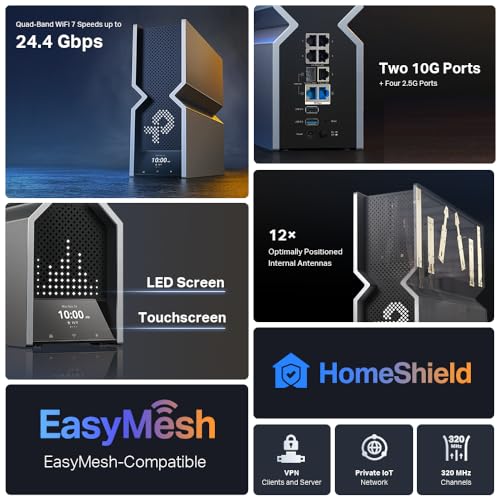







Jeff Dranetz –
I recently upgraded to a 1Gbps connection and my old router was proving to be a bottleneck, so it was time to upgrade. Granted this router is probably overkill for most people’s home networks, it is certainly so for mine, but this router is about as futureproof as you can get right now, so splurge it was — it should be able to handle any updates to my network over the next few years that I can think of, and WiFi 8 isn’t due until at least 2028…
When the router arrived I was amazed at the size of the box it came in, the box was BIG! The router itself is about the size of a full-sized hardcover Webster’s dictionary and is designed to sit vertically on the shelf or other surface it is sitting on. One thing: it runs pretty warm, so I would suggest that you provide plenty of ventilation around it. I would not stack it on a bookshelf surrounded by books as you might be tempted to do. Mine sits on the top shelf of a record cabinet surrounded by free air space. Since it is only about 4 inches wide it did free up quite a bit of space over the older, festooned with antennas, style of router I had. A quick note about the fancy displays. Initially I set up the LED dot matrix to display the current temperature, but it was clear that the display was just going to be distracting so I quickly turned it off. The touchscreen display on the other hand is useful. You can swipe through four different displays CPU and memory usage, network throughput and number of clients, time, and weather forecast. When you tap on the WiFi icon you are presented with virtual buttons that allow you to turn the Guest Network on or off, activate WPS if you are using WPA2 or lower network encryption, or turn WiFi on or off. When you turn the Guest Network on a QR code is displayed, which allows guests to connect to the network easily by scanning it with their phone camera — pretty cool.
Set up was as simpler than the last TP-Link router I set up. I turned the radios off, plugged it in via ethernet to my laptop and set the SSID and password and configured a few other parameters. I then unplugged the old router and replaced it with the BE900. Once I had it plugged in, I needed to set up a few address reservations which proved to be much easier as the new UI has a button which, when pressed, pops up a dialog box which contains the MAC address of the selected device — all you have to do is enter the IP address you want to assign to it. Nice touch. Although while setting up the SSID it appeared as though band steering, “Smart Connect” in TP-Link lingo, does not appear to be supported, setting the 6Ghz radio SSID to the same as that for the other 3 radios worked great, my phone connects to the 6Ghz radio w/o problems and my other devices all connect to the 5Ghz or 2.4Ghz bands as required. Setting up link aggregation for my NAS was straightforward and TP-Link now supports LACP so the router and NAS play nice together in the link aggregation scenario.
Once set up, it was time to have some fun. Since my phone is the only device to support the 6Ghz radio, I gave that a try first. The old WiFi 6 router I had the phone would max out at about 750Mbps, now it ran around 950Mps, the same as the all wired connection from the NAS. Impressive. The laptop in the same room now ran at about 850Mbps down and 950Mbps up, with the old router it was around 650Mbps both ways. Desktop in the office about 30 feet away and through a couple of walls runs around 700Mbps down and 625Mbps up. Overall, the BE900 provides a nice bump in performance from both a WiFi 7 device (my phone) and WiFi 6 devices (the two computers). I have about 20 clients all told in my apartment which consist of a bunch of A/V equipment (mostly wired, all of which only support 100Mps link speeds), a TV and streaming audio player in my bedroom, a printer and a bunch of smart home devices. All perform well, and even Alexa seems to respond more quickly with the faster uplink.
Overall, this is a great, I would say little, but it’s not, router. It is easier to set up than past TP-Link routers, has more useful features in the management UI and has a nice UI associated with the touchscreen display. The performance is blazing fast and it is barely even stressed by the workload that I put on it, although I plan to move backup tasks to the cloud as soon as I get my act together. The BE900 is expensive, but being at the bleeding edge can be costly. You can get performance which is almost as good, although some features are missing, from the BE550, but for the baddest router in town this is a real contender.
SorinP –
I am so done with this piece of work. I have used it for a little under a month and have had the worst time just trying to keep a stable internet connection (not wifi signal) to my phone or any wireless device.
Periodically, internet drops and returns DNS_PROBE_STARTED, so I assigned the router and my device to the Google DNS. This did not resolve the issue. Thought maybe it could be an IP lease time issue so I increased the IP lease time to around 2 weeks of hours as a test. This did not resolve the issue. I finally gave up and just accepted that my $700 router would just not perform as well as my comcast loaned equipment, but then the fun began.
I purchased a Netgear Nighthawk 2.5g modem to use thinking that maybe comcast was the problem since I was using the rented router/modem in bridge mode and the royter flat out refused to take internet from the modem despite ensuring the right RJ45 port was selected in the router’s http software. FINALLY I factory reset the device, and whoa, what do you know? Everything works! Awesome! The IoT devices weren’t picking it up automatically despite ensuring the settings were correct, but I would get around to fixing those eventually.
2 weeks later, the IoT devices began connecting and working like normal. Awesome! Except for the fact that now my DNS issue has returned. I firmware update (as of 5/1/23) and… No dice. “Ok, maybe this has something to do with QoS” I think. “Maybe I need to enable an IoT wireless network because the router specifically handles that traffic differently!” I switch all of my IoT devices to the new IoT network that you can deploy within the settings and STILL the issue persists.
All this to say, if you use IoT devices, this router will cause you endless frustration where other, much simpler devices will just work. Maybe one day they’ll drop firmware that makes the router work as intended, but all its current users are the beta testers. You pay $700 for an unfinished wireless standard supported device that you get to beta test for TP-Link.
Jeff Dranetz –
This is a very fast, easy to setup router. Can be set up with a cellphone app. However, for true versatility you should use your PC. I don’t use the default IP scheme (192.168..) I think doing so in any router is a potential security issues. There is one thing I did not like,the touch screen. Not a true touch screeen, its just a swipe screen between 4 display pages. Poorly responsive. Three pages are somewhat relevent, data throughput number page, ping page, and CPU, Memory usage. In my setup I used the 2.5gps port on my XB8 cable modem to feed into the 10gps Ethernet input of the BE24000. Which I use the one 10gps output to feed my 2.5gps swith with a SFP+ port with a 10gps more module via heavy Cat 8 cable. 2331mps downloads and 330 mps uploads ( which is more a function of the modem ). A 2.5gps port from the switch feeds into my PC’s 10gps Ethernet port. An expensive router, but at a reasonable sale price if you consider its performance.
John M. Sully –
Used for about a month, with approximately 12 permanently connected clients, it stood out for its stability in operation, with firmware 1.0.2. Overall, it is a good router, with an optimal price-quality ratio. I was pleasantly surprised by the speed, using 6 GHz wifi, tested with a Microsoft Surface 9 Pro tablet. But there is room for better, especially when we are talking about firmware. It was preferable to have support for alternative software, such as DD-WRT, which we love. Speaking about the firmware provided by TP-LINK, there are also minor aspects, such as the fact that in the Tether application, I see some clients from the network, who are connected to WIFI, appearing as if they were connected by cable, or the fact that the Tether application requires relogin every 5 minutes, if you have connected, even once, to the router from another workstation. We are waiting for support for Multi-Link Operation (MLO).