
Original price was: €179.99.€90.30Current price is: €90.30.
TP-Link Deco Whole Home Mesh WiFi System Price comparison
Amazon.fr





TP-Link Deco Whole Home Mesh WiFi System Price History
TP-Link Deco Whole Home Mesh WiFi System Description
Introducing the TP-Link Deco Whole Home Mesh WiFi System
Transform your home’s internet connectivity with the TP-Link Deco Whole Home Mesh WiFi System. This advanced networking solution ensures seamless coverage throughout your living space, eliminating dead zones and providing blazing fast internet speeds of up to 1200 Mbps. Discover why this system is the go-to choice for households looking to improve connectivity. Whether you’re streaming, gaming, or working from home, the TP-Link Deco adapts to your needs.
Main Features of the TP-Link Deco Whole Home Mesh WiFi System
- Wide Coverage: Each unit operates with a coverage area that supports spaces of up to 5,500 sq. ft. Perfect for larger homes, ensuring WiFi access in every corner.
- High-Speed Connectivity: Achieve data transfer rates of 1200 Mbps, allowing for smooth streaming and gaming experiences without interruptions.
- Multiple Device Support: The Deco system handles up to 150 devices simultaneously, making it ideal for households with many online users.
- Robust Security Features: Security protocols including WPS and WPA2-PSK offer peace of mind, keeping your network secure against unauthorized access.
- Voice Control Compatibility: With compatibility across various smart home systems, use voice commands via Alexa or Google Assistant for added convenience.
- Easy Management: The Deco app allows for simple installation and intuitive management of your network settings.
Price Comparison Across Different Suppliers
The TP-Link Deco M4 system is competitively priced, and you can find excellent deals through various retailers. Currently, prices vary from $149 to $199 depending on the vendor and any ongoing promotions. Utilizing our price comparison feature, you can ensure you get the best deal tailored to your budget. It’s essential to shop around as many suppliers offer seasonal discounts that can significantly reduce the cost.
Trends from the 6-Month Price History
Over the past six months, pricing trends for the TP-Link Deco have shown some fluctuations, particularly during holiday seasons and major sales events. Typically, the price dips around Black Friday and Cyber Monday, making these times ideal for purchasing this high-demand WiFi system. Regular monitoring of our price history charts can help ensure you buy at the best possible moment.
Customer Reviews Summary
Customers consistently praise the TP-Link Deco Whole Home Mesh WiFi System for its extensive coverage and ease of use. Many reviews highlight the following positive aspects:
- Reliable Internet: Users experience fewer dropouts and enjoy stable connections throughout their homes.
- Fast Setup: The installation process is straightforward, guided by the Deco app, making it accessible for users of all tech levels.
- Value for Money: Many feel that the investment is worthwhile due to enhanced connectivity and overall performance.
However, some users have pointed out a few drawbacks:
- Limited Advanced Features: Tech-savvy users may find the advanced options lacking compared to other high-end routers.
- App Limitations: While the app is user-friendly, a few customers have suggested it could provide more detailed network management options.
Explore Unboxing and Review Videos
To gain more insight into the TP-Link Deco, consider watching unboxing and review videos available on platforms like YouTube. These videos provide practical demonstrations on how the system operates in real-life scenarios, showcasing the installation process and performance in various home environments. Users often appreciate seeing a comprehensive walkthrough before making a final purchase decision.
Wrap-Up: Upgrade Your Home WiFi Today
The TP-Link Deco Whole Home Mesh WiFi System is an exceptional choice for anyone seeking to enhance their home connectivity with a reliable and fast network. Whether you’re gaming, streaming movies, or working remotely, this system ensures that you remain connected throughout your living space. Don’t miss out on the opportunity to compare prices and find the best deal for your internet needs.
Don’t wait any longer! Compare prices now!
TP-Link Deco Whole Home Mesh WiFi System Specification
Specification: TP-Link Deco Whole Home Mesh WiFi System
|
TP-Link Deco Whole Home Mesh WiFi System Reviews (3)
3 reviews for TP-Link Deco Whole Home Mesh WiFi System
Only logged in customers who have purchased this product may leave a review.


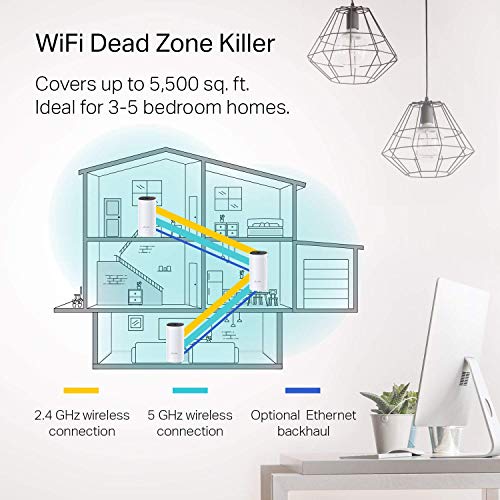









XXLERATE, Inc. –
I have a three story home that used to have dead spots. I have a powerful ASUS router which just could not reach everywhere due to the construction materials of my home. I was curious about Mesh WIFI and bought these because they were inexpensive (approx $170 for three). They were super easy to set up and place around my house. They need power but only the main unit needs an ethernet connection. In the past, WIFI repeaters were super buggy and also reduced the overall bandwidth of a network. MESH wifi uses more radios to allow the mesh devices to communicate on one dedicated band, and the rest of your network on the others. The result is no speed loss and great coverage. TP Link says the network can handle up to 100 devices. I use various smart light bulbs, power outlets, Echos, rachio, MyQ Garage controller, streaming devices, cell phones etc… we have approximately 40 devices on the wifi network. I have not had it for long, but I have been testing a lot since I got it. So far I’m getting Full speed everywhere in the house and every device works – even my Lifx bulbs which only work on 2.4Ghz networks.
Bob P. –
In general it is really nice to have complete high-speed wifi coverage across my house, and I get good wifi signal now in corners of the house that had difficulty with streaming 4k video previously. Now my speed test application shows great upload and download speeds throughout the entire house and outside into the yard.
The setup of the devices themselves was extremely easy – no real issues at all. Very “plug and play”.
I’m marking it 4 stars primarily because I had quite a bit of trouble getting certain wifi-connected devices in my house to connect to the new router, primarily because the original firmware and/or mobile application didn’t offer the ability to turn off the 5ghz channel. I had trouble getting my weather station, Philips Hue hub, and Amazon Cloud Camera to connect to the Deco, and I’m still unable to connect the Cloud Cam while I have the Fast Roaming turned on, so I have to live without that functionality. It seems like part of your QA process would be to make sure “Internet of Things” (IoT) devices can connect easily, since that’s a key part of usability. It took me literally days to get everything connected, and I’m relatively advanced in terms of my knowledge of networking. I had to spend time doing lots of research on various forums and trial and error to get different devices connected.
And of course as soon as I had everything working, literally the next day an update came out that added the option to turn off the 5Ghz band. This is necessary because certain devices that only require the 2.4Ghz band have trouble connecting to the Deco because the Deco only has one SSID (wifi name) for both bands, so if you can’t turn off 5Ghz, it seemed like devices would always get confused or if the device connected to wifi by using an app on my phone, there was no way to force my phone to only connect to the 2.4Ghz channel on the router. For example with my weather station, I had to literally set it into pairing mode and then run down my driveway, far enough to be outside the range of the 5Ghz signal for my iPhone Xs to switch to the 2.4Ghz band (2.4Ghz has better range and penetration so it goes further, but the iPhone will always default to 5Ghz if it can, because it’s much faster) and once I did that, the app that came with my weather station could sync the weather station to the 2.4Ghz band of the router. If the option to turn off 5Ghz was there originally, this wouldn’t have been a problem.
So overall a really solid router, and it appears they are working to improve the firmware and app. But it felt like it maybe wasn’t quite fully baked yet and they hadn’t done enough testing with different devices to either support easy connection for these devices, or at least provide technical support on their website to guide users on how to connect different IoT devices. I think if I had to do it again I probably would have bought the same router (especially since it was on sale) but TP-link needs to up their game with regards to QA and Tech Support.
JAKE –
Wow! Went from traditional cable company wired house to a wireless system, cut the cord too.
I went from two wireless modems, one as an extender, to this TP-Link Deco M4. Two of the three units are on the first floor, one unit upstairs. Wireless signal in the basement works off of the units on the first floor.
Previously I would get drops and slowdowns on my ROKU sticks with the traditional wireless modems. Now with this M4 system I get excellent wireless on every device in the house, and there are plenty!
Set up was simple, just required a bit of patience while the units connected to themselves. Follow the instructions when it says to connect the units while having them close to each other (same room), then relocate them as needed.
I have one unit in the far corner on the first floor, this is hard wired to a cable modem in the basement. A VOIP device is also hard wired to this unit and a telephone lead is wire. into the house phone wiring.
A second M4 unit is on the other side of the house connected wireless to the first unit. This is wired to a 5 port switch and feeds a laptop, printer, back up hard drive, and a wire to a smart TV in another room.
The third M4 unit supplies signal to the top floor of the house: ROKU, cell phone (wireless plan: Republic), Alexa dot, and a tablet or two. The TP-Link M4 is affordable and works great for a home wireless system. (two old routers slowly croaking made a change necessary)
also: each of the three unit can act as the main router, too easy.