
€10.99
TP-Link Foldable USB 3.0 Ethernet Adapter Price comparison
TP-Link Foldable USB 3.0 Ethernet Adapter Price History
TP-Link Foldable USB 3.0 Ethernet Adapter Description
TP-Link Foldable USB 3.0 Ethernet Adapter – A Compact Connectivity Solution
The TP-Link Foldable USB 3.0 Ethernet Adapter (model UE300) is your go-to solution for enhancing internet connectivity on various platforms. Whether you’re using a PC, Mac, or UNIX, this compact and lightweight adapter provides a robust and reliable Ethernet connection. With its foldable design and USB 3.0 compatibility, it ensures high-speed internet without the clutter of traditional adapters. This makes it a trending choice among users looking to upgrade their internet experience.
Key Features and Benefits of the TP-Link UE300
- Universal Compatibility: The TP-Link UE300 works seamlessly with multiple operating systems, including Windows, macOS, and Linux, allowing for versatile usage.
- High-Speed Connectivity: Boasting USB 3.0 technology, this adapter provides speeds up to 1 Gbps, ideal for streaming, gaming, and browsing without interruptions.
- Foldable Design: Its innovative foldable feature makes it a compact accessory. Take it anywhere without worrying about damage or cables getting tangled.
- Lightweight Build: Weighing just 1.76 ounces, it is highly portable. Slip it into your bag or pocket and enjoy an immediate connection on the go.
- Plug and Play: No installation necessary—simply plug it into your device’s USB port, and you’re ready to go. Spend less time on setup and more time online.
Price Comparison Across Different Suppliers
The price of the TP-Link Foldable USB 3.0 Ethernet Adapter varies across popular retailers, making it essential to compare options. Currently, most suppliers list this efficient device at competitive prices. You can find it ranging from $15 to $25, depending on the seller and any ongoing promotions.
6-Month Price History Trends
From the 6-month price history chart, we observe a slight fluctuation in the price of the TP-Link UE300. The adapter’s price has stabilized, fluctuating between $18 and $24. This consistency indicates solid demand and suggests now is a good time to invest in this product before any price increases occur. Take advantage of the current pricing to secure your connection solution.
Customer Reviews: Insights from Users
Customer feedback for the TP-Link Foldable USB 3.0 Ethernet Adapter has been predominantly positive, with many praising its straightforward use and high-speed capabilities. Here’s a summary of what users are saying:
- Positive Aspects: Users highlight its fast Ethernet speeds, particularly appreciating the ability to enjoy seamless streaming and gaming. The compact design is also frequently mentioned as a significant advantage.
- Notable Drawbacks: Some customers have noted that the adapter may occasionally require rebooting after extended use. Additionally, a few users reported compatibility issues with certain older devices.
Explore Unboxing and Review Videos
For those considering the TP-Link Foldable USB 3.0 Ethernet Adapter, numerous YouTube unboxing and review videos can provide a hands-on look at its performance. Witness first-hand how this adapter integrates into various devices and learn tips from users who have tested it extensively. Videos not only showcase the adapter but also reviews that dive deeper into its practical applications, giving you a well-rounded view before making your purchase.
In conclusion, the TP-Link Foldable USB 3.0 Ethernet Adapter stands out as a must-have accessory for anyone needing reliable internet access. Its unique features combined with positive customer reviews highlight its suitability for both professional and personal use. Additionally, its foldable design and lightweight nature make it perfect for on-the-go connectivity.
For those looking for an efficient and portable Ethernet solution, now is the time to make the purchase. Compare prices now and ensure you’re getting the best deal on this essential device!
TP-Link Foldable USB 3.0 Ethernet Adapter Specification
Specification: TP-Link Foldable USB 3.0 Ethernet Adapter
|
TP-Link Foldable USB 3.0 Ethernet Adapter Reviews (13)
13 reviews for TP-Link Foldable USB 3.0 Ethernet Adapter
Only logged in customers who have purchased this product may leave a review.



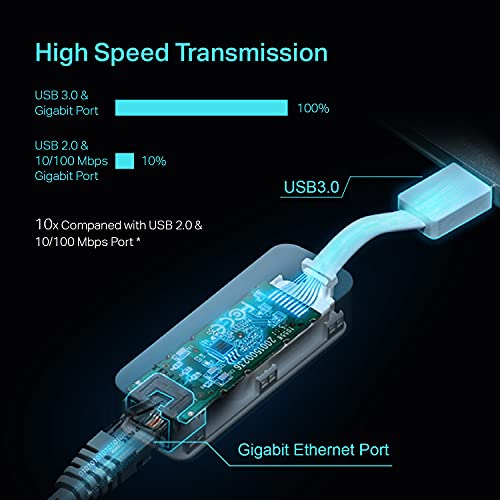

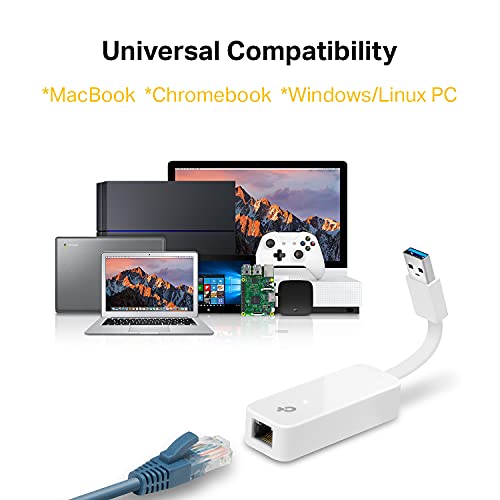










AI_Express –
I bought this foldable USB to Ethernet adapter because I needed a reliable internet connection for my laptop when I travel. I was pleasantly surprised by how well it works. It’s easy to use, just plug and play, and it folds neatly into a compact size that fits in my bag. The adapter is sturdy and durable, and it supports fast and stable data transfer. I have used it with different devices and networks, and it always performs flawlessly. I highly recommend this product to anyone who needs a portable and convenient way to connect to the internet.
Michael –
Plugged in and it worked perfectly as far as I can tell. After running flat out for 10 minutes the dongle feels comfortably warm.
iperf3 -c 192.168.0.120
[ 5] 9.00-10.00 sec 112 MBytes 940 Mbits/sec 0 322 KBytes
– – – – – – – – – – – – – – – – – – – – – – – – –
[ ID] Interval Transfer Bitrate Retr
[ 5] 0.00-10.00 sec 1.10 GBytes 942 Mbits/sec 0 sender
[ 5] 0.00-10.04 sec 1.10 GBytes 937 Mbits/sec receiver
iperf Done.
iperf3 -c 192.168.0.120 –bidir
[ 5][TX-C] 9.00-10.00 sec 112 MBytes 936 Mbits/sec 0 445 KBytes
[ 7][RX-C] 9.00-10.00 sec 109 MBytes 914 Mbits/sec
– – – – – – – – – – – – – – – – – – – – – – – – –
[ ID][Role] Interval Transfer Bitrate Retr
[ 5][TX-C] 0.00-10.00 sec 1.09 GBytes 934 Mbits/sec 0 sender
[ 5][TX-C] 0.00-10.04 sec 1.08 GBytes 929 Mbits/sec receiver
[ 7][RX-C] 0.00-10.00 sec 1.07 GBytes 917 Mbits/sec 0 sender
[ 7][RX-C] 0.00-10.04 sec 1.06 GBytes 911 Mbits/sec receiver
iperf Done.
perf3 -c 192.168.0.120 –bidir -t 600
[ 5][TX-C] 599.00-600.00 sec 111 MBytes 930 Mbits/sec 0 706 KBytes
[ 7][RX-C] 599.00-600.00 sec 109 MBytes 915 Mbits/sec
– – – – – – – – – – – – – – – – – – – – – – – – –
[ ID][Role] Interval Transfer Bitrate Retr
[ 5][TX-C] 0.00-600.00 sec 65.2 GBytes 933 Mbits/sec 0 sender
[ 5][TX-C] 0.00-600.04 sec 65.2 GBytes 933 Mbits/sec receiver
[ 7][RX-C] 0.00-600.00 sec 63.9 GBytes 915 Mbits/sec 15 sender
[ 7][RX-C] 0.00-600.04 sec 63.9 GBytes 914 Mbits/sec receiver
iperf Done.
A few retries on the other end during the long test but far fewer than the other rtl8153a-4 based dongle I tested.
dmesg output on a fully updated Fedora 37 install
[67370.267196] usb 5-2: new SuperSpeed USB device number 2 using xhci_hcd
[67370.279786] usb 5-2: New USB device found, idVendor=2357, idProduct=0601, bcdDevice=30.00
[67370.279797] usb 5-2: New USB device strings: Mfr=1, Product=2, SerialNumber=6
[67370.279801] usb 5-2: Product: USB 10/100/1000 LAN
[67370.279804] usb 5-2: Manufacturer: TP-Link
[67370.279807] usb 5-2: SerialNumber: 000001
[67370.351502] usbcore: registered new interface driver r8152
[67370.358735] usbcore: registered new interface driver cdc_ether
[67370.526359] usb 5-2: reset SuperSpeed USB device number 2 using xhci_hcd
[67370.577308] r8152 5-2:1.0: load rtl8153a-4 v2 02/07/20 successfully
[67370.601350] r8152 5-2:1.0 eth0: v1.12.13
[67370.657540] r8152 5-2:1.0 enp7s0f3u2: renamed from eth0
Travis Woodland –
This may be a niche use, but for anyone looking to add higher speed LAN connection to a Sony Bravia AndroidTV-based television with a USB3 port, I can confirm this adapter works. I tried several others, and the TV did not recognize them, but this one worked and is a substantial improvement in network speed for 4K streaming or a home media server.
I would recommend turning the TV on “Developer Mode” and changing the USB setting to “network adapter.” Also be sure to plug into the blue USB port if your TV has more than one port.
Works great for PLEX and BraviaCore when the video is very high bit rate.
Also works for JMGO N1 Ultra projectors. For that it was plug and play – no setting changes needed and the network icon shifted to LAN almost instantly.
Paulette Cordero –
Llego a tiempo. El empaque perfecto, funcionó muy bien, lo recomiendo ampliamente.
Cameron –
It’s nicely made and the packaging wasn’t excessive. Plugs and plays in Debian 12 Linux, full speed both ways. No driver installation or configuration needed. The flexible pigtail makes a good strain relief, protecting the USB port from the weight of the Ethernet cable.
Roger B. –
These are sturdily built with a flat cable. Hopefully they will outlive the usual Cat 5 to USB dongles sold on amazon which typically fail within a year.
yaseen –
It helps me connect certain device’s to my network switch
Terry Hornby –
Bought this after reading the all the positive reviews, but I have to say that it is no better than the internet connection on my HP Compaq PC. It works fine, just no improvement, so I will keep it just incase my mother board connection fails. Easy to install, true plug & play.
Andie Palmieri –
Meu notebook não tem entrada de rede, portanto o adaptador ficou perfeito via USB. Reconhecimento plug and play automático. Fibra ótica voando no note.
Confiável e sem falhas de uso.
Lewis Perry –
Has to load driver in Linux openwrt.
But works perfectly
Westdale –
Used for my laptop that has no ethernet port when I want to download something large – On my home Cat6 wiring it doubles the up and download speeds.
Nitin Menon –
The reason I got this was to see if I could increase the internet speed of my LG tv. Before using this I was getting 75mb when the Ethernet was connected from the router/modem to the tv port. After using this however, the speed went up to 200mb when connected from the router/modem to this dongle to the tv.
Note I pay for 300/300. I’m not getting full speed but that’s a restriction of the tv and not the device
Mark –
I bought 2 of these items to plug into gadgets for better (wired) reception; as opposed to my congested wi-fi airwaves. They worked perfectly everywhere I tried them, including an old Asus Chromebit, and a Roku TV. Thats right, that particular Roku TV did not come with an ethernet port; but it does have a USB port on the back. I just plugged this devise in, and it worked! No messing around, no nothing!