
TP-Link Quad-Band WiFi 7 BE33000 Mesh System (Deco BE95) Price comparison
Amazon.fr




TP-Link Quad-Band WiFi 7 BE33000 Mesh System (Deco BE95) Price History
TP-Link Quad-Band WiFi 7 BE33000 Mesh System (Deco BE95) Description
Experience Seamless Connectivity with the TP-Link Quad-Band WiFi 7 BE33000 Mesh System (Deco BE95)
The TP-Link Quad-Band WiFi 7 BE33000 Mesh System (Deco BE95) is designed for those who demand high-speed internet across their homes. With its advanced features and benefits, this mesh system ensures you stay connected effortlessly. Whether you’re gaming, streaming, or working from home, the Deco BE95 promises to elevate your internet experience. Discover how this powerful system can transform your connectivity needs while allowing you to compare prices conveniently!
Why Choose the TP-Link Deco BE95?
This cutting-edge mesh system offers exceptional performance with its quad-band capabilities and extensive coverage. Here are its standout features and benefits:
- Quad-Band Technology: Enjoy a seamless connection with four frequency bands, helping to reduce congestion and ensuring optimal speeds for numerous devices simultaneously.
- High-Speed Performance: Experience blazing-fast internet speeds of up to 33,000 Mbps, perfect for 4K streaming, online gaming, and heavy multi-user households.
- Robust Coverage: The Deco BE95 offers extensive coverage, making it ideal for large homes. Easily eliminate dead zones with its efficient mesh network design.
- 12 Advanced Antennas: Elevate signal strength and reception with twelve internal antennas, providing wide-ranging and stable connections throughout your spaces.
- Simple Setup: Set up your network effortlessly with the included RJ45 ethernet cable and quick installation guide, allowing you to get online swiftly.
- Remote Access Control: Manage your network settings from anywhere using the TP-Link app. Voice control is also supported, providing hands-free operation.
- Enhanced Security: Protect your data with advanced security protocols, including WPA3, ensuring your information remains private while browsing.
- Multiple Operating Modes: Adapt the Deco BE95 to suit your needs. Switch between Guest Mode, Access Point Mode, and standard operation for maximum flexibility.
Price Comparison Across Suppliers
When considering the TP-Link Deco BE95, comparing prices is essential to guarantee you’re getting the best deal. Tracking the price across various suppliers shows fluctuations, allowing savvy shoppers to choose the right moment to purchase. Some retailers may offer special discounts or promotions, so regularly checking the pricing trends can help you make an informed decision. Don’t miss the opportunity to secure your purchase for the best price!
Notable Trends in Price History
The 6-month price history chart for the Deco BE95 reveals interesting trends. The price has shown a slight decrease over the months, indicating a potential seasonal sales trend. Consumers looking to buy may find advantageous pricing during promotional periods or holidays. This trend makes it vital to analyze the price history before making a commitment.
Customer Reviews: Pros and Cons
Customer reviews for the TP-Link Deco BE95 highlight many positive aspects, including the unmatched coverage and speed of the device. Users report a significant improvement in their internet experience, with fewer connectivity issues and faster download speeds. The ease of installation is often praised, making it suitable for newcomers and tech-savvy users alike.
However, some reviewers note that the device may take some time to set up if you have a complex existing network. Furthermore, a few users mentioned concerns regarding the higher price point compared to similar products. Nevertheless, the performance and reliability often outweigh these minor drawbacks.
Discover Unboxing and Review Videos
Interested in seeing the TP-Link Deco BE95 in action? Several unboxing and review videos are available on platforms like YouTube, showcasing the product’s features and setup process. These videos provide an excellent opportunity to gain insight into the product from real users and tech enthusiasts. Don’t miss the chance to watch these reviews before you buy!
In summary, the TP-Link Quad-Band WiFi 7 BE33000 Mesh System (Deco BE95) is an exemplary choice for those seeking superior internet connectivity. Its advanced technology, extensive features, and robust user reviews make it a top contender in the market. With the option to compare prices and explore the 6-month price history, you can ensure you are making the best purchasing decision.
Ready to enhance your home internet experience? Compare prices now!
TP-Link Quad-Band WiFi 7 BE33000 Mesh System (Deco BE95) Specification
Specification: TP-Link Quad-Band WiFi 7 BE33000 Mesh System (Deco BE95)
|
TP-Link Quad-Band WiFi 7 BE33000 Mesh System (Deco BE95) Reviews (10)
10 reviews for TP-Link Quad-Band WiFi 7 BE33000 Mesh System (Deco BE95)
Only logged in customers who have purchased this product may leave a review.



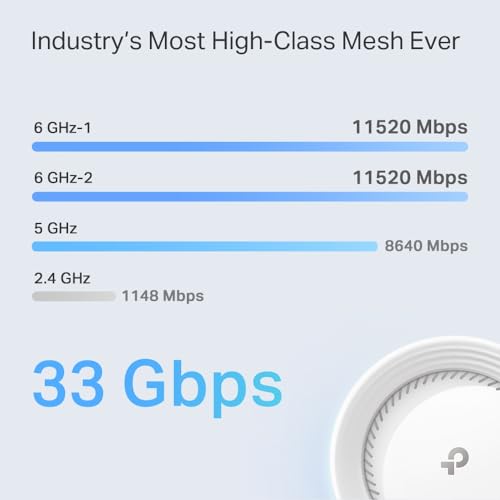
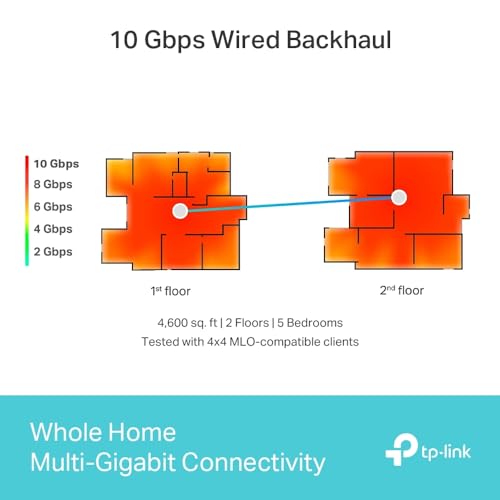
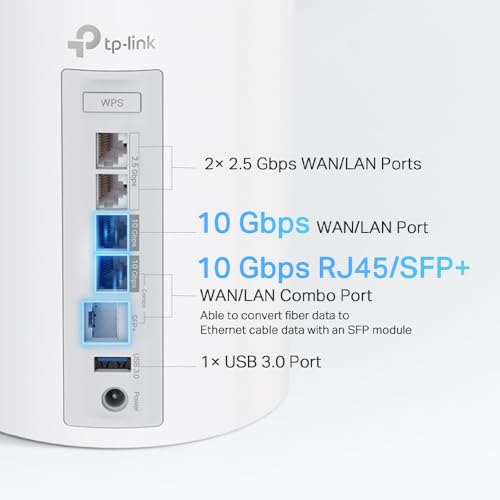






Kim D Coffey –
Have been VERY happy with this mesh system so far…WIFI 7 is just what I needed in my house (connect many of my devices with ethernet on the different modules, so I get the benefit of WIFI 7 even though the devices aren’t compatible)…TP-Link mesh software is incredible, seems to be bug-free to me, and just works. I use 3 nodes in about a 2800 sq ft house, and coverage is nice and strong regardless on where I am in the house… It’s nice to get a product that actually delivers what it promises!
Tony H –
I recently purchased and installed the TP-Link BE17000 Tri-band WiFi 7 System with the absolutely wonderful help from Aurelia from TP-Link Support out of Singapore. The DECO App that is needed for installation kept giving me an odd error saying the TP-Link device could not connect to the Internet. I needed help from the TP-Link support. I first tried the phone number supplied on the box the BE17000 came in. That was unsuccessful since the number was constantly giving a busy signal. I then sent the Support Group an E-mail through the TP-Link website. Some details of the issue were sent with that, however, you are allowed limited space to do this so you have to be concise (to start with). Within 24 hours I had a response from Aurelia via E-mail. I supplied her my current WiFi setup, more details regarding the problem I was having, a description of what I thought I wanted and a day and timeframe she could call to discuss the situation. I did this early one morning and gave her a timeframe of later today from 5pm till 10pm or if that was not good then the next day with the same timeframe. Aurelia called me back the same day shortly after 5pm. We first discussed the problem briefly. Then we had a more lengthy discussion of what I wanted as far as setup was concerned. She was very knowledgeable on this and convinced me that an installation utilizing the same WiFi name would be possible even though I had concerns around my large IoT environment and having to reinstall devices and also the new security WPA3 offered with the new system. The old system was strictly WPA2. We discussed “mixed mode” WPA3/WPA2 which sounded like the solution. We then went through the setup utilizing the TP-Link DECO App. We breezed through this getting past the place I was hung up at previously. We named the new WiFi a temporary name and then in a subsequent step named it the same name as my current setup. The final step was to put the new system into “Access Point” mode. This is since I have an ISP provided modem that is in bridged mode and my own PC firewall router to control the network specifications. The new WiFi was up. I plugged in the second DECO and it immediately connected up with the main DECO. I started to check my devices that were busy connecting to the new WiFi. All connected successfully and I was elated and voiced this pleasure with Aurelia. Its been about 4 days since the support call with Aurelia and I have setup the new system with a dedicated wired backhaul system and turned on the new MLO (Multi-Link Operation) WiFi 7 option. You can look that one up when you get a new WiFi 7 system. All has gone well and I am completely satisfied with the new BE17000 system, but I am mostly impressed with the TP-Link support staff, Aurelia with her knowledge and determination to get my setup accomplished.
ibrahim hamoud –
منتج سيئ وعادي ولاراح يقدم الك اي شي لامداى واي فاي بعيد ولا اي شي بقدم لك
فيه حرارة اطريت اخلية مقابل المكيف عشان يبرد
TechGuru Shawn –
WiFi 7 is still a newer technology that is expensive for a high end and high quality product like this one. When it went on sale I jumped on it and I’m extremely happy I did!
I’ve owned other “top brand” expensive home network products. Between the feature rich software, excellent performance and incredibly easy setup, even for novices, I’ll never buy a different brand other than TP-LINK again! I’m a huge tech geek, and I even recommend only TP-LINK products to my family, friends, and clients for my tech support and repair home based business!
This is by far the best WiFi Mesh router system I’ve ever owned. I’d definitely buy it again if I had to, and obviously would recommend it to anyone who is able to afford the premium product with a premium price.
Cliente de Amazon –
Todo me gustó, es un producto original.
Boomer27 –
Last update: I have removed the BE95 from my office and put back the Asus ET12. The final straw was the network activity reporting that can not be turned off, I tried. The CCP will have one less users data to exploit. In the end the only GOOD part of the BE95 was the 10G and 2.5G ports. I’ll just get a switch. I was amazed yesterday while giving the mobile app one more try, having to maneuver through ads trying to sell me poor VPNs, extra security that should be included, their “AI” assistant (right) etc. to again try and turnoff reporting, I couldn’t. I know Orbi and others do similar antics. If the future is supplied hardware and their subscriptions software with useless garbage software offerings, I’ll pass.
My journey:
Over the last weeks I have done multiple updates to this review. After a back and forth with TP-Link support, here is a snippet of their final response to me, “Thank you for your valued feedback about Deco BE95.” Deco BE95 router is designed for clients who want to configure the Internet directly and quickly. Many advanced settings are enabled by default and have not opened to change.”
I will be replacing the BE95 and waiting for the ASUS ZenWiFi BQ16 Pro BE30000. I have also passed on implementing a very large system in my main house. Unfortunate, very good hardware but everything else is awful. All your data ends up in their cloud with no way of turning it off. SECURITY, PRIVACY? If I can access my router over Mobile or other Wifi networks, so can others. BTW, I received a report on my network usage from TP-Link yesterday through the app on my phone even though I have all reporting turned off. If they are reporting on my usage to me, what do you think they’re doing with my and others data? Real missed opportunity. If you would like to read my journey, it’s enclosed below:
I’m an old network type involved in one way or another for 30 years. I have the ASUS ET12 mesh in my house and separate office which for the most part it’s been good. Only faults are updates are not very regular (last one was April) and Parental controls are not great. Since Wifi 7 is on the horizon, I decided to take the plunge. To test I bought the single BE95 for my office with the intent of replacing the ASUS mesh if it worked out. I’ve learned a couple of things in the last four days using it in my separate office.
First the good:
– VERY fast by my measurements – My normal workload as a measurement, videos, large data sets etc.
– Has been rock solid
– Updates work as advertised
– Ports are great
– Hardware is fast and very good next gen
The Bad:
– I can still break anything. The installation was not as easy as the reviews I’ve seen.
– More than one mobile client
– Not as configurable as the ASUS (not even close) with configurable features in strange places
– Weird bug trying to access from a Web browser. Yes I tried forums and reaching out to support,
through their Chat and Phone and no response. I plan on trying again today.
– Subscriptions for common features that should just be supplied. GREED
Overall, I’m leaning on replacing the ET12s with the one stumbling block, web access. I will post an update when I get that resolved and more time with the BE95.
Update:
I’ve been using the BE95 for a week and here’s where I am:
Pros:
– Still VERY fast
– Happy with the hardware
– Support is good and interesting (more on this later)
Cons:
– The WEB interface is a total joke and useless. No feature parity with the mobile version.
– Always connected to their cloud, PRIVACY?
– Features, like those common with other platforms are missing so not configurable
– UI/UX is AWFUL with the features they have (very limited) in places they shouldn’t be.
– Support
OK I contacted support on a couple of features, usability issues I was having and it was a mixed bag. First, don’t go through the phone, takes too long. I used the chat function and support was quick. I asked three questions and received answers that were incomplete or wrong. Now the interesting part of this. The interactions were reviewed by other support engineers later and I received correct answers plus follow up, I liked this and set my expectations. I was also asked two days later by support what features I’d like to see. Since I’m a network type and coming off ASUS, I of course was used to being able to configure EVERYTHING and this is what I asked for. we’ll see where this goes.
The UI/UX issues are IMO mostly show stoppers for the normal user putting this into their home, unless the goal is just doing a vanilla setup and leaving it. Even then it’s leaving potentially exploitable functionality on the table.
Overall if you’ve made it this far; I’m now going to wait and see where they take the configurability and UI/UX before I replace my main system. Don’t get me wrong, the speed and hardware are great but there is so much more potential being left on the table.
antonio –
Su esperanza de vida es larga. Tiene lo más reciente en colectividad y eso le asegura mucho tiempo de uso.
Se le saca más provecho si se usa en mesh, si sólo usas uno como módem recomiendo más la versión BE85 o la BE65. Tiene una potencia tremenda. Vengo del deco x20 y sí hay diferencia siempre y cuando tus dispositivos estén adaptados a la nueva tecnología de wifi 6e y 7
Hdbq –
I was using 4 Linksys MX5 (Mesh, Wifi 6) in my 3,700 sqft house. Using a 1GB fiber connection from my ISP. My office is at the opposite end of the house and on a different floor. Connected via ethernet on the mesh node (wireless backhaul), I was seeing around 400 of wifi speed. Now with this TP Link, I get +700 with only two nodes. Quite impressive. So better coverage and more speed. I have about 60 devices connected at all times (Sonos, Ring, Phone, Tablets, PC …) and no headache so far.
Too early for reliability feedback as I have used this less than a week. But so far, no issue, connection is stable.
The GUI offers additional tweaks vs. Linksys, that is a welcome change.
As expected, this is quite expensive, but I was ready to try. Overall, if you can afford it, it is a meaningful upgrade, not just a minor improvement. If connection stays stable in the next few weeks/months, then I will be very happy.
M. Lee –
I preordered last week of may and was given estimates ship date of June 15, then Jun 1 and to my happy surprise delivered on Memorial day.
The packaging for this 2 system Mesh system is stellar. Clam Shell boxing reveling 2 cylindrical Mesh devices that are solidily built.
Using the Deco app was the easy and had the Main router configured within 10 minutes. I had to change the IP address to fit within my network and once changed I was able to configure using the web browser.
Both the web browser and app surprisingly gave me alot of configuration detail and the app is actually excellent giving the end user alot of great detail info…impressive.
Once I had the main router configured, I simply powered the satellite and the Deco app immediately detected it and configured the satellite to my main router and network…easy!!!!. I moved the satellite to the living room area and did speedtests, not only did I have full wifi signal the speedtests were delivering phenomenal wireless speeds. I have 2 Netgear extenders and they are wireless connected to the Mesh system and is working well with one another in addition giving me better speeds at the extenders than my previous setup.
In addition, I configured the IoT for both the 2.4 & 5 ghz band and that is made possible by WiFi 7. All of my IoT devices are on a dedicated band, freeing up the rest of the network to work on the other 2.4 band.
The main unit is running about 120 F temp and the satellite is around 109 F. Definitely warm but not a deal breaker.
I have been waiting for a good mesh system to arrive and WiFi 7 is the way to go, granted TP link Wifi 7 Mesh is pricey but worth it. I have used Asus routers and their mesh system and Netgear Orbi Mesh as well. To be fair my Asus system with 2 routers and mesh worked well, but I was not getting the wireless speeds that I have with TP link. The Netgear Orbi AX5300 is great, but the app is buggy and the amount of user info was lack luster and disappointing. Tp Links Deco app is well thought-out and gives me alot of great info including the actual wireless strength of all connected devices…it’s really good and yes your able to monitor the system remotely because its connected thru their cloud system…nice.
This is the Mesh system to have..2 devices covering 7000 sqft(overkill in my 2,300 sqft home) wifi dead zone killer and great app and configuration.
JUST BUY IT
Lakhbir Singh –
Upgrading from a wifi 6 mesh system from a competitor. The BE95 is much more stable and has consistent performance. Set up was easy and each tower connected to the main router instantly. Went with the BE95 to anticipate wifi 7 capable devices. Each tower can provide wired connection which is a plus.